Robin Khokhar
Robin Khokhar is an SEO specialist who mostly writes on SEO. Thus sharing tips and tricks related to SEO, WordPress, blogging, and digital marketing, and related topics.
YouTube is one of the leading promotional online platforms today, with a huge fanbase of over 1.5 billion. The huge fanbase on...

Image Credits: unsplash
YouTube is one of the leading promotional online platforms today, with a huge fanbase of over 1.5 billion. The huge fanbase on YouTube makes this platform a go-to place for every business person. And this isn’t just for business people, as you can use it to boost traffic to your website and personal blogs or just to get famous.
One this that is clear, however, is that even with the huge number of users on YouTube, competition is still high. Getting subscribers and viewers for your videos is becoming even harder as days go by. Well-established brands are spending millions of dollars to ensure that their promotional videos and brand names get as much exposure as possible. But what if you are just starting, or have not much budget? This post provides some simple tricks and features that you can use to improve your Channel.
The first way to improve your channel’s performance is to enable your viewers to share your videos. This can easily be done by adding your videos to playlists. A playlist is a vital feature on YouTube, as it enables users to easily sort and find the video they want from your categories. Creating playlists for your videos is quite easy and straightforward. Below are the steps you have to follow;
Step 1: Click on the Video Manager icon.
Step 2: Click the Playlist.
Step 3: Write a title for your playlist.
Step 4: Click Create.
Once you have finished creating your playlist, you can now add videos to it. You can add your video to the playlist either when you are watching it, or by going to the playlist page and adding it directly.
Playlists are also vital for collaboration. Apart from enabling your subscribers and other YouTube user to sort and find videos that are of interest to them, you can also use a playlist to encourage collaboration. Below are the steps to follow when adding collaborators to your playlist;
To add other users to your playlist as collaborators, follow the steps below;
Step 1: Go to the playlist page.
Step 2: Click on the playlist that you want to add people to.
Step 3: Click the “Playlist Settings” icon.
Step 4: Click the “Collaborate tab” in the window that opens.
Step 5: Click “Copy Link” then send it to your collaborators.
What makes a playlist a great collaboration tool is that it enables other users to add and modify videos that are in that playlist. This can work to enhance your work, given that you will be the owner of the playlist; you can use it to create more awareness about your brand.
Custom thumbnails are a great feature for YouTube’s success. Studies show that 9 out of every 10 videos that use custom thumbnails get more views than those without thumbnails. According to YouTube, thumbnails are usually the first thing they see when they visit your videos.
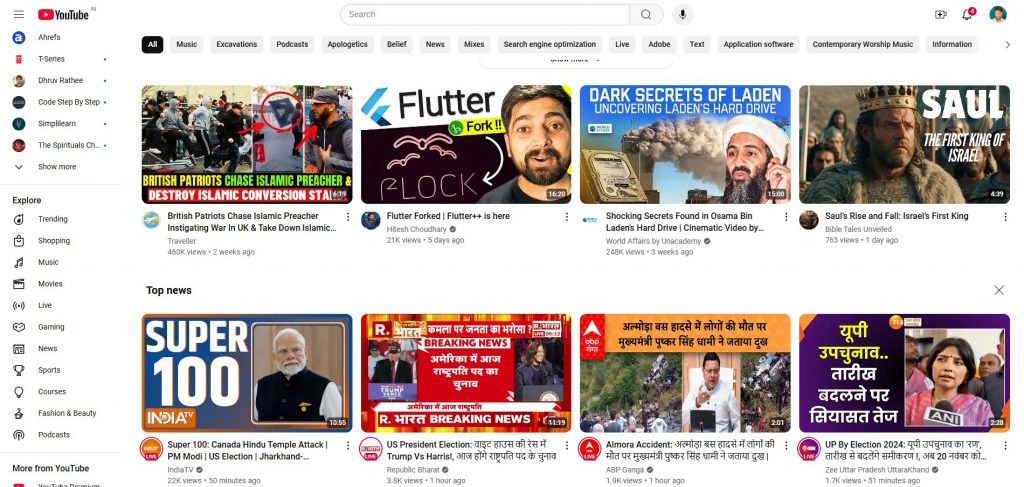
YouTube mostly uses red, white, and black for almost everything. Even those who are still new to the platform will use one of these colors when creating their thumbnails. What you need to note is that using either red, black, or white makes your thumbnails blend in, and not stand out. Using colors like blue, orange, green, or yellow makes it possible for your thumbnails to stand out.
As already mentioned, there are over 1 billion subscribers on YouTube. These subscribers generate billions of views every day, thus making YouTube a fertile ground for brands. For you to get substantial views, you must never stop looking for new subscribers. One way to do this is by choosing Socialboss Youtube subscribers.
Online users lose interest within seconds. It is thus a bad idea to have a very long title or opening credits. Good openers should never be longer than 5 seconds. At the same time, ensure that the title is not just short, but sweet and delightful as well.
Having end screens at the end of every video is vital when promoting other videos in your playlist. The end screens can be other videos, your website page, or a call-to-action. These screens are usually put to some 20 seconds before the video ends and have proven to be very effective.
Viewers are looking not just for something educative, but interesting as well. Long pauses in a video or endless talking can bore your viewers, making them look for other interesting videos. When preparing your video for posting, ensure that you remove parts that you consider might be off-topic and boring.
To succeed in video marketing, you must understand what others are doing, especially those that are getting millions of views. You can start this research by heading to your analytics tool and looking at those videos that are doing well, especially in subscriber conversions per view. You can use this tool to analyze videos from competitors as well. Once you understand their strategy, you can also implement it in your next video.
Watch time is an important factor when it comes to ranking. Studies have shown that videos that get the most watch-time rank much higher than those that have little watch time. One way to increase watch time for your YouTube videos is by ensuring that the videos are long enough.
But creating long videos doesn’t mean having long openers. Most of the video should focus on the topic, detailing all the things that you intended to highlight in the video content.
It is easy to make your channel easy to remember through the creation of a customized URL. In the URL, you can have something relevant to your business, such as company name, product name, and others. But note that for your channel to qualify for a custom URL, you must have at least 100 subscribers, be older than 30 days, have uploaded channel art, and have a photo as your channel icon.
Posting videos on your channel as often as possible is an effective way of succeeding on YouTube. Surveys show that publishing a view at least twice a week is optimal for one to get more subscribers views and rank higher in YouTube searches. Remember that the YouTube algorithm rewards hard work, and by posting more often, the bots will see you are working hard for your channel. If possible, go beyond the average and post a minimum of three videos each week.
To improve YouTube’s performance, you have to look for as many views as possible from other social media platforms. Facebook, Twitter, Instagram, and other platforms are must-go-to places to get more views for your videos. You can also use these platforms to get more subscribers for your channel.
Engagements are very important when it comes to algorithms. This is because the number of engagements, in terms of views, instant youtube likes, and comments helps the algorithms determine the relevancy of your videos. Ensure that your videos are well-optimized to get views, comments as well as likes. You can reply to some of the comments just to improve the engagement level.
There are millions of downloads on YouTube every day. Downloads provide a vital signal to the ranking algorithms that your videos are useful to users, and thus you can easily rank those videos that are being downloaded. Make sure that users can download your videos using tools such as https://smmrank.net/youtube-video-downloader and other free tools.
Suggested:
COMPLETE YOUTUBE BEGINNER GUIDE TO BECOME PRO.
Best Practices To Rank Your YouTube Videos On the First Page.
A perfect post for YouTube with a lot of tricks for YouTube Channel. YouTube is one of the best platforms for talented peoples & it also a great source for Money as most of the YouTubers are on YouTube to make money but it could not complete without YouTube Tricks And Features.
So thanks for sharing the useful Tricks And Features for YouTube.
These are some great strategies. I’m currently puting links on the video description section that links to hidden videos on my channel.