Shrawan Choudhary
I am Digital Marketing Manager, worked with 100+ projects. Expert in SEO, Google Ads, Meta Ads. Social Meida Optimization. I am Content Publlisher, Experts in trends, and techniques that can boost in business.
You may have noticed about YouTube Black Screen spending a lot of time on YouTube to entertain or learn something. You may...
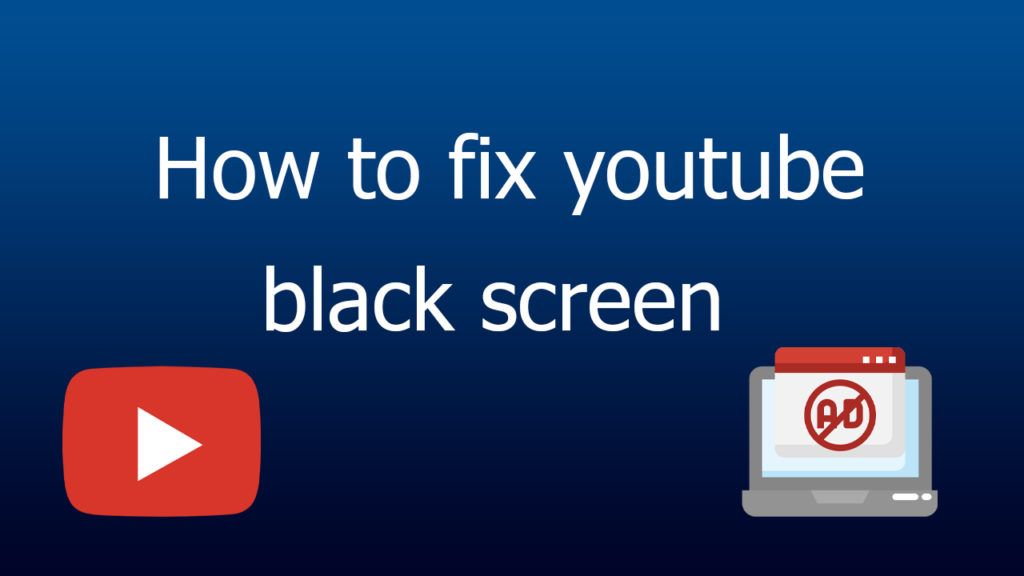
You may have noticed about YouTube Black Screen spending a lot of time on YouTube to entertain or learn something. You may encounter a black screen issue at some point through your viewing experience on your favorite video. These things often happen cause of the internet service that you using and the result is low network frequency.
But you don’t need to be panic. You can fix most of the problems that you are facing. It will take a while to track down the exact cause of your device that is getting a black screen on display.
The very first thing that strikes in mind is that what could be the reason for this error. Sometimes this happens. Because the video failed to load for some reason. Internet service might be slow or in low range or a problem could be on your device.
If it seems that the problem is on your device. You can usually fix it by updating the web browser on your device. Even you may solve these issues by disabling the ad blocker and reenabling it. And connecting to the network again, restarting network hardware like a wi-fi router. And there is another simple solution that you may try.
You must keep it in mind. Sometimes the problem may be caused by your internet service provider in your local areas. You won’t be able to fix it as well.
If you see any message such as that a video can’t display right now. You may see the black box, the video may be blocked in your Country. It may have been removed from YouTube Channel. If the video is blocked by regional authorities, you won’t be able to unblock it.
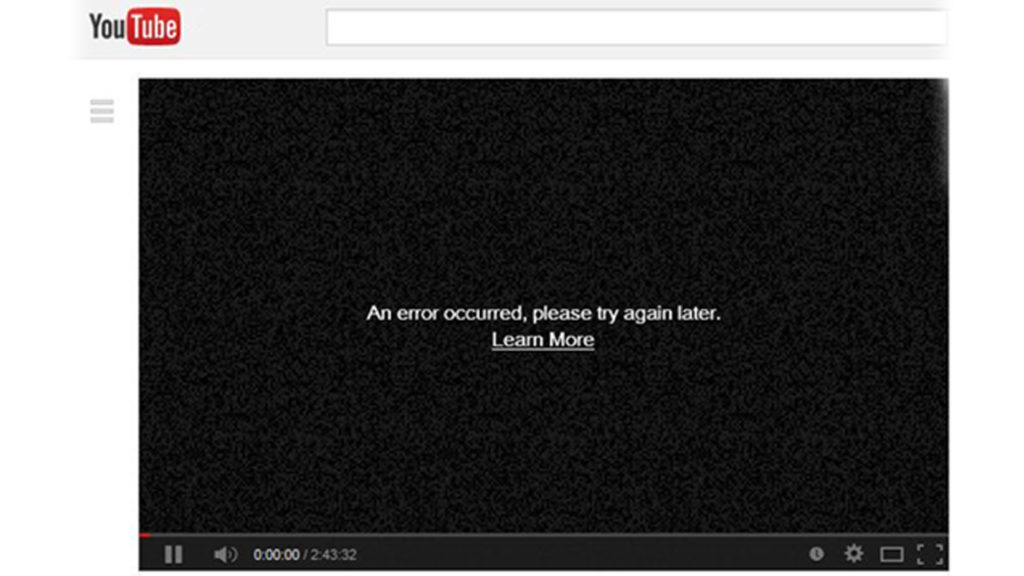
Suggested:
How To Start a profitable Youtube channel?
Ad-blocking Extention: You can use an ad-blocking Extention to avoid watching advertisements on YouTube videos for your convenience. But it this true that sometimes things can go wrong.
If your ad blocker goes rogue or failed to keep updating the Extention. It may block the video instead of only the ads sometimes that’s happens usually.
Browser problems:
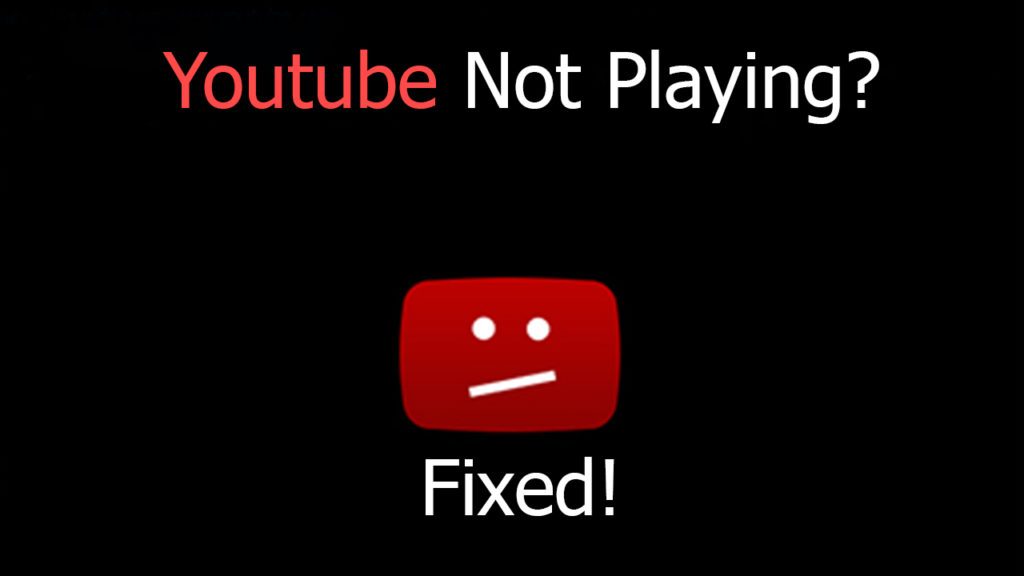
Maybe your browser is not updated for many days. It may be very out of date, or there may be corrupted bowser’s data. These problems can solve by updating the browser. And clearing the cache, or after updating you must restart the browser to see the result.
Computer problems:
When this is issues with your computer that cause YouTube to display a black screen instead of videos, you can usually fix it by simply restarting your computer. We would like to suggest keeping updating your Compter’s Software and its drivers.
Network problems:
Slow internet speed can be the main reason for your YouTube Black Screen. Maybe the issues with your local Internet network can prevent YouTube videos from loading correctly as usual.
YouTube App problems:
If you see a black screen and not audible from YouTube App on your phone. You have to clear the app data or cache. Restart your phone to enjoy without any black screen.
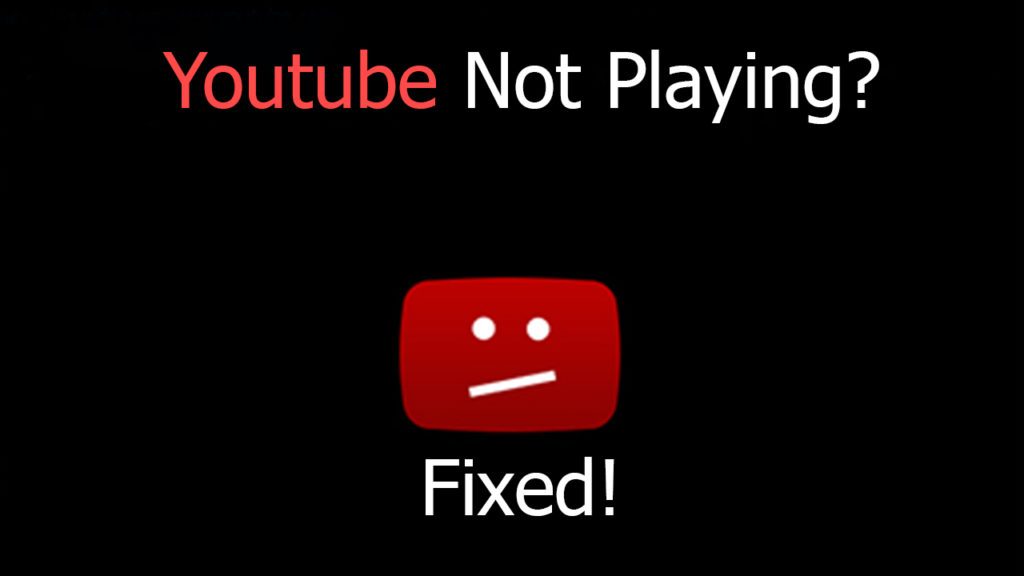
Ad blockers are browser extensions that mainly prevent specific web page factors from loading the ad on your browser. Most are very capable of blocking the ads that appear on Browser. Surfing YouTube that you play during videos on sites like YouTube ads.
You can see when an ad blocker works properly. It can prevent advertisements from loading same time, and the rest of the page loads normally. When an ad blocker allows ads to load or block page elements like text and video, that you can see.
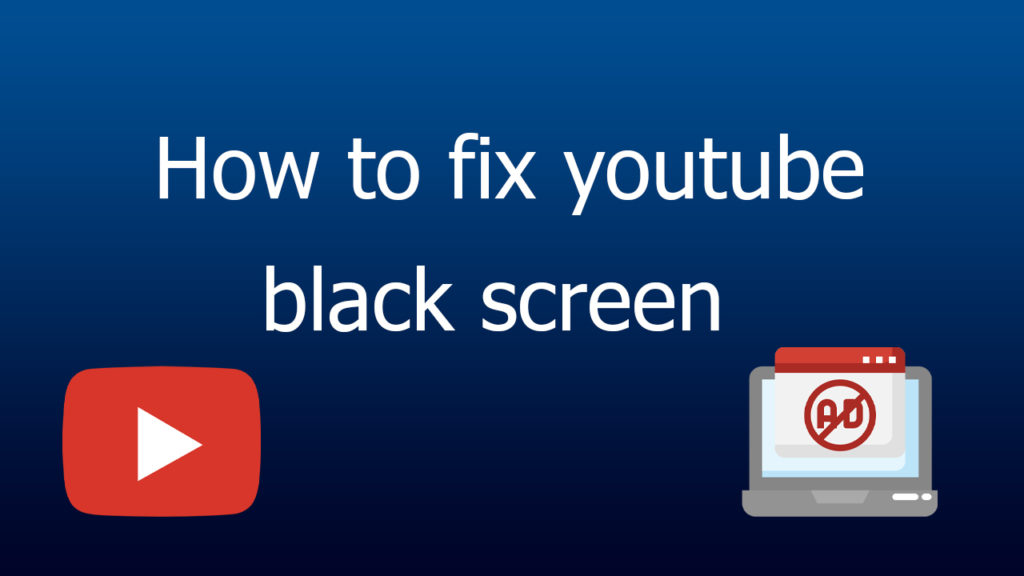
You can temporarily disable the ad-blocker extension for some time. How you can do this thing depends on which web browser you use. Here is some information that certainly goes to be useful:
There are various browsers and there are various computer problems that can cause trouble with video websites like YouTube. But the related issues with the web browsers, like corrupted cache data or cookies. You can fix the cache and cookies. These can prevent videos from loading the YouTube. Even computer Memory based issued with the computer can also cause issues with playing the videos on the internet.
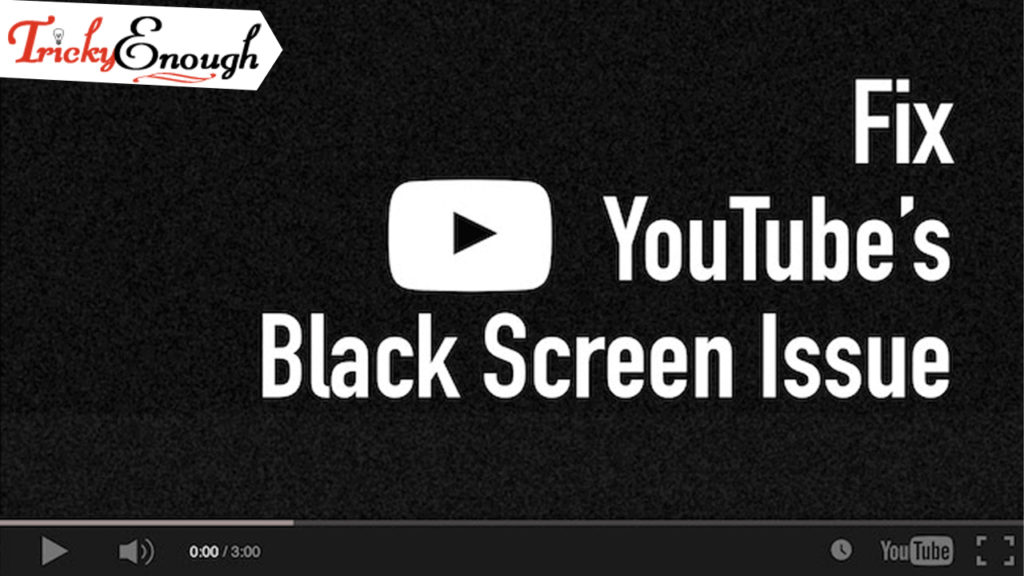
If you see an internet connection issue. You can unplug or restart both the modem and router. Restart after the next at least 10 seconds before plugging the devices back to the modem and router. You know, some devices need to be unplugged longer.
If you are not able to connect to the internet using Wi-Fi, switch to a wired connection. Very first connect LAN Cabel to the computer with the router. You can also try for speed testing service to check the status of the internet connection. You can see the connection is working properly or not. Is it able to provide the speed that is necessary to play videos?
If you are experiencing connection problems, YouTube may not work correctly until your Internet Service Provider fixes the issue.
You can close the App and open it again and if you see the same YouTube Black Screen. Then you think to update your YouTube App. You must understand something. Not updating your Android Mobile Phone can cause you to fail to use some major Apps as usual.
You can suffer from YouTube Black Screen in some cases as mentioned above. Majors’ reasons can be not updating your Computer Software and driver. Your Local Internet Connection is your Internet Service Provider. They provided you connection might be very slow or low to play YouTube.
On Mobile not updating your YouTube App and Browsers that you use to surf YouTube. You must keep updating App that you want to use.
Suggested:
What are the Best Screen Protectors for your Mobile?
Thanks for sharing this youtube-black-screen blog.It really helpful for us.Thanks again & keep coming with such a great blog.
The information you’ve shared in this blog is very remarkable. Thanks for sharing such a useful information.