Michael Deane
Michael has been working in marketing for almost a decade and has worked with a huge range of clients, making him knowledgeable on many different subjects.
Your bounce rate is an indicator of whether visitors tend to stay on your site once they enter. This rate amounts to...

Image Credits: pixabay
Your bounce rate is an indicator of whether visitors tend to stay on your site once they enter. This rate amounts to 40% for an average website.
Of course, not all visitors who leave immediately are dissatisfied — they may have found exactly what they were looking for and closed the tab.
However, if you want to get your visitors to stay, look around, spend time on your site, and possibly convert, you need to make your website as appealing as possible.
If you decide to build your site in WordPress, you’re lucky because there are various plugins that can help you make your visitors stay.
Here are the must-have plugin types to help you reduce your bounce rate.
 There is nothing that makes visitors bounce faster than a slow-loading website. With internet users’ attention span shortening all the time, if you don’t serve them instantly, they’ll leave.
There is nothing that makes visitors bounce faster than a slow-loading website. With internet users’ attention span shortening all the time, if you don’t serve them instantly, they’ll leave.
To make your site faster, you need a reliable caching plugin.
So what is cache? It represents temporarily stored data that can be pulled out upon request for quick access. How does it work on your site?
Before a visitor is presented with a page on your site, WordPress needs to get some information and go through a series of steps to generate a page. This process takes time. The more users are trying to access the site simultaneously, the slower the pages will load.
The caching plugin saves a copy of the page the first time it loads. It then presents it to all other users who access it, skipping many time-consuming steps along the way. WP Rocket is a great example of this type of plugin.
Exit-intent popups are a pretty straightforward way to make a visitor reconsider leaving your site. You’ve probably encountered them numerous times — they’re pop-over windows that appear on a page when a visitor shows the intention to leave.
These windows can ask a user many things, e.g., to sign up for a mailing list, subscribe to a newsletter, buy stuff using a coupon, etc. However, their primary function remains the same throughout all uses — to nudge a visitor to make an action before they leave.
The things visitors do that usually trigger the popup window include moving the cursor toward the exit button or outside the window and onto another tab.
There are many exit intent popup plugins, such as Yeloni Exit Popup. They can make your leaving visitor take another look at the page and convert.
Suggested:
Top 5 Popup Solutions To Improve Online Marketing.
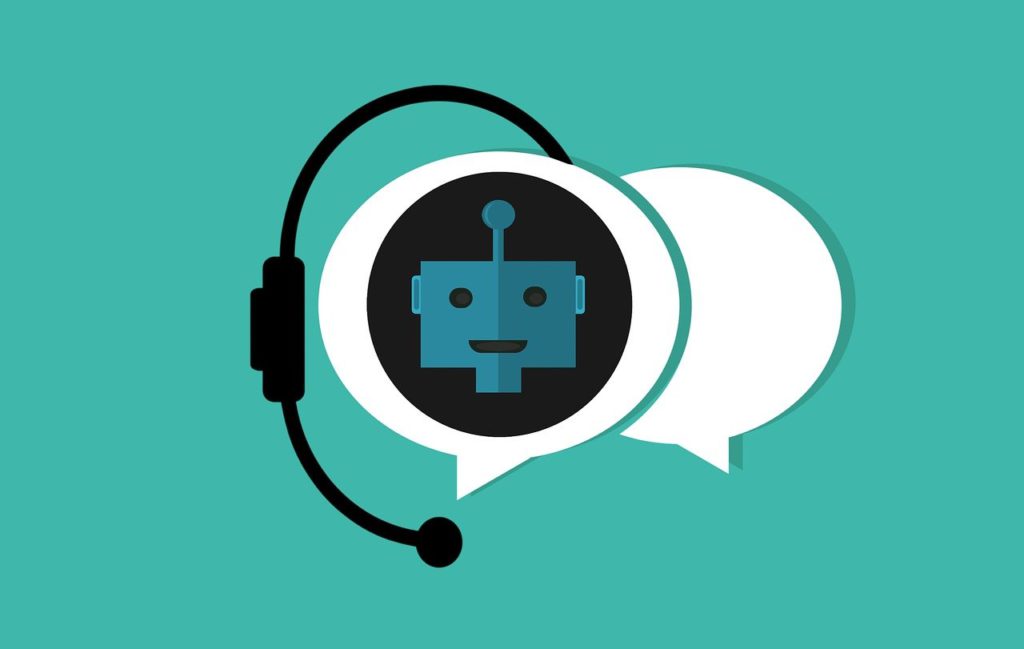 There’s no better way to make a user stay on your website than by engaging in meaningful conversation with them right away. Of course, you can’t have live agents greeting every visitor, but you can have something even better — chatbots!
There’s no better way to make a user stay on your website than by engaging in meaningful conversation with them right away. Of course, you can’t have live agents greeting every visitor, but you can have something even better — chatbots!
WordPress chatbot plugins are based on artificial intelligence (AI), and they can carry out natural conversations with users and offer assistance. So instead of expecting a visitor to roam around your site searching for what they need, you can be proactive.
As soon as a user enters the site, the chatbot can greet them and offer assistance. If they require a piece of information, a chatbot can pull it out for them, or if they want to perform an action, the bot can assist them.
Chatbots can onboard customers without any human assistance. They make the process much quicker as they can lead the customer through every step and provide any necessary forms, collect documents, and even validate them along the way.
In other words, a chatbot plugin can capture a visitor’s attention before they decide to leave.
Sometimes, you open a blog post, and while you’re reading it, you see related or similar posts somewhere on the page. News sites often use this technique to make their visitors stay, so you’ll often find links to related content in the middle of an article you’re reading.
In WordPress, you can employ the same technique using a related posts plugin. The most popular one out there is YARPP (Yet Another Related Posts Plugin).
This type of widget identifies related posts based on similarities in titles and content. It can display them in various forms, such as lists or thumbnails.
Having a related posts plugin is a great way to entice users and make them visit other pages on your site. If they’re interested in what they open first, chances are high that they’ll like similar pages and posts you have to offer.
 Search engine optimization is extremely important if you want to rank high in the search results and get sufficient traffic. However, by optimizing your website, you’re improving the overall user experience (UX) and reducing the bounce rate significantly.
Search engine optimization is extremely important if you want to rank high in the search results and get sufficient traffic. However, by optimizing your website, you’re improving the overall user experience (UX) and reducing the bounce rate significantly.
You don’t need to be an SEO master to achieve this. There are many SEO plugins for WordPress, most notably Yoast SEO, that can keep your site search-engine-friendly (as well as user-friendly).
This type of widget can keep your technical SEO in check. It allows you to configure the technicalities on your site without extensive knowledge of either SEO or web development.
This plugin can also help you improve your content by analyzing it and proposing ways to optimize it for higher rankings and visibility.
What’s more, an SEO plugin can make your content more enjoyable for the reader. Is it too wordy? Too short or long? Can you improve it? In other words, the plugin allows you to improve the readability of your posts, helping you keep visitors interested.
If you want to improve your bounce rate, you may employ a useful method called pagination or paging. Using this method, you get users to take additional action on your site by clicking to see the rest of the content, thus reducing your bounce rate.
Google search results are an example of this method, but so are those annoying sites that make you read a piece of the content sentence by sentence on each page. You need to be extra careful when using a pagination plugin, or else you risk losing your visitors and getting penalized by Google.
Paging can be useful, but you need to use it wisely and sparingly. For example, if you have a 1,000-word article, you can split it into two pages. However, you shouldn’t make it a ten-page read.
On the other hand, if you have a 300-word post, paginating it could be detrimental for your site.
Large high-resolution images can seriously mess up the performance of your website. If the site is slow and buggy, your bounce rate will skyrocket as visitors won’t tolerate poor performance.
However, that doesn’t mean you should avoid having images on your site. You simply need to optimize them so that they don’t affect the way your site functions. That’s why you should use image optimizer widgets, such as Optimus.
These plugins use compression technology to significantly reduce the size of images without compromising their quality.
With this widget, you don’t need to have any technical know-how to optimize your images. You can simply add them to the directory and let the software handle the rest.
Since WordPress is one of the most popular website creation platforms, you can find a variety of plugins to help you make the most of your site and keep your bounce rate at bay.
Suggested:
Top 8 Tips for WordPress Plugin Development
WordPress Plugins You Need to Create Killer Content
Must-Have WordPress Plugins for Business Websites
Informative and practical advice, especially about the chatbots, might give that a go myself. Thanks for sharing 🙂
Hi Michael, I like the idea of an exit pop-up. I have the Hello Bar for mine but not sure it does that, I will have to check, thank you. I have the others except for a chatbot. I’m not convinced of them yet….