Amanat Kaur
SEO Specialist who loves to write about SEO, blogging, and WordPress.
Instagram Stories are one of the platform’s most fascinating features, letting users share experiences from their day via photographs and videos that...

Image Credits: pixabay
Instagram Stories are one of the platform’s most fascinating features, letting users share experiences from their day via photographs and videos that disappear after 24 hours. One of the most appealing aspects of Stories is the opportunity to see who has viewed them. But what happens if you can’t see the list of viewers? Many Instagram users have faced this problem, which can be irritating. If you’re wondering, “Why can’t I see who has viewed my Instagram Story?” In this post, we will discuss the various reasons for this and how to fix these issues.
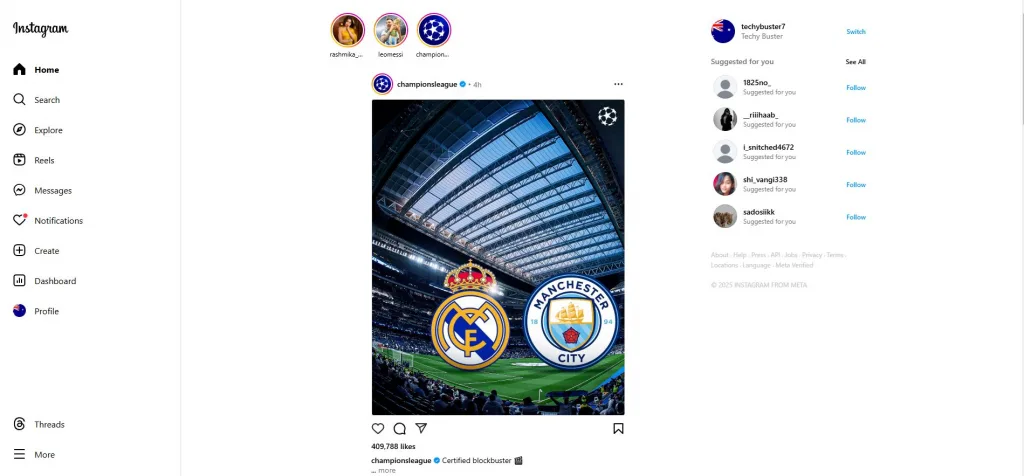
Before we get into why you might not see your Story viewers, let’s first go over how Instagram Story views work.
So, what happens if you suddenly can’t see the viewer list? Let’s look at the common reasons.
Instagram Stories disappear after 24 hours unless they are saved to Highlights. If the Story is more than 24 hours old, the viewer list will no longer be available. You can still get Story insights if you have a business or creator account.
Instagram is known for its repeated glitches. The app may occasionally fail to properly load the viewer list, even if the Story is still live.
A slow or unreliable internet connection can prevent Instagram from properly loading Story views. If you’re using poor Wi-Fi or mobile internet, consider upgrading to a better network.
Over time, Instagram’s cache (temporary data storage) might become overcrowded, resulting in issues such as missed Story views. To fix this, try clearing the cache.
Instagram constantly updates its app to fix bugs and add new features. If you have not updated your app, the Story viewer list may not be displayed correctly.
There are also privacy reasons why specific persons may not appear on your Story viewer list.
If someone blocks you, their name will be deleted from your Story viewer list, even if they had previously seen it.
If you have limited someone, they can still see your Stories, but their behaviour may not be visible to you.
If your account is private, only your followers will be able to see your stories. If a follower unfollows you, their profile will no longer appear in your viewer list.
If you are still unable to see your Story viewers, consider the following solutions:
If your Story is more than 24 hours old, the viewer list has disappeared. However, business and creator accounts can get basic audience data through Story Insights.
Close the app and reopen it. This easy procedure might occasionally help with display troubles.
For Android users:
For iPhone users:
Check the App Store (iOS) or Google Play Store (Android) for available updates.
Signing out and back in can reset your account and resolve issues.
If nothing else works, try uninstalling and reinstalling the application. This removes all issues and refreshes the application.
Ensure that you have a reliable Wi-Fi or mobile data connection. Consider switching networks if necessary.
Instagram constantly tests new features, and some of them disappear temporarily.
If you can’t see who viewed your Instagram Story, it’s probably because of one of the reasons listed above—a simple software error, an expired Story, or a privacy setting. Try refreshing the app, verifying your connection, or updating Instagram. If none of these alternatives work, there could be a temporary problem on Instagram’s end.
Suggested:
How to view Instagram Stories Anonymously?