Sidhak Verma
Myself Sidhak I am a student and a content writer. I share my ideas on social media and finding ways of earning money online on the internet.
A staging site is a copy of a live website used for testing and development purposes. Before implementation, developers may test new...
A staging site is a copy of a live website used for testing and development purposes. Before implementation, developers may test new features, adjustments, and website upgrades in an isolated, independent environment. This reduces the possibility of the live site malfunctioning and guarantees a flawless user experience for the users.
A staging site’s goal is to closely resemble the live website so that developers may test modifications in a monitored setting that mirrors the live site. This enables them to find and fix any problems or faults before they affect the live site.
If you want to test a new website design, you may make the necessary adjustments on the staging site and observe how the website appears and performs in a real-world setting. Before the updates go live, you may correct any problems on the staging site.
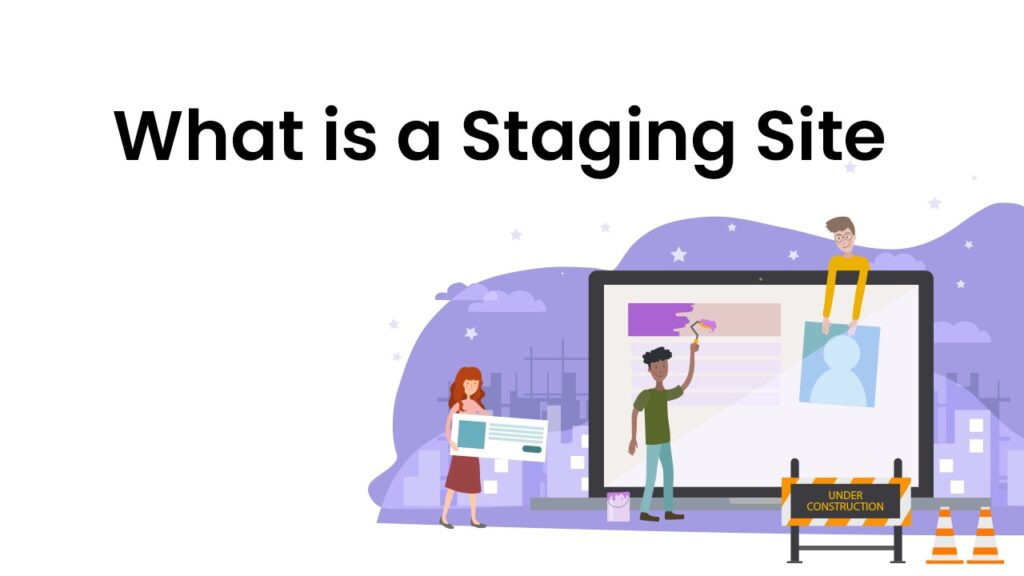
A staging site also allows developers to work together on upgrades and modifications. They may collaborate on the staging site, making changes and testing them to ensure everything is operating as it should. Doing this makes the development process streamlined, and the consensus is reached before any modifications are made to the live site.
In conclusion, a staging site is crucial for creating and maintaining a website. Developers may make changes confidently and with the least chance of upsetting the live site and its users since it provides a secure and controlled environment for testing and experimenting.
Developers use this website to create and test brand-new features and website updates. It acts as a workspace for developers to work on the website but is often inaccessible to the general public.
The QA site comes next after the development site. Here, the website is thoroughly tested to ensure all of its features are operational and there are no bugs or problems. The quality assurance team uses the Q/A site, which is inaccessible to the general public, to test the website.
For testing and development reasons, a copy of the live site is utilized as the staging site. It offers a controlled environment where developers can test changes and updates before they are put live and is comparable to the live site. This guarantees a flawless user experience for the visitors while reducing the chance of the live site malfunctioning.
The public-accessible live version of the website is known as the production site. It is the ultimate stop for all modifications and updates to the testing, development, and staging areas. The production site must be dependable and robust because it is the site users see and interact with.
In conclusion, each stage has a specific goal and aids in making sure the website is operational before it is brought live to the public.
The phases of website development and deployment, known as the staging and testing environments, are distinct.
Using a staging site during the creation and deployment of a website has various advantages:
Secure Testing Environment: A staging site offers a safe setting for testing updates and modifications to the general public before their release. This reduces the possibility of the live site malfunctioning and guarantees a flawless user experience.
Collaboration: Collaboration is improved because a staging site enables developers to collaborate on updates and modifications. This makes it simpler to coordinate efforts and ensure everyone is on the same page.
Early Problem Discovery: By testing updates and modifications on a staging site. Developers may identify any defects or issues before they affect the main site. This makes the live site more dependable and steady.
Improved User Experience: Developers may make sure that modifications offer a better user experience for visitors by testing changes on a staging site before making them live. Before the upgrades go live, they may push the modifications and updates in a real-world setting and make any required revisions.
Simplified Deployment Process: Using a separate staging site, developers may simplify the deployment procedure and guarantee that updates are implemented quickly and effectively.
A staging site is an essential tool for every website development and deployment process. Developers may make changes confidently and with the least chance of upsetting the live site and its users since it provides a secure and controlled environment for testing and experimenting.
A staging site offers several advantages, but there are also some disadvantages to take into account:
Although a staging site is an effective tool for creating and deploying websites. It is vital to balance the costs and advantages before determining whether to utilize one. The benefits could exceed the disadvantages for certain firms, while they might not justify the expense and complexity for others.
A staging site may be helpful for a range of businesses and people engaged in creating and deploying websites.
A staging site offers a secure and controlled environment for testing changes and updates before publishing them on the website. This reduces the possibility of the live site malfunctioning and guarantees a flawless user experience.
A staging site gives website owners a secure environment to test updates and modifications before publishing them. By doing this, it is possible to guarantee the stability and dependability of the live site and the promptness and effectiveness of any updates.
A staging site may be beneficial for e-commerce sites since it enables them to test modifications and upgrades before going live, minimizing the chance of any delays to sales or the user experience.
Using a staging site enables large enterprises with complicated websites and regular upgrades to test changes and updates in a safe environment before it gets live.
Website development companies may use a staging site to show clients changes and updates before publishing them, enhancing teamwork and decision-making.
Step 1: Make a backup of your live site
Make careful to create a backup of your live site before making any changes. If something goes wrong when creating the staging site, you can use this to restore your website to its initial condition.
Step 2: Choose a hosting company
Choose a hosting company like WP Engine, Bluehost, or SiteGround that provides a staging environment for WordPress.
Step 3: Establish a staging area
Go into your account after selecting a hosting company, then follow the instructions to set up a staging site. Testing and experimenting usually entail replicating your live site and setting up a different, isolated environment.
Step 4: Install WordPress
On your staging site, install WordPress and customize it as you see fit. This should involve configuring settings, adding plugins and themes, and importing relevant data.
Step 5. Test and make modifications
Use your staging site once it is operational to test updates and changes before publishing them. This includes testing new plugins and themes, updating the site’s appearance and content, and making necessary code modifications.
Step 6: Implement updates on the live website
Deploy the updates and modifications to your live site after you are pleased with them on your staging site. Usually, this entails combining the two sites or moving the changes from your staging site to your live site.
Step 7: Repeat the process
Repeat setting up and utilizing a staging site frequently to ensure your live site stays dependable and stable and to make any necessary upgrades and adjustments in a controlled way.
Whether you should create a staging site manually, depending on your requirements, capabilities, and available resources, you may choose to establish a staging site manually.
Manually setting up a staging site may be a time-consuming and difficult procedure that requires a solid grasp of WordPress, hosting, and website development. This is not possible for individuals without the requisite qualifications and expertise.
But, building a staging site by hand can provide you complete control over the procedure and the freedom to modify and personalize the environment to your preferences. For people with specialized demands or criteria, this can be very helpful.
Nevertheless, many hosting companies now include a staging environment in their hosting packages. Making it simpler and more practical to set up a staging site. You may concentrate on developing and testing by delegating the technical aspects of developing and maintaining the staging site to these hosting companies.
The decision to manually establish a staging site will ultimately depend on your goals, available resources, and expertise. Manually building a staging site might be helpful for people with the appropriate knowledge and expertise. However, for others, choosing a hosting company that provides a staging environment may be a more practical and effective alternative.
To summarize, a staging site is an independent setting used for testing and experimenting before changing a live website. It enables web designers, content producers, and developers to make updates and modifications in a safe, controlled environment without impacting the live website. This makes it possible to guarantee website updates’ stability, dependability, and effectiveness. You may use a hosting company with a staging environment to establish a staging site manually. Each website should employ a staging site to avoid issues and guarantee a smooth transition from development to production.