Robin Khokhar
Robin Khokhar is an SEO specialist who mostly writes on SEO. Thus sharing tips and tricks related to SEO, WordPress, blogging, and digital marketing, and related topics.
Choosing the right project management tool from the sea of options can be challenging. Instead of picking one in frustration or due...

Image Credits: pexels
Choosing the right project management tool from the sea of options can be challenging. Instead of picking one in frustration or due to time constraints, consider exploring the top ten project management tools. Your ideal choice depends on your organization’s specific needs and resources.
This article will dive into how these tools operate, highlight their pros and cons, and provide insights into their costs. Notably, each software mentioned in this overview offers a free version, allowing you to test it before committing.
Explore the PMP® Certification Training Course to kickstart a successful career in project management in 2024.
Project management tools are crafted to aid project managers in measuring outcomes and ensuring the alignment of project goals with set timelines. They empower teams to collaborate seamlessly, diligently track issues, assess potential risks, and stay informed about significant updates.
Whether building a sandcastle, revamping a website, or constructing a skyscraper, nearly everything we undertake involves a project with specific goals. For simple projects, an essential to-do list suffices for scheduling. However, leveraging project planning tools becomes essential for intricate projects to break down complexities into manageable tasks.
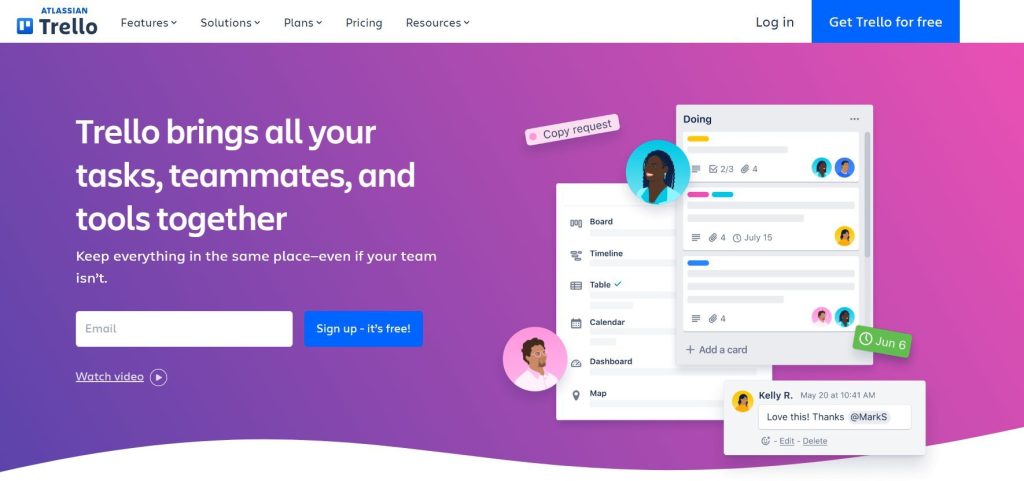
Trello stands out as a top choice in project management. It’s not just visually appealing; it’s known for its enjoyable use of cards, lists, and boards. Trello provides an easy, free, flexible, and visual approach to project management and is trusted by millions worldwide.
Here’s how it works:
Trello’s simplicity and visual nature make project management both efficient and enjoyable.
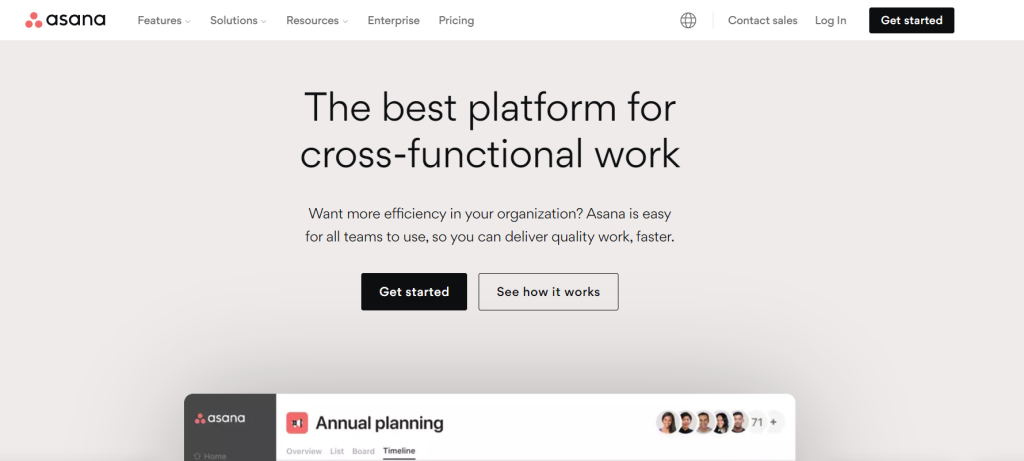
Looking to organize your team effectively? Asana is one of the go-to project management tools for that. It’s a leading platform designed to help teams efficiently manage all their work, from small projects to strategic initiatives, with over 60,000 paying organizations across 195 countries.
Here’s how it works:
Asana’s user-friendly features make it a powerful tool for effective team organization and project management.

Considered a veteran in project management software, Basecamp is a reliable choice for substantial projects. If you value tried-and-true software, Basecamp provides an elevated way to work, transforming teams into more productive and organized entities.
Here’s how it works:
Basecamp’s straightforward features make it an excellent choice for teams aiming for enhanced productivity and streamlined project management.
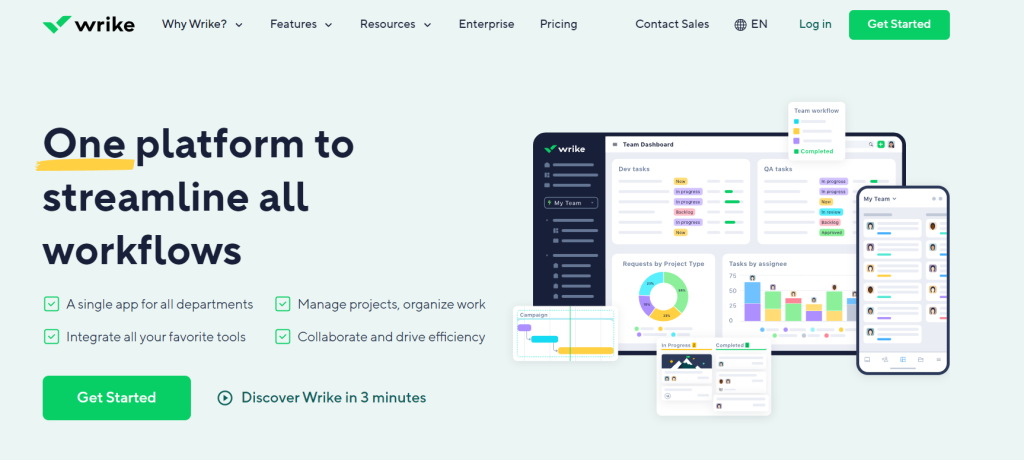
Wrike, a cloud-based collaboration and project management tool, stands out as a robust solution designed to enhance collaboration and communication across teams in any business. Developed by Wrike, Inc., a California-based project management service provider, Wrike offers versatility in managing projects efficiently.
Here’s how it works:
Wrike’s user-friendly design and comprehensive features make it a go-to tool for teams aiming to improve collaboration and streamline project management.
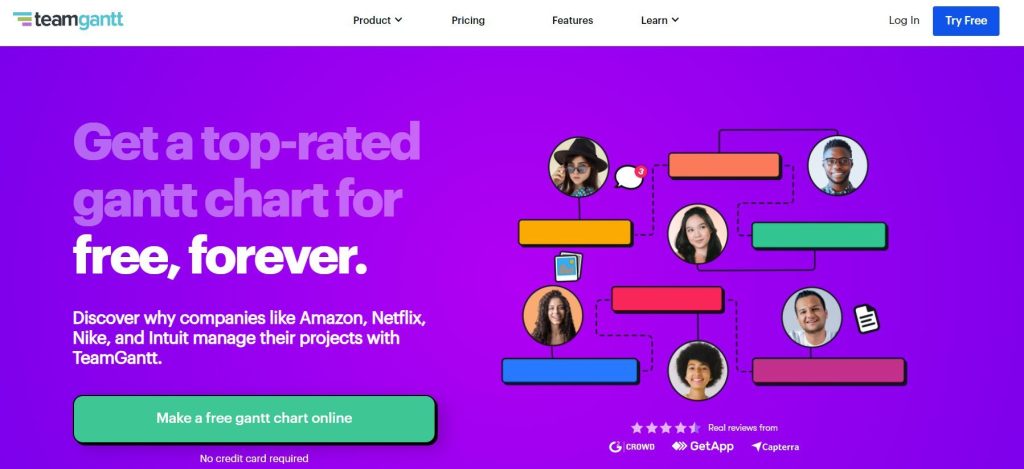
Gantt Project, an open-source software, empowers users to pinpoint workflow bottlenecks, enabling companies to set and achieve goals. This versatile tool isn’t just for project timelines; it’s also handy for tracking shifts, tasks, vacations, and other out-of-office activities.
Often compared to Microsoft Project, Gantt Project is a bar chart illustrating project schedules, showcasing start and finish dates for terminal and summary elements. This management platform simplifies schedule creation, offering task management and milestone implementation.
Here’s how it works:
Gantt Project provides a visual and practical approach to project management, making it a valuable scheduling and task management tool.
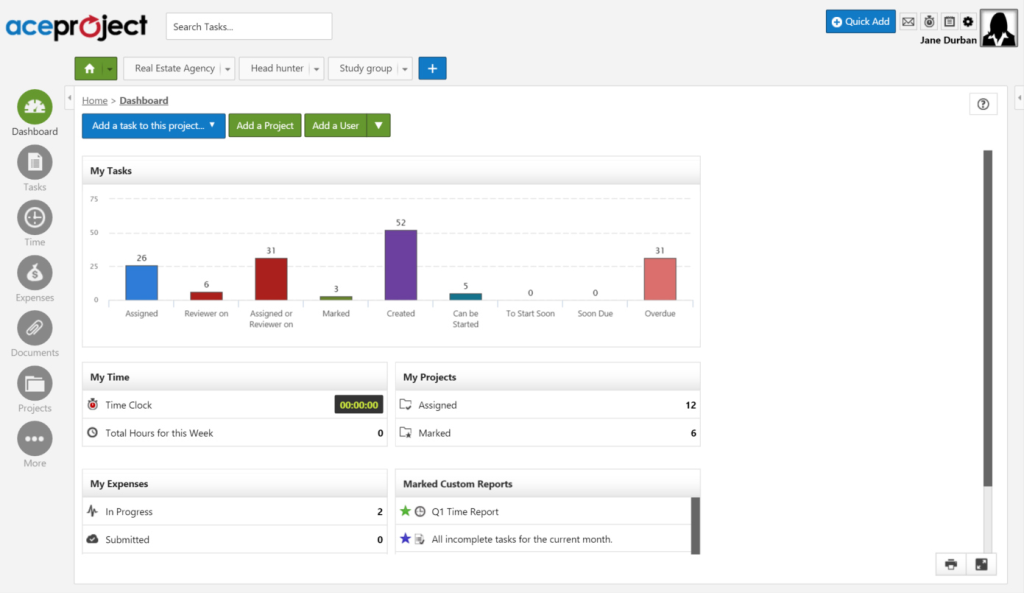
AceProject is one of the high-level web-based project management tools that comprehensively manages tasks, timesheets, documents, and expenses. Developed by the Canadian company Web Systems in 2001, it started as a free task manager and is now available as SaaS and on-premises software. Beyond project management, AceProject supports portfolio management, expense management, document management, and HR management, which are currently offered in English and French.
It is a complete project management solution suitable for individuals, teams, and businesses. The project dashboard provides instant information through color-coded graphs and details, ensuring users stay on top of all their projects. Sharing documents and files among team members is secure, and AceProject is compatible with various mobile applications. Significant companies like AT&T, Goodyear, Panasonic, IBM, and Toyota already leverage this application.
How it operates:
AceProject’s user-friendly features and robust capabilities make it a valuable project management tool for individuals, teams, and enterprises.
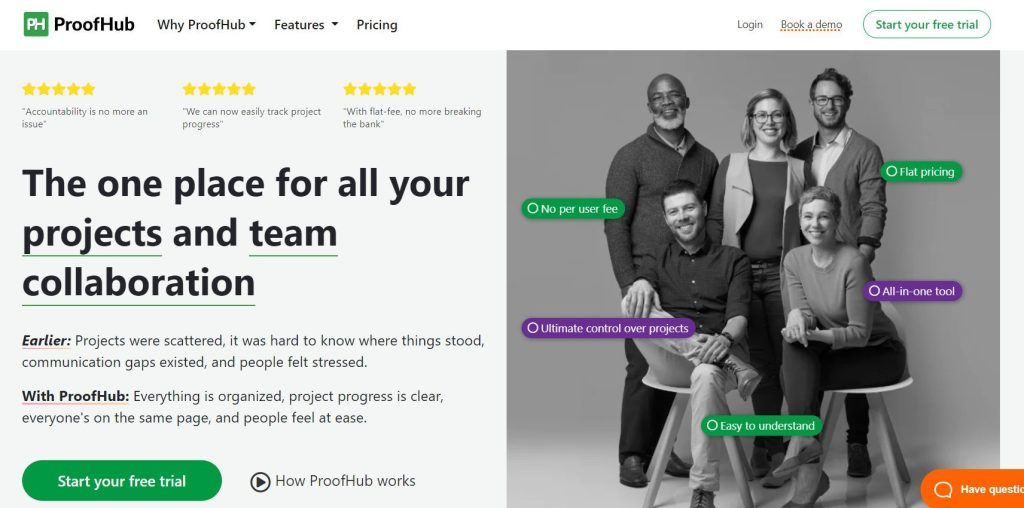
Bell, Accord, and Fractal Fox offer a swift interface for efficient team collaboration. It provides a valuable platform where roles can be assigned to employees, granting specific access to the tool.
Here’s how it works:
ProofHub’s user-friendly design and robust features make it a valuable asset for organizations looking to streamline project management and enhance team collaboration.
A project manager needs the right tools for the job. They don’t have to be fancy software; simple and proven techniques also work. A solid set of paid and free project management tools makes the job enjoyable and productive for project managers.
Please share your favourite project management tool with us in the comments section.
Recommended:
What are the most Accurate AI detection tools?
Understanding the essence of a project management tool is like having a superhero’s utility belt! It’s the ultimate organizer, communicator, and navigator for any project. From timelines to task assignments, it’s the backbone ensuring every cog turns smoothly in the project machine!