Pablo Espinal
Father, SEO expert, Eternal Strategist
URL Redirects are a powerful tool that can help you gain valuable insights. Redirects help with user behaviour and boost your search...
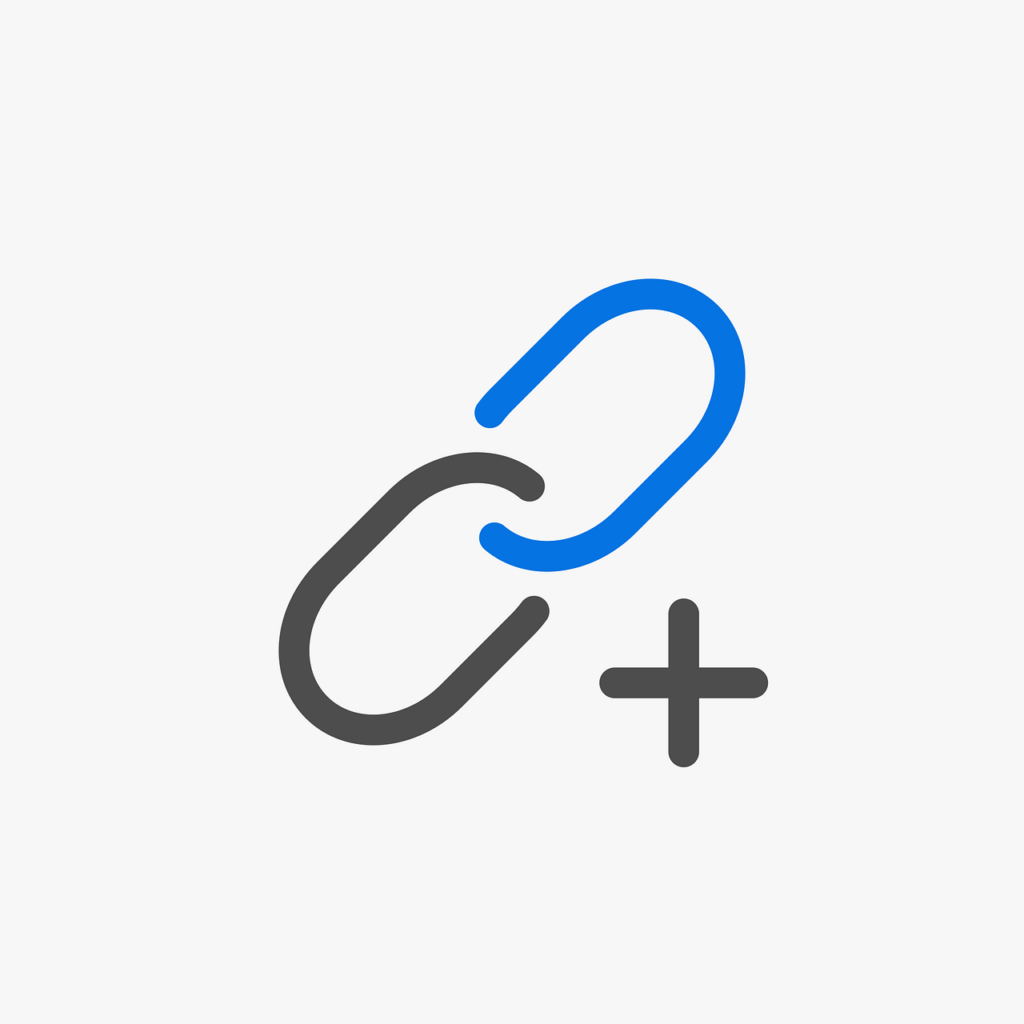
Image Credits: pixabay
URL Redirects are a powerful tool that can help you gain valuable insights. Redirects help with user behaviour and boost your search engine rankings.
But if done incorrectly, they can also cause major headaches and even negatively impact your website’s performance.
In this blog post, we’ll look at some tips for making sure your URL redirects count and get the job done correctly.
We’ll discuss why it’s important to use them properly, and how to set them up correctly. And what mistakes to avoid when implementing redirects on your website.
So let’s dive in!
When setting up your website, it’s important to understand the different types of URL redirects and how they can affect your search engine optimization (SEO).
Redirects automatically transfer users from an old URL route onto a new URL path.
Different URL redirects have different levels of impact on SEO regarding changing URL paths.
301 redirects tell search engines to permanently migrate pages, whereas 302 redirects signify temporary URL redirections.
Additionally, using URL fragments (the part after the base URL) as extra information can confuse crawlers; these URL fragments should only be used strictly for routing purposes.
URL redirects can be useful for moving content between web pages without losing your website’s SEO.
Knowing the correct type of URL redirects to use is important, though – it can even prevent potential issues like 404 errors or URL loops.
Depending on your needs, you may want a 301, 302, 307, or meta refresh URL redirect. Each works differently, so make sure you pick the one best suited for the situation.
Getting the URL redirect set up correctly will help ensure the transition from one page to another. It goes smoothly, giving visitors an uninterrupted browsing experience and ensuring your website retains its search engine traffic.
301 and 302 URL redirects are essential for any website owner who values their SEO.
These URL redirects will efficiently keep users on your page and help search engine crawlers find information more easily, resulting in increased search visibility.
Whether you’re dealing with an old URL that no longer exists or a URL that has been moved to another location, 301 and 302 URL redirects can ensure visitors get the best possible experience when searching for the content they want from your website.
Additionally, a 307 redirect is a type of URL redirection used to inform web browsers and search engines that the resource they are trying to access has been temporarily moved.
It is similar to a 302 redirect in that it passes on about 90-99% of link equity to the redirected page, but the 307 redirect is always a temporary solution.
This type of redirect is usually used when a site owner wants to test out different pages before setting up a permanent URL redirect.
If appropriately implemented, these redirects will ensure better user satisfaction and improve your search engine rankings by taking advantage of URL redirects for SEO.
URL canonicalization is one of those savvy search engine optimizations that can give you an edge in the SERPs.
By setting up the redirects for SEO purposes, you can help Google and other search engines identify which URL should be used when a webpage has variations, such as ones with or without “www.” at the beginning.
URL redirects help ensure that the correct URL gets indexed and doesn’t lead to duplicate content issues and potential penalties for your website.
If you’re looking to keep your organic rankings high, URL canonicalization is one tool in your digital marketing arsenal that shouldn’t be overlooked.
Redirected URLs are increasingly becoming a necessity for SEO optimization.
After setting up your redirects, it’s important to keep an eye on your website traffic stats.
By closely monitoring your traffic after adding URL redirects, you’ll be able to determine the effectiveness of these changes and gain insight into how people use and interact with your website.
Doing this will allow you to make adjustments early on so that you don’t experience any adverse effects on your overall website reach.
One popular tool for monitoring traffic after URL redirects is Google Analytics.
This platform allows you to keep track of page views, website visitors, and other important metrics.
It also has a URL Redirects report which allows you to track how many visitors are being redirected and from where they are coming.
URL redirects for SEO are a precious tool for webmasters to take advantage of, but unfortunately, sometimes standard redirects just won’t cut it when tasked with routing a URL from point A to point B.
This is where wildcard redirection techniques come in handy.
Using a combination of techniques, website owners can set up URL redirects that include wildcards and parameters which facilitate redirecting much broader types of URLs or query strings than your everyday URL redirect.
Although utilizing these techniques requires more technical knowledge and some trade-offs depending on the application, it’s worth exploring if your standard URL redirection is insufficient.
Keeping track of all changes with a log file or database table is essential for ensuring your website delivers the right content to visitors.
An organized set of URL redirects, such as 301 and 302 Directs, allow for better SEO results.
Plus, making sure you have accurate and up-to-date logging will save time by avoiding extra URL and code checks – so you can focus on sprucing up what’s already there!
A thorough log file or database table covering URL path changes also makes it easier to implement new features. While not overwhelming your developers with too many chances of breaking the live site.
All in all, good tracking of changes can make website management a much smoother process!
URL rewriting is an important tool for SEO, as the redirects can help your page rank higher in search engine results.
It’s easy to take advantage of this – with automatic URL rewriting tools available. It takes just a few clicks to boost your site and keep it optimized for better results.
One popular URL rewriting tool is Apache’s mod_rewrite, which is free and open-source.
It allows you to define specific rules for transforming your URLs on the fly and can be used to create SEO-friendly URLs.
Other options include IIS URL Rewrite and Nginx URL Rewrite.
Once you’ve set up your desired redirects, you can use analytics tools. Such as Google Analytics or Webmaster Tools to track the effectiveness of your URL redirects.
URL redirects should be an important consideration when optimizing a website for SEO.
They help point people in the right direction and make URLs easier to understand.
When setting up URL redirects, use 301, 302, or 307 redirects depending on the need. And make sure they are configured correctly so search engines can easily crawl them and display them in SERPs.
Keep your redirected URLs organized and delete any that are no longer necessary to keep a tidy URL structure.
Additionally, avoid having too many redirects of your URLs as this can impact your website’s performance.
Take these final tips into consideration when optimizing URL redirects for SEO.
Suggested:
Does Google Count Keywords in the Url?
Redirecting links – Are Good or Bad for SEO?
Redirect Chains: How They Impact SEO?