Robin Khokhar
Robin Khokhar is an SEO specialist who mostly writes on SEO. Thus sharing tips and tricks related to SEO, WordPress, blogging, and digital marketing, and related topics.
In my past years, I discovered some things which were hurting my website’s SEO. Those things were not helping me but moving...
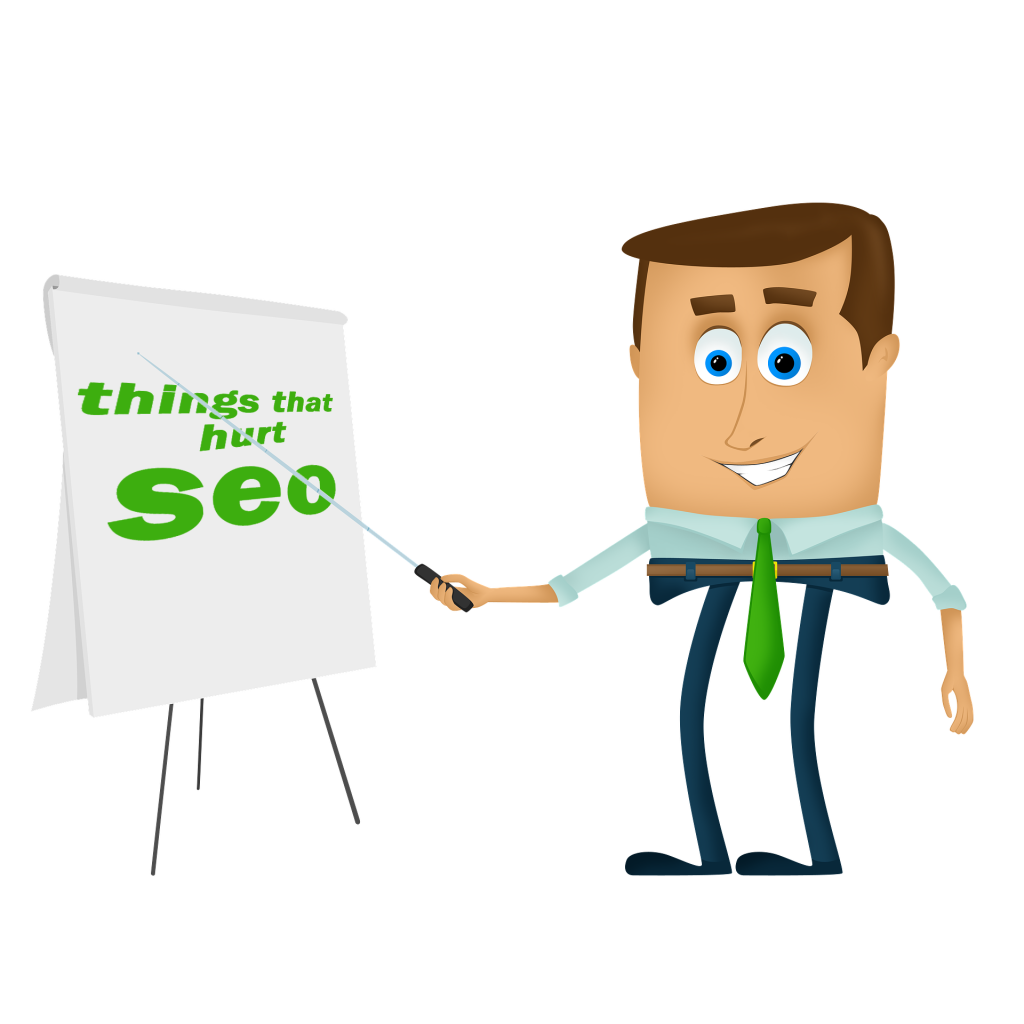
In my past years, I discovered some things which were hurting my website’s SEO. Those things were not helping me but moving my ranking downwards in Google SERPs. I was a little worried about it, so I decided to check all the things that hurt SEO. I began my search and found many errors for the same; then I fixed them for Better search engine optimization.
So, I wanted to share all things which could even hurt your website’s SEO. You might be going through the same problem, through which I have gone.
There might be many bloggers who would have shared their tutorials for the same in the past years. But according to my experience, I will share with you all the things that hurt SEO and the things that I have experienced in my SEO journey for the last five years. In this post of mine, I will be sharing with you all the things that you might be doing wrong, the things which have led to losing all your traffic or all your rankings.
There may be many SEO techniques that you might be doing wrong or following the completely wrong Techniques. So, here in this post of mine, I will try to explain how you could save yourself from getting your website or blog penalized. I am going to share 11 things that hurt the SEO of your website or blog.
If you are changing the URL of your website again and again, then you are surely hurting your SEO. Because this is the most dangerous thing, you are doing. Changing the URL of your Website regularly will get you a penalty from Google. Sometimes there may be a possibility that Google may think of your one website as two and consider that your website has duplicate content. The term which can be used for this issue is called canonicalization.
It is better to solve your canonical issue before doing any link building. Because changing the URL after doing SEO will be a wastage of time and possibly your site may be hit with a penalty.
Here is one example which could help you in choosing the right URL for your website.
You can set the URL of your website with or without www, but I suggest you do not change them once your site is up and running. There is no problem for choosing the URL for your Website because you can use Non-WWW or WWW both for your website. You will easily get the same results with both URLs. Although there are some SEO experts, who love to use www more than the non-www URL. But you can choose the URL according to your will. Even the Keyword in the Url plays an important role and changing the URL of your Page or post without proper redirection can result in no ranking or less traffic.
Comments give value to your content. So, never disable comments on your post after a few days. There are options available on WordPress to disable the comments after 14 or 100 days. But I will never suggest you do that. Many Expert bloggers allow hundreds of comments on their blogs and are successful. Personally, I have gained more traffic by commenting only.
When I was a beginner in the field of SEO and was learning WordPress. I use to change the theme of my website again and again because of the availability of Free WordPress themes. And every time I changed the theme of my website, I use to do settings again and again for SEO. And sometimes I had to face downranking in Google SERPs for mine websites. Although there are some better ways to keep your settings safe while changing the theme. But I suggest you manually save all of your settings for all kinds of scripting codes.
However, changing the theme can affect your website, and here are those things which be affected.
A poorly coded theme can actually harm your site. There may be some hidden links in that theme that could hurt your SEO efforts. And changing the theme can also lead to link alteration.
You might or might not be knowing that changing the theme can impact the size of your database table. Every new theme you install leaves a signature along with all the options in the database table called wp_options, thus making multiple database tables.
If your website loads in minutes, that means it is hurting SEO. There are many websites that have a speed of 1 to 2 seconds which is really considered good for SEO. But if your site’s speed is more than that, you have to worry a little because that thing could hurt your SEO. There are some Plugins that could help you Speed up your website.
There are also many Websites that can help you to check and improve the speed of your website. Sites like Gtmetrix, Google page speed Insights, and Pingdom Website Speed Test. These sites can help you to make your site’s speed faster. You can also check my post On “How to speed up your WordPress Website?”
Broken links must be removed from your site as soon as possible. Broken links are those links that don’t work or exist. It can also be named as the dead link with a 404 code error. Taking an example, in the past, you would have placed some sites links on your website, and those links have stopped working. The only reason for removing the broken links is that it doesn’t give a negative SEO impact on your blog.
If you are a WordPress user, then you can easily get rid of these dead links. There is a Plugin, which can save you lots of time for manually checking the broken links on your Blog. You can use the broken link checker plugin for the same. It’s an amazing tool that has helped me for years.
There is another chrome extension that can help you to get all the invalid links on any website. You can follow this link to get the same chrome extension.
You might be using SEO by Yoast or an All in One SEO plugin for search engine optimization on your WordPress site. If you are new to WordPress and SEO, then I suggest you grab some tutorials from the internet or from the plugin’s websites. Both these plugins are really good and are used by millions of people. But you must use them with care.
And secondly, there are many SEO plugins, and I suggest you not install multiple plugins at the same time because this can lead you to confusion and very bad SEO. As each SEO plugin has set its own rules and using them for one dashboard can be very dangerous for SEO and this thing can really hurt SEO.
If you have already got the paid links in a large mass pointing to your site, then you are just about to get penalized or already got penalized. There is an algorithm named Penguin that can penalize you for the same, Google’s Penguin algorithm makes sure that the links pointing to your site must be the natural ones, but not the paid ones.
In one of the videos about link building, Matt Cutts explains that how you can make natural links to your site. Even there are many SEO experts who always make excellent content so that other people can link to your website, share it, and even talk about it. So, write some excellent content and ask other people to share or link it.
The use of keywords in a post is more than enough is considered spamming. So, if you are using the keyword more than the required times, Google’s Panda algorithm is ready to strike your website down. In the above point, I mentioned making natural links, and likewise, you have to stuff the keyword naturally.
Keywords must be stuffed in such a way that it looks to be a part of the sentences and paragraph.
If you want to save yourself from keyword stuffing and any penalty related to it, then there are some techniques for the same. With the use of the LSI Keywords, you can use save yourself. I have written a topic about “How you can use LSI keywords Perfectly?” this can help you with better ranking.
Duplicate content means the use of the same sentences or paragraphs on a different page of the same site. Using the same content on different pages of your website or on other social bookmarking sites can be a big problem. It may also lead to a poor user experience. And your site may also get a Panda penalty.
Check this Post For How To Get Rid of Duplicate content?
If you are not making your site responsive, then it is the biggest mistake you are doing. So, make your content well optimized for mobile devices. In the previous year, Google asked to make the sites responsive to a better user experience. The only reason for this is because people are using more phones and tablets than laptops or computers. If your site is not responsive, then your site’s ranking may move down in the Google SERPs.
An anchor text link can be a phrase or keyword on your site that is hyperlinked to a website’s URL. These hyperlinks provide Dofollow as well as Nofollow links and are the most desirable ones by all bloggers and webmasters.
For getting a better or best ranking on Google SERPs, You must not use the same keyword phrase for making quality links. Let me tell you an exact Example, which can help you for better ranking. Like if you want to rank “Things that hurt SEO,” then you should make the links for a little different phrase.
Or you can use similar phrases for getting the links. The use of synonyms for words instead of exact keywords will help you to rank quicker on Google’s SERPs This can help you to get you on Google’s first page because Google has the capability to understand it and rank your site by following the same algorithm.
Recommended:
Details about Google RankBrain of HummingBird Algorithm.
Google insists on using accelerated mobile pages for your website. It makes the speed of the pages of your site faster and enhances the user experience of the mobile users. Well, if you are not using the AMP for your websites then this is the worst mistake you are making. Not using the AMP for your websites could result in loss of mobile visitors because Google Ranks those sites on Mobile which are AMP-enabled. If you want to know more about the AMP pages in detail, then follow this link.
If you are a WordPress user, then you can simply install an AMP plugin, and your website becomes mobile-friendly. After installing the plugin, you can check your website is mobile-friendly or not with Google’s mobile-friendly tool.
Another Extra Tip:
Not using the images in your content and Not even doing the Image optimization perfectly. Trust me the use of the images will enhance your SEO and will not only help you to get a better ranking but will also help you to get some extra traffic.
If you are following SEO techniques wrongly or have completely gone with the wrong techniques. Then it’s time for you to change.
And also, if you are having any issues or any problems with any SEO strategy, I will be happy to help. You can tell me by making comments, and I will surely help you if I am capable of the same.
Suggested:
A complete guide to Learn SEO.
Thank for sharing! I’ll surely follow these step to improve my website SEO.
Hi Robin
Well robin I must say that you have mentioned great and relevant points.
Vary informative.
Thanks fro sharing!
very nice topic about seo. i learn seo and get a informative info from here
thanks for this awesome post, i will surely adapt to point 11. i am new to seo and i find this article helpful.
Thank for sharing! I’ll surly follow these step to improve my website seo.
Kalsoom!
Great work. thanks for sharing.
A few moments ago I read your one more article which is good but after read this article I just said that WOW!! Really, man, you have some creativity.
Hi Anup,
I am glad you liked my posts. Thanks for the kind words.
And keep supporting.
Have a good weekend.
Awesome post for sharing us its really helpful for bloggers..
Hi Robin,
This is such a great post! You know I type “Things that hurt SEO” and your blog is on the first page of google search. This is great.
These tips are really very helpful. Thank you for sharing them with us
Hi Vikas,
I was knowing that my this keyword at the first page but I am glad that you found it helpful. Keep visiting and have good week ahead.
Hi Robin ,
a great post about what we can do wrong for SEO ,
there are many things to consider and you did a helpful post
especially for beginners. Thank you
Erika
Wow I’m impressed, very useful material! You helped me much!
Best wishes for you 🙂
That’s true Robin, you’ve mentioned almost all the SEO hurting factors in this article. It’ll be helpful for Newbie Bloggers.
Great post! I’ve always wondered how you manage to write such in-depth posts. Now even your post on how to write posts is in my online bookmarks!
HI Robin,
First of all, I read this article because of its cool title like “hurt SEO”. And all the things you mentioned, yes we have to keep them in mind, if we wanna be successful in Blogging. Overall It’s very Informative article.
Hi Roy,
I am Glad that you liked the Title of the post.
I am always confused If I should keep the comment section or not. I have removed the comment section from most of the blogs I manage, but now I’ll have to rethink of it.
Hi janmejai,
Comments give value to the content and it’s better to enable comments mainly on blogs.
Very informative post on SEO Robin. I did not know about the broken Link checker. I do have that plugin so will be installing it. Thanks for sharing
You are welcome Vivette.
Robin,
This is my first time visiting your site and I am already impressed. You have explained so many important details of SEO, and easily fixable issues. I have not done most of the wrong things. However, I have not taken the time to optimize my SEO plugin, I have not fixed old broken links, I have not fixed a few of my sites to be more mobile ready and I have not checked my speed in quite awhile.
Thank you for these important tips. I will be using your advice and come back to learn more from you.
Warmly,
Dr. Erica
Hi Dr. Erica,
I am really glad that this post of mine was helpful. And thanks for the visit.
Hi Robin
Well robin I must say that you have mentioned great and relevant points.
Vary informative.
Thanks fro sharing!
All great tips for sure! SEO is so difficult and I really appreciate these awesome tips! AThanks so much for sharing them.
Hi Carolann,
Glad that you liked it.
Hi,
You just mentioned some important points about seo. This is really helpful and informative.Thanks for this share,much appreciated.
Hi Robin,
SEO? I’ve been thinking that if you can see it (SEO) you’ll some time or other will irk the engineers over at the ‘g-word’. Yet, the issues you’ve pointed out in this entertaining post, are more about serving your visitors interests than they are about trying to appease google. I like that, thanks.
Edward
Hello Robin, You did a great job with this post my friend! I had n idea that changing my URL would effect SEO among a few other things that you have mentioned here today.
Great Share
Thanks
Chery :))
You are always welcome Cherry.
Thanks Robin,
There were several points in your article that were new to me – or explained better something I had heard of before.
One little point I will add to your note about broken links is that I used the broken link checker plugin for years and was really upset when my new hosting company said it was a banned plugin, because it was too resource intensive.
However, a blogging friend suggested an alternative online tool http://www.brokenlinkcheck.com/ and it actually found a ton of broken links that hadn’t been picked up by the plugin AND doesn’t place such a load on my site. OK, I have to remember to RUN it, but I just have a weekly reminder in my Google calendar.
Joy – Blogging After Dark
Hi Joy,
Thanks for stopping by and leaving a comment.
And I will surely go for the tool you have suggested for checking broken links.
Hi Robin,
Awesome post on SEO and Excellent information. Thank you for sharing.
You are welcome Mansi
Hi Robin,
This is an awesome post, very informative! Thank you for sharing.
Very informative post. Nice!
You guys forget about more CSS & JavaScript Style-sheets.
Oh Yes Rajesh,
Thanks for mentioning it.
Great Job Robin.thanks to share a information with us.
but i have a question anybody can help me.
my site speed is good when i am trying to check it on Gtmetrix, Google pageSpeed Insights, and Pingdom web site .
but on Alexa Toolbar its showing 97% of site are faster and loading speed is 7Sec.
Hi Jagmohan,
Alexa is good but not dependable. Even, Alexa toolbar shows the same results for my site speed as it is good on other sites like Gtmetrix. But I Think Alexa updates its results in a month or three.
Hi Robin!
Awesome post on SEO! Always good to learn what to do and not do when it comes to optimizing your site 🙂
Excellent information Robin.
I learned quite a lot from your article.
I thought I new a lot on SEO but no I didn’t know about 5 things you mentioned.
Will share this on my main marketing online and offline facebook page.
Hi Kathryn,
I am Glad that my post was helpful.
Hi Robin,
Very good information, SEO is important but we always have to play with the Google rules in mind 🙂
Thank you for sharing!
Hi Emi,
Yes, You can also say that following the Google’s rules is SEO.