Robin Khokhar
Robin Khokhar is an SEO specialist who mostly writes on SEO. Thus sharing tips and tricks related to SEO, WordPress, blogging, and digital marketing, and related topics.
If you’re like most people, you have pages sitting on Google’s second and third pages, and so on. These pages can have...

If you’re like most people, you have pages sitting on Google’s second and third pages, and so on. These pages can have long-tail keywords that you’re not even optimizing! That’s an SEO crime! I’ll show you how to quickly find these pages and keywords and almost effortlessly bring them on top of the search. As organic search is considered the best source of traffic, so you put your effort here.
Usually, we all have pages optimized for long tails. They are easier to push through high competition and have more discernable intent behind them, which makes them ideal for SEO. And in almost all cases we lose a great share of traffic that these pages could bring. Being on Google’s second page is like being one step closer to success and not making this step, but still not succeeding Preposterous. But today I will tell you that how you can rank on Google’s first page and get more organic traffic to your website or blog.
You can fiddle with Google Webmaster Tools (GWT) and then check each keyword manually with Google Keyword Planner (KWP), but that’s cumbersome, and you will waste your time as well as energy. So, I am here with a simple tool with which you can save your time and energy and rank your keywords on Google’s first page with ease.
So, simply run your domain through Serpstat.com (since this tool doesn’t require you to be the site’s owner, I’ll run nike.com as an example) and click on “Tree View”:
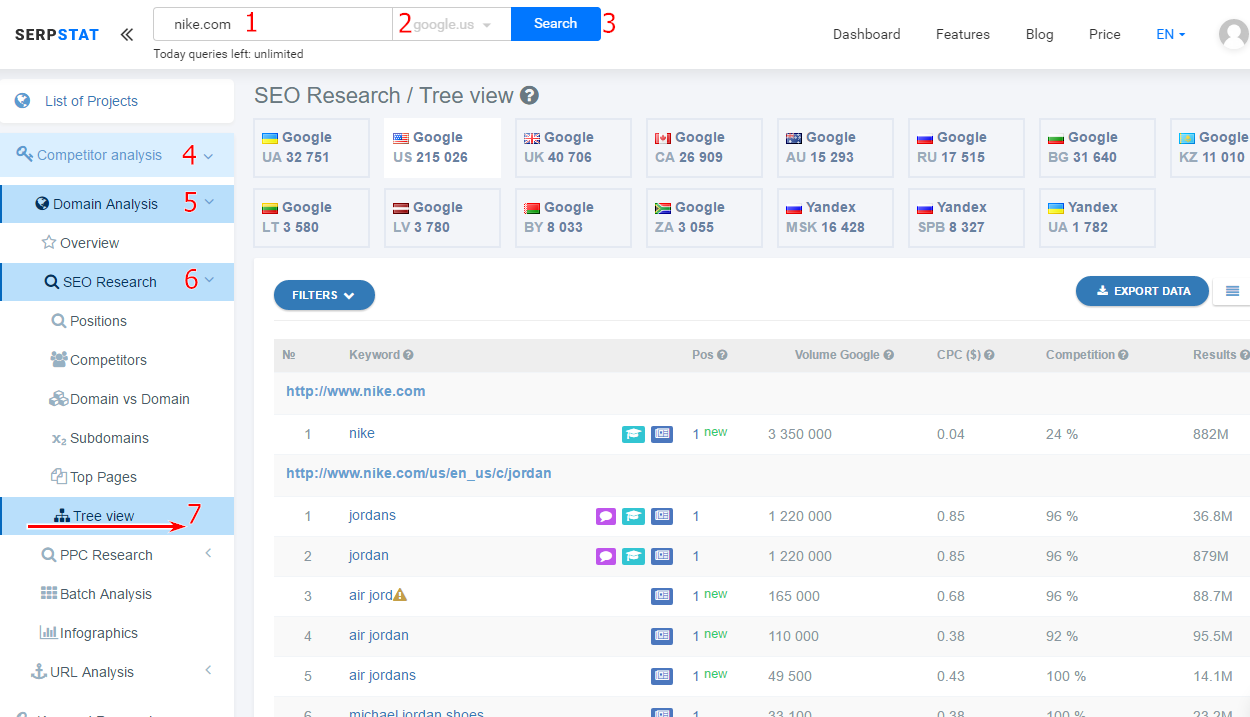
With Google Webmaster Tools, you’d have to sort your list of keywords by “Avg. Position” and scroll down until you see the 11th position and lower. Then you’d have to run the ones you selected with Google Keyword Planner to estimate their volumes. And then you’d still have to identify which of your pages are currently ranking for these keywords. According to my opinion, Google never gives the exact results in Google webmaster tools and Google keyword planner that’s why we have to depend on other tools which provide us accurate results and help us to rank on Google’s First Page.
I’m tired of just listing these steps, never mind performing them.
Luckily, now you can see your pages along with your keywords (their position dynamic, Volume, CPC, and level of competition) all in one place:
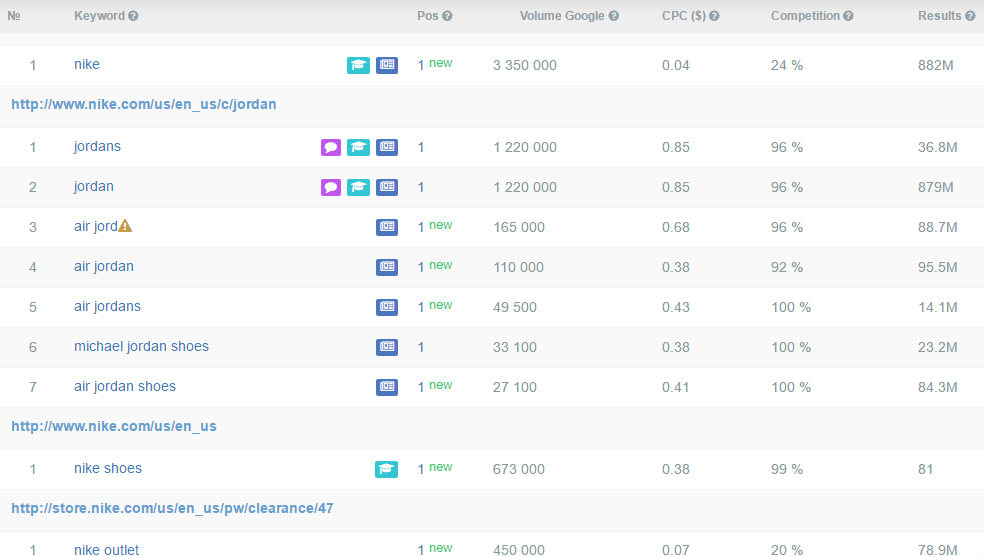
Now, click on “Filters”:
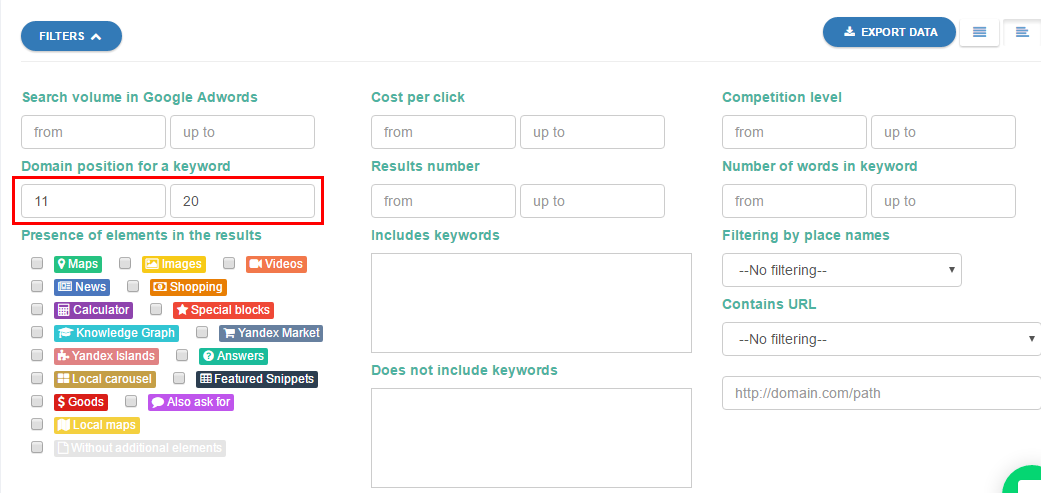
Set the values 11 to 20 in the “Domain position for a keyword” field (you can go deeper with the 30th and even the 40th positions, but let’s focus on Google’s second page first), hit Enter and you’ll have your list of keywords and pages:
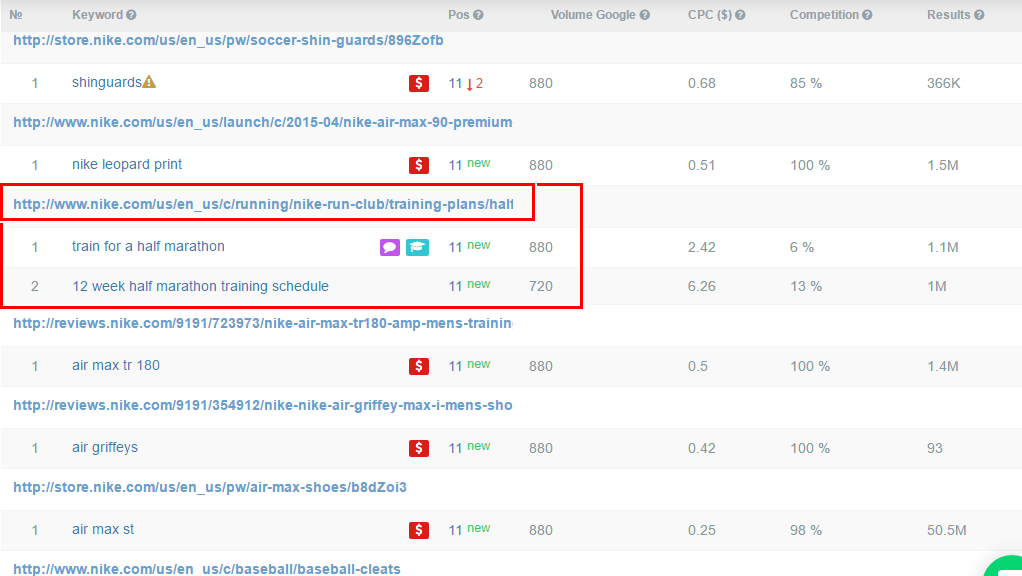
Some of our pages (or Nike’s in this case) contain long-tail keywords in the 11th to 20th position bracket. You can see that this page ranks in the 11th position for at least one long tail – “12 weeks half marathon training schedule” – which makes it ideal for further optimization. It would take a few weeks to get this page on top of this query. We’ll gain considerably more traffic as a result.
Now that we’ve located our potential top pages and keywords let’s move on to optimization. Lucky you, I won’t mention meta tags and keyword density – not once. Instead, we’re going to focus on just one on-page practice – internal linking – and mention a few others.
But before we proceed, I encourage you to start tracking your newly targeted keywords. There’s nothing innovative about this action, but tracking will give you a wider view of competing pages and will let you quickly identify good content out there. Consider this an integral part of your optimization process.
When it comes to position tracking, there’s no such thing as an overly in-depth analysis. Unfortunately, not that many tools track keywords as deep as the top 100, while others offer only domain tracking, like SEMrush and Ahrefs, for example. Anyhow, the choice of tool is up to you.
Here’s my project which lets me track individual keywords as far as the top 100, but it’s strictly confidential, so you never saw it, right?
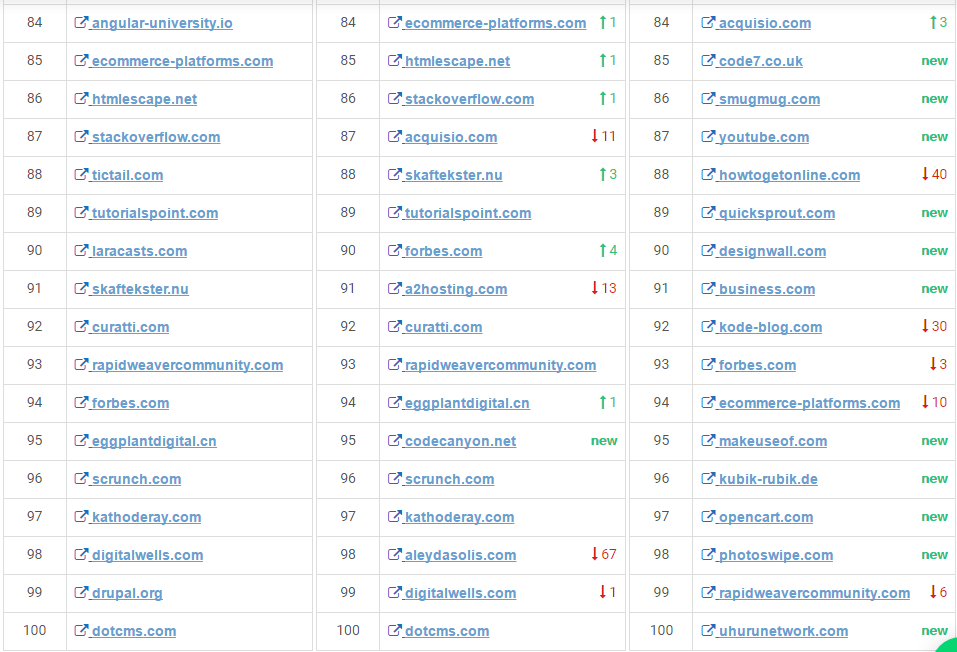
Now that you monitor your keywords’ positions, you’re all set. Our next step is to use our selected long tails as anchors and set up interlinking. We’re spreading link juice and showing Google that this page is more important. And Google will oblige!
Amazon might get away with a gazillion anchors per product page:
But you won’t. It’s widely disputed, but the optimal number of interlinks per page is somewhere between 3 and 4. Using our keywords on position 11 in our anchor text, title tags, and H1 is a great way to boost our SEO.
Check:
How to do image optimization for better SEO?
As you may remember, some of our pages contain more than one potentially top-ranking keyword.
In this case, we could use “Jordan retro release date” as an anchor text to link to our respective product page.
Now we have our list of pages and keywords (note that this identification stage only took us few minutes) and should move on to further optimizing these pages for these keywords.
Now, all we have to do is watch them crawl upward and remember to keep an eye on their positions.
This is one of the best ways to get a better organic search for your website or blog. And if you have questions or queries, please feel free to ask.
Suggested:
The Key Steps to Omnichannel Marketing Successes Featuring Automation.
You are feeling the loss of something worth being thankful for. We should utilize Google’s “Auto Fill” featue. We can without much of a stretch find long tail watchwords utilizing this element.
The New Tool You have Shared will surely help me to drive more organic traffic from Search Engines like you have shared a great post.
Thanx Alot Sir, for this Greate Reading / Useful SEO Based Article. It will really Helped to Every Beginner Blogger / Intermediate Blogger.
Thanks Again
Thanks Robin Khokhar For Your Great Article. I really appreciate This Article
Thanks Robin For Such A Great Article. I really appreciate it.
Hi Robin, actually my keyword planner is not working. When I logged in to my keyword planner then it is asking to pay first. I have also tried with other gmail id’s but still it is showing to set your daily budget and require to fill your credit /debit card details. How can i solved it??
Please Help
Hi Vijay,
I will recommend you to download the CSV file. Or possibly you can check the competition and Traffic of a particular keyword.
Thanks for Sharing the great Post. The New Tool You have Shared will surely help me to drive more organic traffic from Search Engines like you have shared a great post.
Damn Sure you have hard worked for that awesome article.
Great Work
Thanks for sharing the great stuff with us. Keep Sharing with us your hard work makes us simple to work.
Thank you
Hi Vijay,
I hope that Tool works well for you as it has worked for me.
Have a good day.
Hi Robin,
Now I’m getting good amount of traffic thanks for your article!
Hi Vijay Kumar,
Thanks for sharing your feedback with us.
Thanks for sharing this post! Great tips.
Organic traffic is an area I struggle more with than social media traffic. I’m going to bookmark this post and refer back to it.
Thanks again 🙂
Hey Robin,
The best of profitable visitors which you can get to your site is from Organic search results. This means, when people search for something and land on your website, because these are the people who are most likely to convert into customers or clients. In blogging, it’s also most profitable as users will be seeing more high CPC Adsense ads, as they will be seeing ads based on their search term.
One of the most basic necessities for developing a winning SEO strategy is improving your Google organic search rankings. Despite the fact that Google constantly tweaks their search engine algorithm.
Hi Amar,
You are right that we have to get our keywords on top with the change in algorithms too. Although, thanks for your feedback and making the post more valueable.
Hi Robin,
I like it.Do a bit of legwork to drive targeted, passive traffic to your blog.
I may have a few posts languishing on Page 2 or 3. A little bump through optimizing makes the diffy between page 1 and page….none 😉
Thanks!
Ryan
You welcome Ryan.
Hi Robin,
I found your article very interesting, informative and useful for everyone. Great job, thanks for this awesome article.
You are missing a good thing. We should use Google’s “Auto Fill” featue. We can easily find long tail keywords using this feature.
Please mention Auto Fill feature if possible. Thanks!
Surely Vijay,
Thanks for giving it a mention.
Hi Robin,
Thanks for the very useful and informative post. I am bookmarking this page for future reference. Infact ‘Serpstat’ is new to me and I never used it.Glad that you are always posting something new for your readers to learn. Looking forward to read more posts from you soon.
Best regards
Reji Stephenson
Hi Reji,
I am glad that You liked the post and will be posting new things in future too.
Although, thanks for your feedback.
Great tips, Robin!
Thanks for sharing. I too find rank tracking keywords I chose for SEO very useful.
You are welcome Ostin.
Hi Ribin,
To be a SEO experts and getting high amount of organic search is a dream come true for every blogger in this World.
Its really tough, needs lot of hard work to get decent organic search. Fortunately its good to read that you have framed out the trick of doing a perfect keywords research. Indeed a good tutorial.
Thanks and good day bro…
Hi Ugyen,
You are right that getting more organic search is the dream of every blogger but one should focus on it.
Wow Robin ,
I think this are great tips and will help many bloggers . You did a amazing job explainig all
the steps very good . I am sure many will love your advice.
Thank you for this helpful post
Erika
You are welcome Erika and thanks for your feedback too.
Hi Robin,
That’s great knowledge about getting more organic traffic, but Can You Tell Me, Just We use above methods, doesn’t make a backlinks using different methods such as Comments, Social Bookmarking, Forum Submission etc. I mean rank a keyword on Search Engines without build a backlinks
Hi Asif,
These all things we have to do but you must follow these steps when you are not ranking first page instead ranking on second or third page.