Pictures or images are the way to keep the memorable events of life alive forever. Nowadays, the digital camera has made photography so simple and easy. These cameras are small in size and can be easily movable. A memory card is used to save photos or images and uses JPEG format to save images. However numerous users face an error as jpg invalid image file header while opening their saved pictures. and searching problem about how to solve the jpg invalid image file header problem. These errors arise when the JPG files get corrupted or damaged. In this situation, your jpeg files become inaccessible and give warning alerts on the display.
Before we discuss methods to fix invalid image file header 3ds max Let’s discuss its symptoms and the reasons responsible for these errors.
Symptoms that Show Your Corrupt Images
The following are the symptoms that are noticed when the JPG Files are corrupt or damaged.
- Images are divided into two or more parts.
- Images become blurry or perverted.
- Modification in colour pattern.
- Modification in the shift or structure of the image.
- You can not take a preview.
Reasons for corrupt or damaged JPEG/JPG images
Here are some of the major reasons due to why JPG or JPEG images get corrupt :
- If JPEG images are edited improperly.
- scanning of JPEG image files is in an incorrect manner.
- If the memory card is not inserted or ejected properly.
- When users eject the memory card during the process of reading/write operations.
- Due to Physical damage to the storage device.
Here in this section, we discussed the reason and symptoms of the error jpg invalid image file header. Now Let’s see how can we detect the damaged jpg files to fix this error and make the jpg file accessible again.
How to find damaged or Corrupt JPEG Files?
Users can fix JPEG Image Error “Invalid Image File Header 3ds max” by identifying the corrupt file and fixing them. Go through the below-given steps carefully to do so.
- The corrupt or damaged JPEG files are usually bigger in size as compared to the good JPEG files i.e., over 100 kb. Identify the files that are bigger in size.
- View files with the Windows Paint option and to do so, Tap on the Windows icon < Accessories < Paint and then view the image files and save them again in JPEG format.
If you receive any error message in MS Paint, then that means your JPEG image files are badly damaged. And you require to use any other methods to fix the “Invalid Image File Header 3ds max ” Error?
Following are some ways that you can use to resolve your JPG Image issue:-
1. Rename the JPEG files:
It is one of the common and simple methods to repair JPEG image files. All you need to do is rename the file but don’t modify the extension i.e., .jpeg. Save the file to access it.
2. Image Editors:
If you are still facing problems while viewing the JPEG image files, then try Image Editor software such as Photoshop, Inkscape, Picasa, etc. View the JPEG files with these editing tools and rename the file. This method will easily resolve your issue.
3. Use“CHKSDSK” command:
As we discussed above the bad sectors available on the SD card also cause these errors. So, run the ‘CHKDSK’ command to resolve the error.
- Connect your SD card to the system or computer.
- Tap on Command Prompt and type in the command “CHKDSK (drive letter) / r” in the command window
- The process will find out the errors and repair it
- Once the process is completed you can ensure whether you can access the SD card or not.
The above-discussed method will fix the issue but if you still face issues then try a professional solution such as Photo Recovery Tool. This tool easily resolves the issue “jpg invalid image file header”. This is an extraordinary tool that recovers all lost photos as well as audio and video files easily.
Conclusion!!
Here in this write-up, we discussed the error jpg invalid image file header and its symptoms, causes along solutions. Hope now you can easily fix your JPG file issue and access them again.
Like this:
Like Loading...













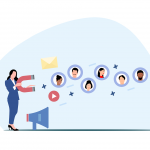 The Good Marketing for Your Company In 6 Steps
The Good Marketing for Your Company In 6 Steps