Robin Khokhar
Robin Khokhar is an SEO specialist who mostly writes on SEO. Thus sharing tips and tricks related to SEO, WordPress, blogging, and digital marketing, and related topics.
If you ever wondered how to erase Mac hard drive to sell your Mac or often work with files and documents of importance,...
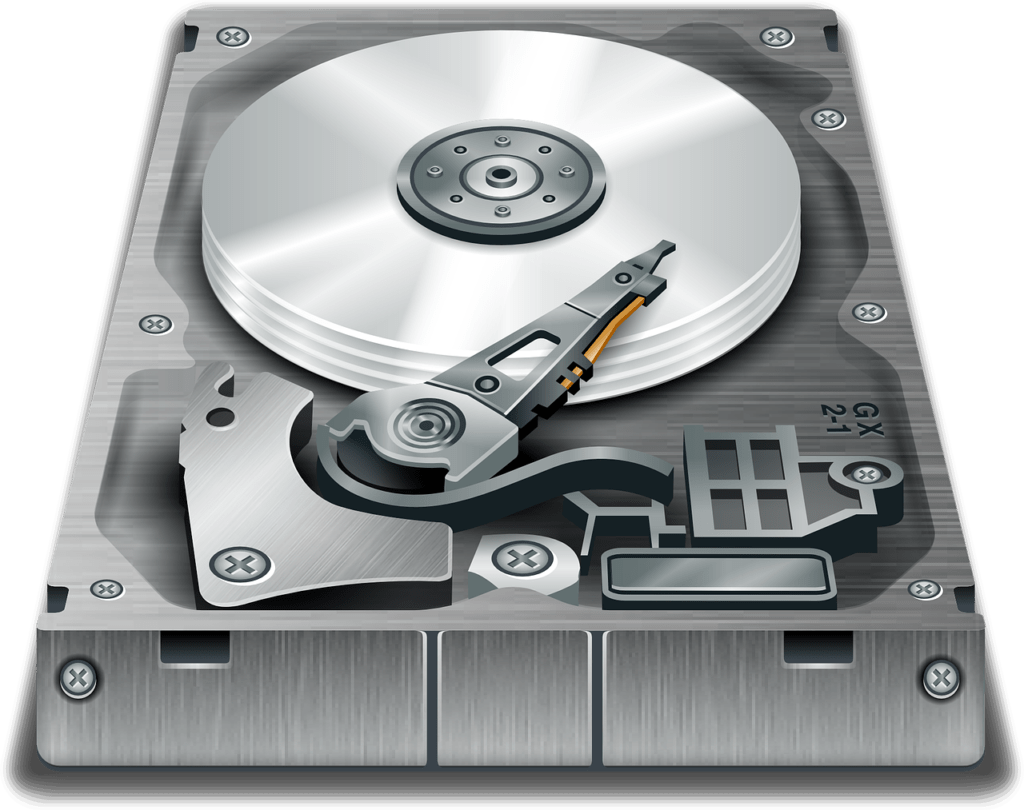
If you ever wondered how to erase Mac hard drive to sell your Mac or often work with files and documents of importance, then you are interested in ensuring that your data is securely hidden from third parties. However, even a complete deletion of files cannot provide a high degree of protection, because they still remain on the hard disk until the free space is completely full. So, through complex (and not very) manipulation, information can be restored. so, it becomes important to securely format your Mac hard drive.
To prevent this from happening, after deleting such files, you must clean the hard drive’s free space. So we will explain further in the article in this post and even you can check an amazing tutorial on how to erase Mac hard drive.
Sometimes it is quite useful to format a disk, completely clearing its space. And also, at the time of formatting, you can perform additional useful manipulations, in particular, to break the hard drive into several partitions. In addition, when performing such tasks, you can change the format of the hard drive, which is positively displayed on the device’s performance.
We suggest that you consider the sequence of actions that lead to a positive result. However, before proceeding to the procedure, it is important to understand which format is preferable for you. For Mac, it is recommended to use a format such as Mac OS Extended, although if you really need to format a hard disk or a removable drive in another format, this possibility also exists. In particular, you can give preference to formats such as FAT, NTFS.
The parameter “Cleaning in seven passes” complies with the DoD 5220.22-M standard. This standard refers to three passes, but the disk utility performs the passes seven times.
Suggested:
How to reset windows Password with Ubuntu.
We would recommend the second option – your files and documents will be reliably protected from recovery, without having to wait for several hours. Of course, if you want to be safe, it’s better to use the third method.
Hi,
I am impressed by your article. My friends use Macs. I hope this article helps him to format hard drives. I suggest him to read your blog and post.
Thank You.
Thanku Robin for your valuable thought here it’s really helpful