Robin Khokhar
Robin Khokhar is an SEO specialist who mostly writes on SEO. Thus sharing tips and tricks related to SEO, WordPress, blogging, and digital marketing, and related topics.
Are you using the Free WordPress themes? and trying to remove footer credit from the WordPress theme and not able to do...
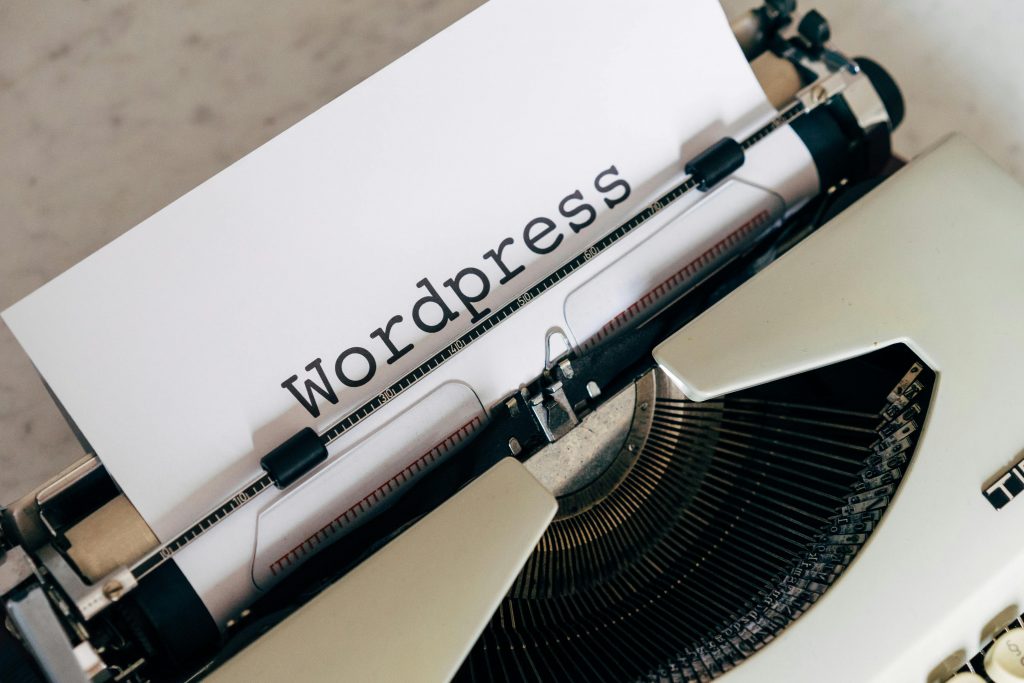
Image Credits: pexels
Are you using the Free WordPress themes? and trying to remove footer credit from the WordPress theme and not able to do it perfectly.
If you are not familiar with WordPress or any type of Coding. Then you can use these amazing ways to remove the “powered by WordPress” link.
There are many people who don’t like to give credit to WordPress or the theme they use and insist on removing the “proudly powered by WordPress” along with the link to the theme.
As there are many or can say thousands of developers in the world. And every developer builds a WordPress theme according to his ease or the way he feels the theme can be more enhanced. so in that Process, they keep the different files at different places.
WordPress is best known for its easy to use plugins. Its simple to add new functions to the WordPress website without even writing a single code. There are many WordPress plugins in the WordPress directory. But one of the most used Plugins to remove the footer credit in WordPress is “Remove Footer Credit” by Mach Themes.
You simply need to install the Plugin and a single line setting will work for you.
You can check the below setting for the Plugin and apply the same.
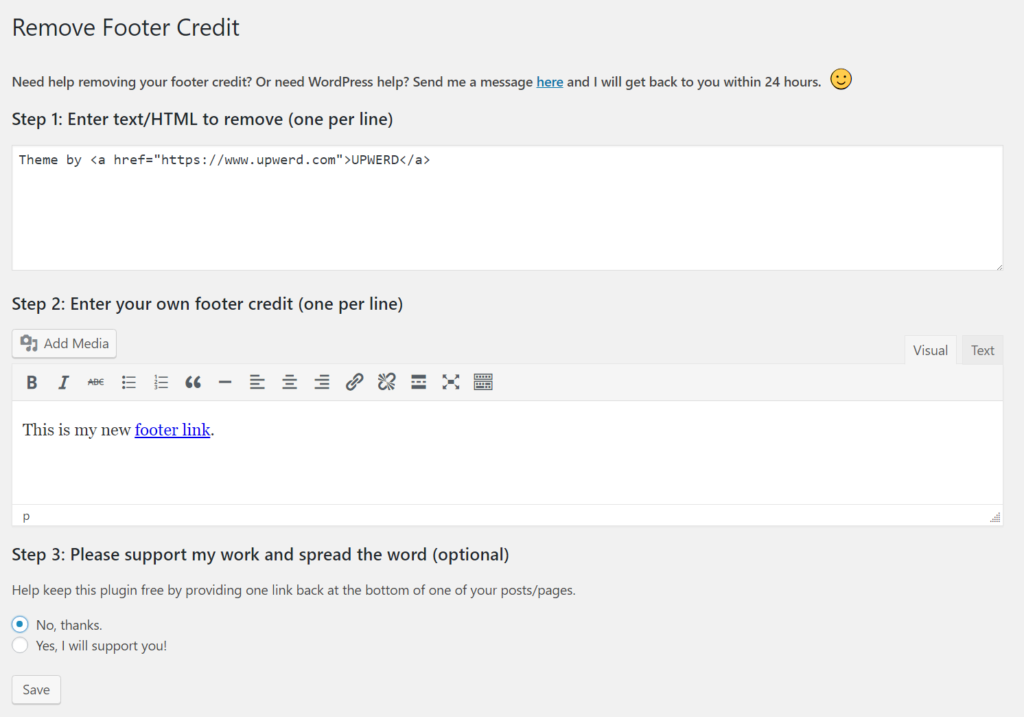
It is not good for SEO to hide any links or code. If you are thinking of using CSS to remove footer credit Google may consider it cloaking or the Black hat SEO. But It does not impact much on the website. CSS stands for cascading style sheet and is responsible for the design of the whole website. And using the style.css sheet we can change the look of the footer. It is up to us that that we want to hide the whole footer or simply make the changes as we want.
You can see the below image to see how you can make changes to the style.css sheet.
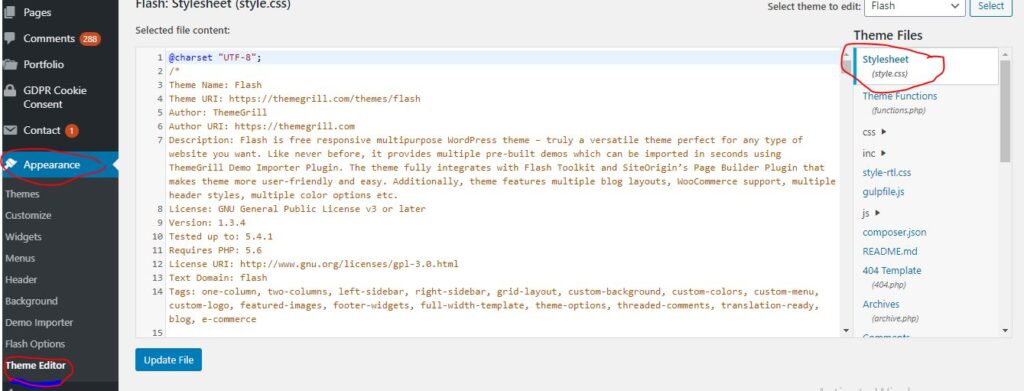
What if your WordPress theme gets an update?
All the changes that you made in the function.php, style.css, or footer.php will be overridden. You will have to do all those things again. Thus changes that you made to the WordPress theme become temporary.
To avoid making changes, again and again, you must create a child theme for your WordPress theme.
Having a child theme means the changes you made to the footer will be there, You need not redo them. People prefer to customize them as per their needs.
Just Try these simple methods to remove “Proudly Powered by WordPress”.
Suggested:
nice post , thanks for sharing
Thanks a lot for this great article
A very detailed and useful guide on the subject! Good job