Robin Khokhar
Robin Khokhar is an SEO specialist who mostly writes on SEO. Thus sharing tips and tricks related to SEO, WordPress, blogging, and digital marketing, and related topics.
If you are building a website using WordPress then it is sensible to look beyond the basic features that this platform offers...

Image Credits: pexels
If you are building a website using WordPress then it is sensible to look beyond the basic features that this platform offers and aim to take advantage of the many useful plugins which are available to expand upon its capabilities.
Of course, with thousands of plugins available, you might not know where to start. Here are just a few of the most important add-ons which can take your WordPress site to the next level.
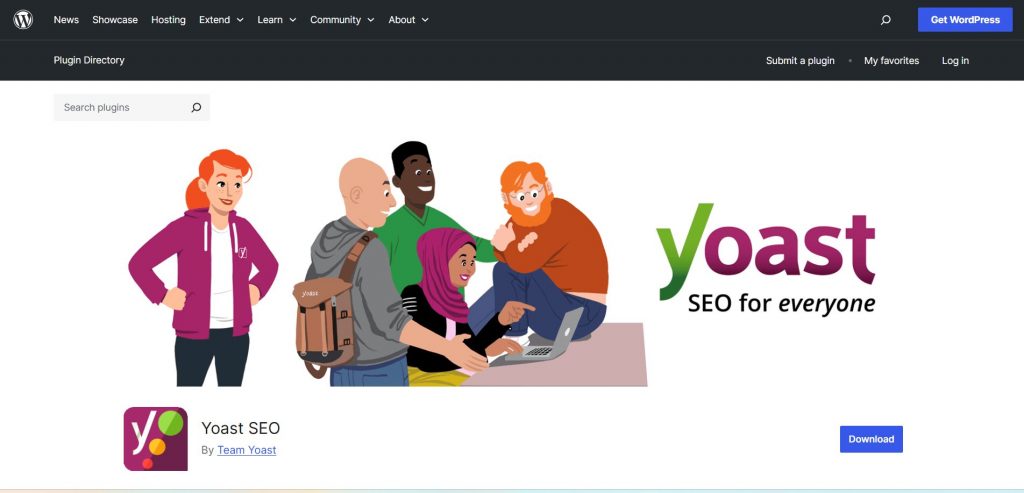
Regularly leading the way in terms of sheer popularity, Yoast SEO is a WP plugin that aims to make it easier to optimize your site so that it ranks well on popular SERPs for the keywords you are targeting.
Most importantly of all, it gives you useful pointers and automatic analysis of content so that you can avoid common SEO mistakes and ultimately create a more appealing, useful website.
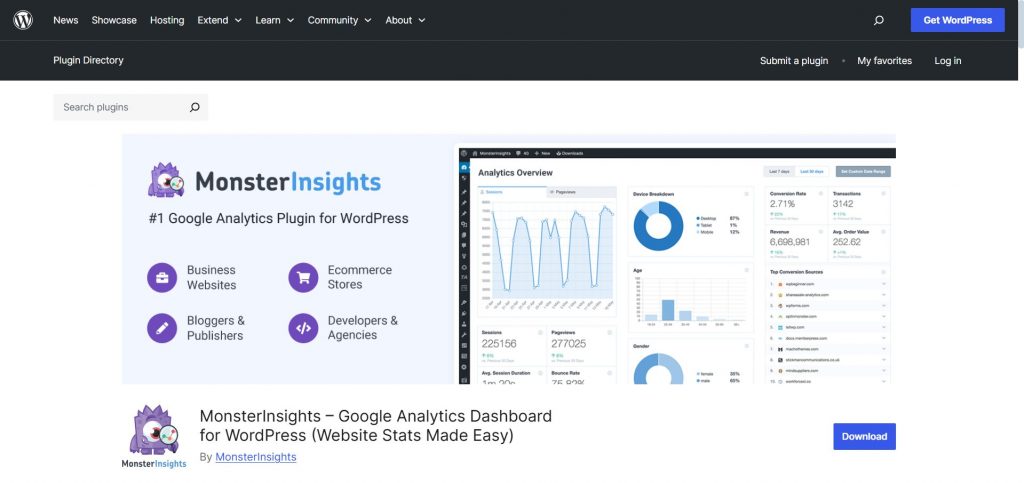
Analyzing how your site is being discovered, used, and shared is a good way of ensuring growth and working out what improvements need to be made. MonsterInsights is a plugin that provides you with a quick way to keep tabs on Google Analytics data.
Of course, if you do not want to pay for a premium plugin like this, you can always choose to integrate an external API with WordPress. Read this post to get the lowdown on how to go about doing this.
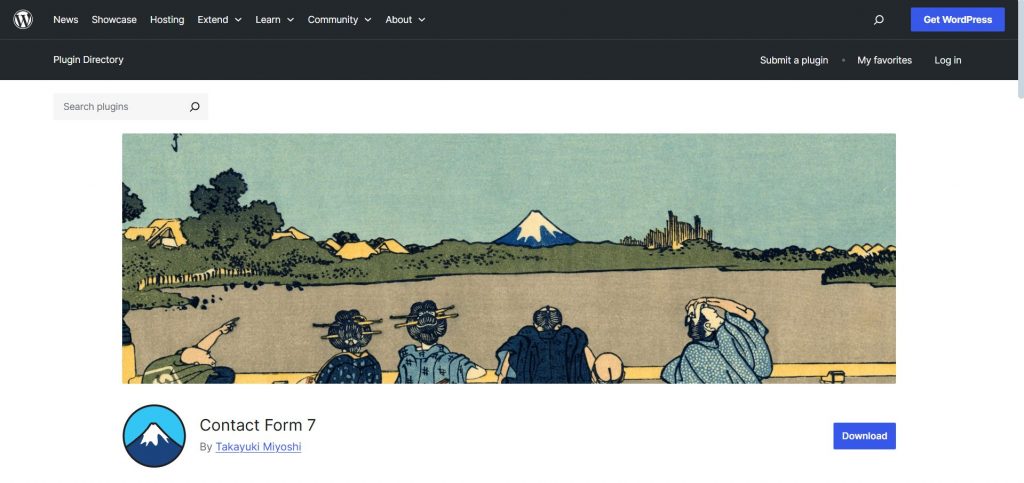
It is highly likely that you will want visitors to your site to have the option of signing up for more information, such as via a mailing list or general-purpose contact form. Of course, spam can be an issue in this context, which is why Contact Form 7 has emerged as a widely used plugin aimed at preventing this.
As well as stopping spam in its tracks, Contact Form 7 also lets you integrate slick, effective forms that can ultimately help boost conversions.
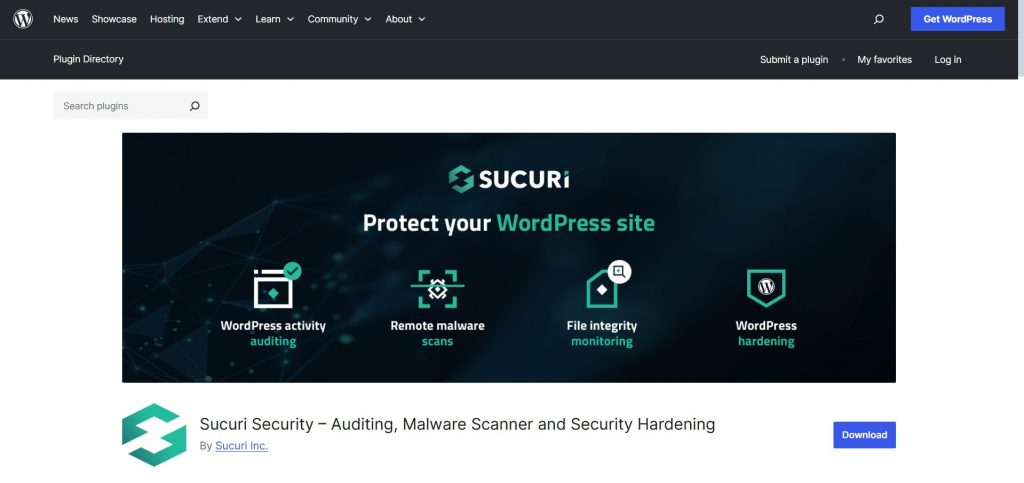
Regularly ranked amongst the best security plugins for WordPress, Sucuri is a holistic solution that protects from a variety of different attack types.
As well as defending you from breaches automatically, this plugin also makes it less hassle to track changes to your site, as well as ensuring you can manage access more efficiently. With a free version available, you can take this plugin for a test drive and see if it suits you before you commit to the pro package.
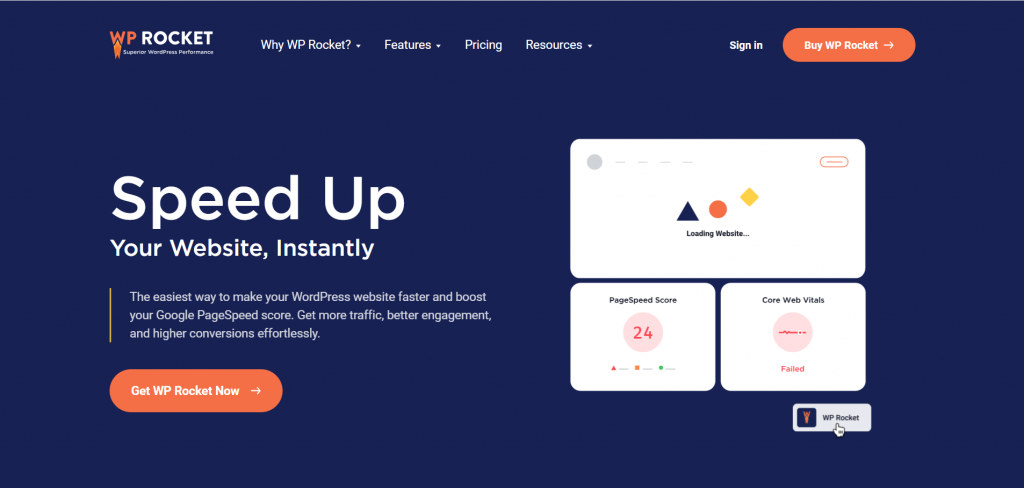
The speed with which your website loads is an important factor in determining how well it ranks on Google. And while you could spend hours making adjustments to optimize this yourself, WP Rocket is a plugin that does all the hard work for you.
It carries out a range of tweaks behind the scenes, while also tying into other speed-boosting services, such as Imagify which provides media compression to allow for even better performance.
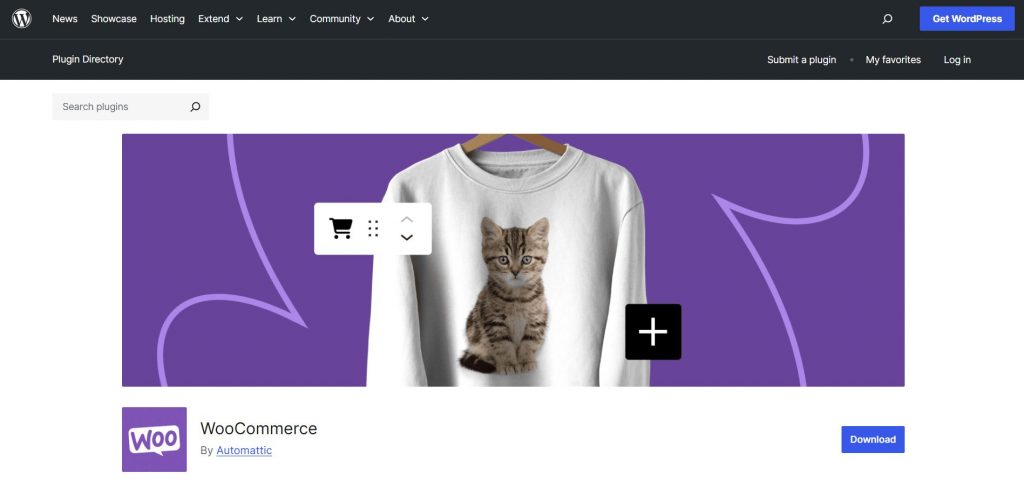
If you plan to use your WordPress site to sell products and services to visitors, you need an effective plugin to handle transactions for you efficiently and securely. WooCommerce can do just that, adding a whole host of functions and features which make it ideal whether you are aiming to promote physical or digital goods.
As you might expect from a well-respected e-commerce plugin, WooCommerce offers integration for many mainstream payment solutions and can even accommodate subscription-based services in addition to one-off transactions.
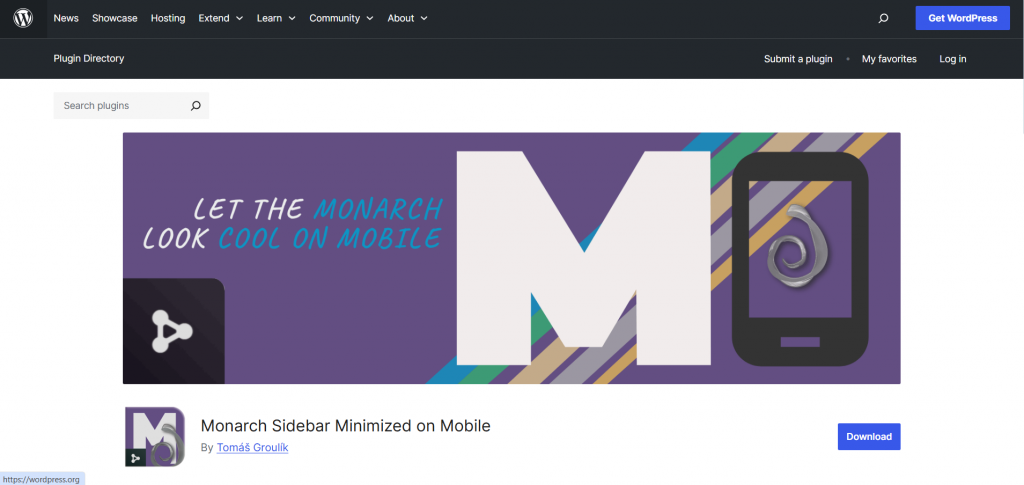
If you want visitors to your site to be able to share your content on social media, you need to add social sharing buttons to pages that are well-positioned without being intrusive. Monarch does just that, giving you the tools you need to let your site thrive in the social media era.
Suggested:
Essential WordPress plugins for your website.
15 Must-Know WordPress Security Plugins That Will Neutralize All The Threats
Free WordPress Plugins For Creating Coming Soon/Maintenance Page
I think now the time has came for introducing rank math in seo section.It is giving tones of features without paying a peny.
Anyway thanks for the article.
By shiju
i think yoast is the best tool for the website optimization as we can update title and description as well as the readability of the website content and many
hey, I am using a few of the plugins and a few like contact form 7 and sucuri is new to me. Thank you so much.
There are tens of thousands of plugins available to WordPress users. So many, in fact, that it’s difficult to know which ones really make a difference and which are overhyped. Plenty offer useful niche solutions, but few are truly must-have plugins for all sites.No matter what kind of site you’re running, or what niche it belongs to, there are certain plugins that you’ll want to install.
Great blog wit a perfect insight on the subject! Some of these tools are very useful!