Mr Masudul
Mr. Masudul, Technical Content Writer at the guest blog. He is very much passionate to explore the technical field and devotee to this field of Online Marketer
Many android apps are floating around the internet that are claiming those can clone any app of your android device and allow...
Many android apps are floating around the internet that are claiming those can clone any app of your android device and allow you to taste something interesting. Parallel Space Apk is one of these. You will find it on Google Play Store, the rating is good, and overall reviews are also satisfactory. But there exist many users who know about this app but don’t know how to use it.
To meet this problem, we want to express the step-by-step procedure regarding installing and using this app.
We are pretty sure, if you are now reading this article with an android phone, then some extensively popular apps such as Youtube, Facebook, Whatsapp, Imo, and some others popular apps are installed on your phone. And sometimes you think something interesting-
I wish I had an option to use multiple accounts from a single device without frequently logging in and out!
In a single line, parallel space can allow you to do that. This app holds the potential to clone any popular android apps that you frequently use in your daily life. That means you will be allowed to use multiple accounts but can avoid frequently logging-in and out.
The main advantage of this app is, it will not consume extra storage for the cloned versions. This thing acted as one of the key features of this app that helped this app to gain extensive popularity among android users.
Besides not consuming the extra storage for the cloned apps, parallel space holds some unique features that you may find handy to use. Let me introduce you to some of these-
You can install this app on your phone following the traditional process like other android apps need. Using Parallel Space is relatively easy and simple as well.
There are many tasks that Parallel Space can perform for you. But as you are pretty excited about the app cloning feature, I want to express the procedure sequentially.
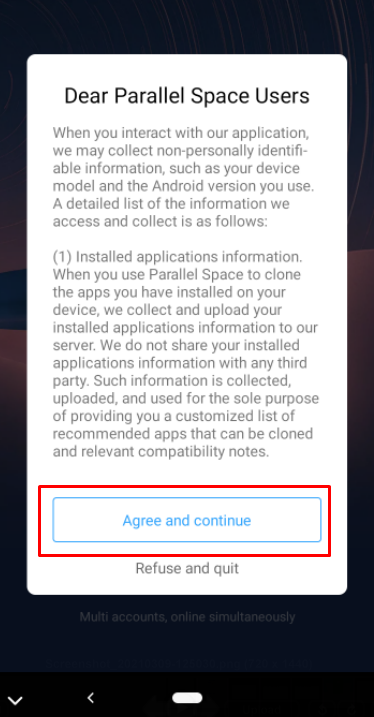
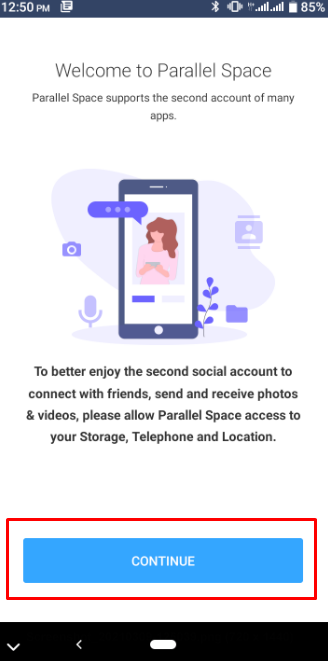
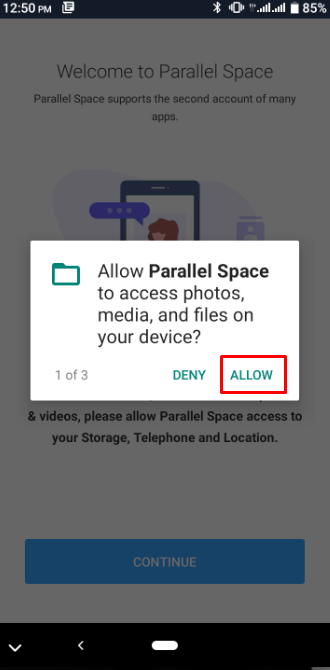
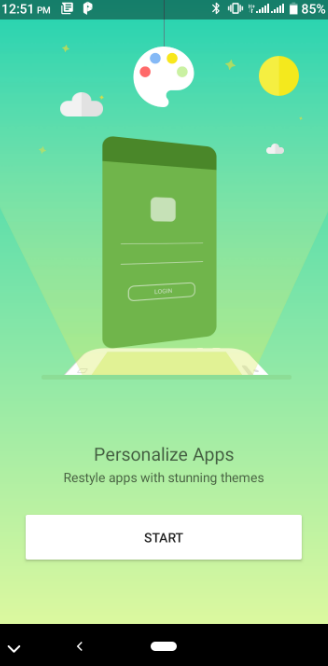
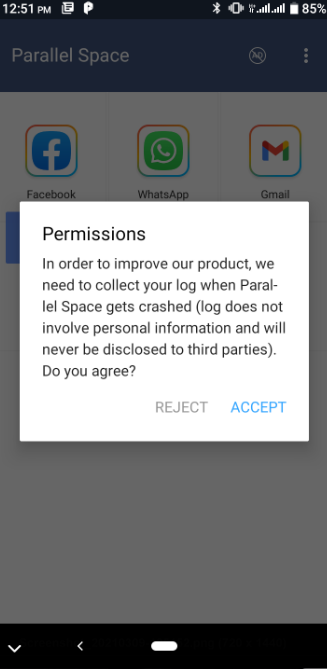
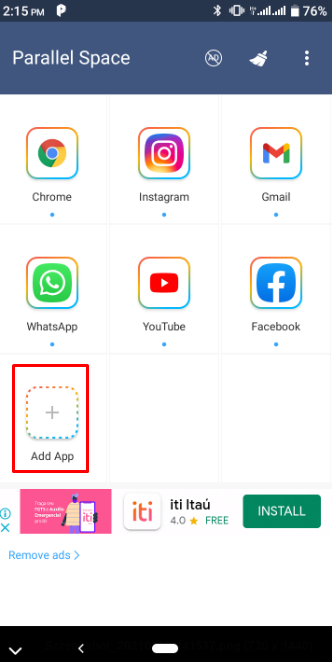
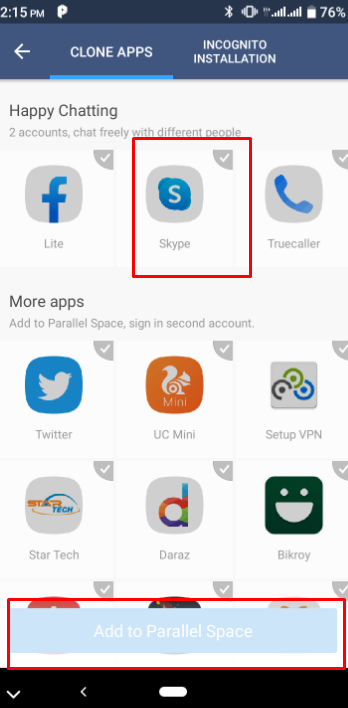
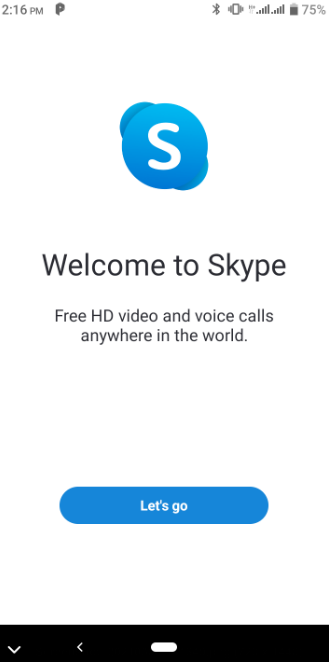
I have picked some frequently asked questions regarding Parallel Space Apk. Let me cover some of these questions for you.
For example, to run any android app on Windows, we generally use android emulator software. Emulator software mainly creates such an environment where any Android app can perform in the same way.
Here the Parallel Space acts as an emulation within the android ecosystem and allows your apps to perform within the isolated environment independently.
Some third-party developers modify these premium apps to unlock the premium features to enjoy for free. And releases the modified version for free to the users. The released version is called the Mod version.
In Parallel Space, there is a mod version that will allow you to enjoy all the premium features for free.
It’s an open secret that there are many more apps available on the internet, similar to Parallel Space APK. But not all of these are worthy enough to serve that way. If we start counting some hugely popular app cloning apps, then Parallel Space will take its place within the list with great dominance. I have found this app handy and super useful from almost all aspects. The performance of the lite version is decent as well.
If you are eager to use multiple accounts or play single games in multiple modes, you can consider using one of these.
Suggested:
Android Apps That Pay You Money.
Six Best Android Apps To Learn New Words And Improve Your Vocabulary.
Good post covered all necessary information and provided all guidelines.