ashish Sidhu
I write about the tips and tricks about graphic designing and web development.
Nowadays, some users reporting that their Android or IOS devices messaging apps are not working correctly, they are unable to receive a...

Nowadays, some users reporting that their Android or IOS devices messaging apps are not working correctly, they are unable to receive a text message, and they do not know the proper or best solution to fix this problem on time. A lot of users when found this not text receiving problem, can change their phone and buy a new phone only because of this small problem, and they can waste a huge amount by purchasing a new device. The problem may occur in almost all devices especially most Android user report this problem. So, with the help of this article, You will know why this problem comes and how we can fix this problem sitting at home.
There are several reasons why we may not receive text messages, there may be a delay in sending text messages, problems in the cellular network or traffic, or there is no space in your phone for that message, there is a network issue, your SIM is properly Not working or the SIM slot may be defective and there can be many other reasons for the arrival of this problem. If you are also struggling with this problem, then below, we are telling you some methods below, with the help of which you can get rid of this problem very soon, it takes very little time to use all the methods given below. By the way, this problem comes due to network issues in most of the phones and if you remove your SIM and put it back in the phone then you can get rid of this problem very easily and if you still do not get the solution. So, you can solve your problem of not receiving texts on your Android device.
You can fix the not receiving text problem with the help of the following method given below.
If you care about your precious time and you do not want to waste your time in fixing this problem, then you can also take the help of any top-class external software tool for this and with the help of this software you can Will solve this problem immediately without any problems and the best software tool is Dr. Fone repair. This is the world’s best software tool with the help of which you can solve not receiving text problems very easily and with the help of this excellent software.
You can also fix the black screen of your mobile, and can easily fix the app crash or any other mobile-related problem. You can download this software from the Google Play Store or app store and use it.
You just need to Download Dr. Fone Repair software on your device and fix not receiving text problem by using the following steps:
Step 1:- Download and install this app and after installation, you can select the option of System Repair option. After selecting these options you can connect your device with this software, and after that, you tab on Android Repair mode, and after that, you can tap on the Start button.
Step 2:- Now, one basic detail form is open you need to fill in the detail regarding your device in this form like the name of the device, brand, model name and number, country, IEMI number, and carrier. and after filling in detail you need to tab on submit and after that, you will be notified that the data of your device repair may be erased.
Step 3:- After this, you need to click on Agree check box and after that, you can click on the Next button. and then this software will automatically download firmware for your device. and after that, you need to click on the finish button and this process will be initiated automatically finish.
This won’t take your much time to repair your device and it is one of the quickest and fastest method used to fix the problem.
After implementing the First method your device is still not receiving any text that means you inserted the SIM card in the wrong slot or your slot not working correctly. So, you need to insert a sim card in proper order. If even then your problem is not solved, then you can change the SIM slot of your phone so that you will be able to fix this problem.
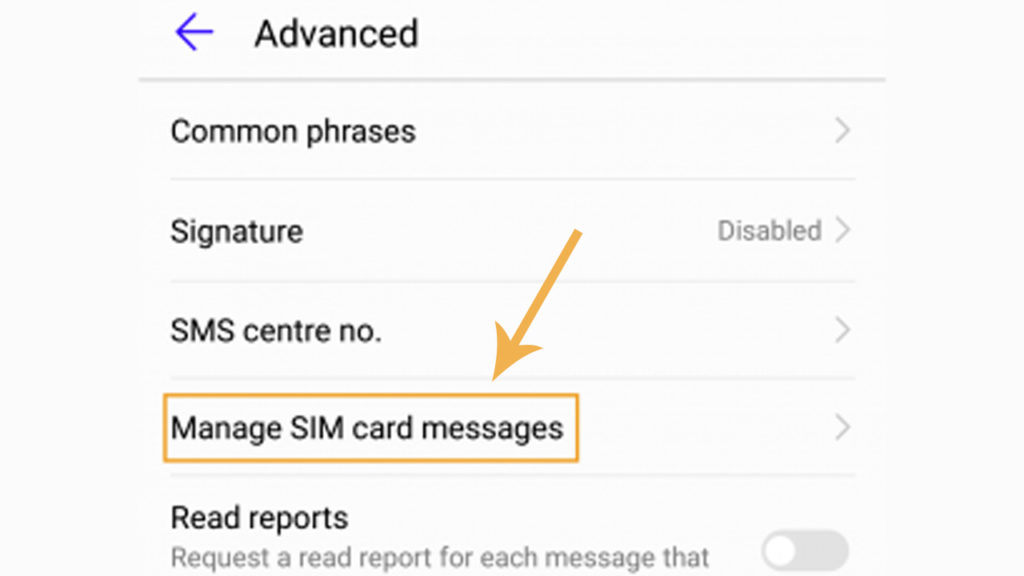
If your problem is not resolved even after following both the steps, you need to follow another method, you can check the network connection of your device. Your SIM may have a network issue. so, with the help of this method you can also fix your problem.
If you are having a network issue, then you can contact the carrier provider and ask for the solution to this issue or you can find out about your recharge plan from them because text messages are disabled in your existing recharge plan or maybe your plan has expired. So, you need to immediately contact your service provider to fix this problem.
The memory space of most devices is filled with redundant data or cache. And sometimes people forget to clear the cache and delete the data on time. And it occupies your phone memory and that’s why you are not receiving texts because the proper memory space is not found in your device.
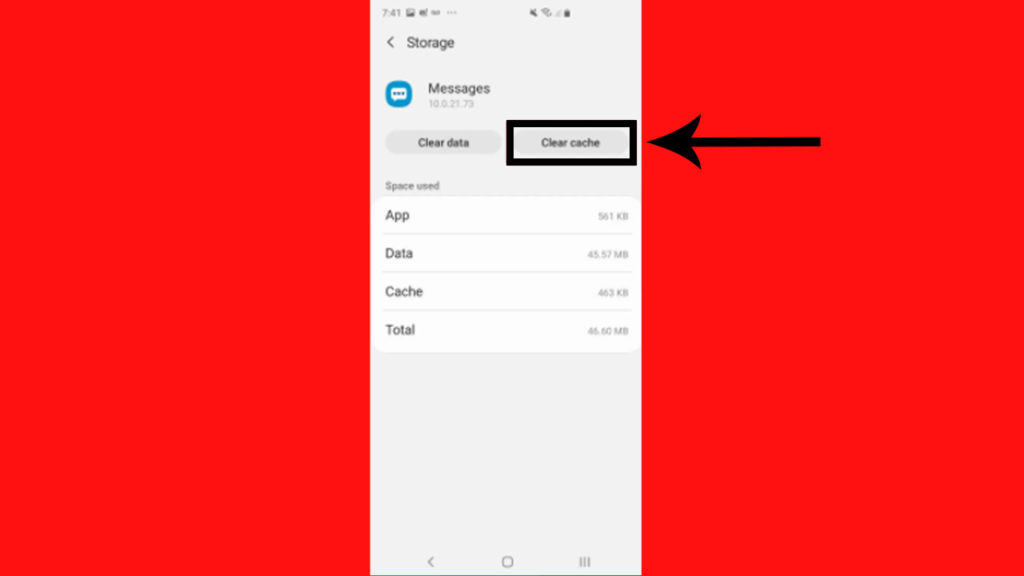
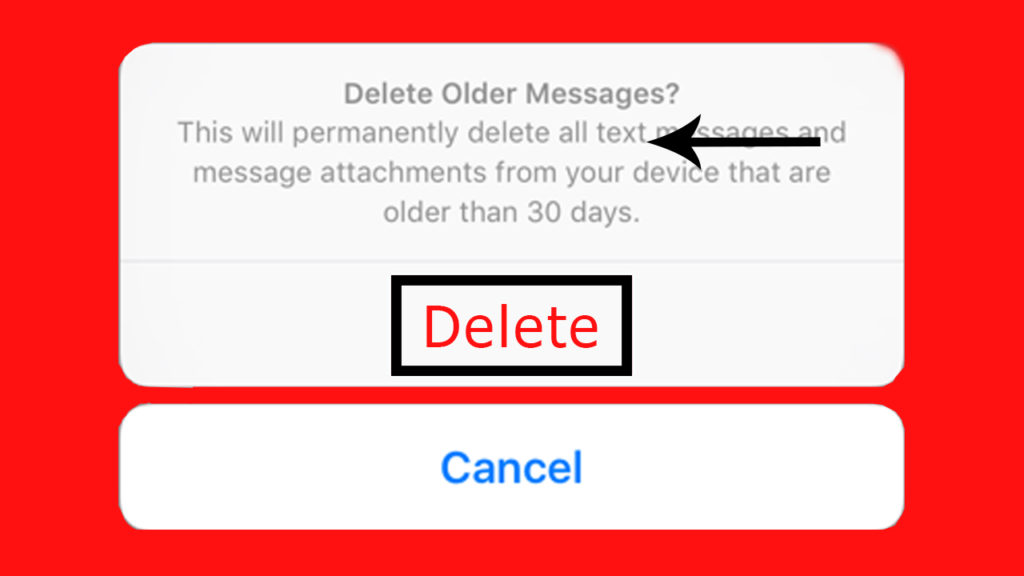
If you have followed all the Above methods but your problem has not been solved yet, then you can do any of the messaging applications like Facebook messenger, WhatsApp, Snapchat, Telegram, etc., and download them, and fix your not receiving text problem.
Suggested:
WAYS TO IMPROVE SALES WITH TEXT MESSAGE MARKETING.
How to Fix Android stuck on Headphone Mode?