Yibeni Tungoe
Journalism & Mass Communication student at North Eastern Hill University.
A new app on the block called Screenable helps parents prepare their children to use technology by turning Apple devices kid-ready. There...

Image Credits: pexels
A new app on the block called Screenable helps parents prepare their children to use technology by turning Apple devices kid-ready.
There are several modes that parents can choose from when setting up Screenable on their child’s device. For instance, when parents choose the Dumb Phone mode, the child’s device instantly turns into a ‘classic flip phone’. Features are limited in this app with only FaceTime, location sharing, Phone and some select apps. The company has stated that its mode is an excellent alternative to the Apple Watch. With Screen Trainer, the child’s self-control is contained. Features such as Overtime let children stay within their daily time limits. Parents will still be notified about their child’s activities.
Parents can also remove certain apps such as the App Store, camera, internet and more. This removes any distractions available on the child’s phone until the child is ready. Furthermore, the parents can also receive guidance and parental advice every step of the way. All of the advice provided is backed up with research and is up-to-date with current parenting styles and challenges.
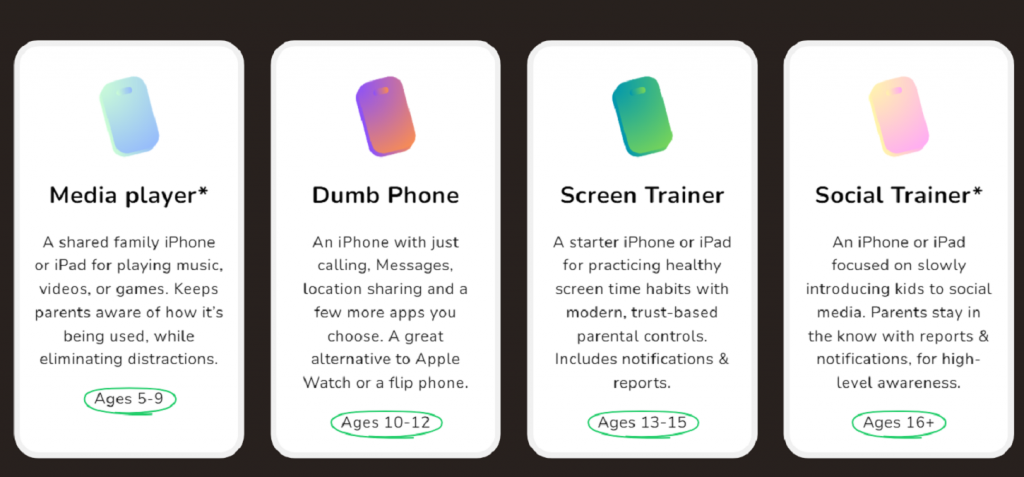
To start using Screenable, the parent app must first be installed and the family profile must be set up. After which, parents can then install the kid version of the app on their child’s iPhone or iPad. Users can then choose a mode which instantly turns the child’s device into a media player, dumb phone and so on. Parents can also get notified and reports. They can also update the app settings remotely.
The startup was founded by Stevie Clifton and Tom Chilfton along with their wives, Hannah Kwon and Sarlet Chilfton. Certain modes on the app such as Dumb Phone are available for free, while other modes can be accessed for 7$ per month.
Suggested:
Manifest: Startup App To Help With Loneliness
Pinnit: A Startup App For Managing Notifications
Image Credits: Screenshot Taken From Screenable App