Robin Khokhar
Robin Khokhar is an SEO specialist who mostly writes on SEO. Thus sharing tips and tricks related to SEO, WordPress, blogging, and digital marketing, and related topics.
The 30-year-old application Word Pad will now be removed from Windows 11 and Windows servers in 2025. Microsoft will remove Wordpad from...
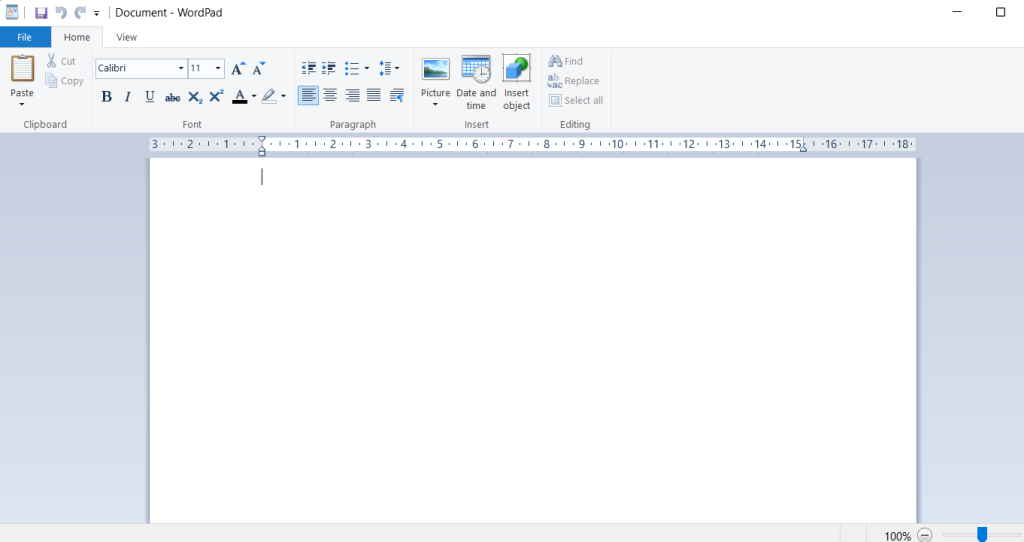
The 30-year-old application Word Pad will now be removed from Windows 11 and Windows servers in 2025. Microsoft will remove Wordpad from the Windows operating system and will be looking for alternative options.
WordPad was introduced in Windows 95 which was released in 1995. Before that Windows had Microsoft Write which was available in the earlier versions from Windows 3.11 to back. The WordPad is a writing tool. It was found a more advanced text editing tool than Notepad. It was able to offer brilliant text editing capabilities. The WordPad is considered to be a middle ground between Notepad and Word since it does contain a lot of the features of Word but is more advanced than Notepad.
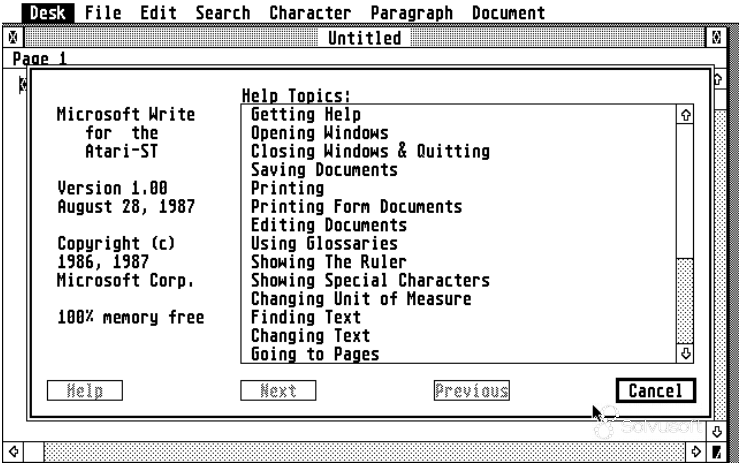
WordPad can edit and Print text. It gives you a wide range of fonts and colors to choose from to make your text look more immersive. WordPad also offers features like alignment to keep your texts well organized. However, it lacks features like a spellchecker, thesaurus, and more.
During the 1995s, WordPad became the go-to writing tool for everyone. People would draft their emails, letters, blogs, etc. WordPad for the time was user-friendly and required low system usage.
Must Read: How to Archive Office 365 Outlook Emails
Microsoft lately has been putting attention on their user experience and bringing in new upgrades to their old basic functioning OS. We’ve seen upgrades like the new tab in Notepad, the introduction of Copilot, etc. In 2023, Microsoft announced its plan to remove WordPad from the future versions of Windows. Although users were still able to find WordPad in their system till January 2024. From January 2024 onwards, WordPad was no longer auto-installed.
If Microsoft will remove WordPad, Users will have to rely on other alternate software and tools. Microsoft Word from Office 365 and Notepad are both great alternatives to WordPad. With their advanced tools, they can help improve productivity while working. Recently, Notepad received an update, making it even smarter than before. Other alternatives to WordPad include Google Docs, Zoho Notebook, Evernote, Canva, and many more.