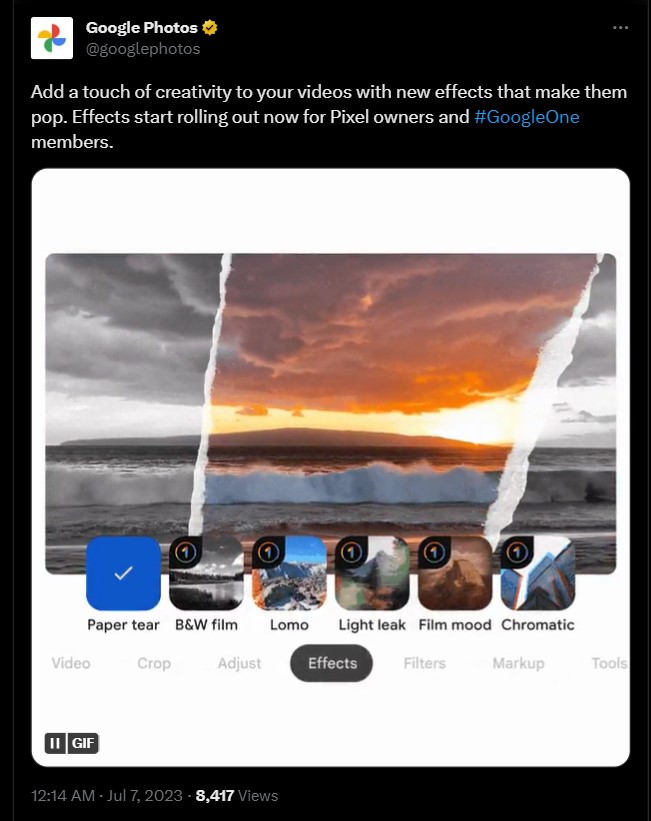Vipin Gupta
Vipin is a technical content writer with 5+ years of industry experinece in the field. He holds a b.tech degree in Computer Science and Engineering (CSE).
If you’re an Android user, surely you’ve Google Photos app on your smartphone. It’s a preloaded app on almost all Android devices....

Image Credits: pixabay
If you’re an Android user, surely you’ve Google Photos app on your smartphone. It’s a preloaded app on almost all Android devices.
Google Photos is a cloud-based gallery app that stores photos and videos in a well-organized format and has various editing features to fix the photos and videos.
Billions of people use this app to store and manage their media.
By seeing such popularity and high use of Google Photos editing tools in photos and videos, Google recently rolled out 12 new video effects that can enhance video quality.
Google Photos recently said on Twitter, “Add a touch of creativity to your videos with new effects to enhance the visibility. Effects rolled out for pixel owners and #GoogleOne members.
Currently, 12 new video effects have been added to the Google Photos app to enhance the video and make amazing changes.
Google said, These new effects can easily be applied without any issues, and the original video keeps untouched.
The new video effects added to the Google Photo app include B&W film, omo, Paper Tear, Dust Mix, Fisheye, Film Mood, Chromatic, Vintage, Retro film, Poster, and Layouts.
These cool video effects are available only for Google One members and Pixel Devices Owners.
First, make sure that you’re eligible for these effects. Whether you have a Pixel device or you’ve taken a Google One membership. Once you find eligible, then follow the given steps below:
Here’s how you can easily implement these effects in your video and make the changes.
Google’s new video effects are getting users’ attention, which has already been rolled out in the Google Photos app only for Pixel devices and Google One members. So if you’re eligible for these new effects, try today and make your videos more appealing and beautiful with these new effects.
Suggested: