Yibeni Tungoe
Journalism & Mass Communication student at North Eastern Hill University.
Adobe has announced Adobe Authenticity Web, a free web app designed to assist creators by protecting and giving attribution for their work....

Image Credits: Screenshot taken from the website adobe
Adobe has announced Adobe Authenticity Web, a free web app designed to assist creators by protecting and giving attribution for their work.
This new and free web app enables Adobe’s creators to attract Content Credentials to their work. It helps the creators protect their work and display attribution. It also helps the creators connect with their online audiences better. Essentially, Content Credentials are the creator signing their work in the digital sphere. Once a creator has posted their work online, it can be neatly traced back to them. The creator’s work is thus protected and transparency is also ensured.
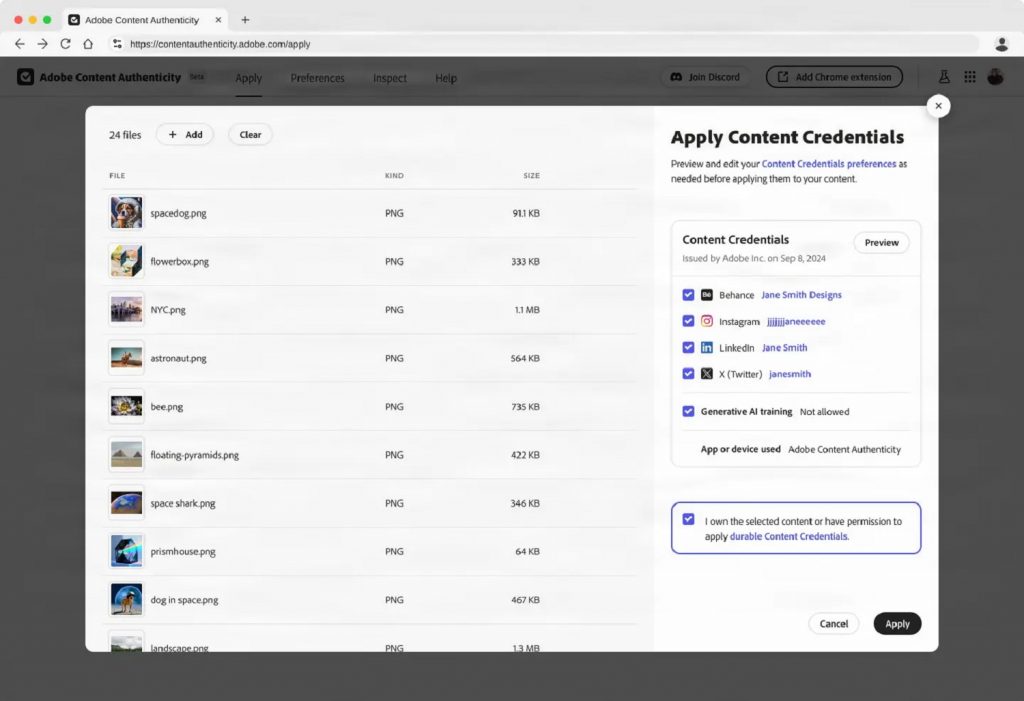
While using the app, the user can choose a Usage Preference and Generative AI Training to determine whether or not other generative AI models will be able to use their work or how they will be able to use it.
Users can apply Content Credentials to a multitude of files at the same time. The users also have full control over what information they want to attract to their work. As mentioned earlier, users can also decide whether or not they want their work to be trained on by generative AI models.
Content Credentials can also be viewed anywhere by using an extension made just for it. The Content Credentials extension on Google Chrome will allow users to view and engage with the Content Credentials. The users will also be allowed to view a detailed history of the information attached to the work uploaded with the Inspect tool. The Content Credentials that users use on the web app are extremely durable. It will persist even when other people take a screenshot or when the metadata has been removed.
Adobe Content Authenticity will be launched as a public beta in the first quarter of 2025. Interested individuals can sign up on Adobe’s waitlist if they want to try the app out. Adobe has also put out an open invitation for people to preview the app at Adobe MAX IN Miami Beach.
Suggested:
Firefly Video Model is Underway As Confirmed by Adobe
Adobe Acrobat’s AI Assistant Summarises Documents & Meetings
Image Credit: Photo by Adobe