Robin Khokhar
Robin Khokhar is an SEO specialist who mostly writes on SEO. Thus sharing tips and tricks related to SEO, WordPress, blogging, and digital marketing, and related topics.
What is Moz? Moz is a website that was started in 2004 as an SEO consulting company. SEOMOZ was founded by Rand...

Moz is a website that was started in 2004 as an SEO consulting company. SEOMOZ was founded by Rand Fishkin and his mother Gillian together. Well, it’s been years that they are one of the biggest names in the industry of marketing and SEO. My previous post was about increasing the domain authority of a website or blog. But let me clearly tell you that MOZ Metrics is responsible for ranking any Websites Domain authority or page authority. So, I felt a need for writing a post about MOZ and Mozbar.
The Moz has moved with many of the services ahead. I recommend you give a read to their about page. It will help you to understand better what are their achievements, what they have gained from the year 2004 to now. There is an extensive list of their accomplishments. Now as Google Page Rank is Gone, we are left with Moz only as the only source to check the reputation of any website. Moz helps to check the Domain Authority as well as the page authority of any website. Here is the link where you can check the reputation of your Website. The better is DA and PA of your Website, the better is the reputation of your Website.
Moz provides a bunch of services that are paid as well as free. I have always used their free services, and these services have helped me a lot. The free services have some limits which get removed when we become a premium member of the Moz.
It Provides Tools that help in SEO and Local Marketing.
The Tools for doing Better SEO are:
And Tools for Local Marketing are:
For Content Marketing:
For Twitter Analytics:
Now the Above services that I have mentioned are good enough to use and help to make your website or blog better optimized according to SEO. I use the above tools to make my blog SEO friendly. I will be explaining the above tools and services in detail.
This tool helps to check the Domain Authority and Page Authority of any website. You can check the below image for the same.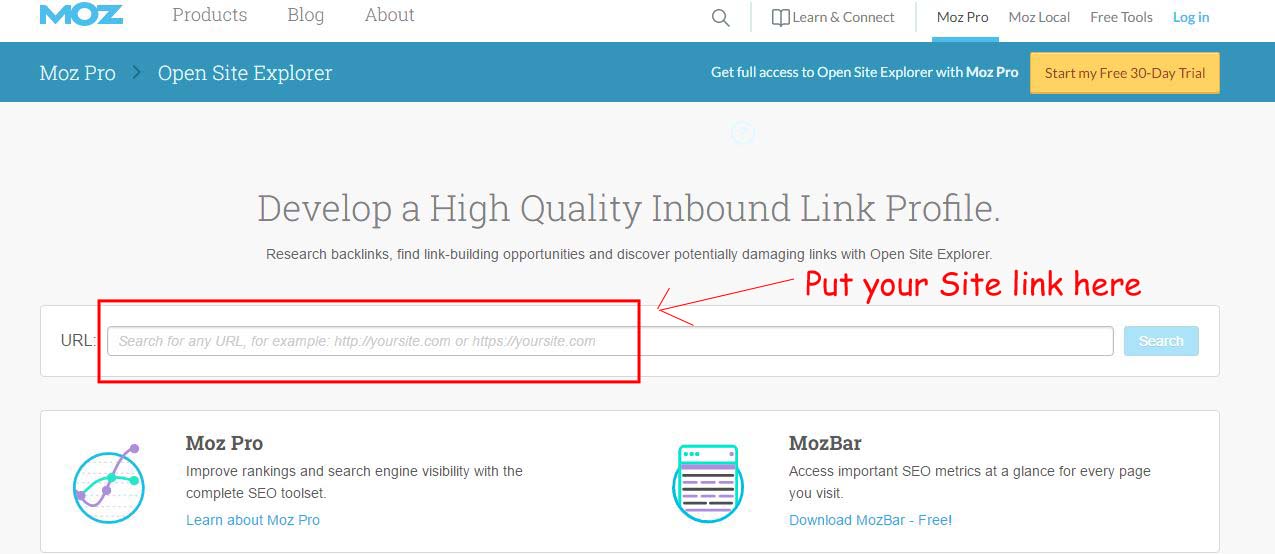
It will not only help to get good DA and PA of a website, but it will also help to check the number of links pointing to the root level domain and the total number of links pointing to your Website. And it also helps to check the spam score of any website. You can check the below image for the same.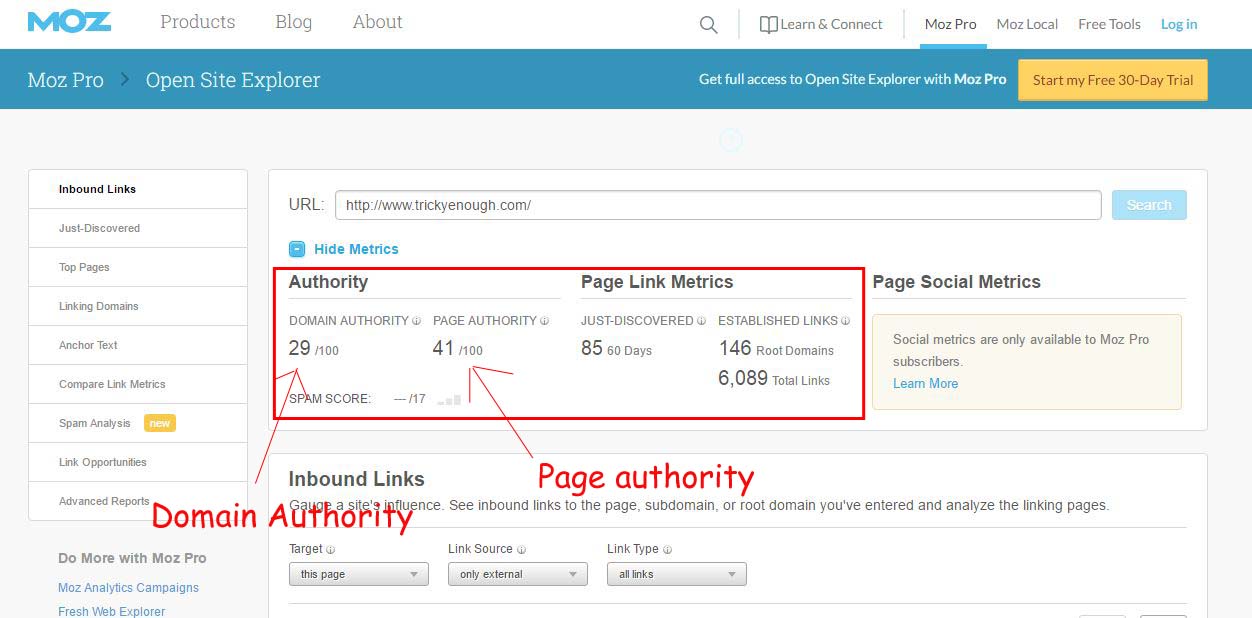
When you will use this amazing tool, you will be getting a big help through it about the keyword research. I always use this tool to get better suggestions about the keywords.
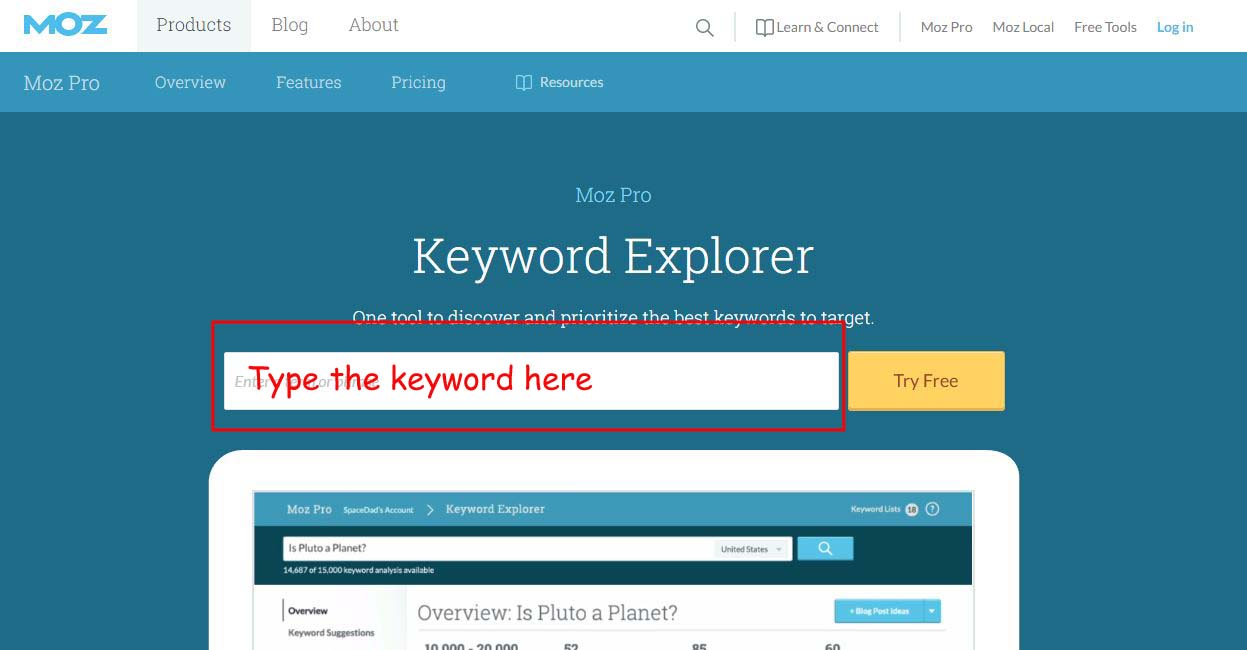
In the Below image, you can see that when I typed the word SEO in the keyword explorer tool. I got a brief analysis of the keyword “SEO.” It shows the volume of the keyword which represents that how much the keyword is used by the others, then it shows how difficult it is to rank this keyword on Google SERPs, it shows the difficulty level 89 which is really difficult to achieve or rank. Then come the opportunity and potential.
But the Important think that this keyword explorer tool provides Keyword suggestions and SERPs analysis. It really provides some good suggestions regarding the keyword. And in the SERP Analysis, we will be getting the title and URL of the pages which are ranking with the same keyword on the first page.
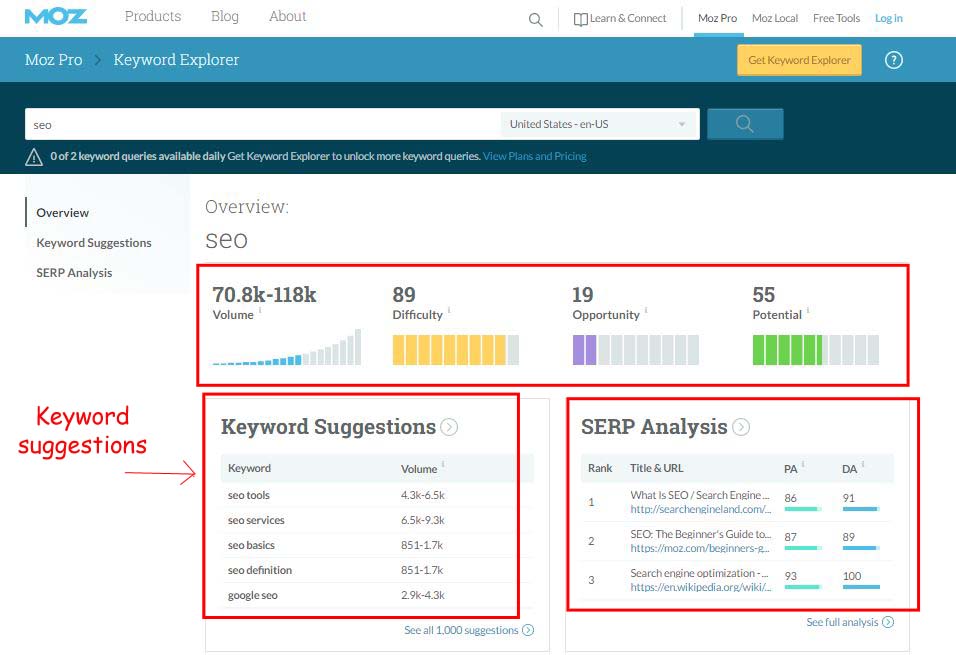
But I will be discussing this and use it later in the same post.
If you are running a business site, then you can easily check, if your business is listed on some of the important search engines or not.
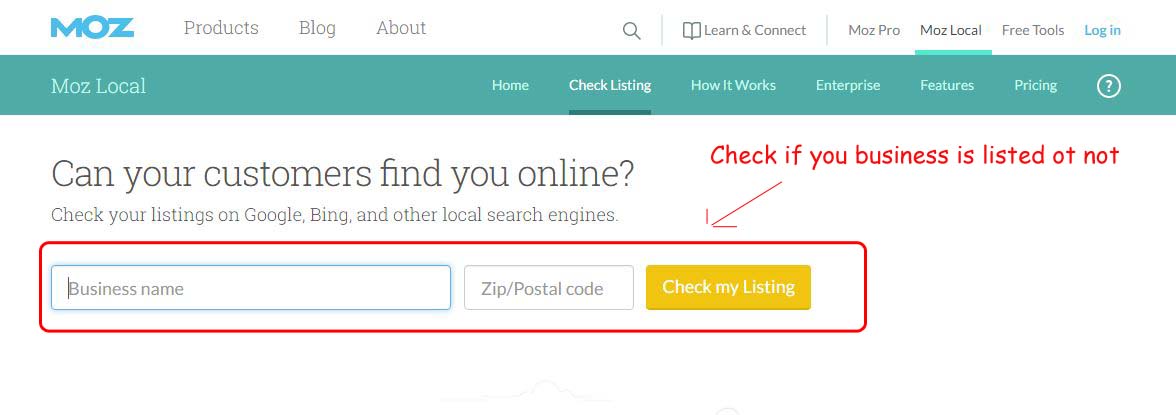
You can simply check by filling out the name of your business with the Zipping/Postal code of your place, and you will be provided all the needed information.
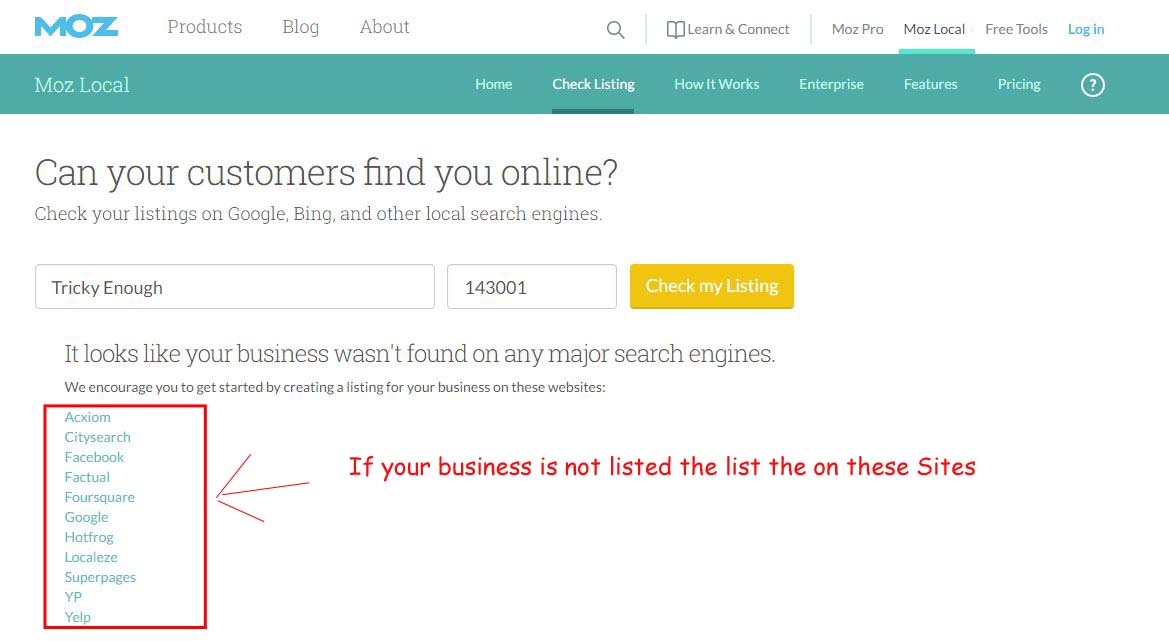
Now in the above image, as you can see that I am not running a business site, but I am running a blog, so it shows that your business is not listed on the major search engines. But instead, it provides a list of search engines with links where you can claim or list your business for making your Local SEO better. There are a number of search engines that MOZ suggests are Acxiom, Google, Facebook, Foursquare, and some more. You can check your business listing by using this amazing tool.
The categories research helps to find the exact or the right categories and optimize the local business. And secondly, it can help you find the categories from different search engines from one place only. You can see the below image for the reference.
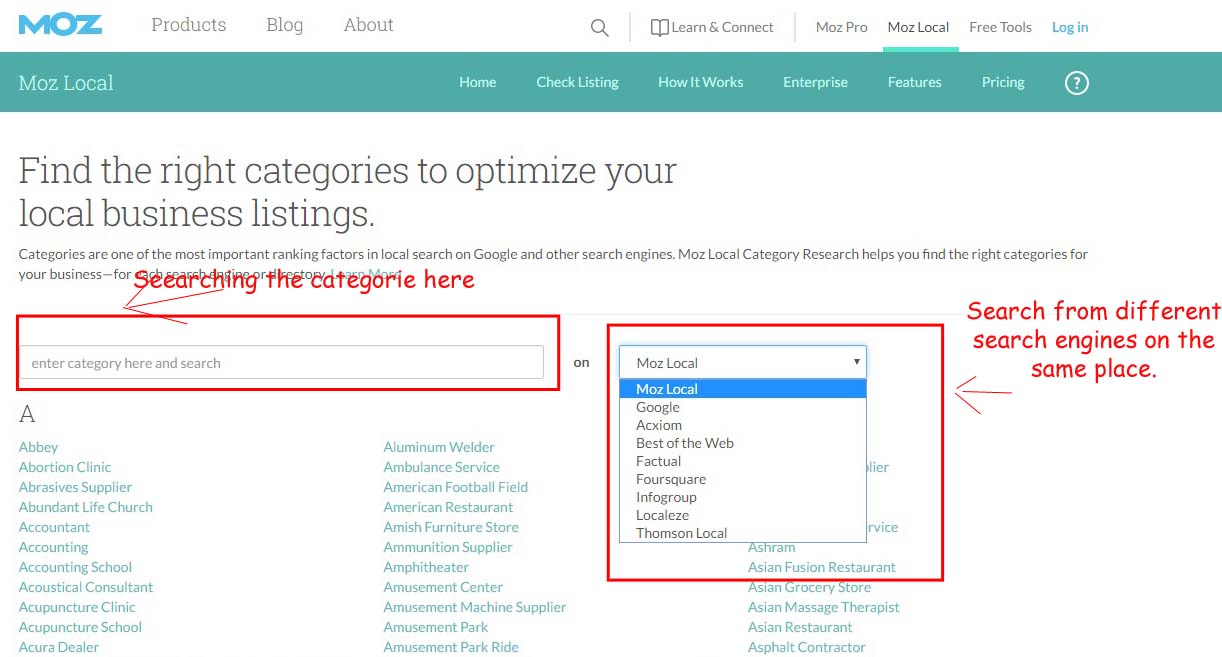
Now, let’s move to my favorite tool which is helping me from the day I started blogging. Mozbar is a tool that can help you with the On-page elements, general attributes, link metrics, Markup, and Http status. And It also helps to identify the types of links; we can easily check the links on our pages are Dofollow, Nofollow, external or internal. Moreover, it can check to help us to check the domain authority of any website easily. In the below sub-heading I will be explaining how you can use the Mozbar for better SEO.
For using the Mozbar, you need to download and install the Mozbar for your browser. So just simply download and install it, here is the link. It will be installed from the Chrome apps store and will be installed as an extension of the Chrome browser. You can check the below image for the same.
![]()
You can see that the installed image shows the current domain authority of my blog. So, after installing this Mozbar extension, you can check the DA of any blog or website within seconds. But after downloading and installing the extension on your browser, you need a login to your Moz account. Check the next image for the same.
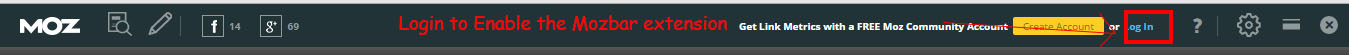
Now once you have signed in you can check the DA and PA of any website. Da of any blog can be checked easily, but if you want to get access to some further options, then you click on the Moz bar extension twice. A pop-up will appear like the image below.
![]()
After doing this, you will be able to see the DA as well as the PA of your blog or website. And even the number of shares on Facebook and Google+.
I have been using the Mozbar for better search engine optimization for years. And I will try to provide you a complete guide to doing better optimization using the Mozbar with the help of screenshots.
Using it For checking the On-Page Optimization:
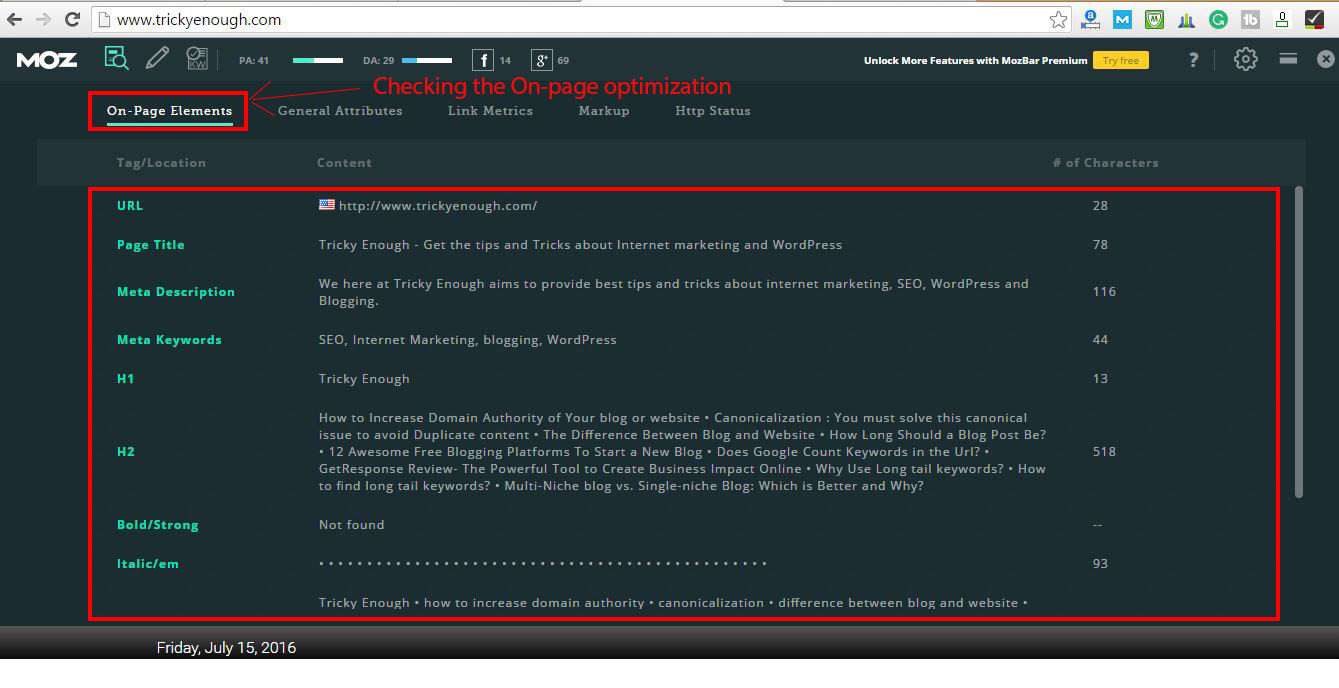
In the above screenshot, you can see that we can easily check our On-Page optimization easily. It includes the URL, title of the page, meta description, and other tags. But the best thing is that you analyze not only your website or pages, but you can also analyze competitor’s sites and check how your competitors are doing the On-Page SEO. Another thing that it shows is the number of characters for different tags.
Checking the general attributes:
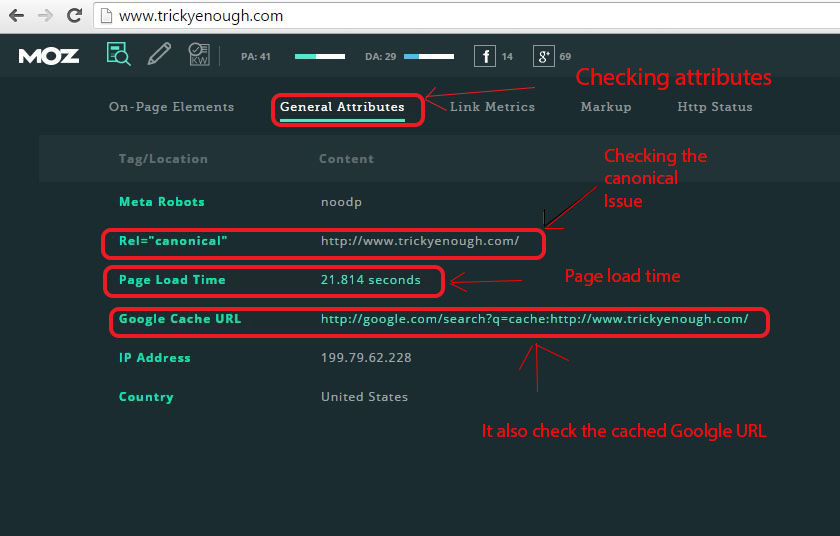
This is also one of the most important things, here you know about the Meta Robots, canonicalization, page load time, Url of your blog cached by Google, Ip address, and the country. The best part is that you can assure that your canonical issue is solved or not and what is the page load time of the particular pages of your blog. If you do not find the Rel=”canonical” on the Mozbar, then you must solve it as soon as possible.
Link Metrics (Knowing about the Links):
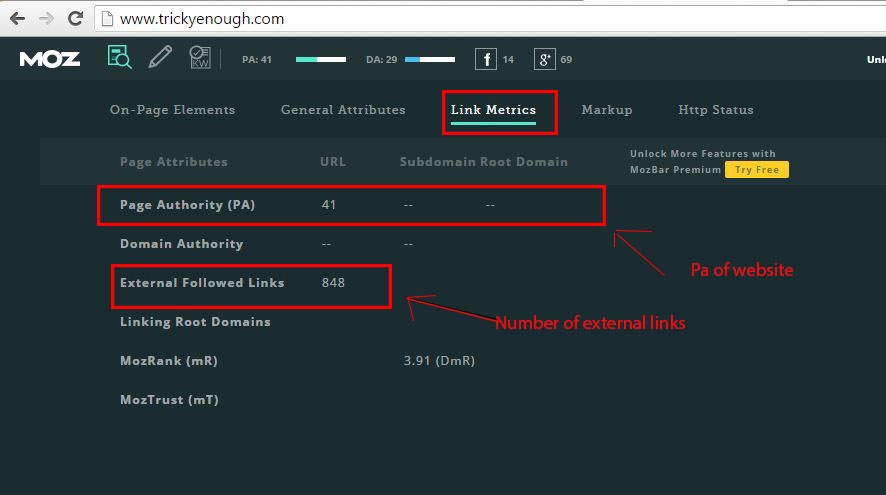
Although Mozbar’s Link metrics don’t show exact link metrics as compared to the Moz website explorer tool, sometimes it is useful. Here it only shows the Page Authority and the External followed links which are enough to know about the competitors ranking and linking.
Markups:
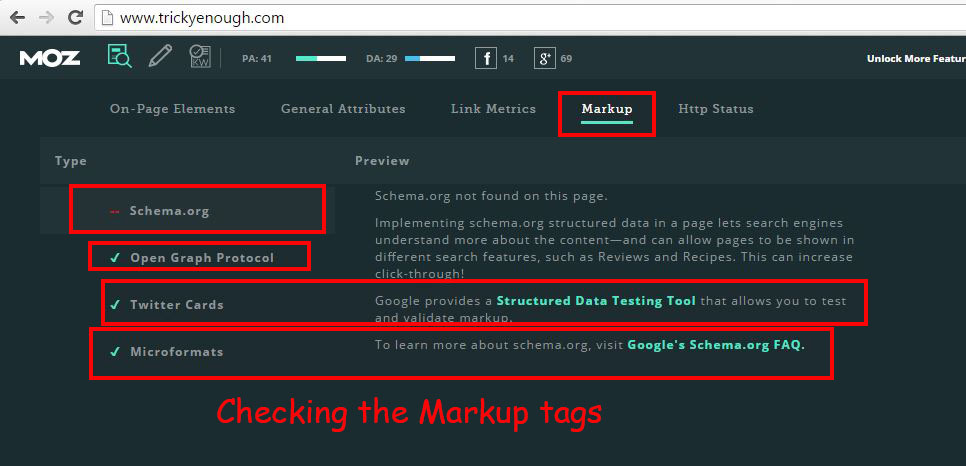
Now, this Markup helps us to assure that the meta tags that we have placed on our website or blog are working properly or not. As you can see in the above screenshot that Schema.org tag is missing and it is giving the message that the schema.org not found and the others are working properly. And by checking this, I get assured that the open graph meta tags, Twitter cards, and microformats that I used are working properly. Here’s a post that will help you with the schema markup perfectly.
Although, It will keep on giving the message that Schema.org is not found until I don’t use it on my site or do the settings properly.
Checking The Http Status:
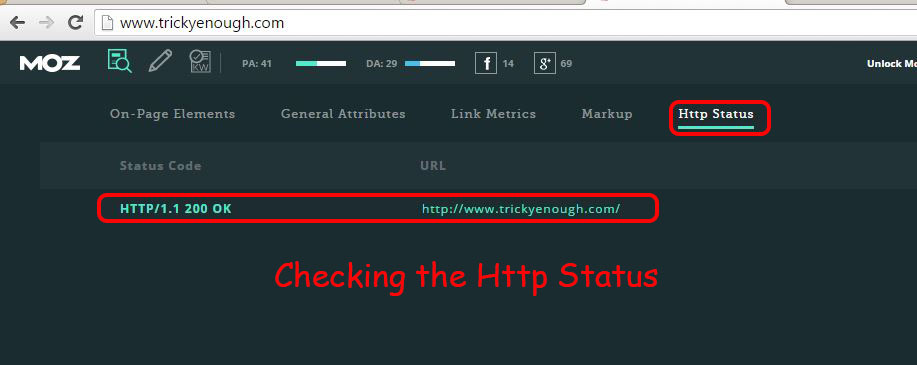
This helps to check if the link is redirected or not. If the link is redirected, then it will show the status code 302 instead of 200.
Checking the Links on the Page are Nofollow Or Dofollow:

This tool of Mozbar helps to find out what kind of links are on the page. It helps to find that the links are Nofollow or Dofollow and even it helps to identify if the links are external or internal.
See in the above screenshot; there are different colors for different types of links. You need not manually check the code to inquire about the links. This simply changes the color of the link depending on the type of link.
Page Optimization Score:
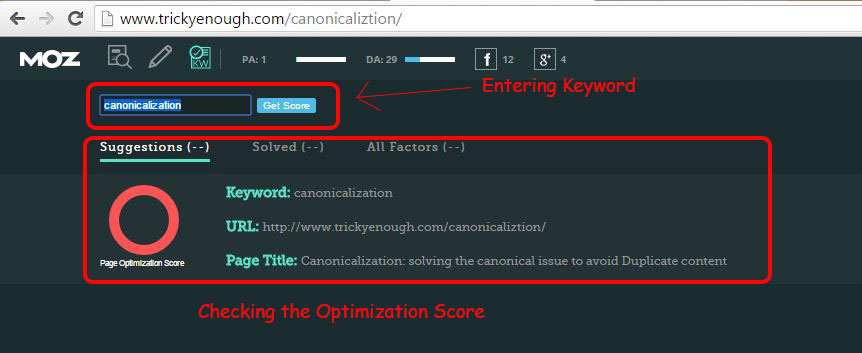
This feature is also new to me. I haven’t used it much, but it helps to get the optimization score for the keyword and the page. You can see in the above image, how it works.
As we all know, that Google Page Rank is gone. So our primary focus should be on increasing the domain authority, and I think Mozbar is really good to help to rank well on Google SERPs because, with the help of it, we can make our SEO better and avoid mistakes.
And secondly, I would love to know your opinion about Mozbar and Moz Tools, So let me through your comments.
Great SEO tips! Using Moz tools and MozBar can significantly improve website optimization. Thanks for sharing these valuable insights!
Hi there, You’ve done an excellent job. I will certainly digg it and in my opinion suggest to my friends. I’m confident they’ll be benefited from this website.|
Greetings! I’ve been following your blog for some time now and finally got the courage to go ahead and give you a shout out from Porter Tx! Just wanted to mention keep up the excellent work!|
Hello,
I have used paid version of Moz and I would really recommend trickyenough readers to download and install Moz extention.
Thanks for sharing this great post 🙂
Respected Robin Sir, A Great article is it written by you. Sir, Can any one guess about traffic and income status of a website through mozbar ?
Hi Prakash,
No, it’s not possible.
Hi Robin MozBar is really a cool extension I use it to find no-follow and do-follow sites. It has helped me a lot.
Hi Nishat,
It looks like that you having a good experience with the Mozbar extension.
can you please check and tell me my website Da,i see aa surpise that i installed moz tool bar and it showing i got da for my site this time but when i enter in site,it shows nothing.so please check and tell me.
Also,i have one doubt i.e is getting unqiue links from domain helps to improve da ? or else getting more links from a domain also helps because currently i am only looking for unqiue domain to comment,so just want to ask on this
Hi Dhanunjai,
You website’s DA is 19. yes getting links increase DA for sure.
oh,really thanks for letting me know about this tool.i have recently entered into blogging.
Hello ,
Moz is really good tool for better seo ..
Hello Robin,
Extraordinary post! I utilize MOZ, and it’s an incredibly accommodating service for enhancing your SEO with site examination. In any case, I love the keyword research tool provided by MOZ; that is the best one for me,
Thanks for sharing this detailed post.
Hi Priyam,
Moz is really good, so thanks for the feedback.
Hi Robin,
I love the way have explain all the service of moz tools as well as how we can use this perfectly. I always use this tool to create SEO status of my blog and Client website too.
Thanks for sharing it.
Hi Saurabh,
I also use it always and it is really a big help. Thanks for your feedback.
Hello Robin,
I used many SEO tools like ahref, Seo profiler,Moz but i think moz is the best tools and it gives many features in free.So amazing tools. Thank you very much for giving more details on Moz.
Thanks for the Feedback Taylor. And Yes, I would say that MOZ is much better and free tool than other tools.
Thank you for this great review! I was familiar with the name MOZ but really didn’t know about it and I’m so glad I found your article! Clearly,this is a valuable tool for any blogger and I’m definitely going to take a closer look at incorporating it into my business. Thanks again!
Hi Marquita,
I am glad that my post was useful to you. Thanks for your feedback.
Hi Robin,
Moz is one of the biggest website running on world wide web. It’s good to know about its tools and services.
We all know that SEO for a blog needs to be at the peak to get good ranking and indexing in Google.
Thanks for exploring it.
Hope you are enjoying your day.
~Ravi
Hi Ravi,
Thanks your feedback. Have a good week ahead.
Hi Robin ,
I have the MOZ toolbar, but I see there can be a lot more done with it than I realized.
Thank you for this informative post .Now I will look at all this .
Thank you
Erika
Hi Erika,
yes, there are lots of services about which many webmasters are not aware. So, I have made an attempt to share them all.
Thanks for the feedback too.
I need to step up my SEO game, so this helps.
Thanks Robin!
You are welcome Eli.
yes,i have known about moz and its really useful to check pa and da for websites.it is one of the good tools i like.
Hi Dhanunjai,
It’s really good that you are already using that Tool.
Hi Robin,
It was really a awesome post, i have been using this MOZ since last 2 years and it does really work very well and every blogger must have this tool, thank for sharing this post.
Hi Akshaykattam,
yes, every blogger must use these tools for sure. And i am glad that you are already using the Moz.