Ankush Ameria
Ankush Ameria is Working at Systweak. Who loves to write on PC tips, latest software, and apps to boost system performance.
Are you Addicted to your phone more than Enough? And do you really want to break phone addiction? Besides Mobile’s enormous advantages...

Image Credits: pexels
Are you Addicted to your phone more than Enough? And do you really want to break phone addiction? Besides Mobile’s enormous advantages there are disadvantages to the user’s of the mobile phone as well.
Smartphones are an inseparable part of human life today. Started with a humble mobile innovation to communicate with people, today simple mobile devices have covered a long journey to become a true smartphone. While the history of mobile phones goes back to a few decades now, it is one of the most important innovations of human history that has affected the lives of billions of people around the world. This is not just a mode of communication instead it offers a lot more than that. You can use these smartphones to click pictures, create videos, check emails, run numerous apps, store a lot of data, and for numerous other things.
Though the usage of smartphone devices is immense still it is not free of its own limitations. In addition to the long talked issue of radiation, these devices are also killing lots of valuable time of people. No mobile phone phobia or NoMo phobia is spreading fast and showing some serious negative effects. While people are glued to their smartphone devices, it becomes important to find a better solution to reduce this dependence. In this article, we have discussed a few important steps that you can follow to limit your smartphone usage and break phone addiction.
One of the simplest and most effective ways to deal with smartphone addiction is to uninstall all unnecessary apps & programs on your device. When you have this unnecessary lot of apps installed on your device, it will keep you bugging with unnecessary notifications, messages & updates. Thus, it is the best way to find & uninstall all such unneeded apps to reduce interruption in your life. To uninstall unnecessary apps on your Android device, simply head to device Settings > Apps & Notifications > App Info. Here, sift through the list of apps to find & uninstall the app. To uninstall any of these apps, simply select it and press the Uninstall button.
Furthermore, you can also use best app uninstaller apps to find & uninstall all these unnecessary apps in a jiffy. Working on smart algorithms, these apps not only uninstall selected apps but it will also remove associated files with it for safe cleaning. In addition to other third-party apps, your device also hosts certain bloatware apps that come pre-installed on your device when you buy it. You may not uninstall these bloatware apps from your device, but you can disable them to stop them using device resources. This simple trick will not only help you recover valuable device resources, but it will also optimize your device for better performance.
Suggested:
How to build your first Mobile application?
Next step you can follow to break smartphone addiction is to set network free zone at office and home. Here, you can keep your dining area network free or you can stop using smartphones when you are in a meeting. It will not only help you improve your efficiency, but it will also save a lot of your time. You can follow this step to set some free time for more important things in life. In addition to setting mobile free zones, you can also restrict the usage of smartphones to some extent to help you recover from NoMo phobia. You can also turn off the network when you are going to sleep to have interruption free rest.
Disabling notifications for unnecessary apps & programs will also help you reduce distraction while you are doing important things in life. For example, if you have multiple news apps installed on your device and you keep on receiving notifications from these apps, then you can decide to uninstall the unnecessary app or at least disable the notification for that. Similarly, notifications from bloatware apps also cause a lot of trouble. To deal with it, you can force stop these apps to save your time.
This is a helpful built-in feature that helps you save a lot of your time and reduce distraction. You can enable do not disturb when you are doing something really important and you don’t want to be interrupted by unnecessary notifications and messages. You can find this useful feature in device settings.
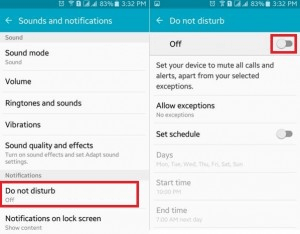
The next best solution to deal with smartphone addiction is to use smart app solutions. Here, we are talking about Social Fever that helps you monitor and manage your smartphone usage in an effective manner. It offers multiple useful features to help you break phone addiction. These features include setting & tracking goals, show phone usage history, displaying app usage, and many more. You can use this powerful app for instant and effective results.
Suggested:
Improve your mobile security with two-factor authentication.
Social Media Addiction – are our phones taking over our lives?
To deal with spreading smartphone addiction, it requires some serious efforts. Here, we have discussed a few simple yet effective tips that you can follow to reduce your dependence on smartphone and deal with smartphone addiction. Following these powerful tips, you not only manage to break phone addiction, but it will also help you save a lot of your valuable time for family & friends. Out of these smart tips, using smart apps to limit and manage your phone usage is one effective solution that we highly suggest saving your time. In addition to these tips & tricks, if you know other effective ways, then feel free to comment below.
In this particular article, you will see a summary, satisfy browse this post. I think about it is most required for making more on this get engaged.
It is a great blog and nice share, great contents. I like all your article. You put really very helpful information. Thank you so much for share this blog with us. Now I will share with my friends.
If social media apps is uninstalled for a phone then most of the headache is gone. Luckily i am not in Facebook, Instagram ……. So not addicted to phone.
Mr.Ankush
Very good article, it’s very important to get rid of the addiction to the smartphone.
Thank you for sharing
It was a great post, I am sharing your blog…
I actually went for a logout. It’s a term that I personally use to temporarily stop using social media. I went offline for 15 hours, not actually offline but stopped responding to people around. It was tough but good. Not yet satisfied, but now I’m good. I’d suggest you giving it a try too!