Vipin Gupta
Vipin is a technical content writer with 5+ years of industry experinece in the field. He holds a b.tech degree in Computer Science and Engineering (CSE).
Choosing the best media server between Jellyfin vs Plex vs Emby can be challenging as all three programs are compelling and highly...
Choosing the best media server between Jellyfin vs Plex vs Emby can be challenging as all three programs are compelling and highly reliable. On the one hand, where Plex and Jellyfin are veterans, Emby is a newly emerging media powerhouse packed with excellent features, which makes it the ultimate solution. However, if you’re searching for the best media server to install on your computer or TV, you’ve landed on the right page! Today, in this blog, we will thoroughly compare the three most in-demand media servers, namely, Jellyfin, Plex, and Emby. So, what’s the wait for? Let’s dive in!
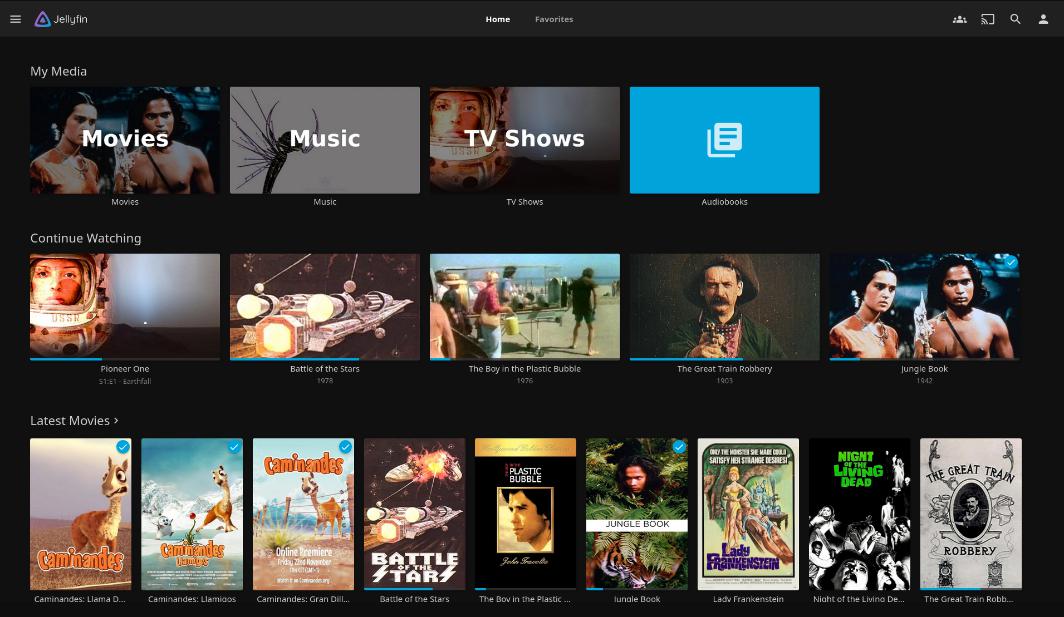
Jellyfin is an open-source, free-to-use media server software where you can stream, organize and manage all personalized media collections, including tv shows, web series, movies, photos, and more. It has all the latest features, such as a customizable user interface, cross-platform support, multiple user accounts, and on-the-fly transcoding. Also, it provides complete control and prioritizes customers’ privacy without data breaching or selling.

Plex, another famous media server, allows users to manage, stream and organize their library on different devices. After all, it’s Known for its sleek and easy-to-use interface, robust system, and advanced media management system. The standout feature of Plex is its ability to retrieve metadata automatically while making it visually attractive and appealing to its audience. For additional premium features, go for the Plex subscription model.

On Emby, you can organize, explore and stream your personalized media collection on different devices. Also, it has a customizable and modern user interface, allowing users to add personal touches to media library metadata and views. It supports live TV, media organization, parental controls, and DVR capabilities. Emby also comes up with different premium features for additional functionality.
Suggested:
How to Chromecast Jellyfin in 2023?
In the same way, all three media server software have pros and cons. So here are some major strengths and weaknesses of Jellyfin, Plex, and Emby:
Pros
Cons
Pros
Cons
Pros
Cons
Here is a quick comparison between Jellyfin Vs. Plex Vs. Emby:
| Particulars | Jellyfin | Plex | Emby |
| Developer | Jellyfin Team | Plex Inc. | Emby Team |
| Release date | 2018 | 2008 | 2021 |
| Supported OS | Windows, Linux, Android, iOS, Fire OS, MacOS, and Roku | Windows, iOS, Fire OS, Android, Linux, and MacOS | Windows, iOS, Fire OS, Android, Linux, and macOS |
| Pricing | 100% free to use | Free to use with some paid features | Free to use with some paid features |
| Media management | Yes | Yes | Yes |
| User interface | Can be customized | User-friendly and sleek | Customizable and modern |
| Live TV and DVR | Only through 3rd party plugins | Readily available | Readily available |
| Offline Syncing | Not available | Available | Available |
| Privacy | Controlled by users with no selling or data collection | Data collection | Data collection |
All in all, Choosing the ideal media server software amongst the top three, including Jellyfin, Ple, and Emby, completely depends on your personal requirements, priorities, and preferences. If privacy and customization are your topmost priority without spending a penny, Jellyfin can be an ideal pick. However, if you want a polished user experience and easy access to all advanced features, choose Emby or Plex. Jellyfin and Plex are undoubtedly two of the most competitive options; however, it depends on personal needs and choices. We hope this blog helps you choose between Jellyfin, Plex, and Emby wisely!
Suggested:
Kodi vs. Jellyfin: Which One Should You Go For?
Understanding Kodi Builds and How You Can Use Them Safely.
How to Diagnose and Fix Plex Media Issues.