Introduction Introducing Microsoft Dynamics CRM to large-scale, and small-scale business industries has been much simpler. Because of the capability of systems integrating...

Image Credits: pexels
Introducing Microsoft Dynamics CRM to large-scale, and small-scale business industries has been much simpler. Because of the capability of systems integrating with various Microsoft products, and other 3rd party applications. This integration is easy and very simple, and it doesn’t need many configuration steps with Microsoft’s updated products. In this article, I will explain the integration implementation capabilities of Microsoft Dynamic CRM 2016 and Dynamics CRM Online.
The combination of CRM and ERP is called Dynamics 365. This Dynamics 365 is a cloud-based CRM and ERP enterprise system. It was developed by Microsoft for the best flexibility and extensibility.
Microsoft Dynamics 365 is not a CRM or an ERP product. It’s the combination of both ERP & CRM. Microsoft has already been playing an important role in ERP (MS-Dynamics GP, MS-Dynamics NAV, MS-Dynamics AX), and Microsoft Dynamics CRM. Microsoft Dynamics 365 will create a new evolution of a combined integration of CRM, and ERP products.
Every business organization is looking to handle the workload effectively. For the past couple of years, business organizations have been going towards the cloud to execute missions and critical applications. The cloud has made some amazing progress since its beginning, offering high-level security and more flexibility, cost-effective pricing models. We can immediately implement Dynamics 365, with a cloud classification.
Integrating both ERP, and CRM can give every organization department an overall view of the entire consumer lifecycle, all the way to obtaining, shipments, and invoicing. Integrating both ERP and CRM capabilities can also offer accurate and powerful visions to every employee.
For example, a consumer might ask a sales representative about a particular product, and since the CRM system is integrated with ERP systems, the sales representative can sort out directly about product levels, and the customer’s purchase history to arrange a more personalized and relevant experience. If you want to increase your accounting capabilities & Knowledge, then you must study Microsoft Dynamics 365 Business Central. Dynamic 365 business does connect to all our financials from in supply, to sales, & purchasing, and it will give us a complete, and clear overview of our business.
We can view the real-time chart of financial achievement with a power BI control panel. It will distribute both receivables and payables.
Dynamic CRM provides an add-on for Microsoft Outlook, which is useful for tracking email activities, and also we can create leads from Outlook.
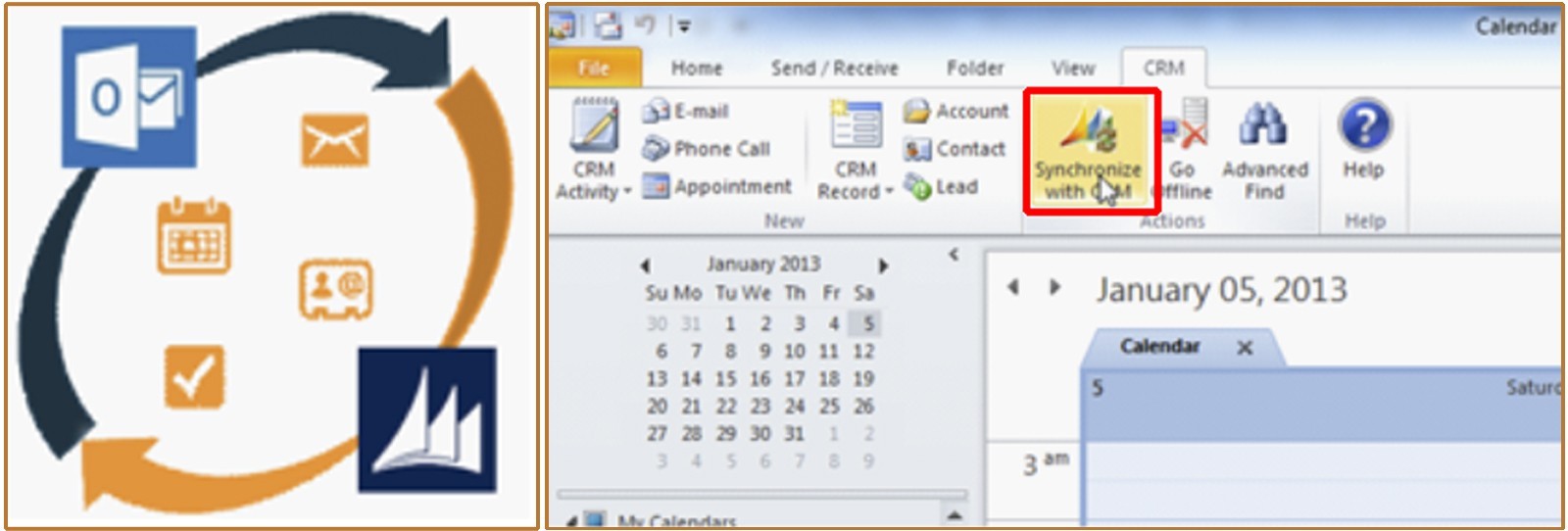
There are many benefits of Microsoft Outlook integrating with Dynamic CRM are as follows:
To manage the functionality of stored documents in the SharePoint Server, you must set up server-based SharePoint integration, which is a recommended step, or you must install the MS-Dynamics CRM component list, SharePoint solution, and on-site collection in Sharepoint. This SharePoint integration is essential to step instead of the MS-Dynamics CRM component list, Reasons are as follows.
By using Microsoft Dynamic CRM it enables to store of the information and other work activities associated with customers’ intercommunication or providing services to clients. And also we can able to save document files like leads information, services related information.
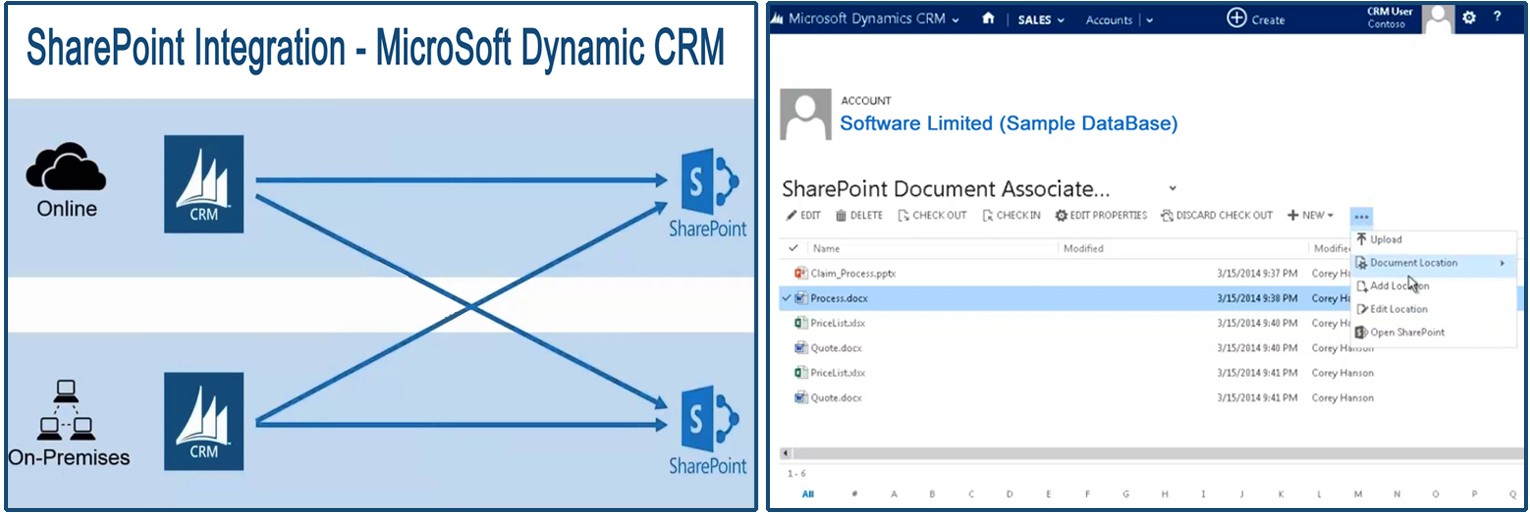
There are multiple ways to integrate Dynamics CRM with SharePoint,
Server-based integration can support Online integration and On-Premises. And Client-based integration services utilize a sandbox arrangement that will be useful for future assistance. The below image shows two ways of integration between Microsoft Dynamic CRM and SharePoint.
We can also configure OneNote in CRM Online when we are also utilizing Sharepoint online. For that, we should have a membership to Office 365 to utilize OneNote in CRM Online.
You must turn on server-based SharePoint coordination before you can enable the integration. And ensure system administrator security part or equal authorizations in Microsoft Dynamics CRM.
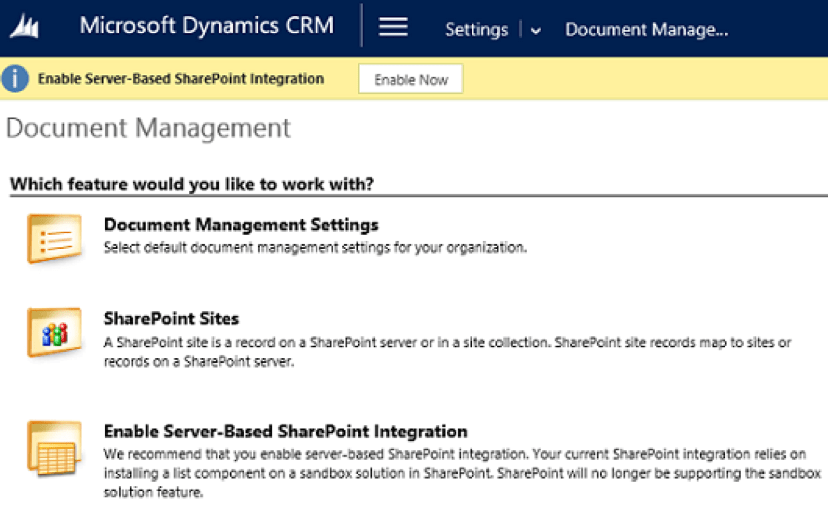
Enable OneNote Integration: After turning on the Server-based SharePoint Integration, then you can see the Document Management.
Then goto >> settings >> Document Management >> Select OneNote Integration
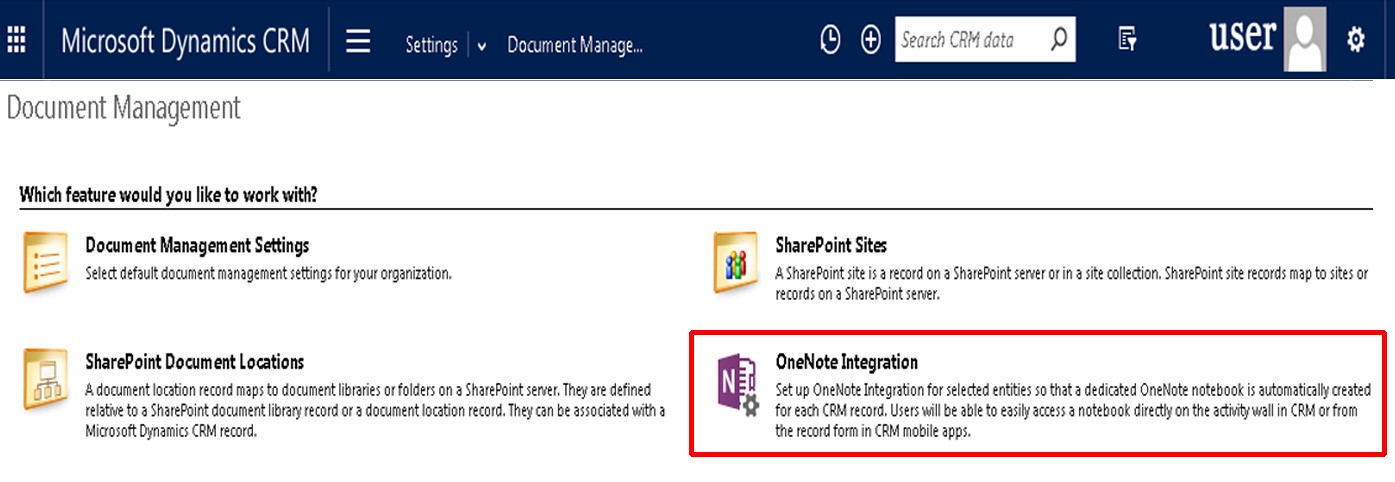
Then follow the directions in the wizard to turn on integration for selected substances.
Take the directions in the wizard to turn on reconciliation for those substances. Then click on the finish.
Dynamics CRM can be integrated with Exchange and Exchange utilizing Server-Based integration as appeared in the below diagram.
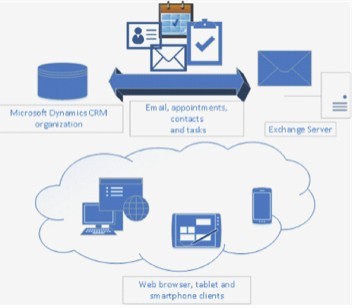
Integrating both Exchange Dynamics CRM, the user can able to synchronize all contacts and list of appointments, tasks will be shown in CRM. Similarly, if the CRM integration is finished with Exchange, automated emails must be created from CRM.
Dynamics CRM provides very clear graphs, and dashboards, but they have some limitations. With the assistance of Power BI, this constraint can be solved. Reports on Power BI can be generated utilizing the Dynamics CRM O-DATA layer.
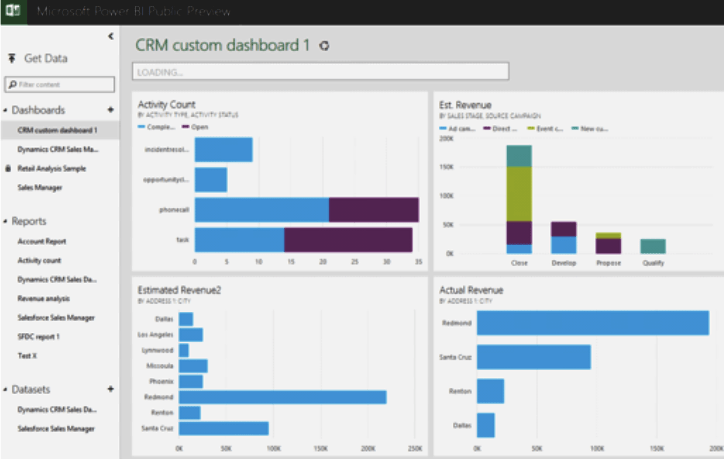
Dynamics CRM can show its information using the O-DATA web service layer, the Power BI can decrypt the information, and depending upon the database it will generate reports and user-friendly dashboards for all official executives and workers.
Compared to other CRM systems, Dynamic 365 for sales, is one of the extraordinary CRM systems, it comes with loaded features and is intended to make our life smooth, and accelerate our business procedures. It is essential to integrate Microsoft Dynamics 365 with CRM. to increase the revenue of the business. And provide easy data access to employees.
Suggested:
Sales Insights with the New Dynamics 365!
Why is banking CRM software well-suited for bank processes?