Nafisa Gill
Nafisa gill is a vigorous content writer who likes to discuss ideas on different social media topics and many other different areas with a deep explanation.
Snapchat is a popular social media platform and provides different services to its users. At present many people are joining Snapchat because...

Image Credits: pixabay
Snapchat is a popular social media platform and provides different services to its users. At present many people are joining Snapchat because it provides high security to them without any fail. If you are new to Snapchat you may notice that whatever conversation you do will stay there for 24hr. Not more than that and you always wonder how to view Snapchat conservation history. And I also faced the same scenario when I used it for the first time. And I never had a bit of knowledge that Snapchat has a conversation-saving feature, my companions told me about this. Today I am going to help you out on “how to see the Snapchat chat history?”. Just Carefully read the explanation.
There are two ways to view Snapchat conversation history in the Snapchat application. One of the most important things is its depends upon individual users to save or not to save the conservation history. Once the user denies saving the conversation it tills never going to appear in the chatbox. After the 24hr of the chat had been done. So, just let’s discuss how can we view our conversation history.
This is the easiest way to see your chat history in the Snapchat application. You just have to follow the steps or you can say the three-step method. I give these steps as a name three-step method. To save your chat history and can view it in the future. Briefly overview this three-step method.
For more clarification of thoughts view the blow picture:
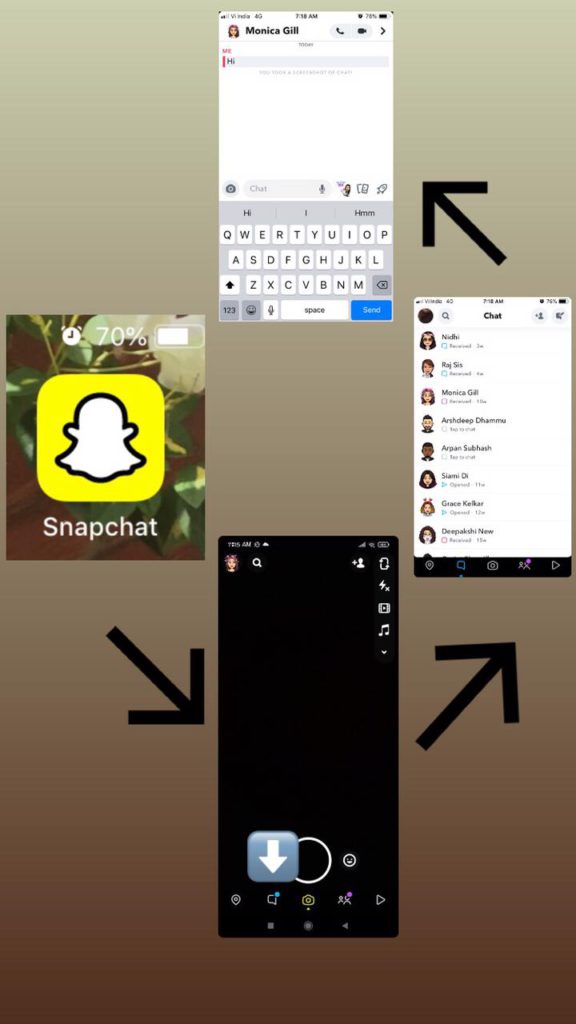
In the second option, you can (how to see Snapchat chat history). By going to the settings tab in the Snapchat application. In this option salient thing is that you can only see the chat history. I mean it will only show you just the name of the persons with whom you did chats in past time. However, you can’t see the messages because you didn’t save them before. But if you saved any received or sent messages they will not get deleted if you clear conservation. This will only clear the conversation from your feed. There are a quick few steps on how to see Snapchat chat history in the clear conversation tab.
Click on up left corner(on your bit emoji) >click on setting which will be on right up the corner(on the personal information page.
>scroll down to>account action> click on the clear conversation.
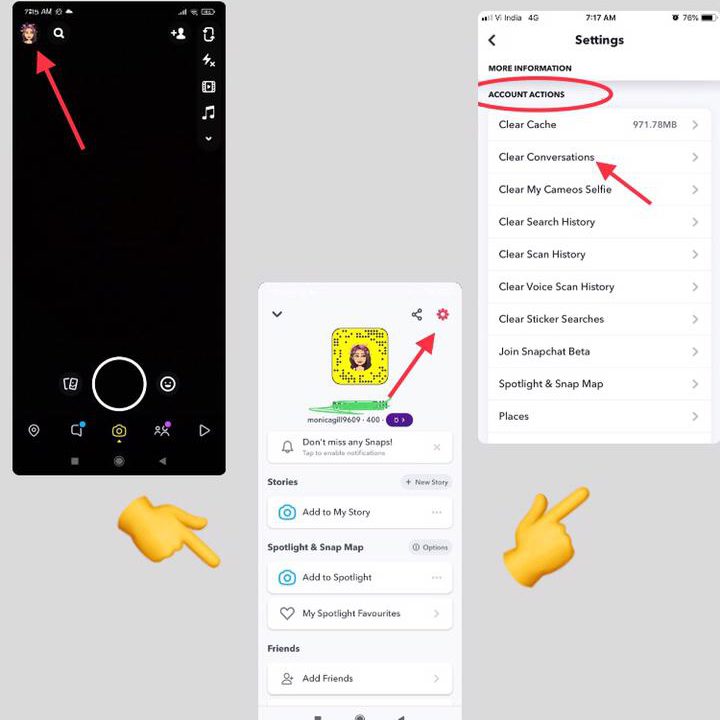
After clicking the clear conversation tab the new page will appear. It will show the list of the names with whom you already did chat in past. The main thing about this is that it will only delete the name from that list. But the messages you saved will remain in the feeds. You can only see chat history, not messages in clear conservation. just see the given image for more clarification:
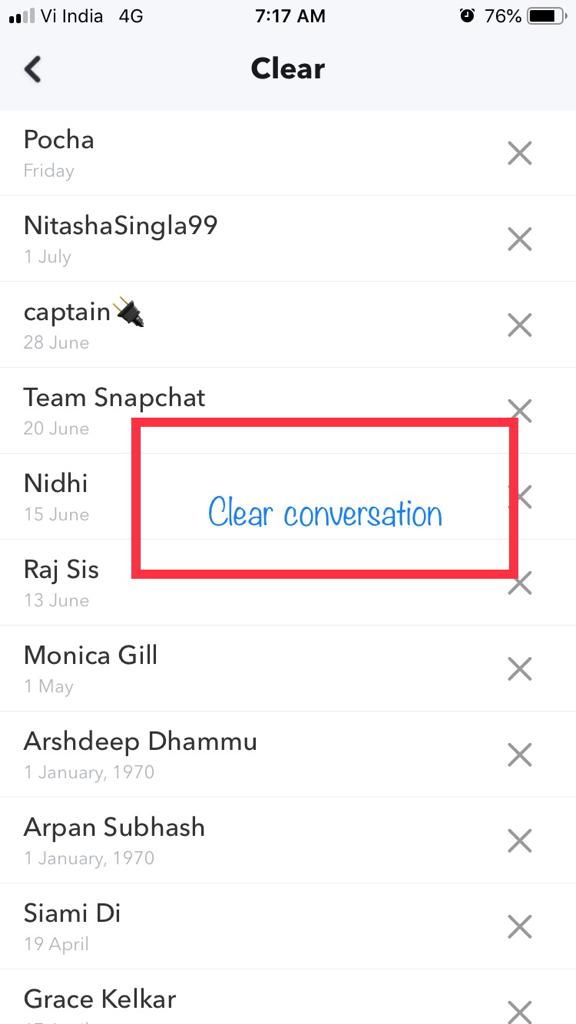
The above article describes how to see Snapchat chat history on the Snapchat application. For that, you just have to read two ways thoroughly and follow them in particles in your device. And easily you can view and save your chat for the future according to convince. Snapchat is a well-liked application amongst individuals who use it for fun. Especially they enjoy clicking selfies in the incredible filters and sharing them with their friends. Snapchat provides one quirky feature name as Only My Eye. In this, you can hide all your photos or important documents in form of an image. It also gives the option of creating a password so others can see your photos. I hope the article has given you a deep explanation. Go and check and save your conversation if till now you didn’t save and view your conversation history. Snapchat login.
Suggested:
Popular Snapchat Filters list of 2020 and 2021.
Facts About Instagram, You Need To Know.
Thankyou so much for sharing nice information
Thanks for the article very use full.
Nice Blog Thank you for sharing this information