Sushant Gupta
Is an Online Geek. Who Diggs out the different ways for how can we make money online. He has been earning through e-commerce sites for years and wants to share his experience with all.
Streaming Firesticks required for accessing multimedia content. And the Firestick or some other popular streaming device is effectively useless. Another aspect that...
Streaming Firesticks required for accessing multimedia content. And the Firestick or some other popular streaming device is effectively useless. Another aspect that is very important to Firestick TV its remote. Because it wouldn’t come with touch screens or with Physical buttons which are present on the modern or the set-top box, here remote control plays a major role.
Here we shall tell you some ways or steps to change or set up your Firestick without using Remotes.
If your remote is not working or you lost it, and you think about buying a new remote control and also buying a new Firestick device. So, you no need to worry to a buy new remote and Firestick because you can set up your Fire TV with just installed applications on the smart device. The only and the major condition is that you have been on the same home Wi-Fi network, that’s it.
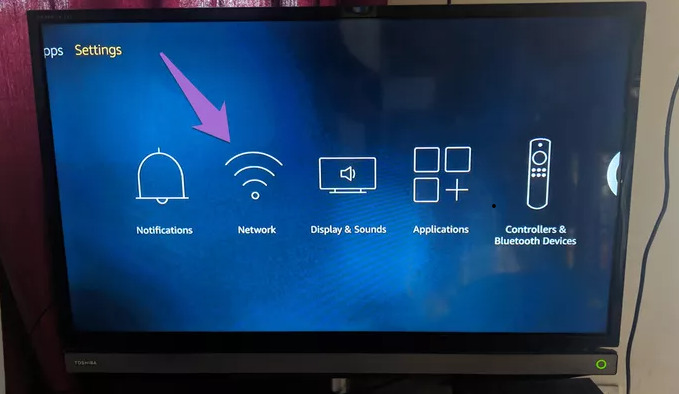
So, if you already have access to the old Wi-Fi network and you also want to change all the Wi-Fi setting on Firestick without using a remote, then you need to use the applications.
Download and install the application play store. Once the installation is complete, then the Firestick device has been seen in the application. And you just need to click on it.
A lot of users know how to Connect Firestick to Wi-Fi without using remote. It must’ve been connected to your home wireless network until it’s activated without using a Firestick remote. And you can be set up the Firestick TV by using the following steps:
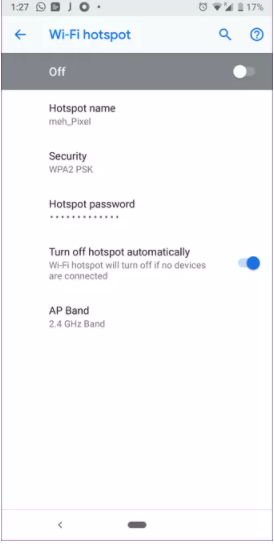


A good alternative is using this two-device solution to re-established a network connection for the Firestick device. By using two devices, i.e. an Android mobile or tablet, you can also use the Echo and Echo Dot to connect the Firestick device. One Smart Phone is required for the initial setup since you can’t change your Wi-Fi network setting with your voice commands, so once this is done, users can adjust your Echo Dot, and Echo to a similar Device network and it is also using the voice-activated feature that can control your Firestick.
If your Relatives or your Friends has a TV Firestick, So you can use your friends remotely to change your Wi-Fi settings. you just need to do is pairing your remote by just pressing the Home button of your remote for just 30-40 sec until you see the confirmation code or message on the pairing device.

After it has been pair successfully, change the Wi-Fi setting as mentioned above. And by using the application to navigate the TV Firestick without the remote control. If you are facing any problem with remoting pair, then contact our Technical expert.
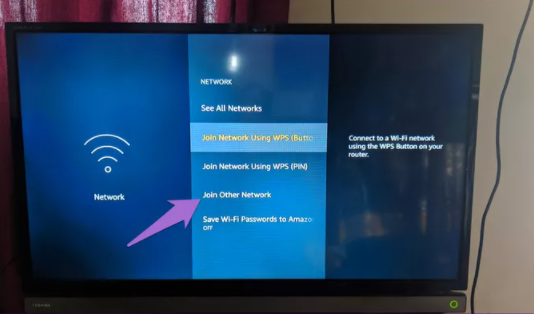
Many people use a hidden Wi-Fi network connection to connect with their Firestick device. If you connect with your Fire TV Stick to the other network then, Go to Device Settings > Network. Then, scroll down and click on to Join Other Network. Then you need to type the specifics detail of the network.
And If you do have faced any problems with connecting a Firestick to the Wi-Fi network without using remote, then please contact our best technical experts to solve your connection problems.
Suggested:
Firestick vs Roku: Which is better to use?
What is Kodi? Everything you need to Know
Entertainment Tech You Need to Buy Right Now
Thanks for giving this information, this information is very useful.
Thank you, dear, its really helpful for me. Thank you again.