Nafisa Gill
Nafisa gill is a vigorous content writer who likes to discuss ideas on different social media topics and many other different areas with a deep explanation.
Have you lost your Facebook conversation? Which was important to you. Searching for “How to retrieve Deleted messages on Facebook Messenger?”. There...

Image Credits: pixabay
Have you lost your Facebook conversation? Which was important to you. Searching for “How to retrieve Deleted messages on Facebook Messenger?”. There was a time when I needed to get deleted Facebook messages back and I Googled like you. Today, I am sharing the steps that I used to restore my deleted Facebook messages.
Nowadays, technology is mushrooming its arms all over the world impressing humans with impossible innovations And making the onerous task much easier for mankind. The technology helps us to recover deleted messages and all kinds of data. It can recover photos and videos on both Android and IOS devices. From the Facebook application with just a few steps. You could retrieve prime messages which got erased from the messenger application. Now Keenly understands how to use these particular steps.
As aforesaid these uncomplicated 5 steps will make it much easier for you all to recover your deleted messages without downloading any specific application or using any computer language just have to log into Facebook. Let’s just briefly acquire knowledge on these steps.
Please follow the below screenshots to do the steps accurately.
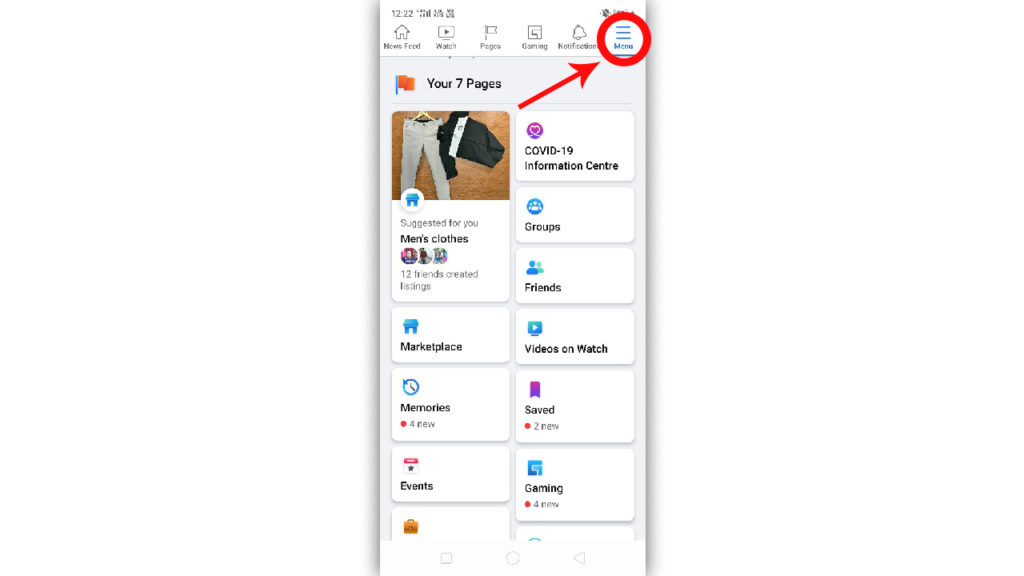
(for example account settings, security, privacy, and your Facebook information) For more clarification glimpse the image.
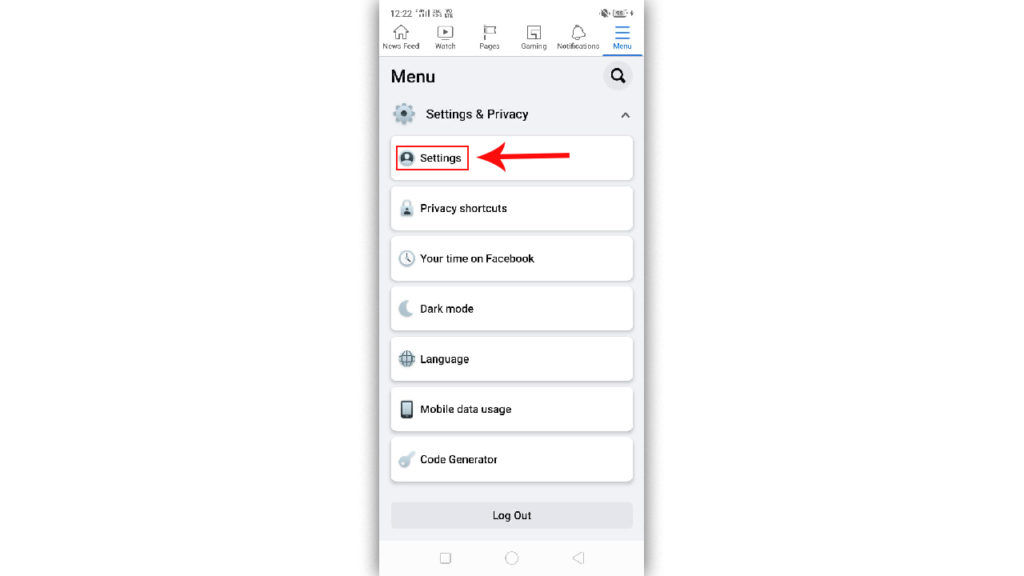
Follow this procedure like this;
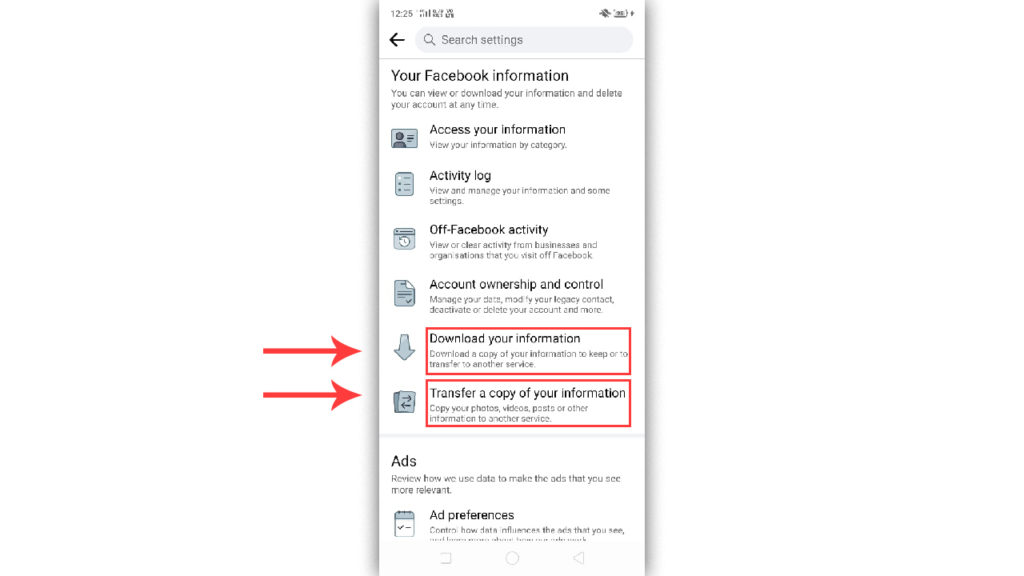
click>settings>your Facebook information>click> download your information
Look at the below image to clear up your confusion.
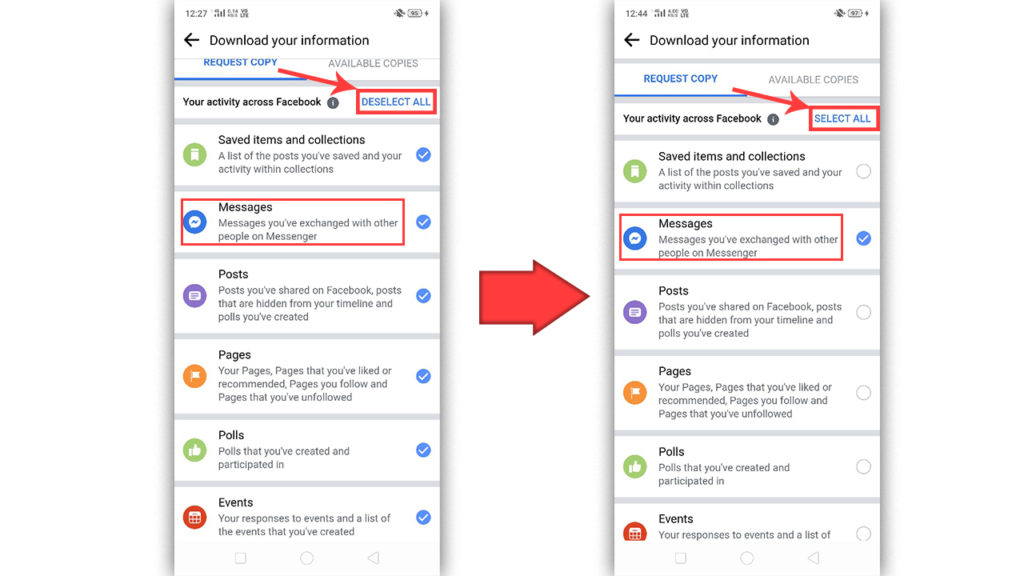
In the final step level up your excitement to see your retrieved messages. After tapping on creating a file, Facebook will give a notification to wait until the file is created. The notification will be to click on that to convert your information into an HTML file and save that file in any folder of your computers and if you using a mobile then save it as a PDF file.
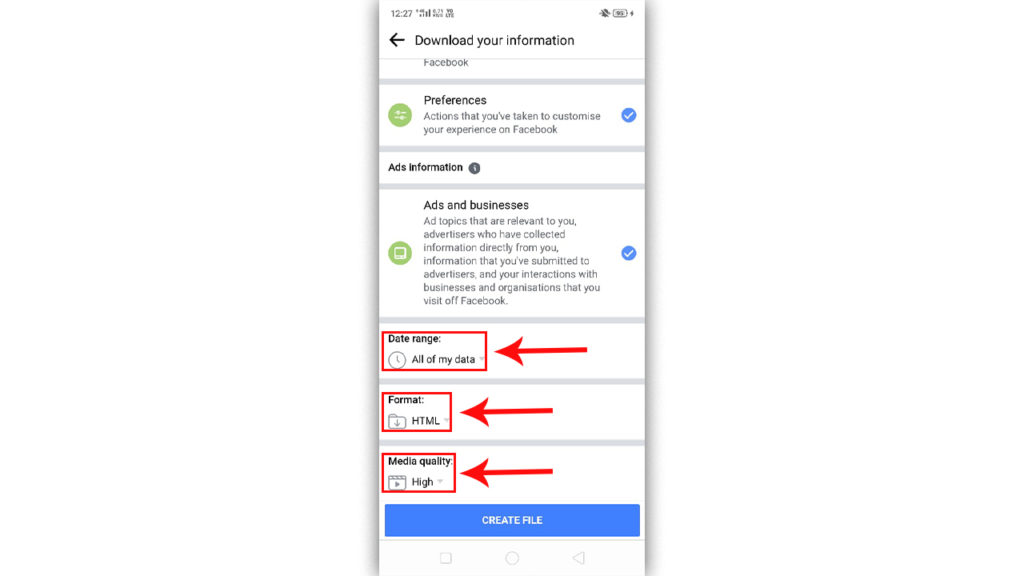
You can simply choose the date, select a Format and also choose the quality of the media, and hit the create file button. You can download it at any time once it is ready.
The above article may give you clarification on how to recover deleted messages on Facebook. Always remain connected to your friends and family on the biggest social media platforms Facebook and Messenger login. Not only this with the updated Facebook application you can recover your deleted messages in a few minutes by following the above 5 steps and can restore them in your device memory. After reading the article you will surely retrieve the deleted messages. Just share this trick to recover Facebook messages with your boon companions and family so they can also recover their important deleted messages the same way they make the information chain of this new unique and help their companions to retrieve deleted messages.
Suggested:
How to Recover Deleted Instagram Messages?
How to merge two Facebook Pages?
Can You See Who Views Your Facebook Profile, Story, Videos, and Page?
I think this is an informative post and it is very useful. Thanks a lot for keeping great stuff.