Robin Khokhar
Robin Khokhar is an SEO specialist who mostly writes on SEO. Thus sharing tips and tricks related to SEO, WordPress, blogging, and digital marketing, and related topics.
Managing important data and files in Mac sometimes leads to storage shortages. Most people get their storage optimized by deleting some unusual...

Image Credits: pexels
Managing important data and files in Mac sometimes leads to storage shortages. Most people get their storage optimized by deleting some unusual files or by clearing trash or recycling bins. It could be a pretty great option at the moment but sometimes brings a few incompatibilities. What if you want to recover deleted files on Mac but you already have emptied your trash? This article summarizes all the important and relevant methods to get Mac data recovery.
Getting your deleted files and data again on your Mac could be very complex and bring tons of frustration to us. To many Mac users, it seems impossible to have Mac file recovery to get back their deleted data. But if the process is simple and consists of a few steps, one can easily recover their deleted files on Mac. There are various software available for Mac data recovery but they all come with some extended procedures or with the need of downloading some other software too. We bring you the most impactful and easy methods to help you in your goal of getting your deleted folders back.
You can easily recover your deleted data from Trash of Mac. Mostly deleted data is sent to the Trash. Your Mac trash generally holds all the deleted data until you decide to empty it. Want to recover an important file that you somehow deleted? You can easily recover from your Trash by following simple steps;
Normally there are various ways to get back your deleted files if you have not emptied your Trash from Mac. But what if you have accidentally cleared your Trash and want to recover a deleted file? It could be very complex and might be an impossible task for many. But not for you as you are reading this article. You can easily perform Mac data recovery with the free software iBoysoft Data Recovery for Mac. It is free software that assists you in recovering back deleted files from hard drives, USB hard drives, memory cards, or other external hard drives. The important feature of this software is that it’s fully compatible with all macOS. You can easily get your file back by following simple recovery steps.
You can easily recover your various types of data and files including videos, pictures, music, document emails, and all types of other files and folders. It works by the following steps.
Download and install free iBoySoft Data Recovery for Mac on your MacBook.
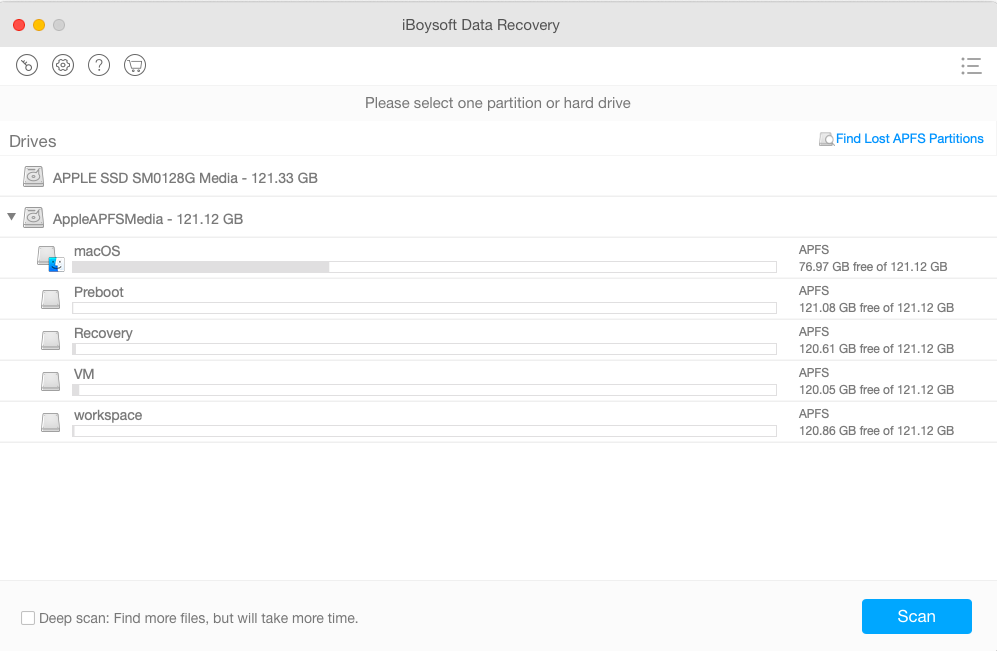
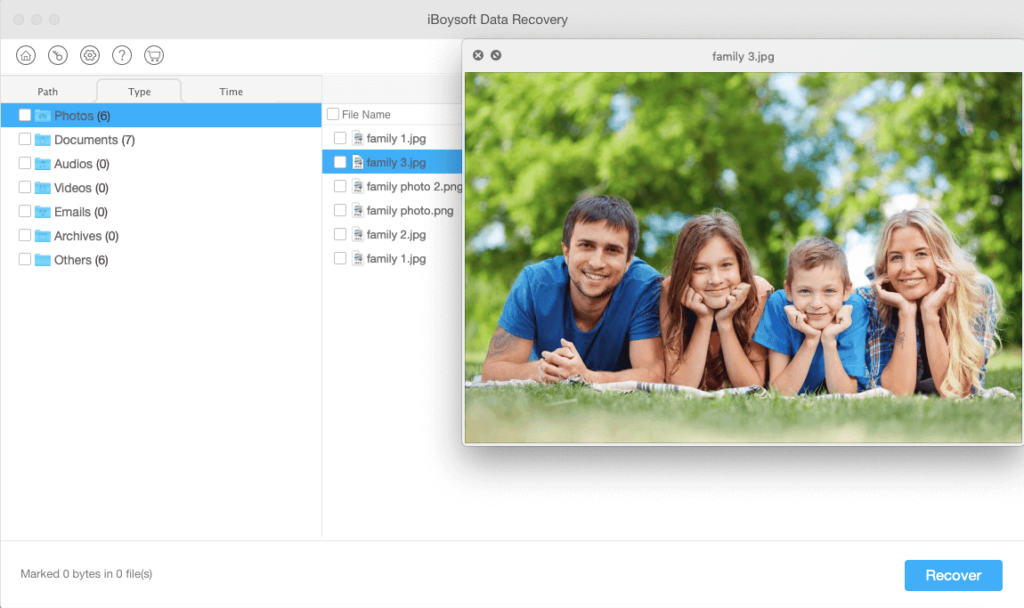
Mac offers great reliability compared to the Windows system due to its elevated technology and other efficient features. But getting your deleted files back from the Mac is not very easy due to the strict privacy policy of Apple. But you can easily now recover deleted files from a Mac using iBoysoft Data Recovery for Mac. It offers instant and quick help no matter whatever type of data loss scenario you meet, such as a mac circle with a line, the software can get all lost data from an unbootable Mac computer.
Suggested:
How to Find Best Data Recovery Software for Mac?: Tips & Tricks.
How to Recover Deleted Instagram Messages?
This is obviously one great post. Thanks for the valuable information and insights you have so provided here. I find it very interesting and well thought out and put together. I hope to read your work in the future.
Thanks for your post. This is excellent information.