Robin Khokhar
Robin Khokhar is an SEO specialist who mostly writes on SEO. Thus sharing tips and tricks related to SEO, WordPress, blogging, and digital marketing, and related topics.
If you are looking for easy and exact ways How to Increase Domain Authority? Now as Google Page Rank is Gone, Then...

Image Credits: canva
If you are looking for easy and exact ways How to Increase Domain Authority? Now as Google Page Rank is Gone, Then what is the best way left to check the reputation of any blog or website?
Months before domain authority was there, webmasters and marketers were more focused on Google Page Rank instead of DA or PA.
Everyone wanted to get a good Page Rank but now the time has changed, and Google has shut down the Page rank completely.
Then, how can we check the check reputation of any website? The answer to your question is that we can check the reputation of any website by measuring the domain authority of any website or blog and the best part is this post.
Years Back everyone wanted to increase the Google Page Rank, but now everyone wants to know how to increase domain authority.
This is the time when I am going to share In this post all those things that can help you increase the Domain authority of your website or blog.
I am sure that, if you have dropped to this post then you must be looking for ways how to increase the domain authority of the Website or blog.
I am going to share In this post, all those things which can help you to increase the Domain authority of your website or blog.
The term used by marketers and webmasters for domain authority is “abbreviated as DA.” You can get an idea that they use the DA (merely a short form of domain authority).
It is a comparative metric that can be used to determine how good your website is and how the other websites are going to rank on SERPs. How to Increase Domain Authority? What is Domain Authority?
Before you know how to increase the Domain Authority of your blog or website, you completely need to understand what domain authority is.
Well, domain authority is a metric set by Moz. Moz also has algorithms like Google according to which it ranks any website and Assigns different domain authorities for various sites. Moz measures a website’s domain authority from 0-100.
Few websites have a domain authority of 100, but if we count them, there may be hundreds of sites with a DA of 100 out of millions of websites.
There are some Websites that I would like to mention that have a DA of 100 namely Facebook, Twitter, Google, YouTube, and AddThis.
Let me make you understand that the Moz metric can be calculated based on your website’s ranking potential on the search engines.
It is not easy to reach a DA of 100 with a few efforts only. One has to make a lot of effort to achieve it. However, even if you are not able to reach 100, not a problem. The average DA of any website with a good ranking can be from 25 to 60 whereas above 70 is considered very good.
The domain authority of any website or blog may fluctuate according to the progress of the Website. I remember one of my blogs had a DA of 30 and for almost a year I didn’t touch it, and the DA dropped to 8 just within the next six months.
Moz not only calculates the DA of your website, but it also calculates the PA (page authority) of your Website. The more the DA and PA, the more the chance that your keyword on that page could rank on the first page of Google.
If you want to increase the domain authority of your website, then you must also know how to check the domain authority of your Website, not only your Website but also the domain authority of other websites. You can simply use the Moz domain authority checker Tool.
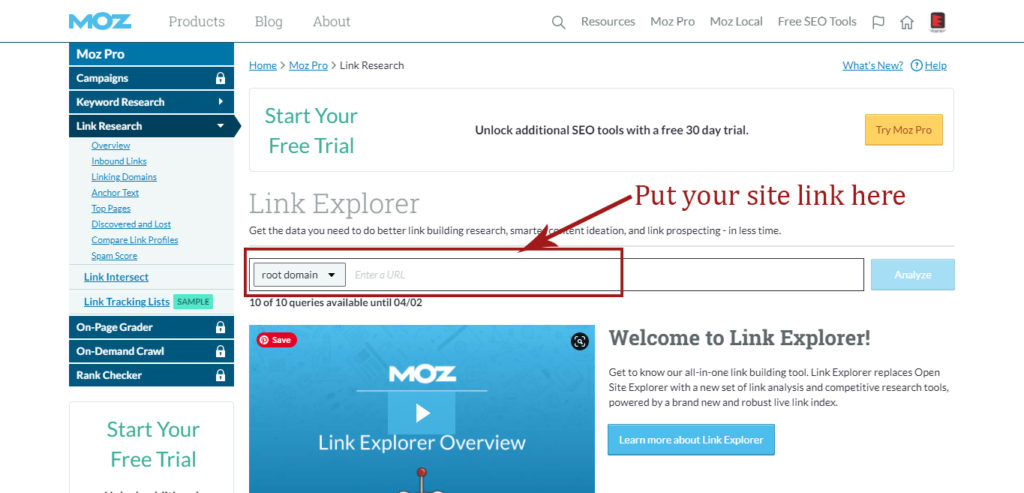
You will be redirected to this page where you can paste the link of your blog or website to check the domain authority.
And once you have clicked the search button you will get the results within seconds.
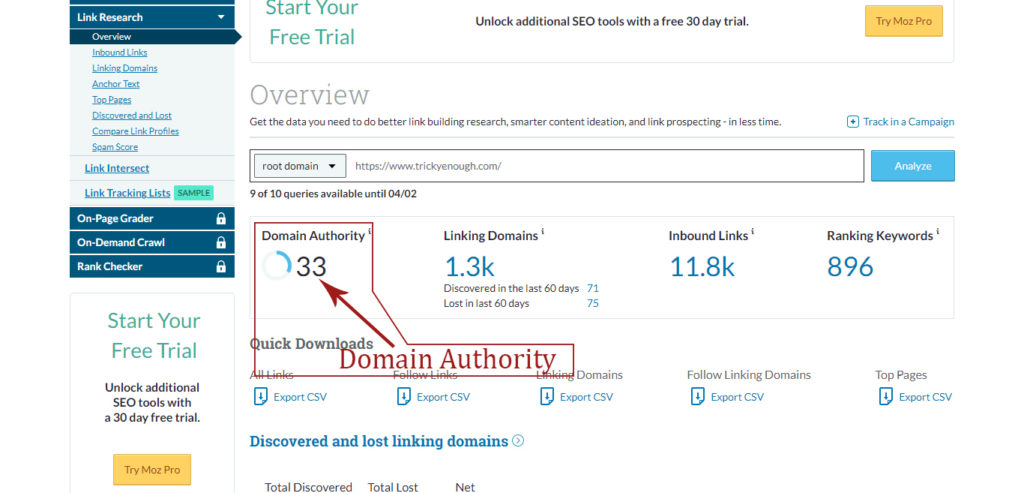
As in the above image, you can see that as soon as I copy and paste the link to my blog in the search bar. I got the domain authority as well as the page authority for my blog. So, you can simply check the DA and PA of your Blog or website with the same. I think the above image will be a great help to understand that better.
Moz has some programs, or you can call them algorithms on which basis they calculate the domain authority of any website or blog.
If one needs to know how to increase the Domain Authority of his or her blog or website, then one must understand the factors that are responsible for increasing the domain authority of any internet site.
You can check the link for checking how MOZ ranks. I think that this link will surely help you to understand MOZ metrics better but let me try to explain it here as well.
The above metrics are used by Moz to determine and calculate the domain authority of any website. Some other factors are responsible for calculating the DA like correlation, Survey Results, contribution, and mythology.
Recommended:
How to use Mozbar and Moz tools for better SEO?
For increasing domain authority you need to do the SEO properly. On-page optimization of the web pages is important to get a good DA. You should always work on the On-site optimization techniques. You can check my post to understand better about On-Page SEO.
You must maintain a clean structure of your blog or website. The first thing that one should keep in mind is a good site structure for a better user experience.
You might already know that Google also takes a look at what kind of site structure you have for your website for a better user experience. Try to make your site’s structure user-friendly. So, that the visitors, as well as the search engines, don’t have a problem with accessing your site.
It is always recommended to use text links for your website. Instead of using simple links like this (https://www.trickyenough.com) use user-friendly links and search engine friendly too.
Search engines can’t follow simple links, but they follow text links. So always try to avoid these types of links. I always use simple links to give examples and try to avoid links with URLs only.
An image alone can say a thousand words. If you are not using the images on your website, then you surely do not want to increase the domain authority of your Website.
If you are a regular user of SEO Yoast, then I am sure that you will only be getting a green button in the analysis box when you use an image with the alt tag.
So, I always recommend you use useful infographics and quality images for a website or blog. Make your infographics so that those can be shared on different infographic sites.
But if you are not capable of making your images, then you can download quality images from some Websites that can provide them for free.
I always use the images from Pixabay and pexels.com for free and will also recommend you use them. And if you are using WordPress then you can also install the Pixabay plugin to insert the images directly into your WordPress pages and post.
Suggested post:
Best reasons to use Images for your website.
Google always asks to use a good sitemap for any blog or website. The sitemap helps the search engine to grab the whole of your Website. Matt Cutts who was previously in charge suggested using user-accessible sitemaps. He said that a good sitemap not only enhances the user experience but also it helps the search engine spiders crawl your site quickly.
A sitemap can help you to increase the domain authority of your website. Because sitemap helps the users and search engines grab even the older posts and pages quickly with updates also. As a result, you will be getting more chances to rank them well in search engines.
I always use links in my posts and pages. But overdoing that will be considered a crime by search engines.
It is not good to have a large number of links on the same page. Do not paste the links as usual. Place the links in your content according to the content you are writing.
Let me help you with the help of an example: suppose you are writing a blog post about SEO and you are sharing the links on the same page about coding, then for sure you will have a penalty.
You can check my blog, I have always tried to adjust the links according to the user’s need. Like I have written a page on what is a blog and on that page. I have shared the links to how you can start your blog and where to find free blogging platforms.
If you share the different links on the same page with a different topic, then that may disturb your audience as well as the search engines.
Likewise, I am writing this post “how to increase domain authority, do, helps” and I am placing the same kind of inbound or outbound links which will help you to understand the Domain authority more easily and eventually help you to increase the domain authority.
Although Google now can check the linked pages and crawl them, previously it was not like Google allowed only 100 links per page, but now things have changed, and Google is far more powerful than before.
But I still insist you not put unwanted links in your posts and pages because that may not help you in increasing your domain authority. But will end in decreasing the domain authority.
Site-Level optimization refers to internal linking. Internal linking means a strategy to interlink your previously published posts. Many expert marketers recommend the free use of internal links from one blog post to thousands of other blog posts.
Well, let me clearly explain to you how to increase domain authority with the internal links. When you are making links internally that means in of your pages or blog posts, link them naturally, and the content must be related to the links you are interlinking with the same page.
Try to use a natural form of linking. As I mentioned some points in point number six are somehow similar to this one.
Does Google count the speed of the website as a ranking factor? And does it matter to have good speed on your Website?
Let me explain to you how a speedy Website can help you boost the domain authority of your Website and as well traffic.
The slow speed of any blog or website can ruin the user experience of your visitors, so it is always recommended to have a good theme that already has a good loading time or try to make the speed of your website faster.
Although, in one of Matt Cutts’s videos he explained that the speed of a website is not a major ranking factor but only a small factor. But let me tell you that even a small factor should be kept in mind if you want to increase the domain authority of your website.
There are many tools by which you can check the speed of your website and make it faster. I will share the three tools that I have been using for years and have helped me a lot.
The above tools will help you find out why the speed of your website is slow. And by checking those reasons, you can fix the issue and speed up your website. I am sure that a boost in the speed of your website will surely help you to increase domain authority. Although there will be a little increase, there will surely be an increase for sure. I have prepared a post that can help you to speed up your WordPress website.
Link dilution is the term used when we place tons of links on the same page. It is the linking of pages that are not required or useless links.
Now, you might be thinking about which kinds of links are useless. In many CMS there are options available to add tag links and tag clouds etc. The search engines don’t give much importance to these kinds of links, but these links help find related posts or articles on the same page. Even the category links may be considered Useless.
Many bloggers to be on the safe side, make these categories and archive them as No-Index so that search engines do not crawl them.
In actuality, these are unwanted links but important ones because this helps the audience as well as the webmaster to locate the post they are looking for with just a few clicks.
Although Google Authorship is no longer supported by Google, Google stopped using the Authorship in August 2014, but in October 2015. Google’s Gary lllyes recommends that use your authorship markups on your pages, and in the future, Google might use the authorship for implementation.
But I am telling you that Authorship still works and helps in improving the domain authority. And even helps to get traffic for sure. Ok, let me explain to you how Authorship still works.
The name of my blog is Tricky Enough, and I am the author of many posts blog, then on Google, I searched Robin Khokhar which is my name, for more details see the below image to see the results.
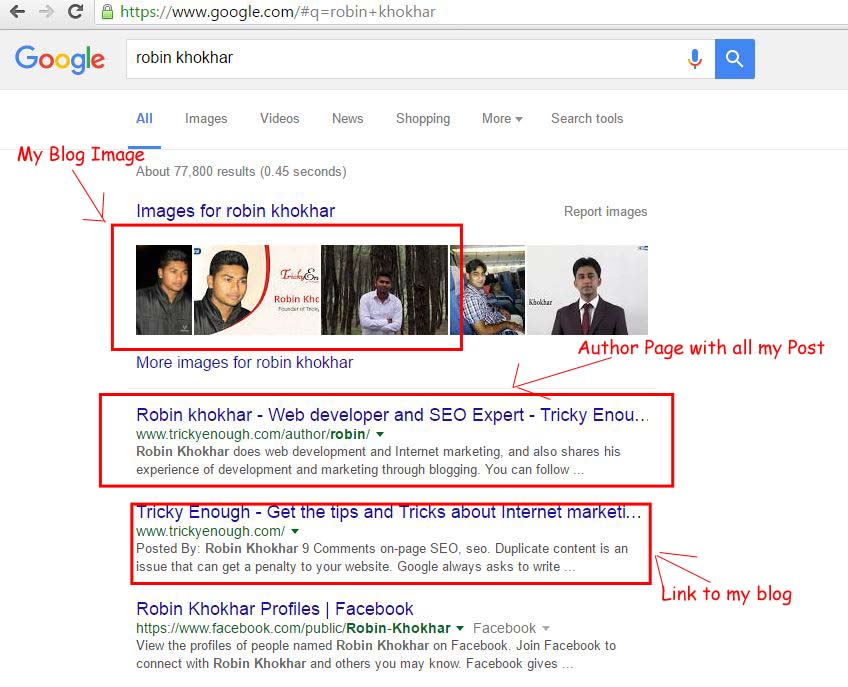
As you can see authorship still exists, I have not created any additional author page, I have just done the Authorship setting in the SEO Yoast Plugin. From the results it’s clear that authorship is somehow still in existence, the first three images are mine, and the first one belongs to my blog.
The first test result is my author page with all the posts that I have written on my blog, and the third result is from my blog itself which helps us to understand that the blog belongs to me and I am the author administrator, and the author of the blog.
Well, How do increase the Domain authority of your blog with the authorship, still thinking the same?
It is simple, the more clicks you will get from the name the more the chances of increasing the DA of your website because Google prefers content more from reputed authors.
So write content for the blogs that already have good domain authority, and in return, Google will give more preference to your content, And surely this will turn into Good domain authority and high traffic.
I exactly don’t know if the use of the LSI keyword helps to increase the domain authority or not, but the best thing is that it did help us to get rid of spam or we can say that it purely saves us from keyword stuffing which is considered as spamming for Google.
I don’t want to make this post a longer one, so I recommend you read About LSI keywords and how to use them.
But I will surely provide you with an example of how LSI keywords have helped me to get some extra traffic. I have taken a screenshot from my other site named All About the Bible.
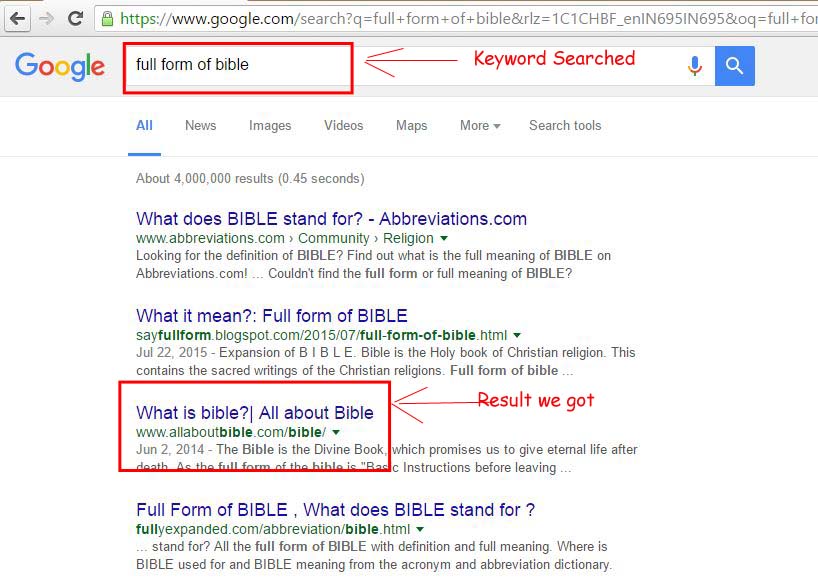
As you can see in the above image there isn’t the exact keyword (full form of the Bible) used in the title of the post and not even in the URL of the blog post, but my blog still appears up in the search results with the keyword Full form of the Bible. This is the miracle of LSI keywords in the Post. I would have shown more results like this, but due to such a long post, I won’t be.
It is advisable, for expert marketers and SEO experts who do not use long URLs for their pages or posts. Because Google hates long and shortened URLs. I have written a post on the URL for getting a good ranking on Google SERPs so; I will also recommend you read it “Importance of Keywords in The URL.”
It is for sure that people and Search engines like friendly URLs. I always try to use the keyword as the only URL of blog pages and posts. And there is no doubt that I got the desired results. If you have checked the above post about The URL in the Post, then you would have a better understanding, but if you have not read it, then I recommend you to read it to understand the Working of the URLs better.
It is always recommended by bloggers and SEO experts to Focus on one topic. If you are focusing on one Niche or say a single topic, then there are chances that you may get a higher domain authority quickly whereas if you focus on a multi-Niche Blog, then there are fewer chances that your website or Blog can get good domain authority quickly. So, if you want a good domain authority for your website or blog then focus on a single Niche.
Even from my Personal experience, I have seen that a Single niche blog ranks better on Google SERPs than a Multi-Niche blog. Because Google uses artificial intelligence (rank Brain) to rank sites.
Although I have written a post, which will help you to understand the difference between a single-Niche blog and Multi-Niche Blog.
It is always good to update your older posts. And people do not like to get outdated information. I always update my older posts without changing the links and check if I need to insert any new information into my older posts or not.
Google loves websites that update their posts and pages constantly. Because on every crawl by Google Bots, it checks for the new pages and the updated pages of any website. I am mentioning this point because some of the outdated pages or posts on your blog or website could end up increasing the bounce rate and eventually end up with decreasing domain authority.
However, my focus is to explain to you how to increase the Domain authority of your blog and website. So, I recommend you update your older posts with the latest information. Also if you have created tutorials through your posts then update them according to the latest steps about it.
Getting an SSL certificate for your blog and website gives a little boost to the ranking of your website or blog. I have noticed many times that switching from HTTP:// to HTTPS:// gives a little boost to the domain authority. Even Google insists on using SSL certification for better ranking; the search engine Land has also provided an update about the use of SSL for your blog or website to get a boost in ranking.
When we apply SSL certification to fix our URL from HTTP to HTTPS, Our website gets better protection from hackers and the second thing that happens is, that it enhances the links pointing to your blog or website which results in a boost in the domain authority.
Suggested post:
How to get a Free SSL certificate for your WordPress website?
Various Benefits of Using SSL Certification.
You must have read tons of articles on content. And I heard from many people that content is the king. So, here also to increase the domain authority of your blog or website you need to concentrate on the content. But now the game has changed a little bit, instead of making content you must focus on creating high-quality content.
There is no doubt that Google ranks those sites which have good and high-quality content. However, the content must be grammatically correct and unique (plagiarism-free). I have written a post about how you can check the uniqueness of the content using Copyscape and how content is still an important factor in ranking.
Another thing is that if you are writing a tutorial, it must be complete in all ways. Incomplete tutorials or incomplete information about anything results in lowering your site’s reputation and ending up with no or less domain authority.
Some online grammar-checking tools can help you to write good quality content, But the best tool that I will refer you to use is Grammarly.
In some of my previous posts, I have said to create content on the things that no one has written yet. There may be some topics on which no one has written so try to write content on those types of topics.
In short, choose those keywords that have no competition and have high traffic. Doing this will help you to increase domain authority because there may be people who will want to link your post. And your search for how to increase domain authority will end here.
Sometimes, it is better to write a long post instead of a short post. I have already written a post on how long a post should be for better SEO. For better domain authority you must focus on writing a detailed and lengthy post. It is better to go with a long post to get a little boost in the domain authority.
I have always seen many blogs that have high domain authority with a very low number of posts, the only reason for the high domain authority is their long-written post and their focus on one single niche.
Let me first explain to you what Linkbait is. Link-Bait is the name given by Matt Cutts to the technique. This method involves creating content that attracts the attention of the people. Matt Cutts meant to say that produces good content that people can self-share, mention, and link your content to their websites and social accounts.
Linkbait content can be a controversial post, an excellent post, or a post about some other website or blog so that in return they can link back to you and it may also be good infographics.
It is the technique to get more links to your blog or website without building any links, and these links are considered natural links for search engines.
This technique is best known for getting more links, and reputation and previously it was used to increase page rank, but now it helps to improve the domain authority.
The above technique which I mentioned named link-bait is similar but different. When we have to build links, then we ask others or build links on our own.
Before the last Penguin update link building was the best way to get a good page rank but now the time has changed, and Google has changed many algorithms, Penguin has been updated, and even the Page rank is gone. Now Google has left us thinking about how to increase the domain authority of our blogs and websites.
And for sure link building still, works and helps to get a good reputation and domain authority. I will share with you all the techniques that I use for building quality links for my websites.
submitting infographics to sites like Pinterest, doing Guest Blogging, Social Bookmarking, Doing SMO on different social media sites, Using Brian Dean’s skyscraper technique, Blog commenting on CommentLuv-enabled blogs, and Answering questions on sites like Answers.com and Quora.com and the best ones are taking part in the Roundup posts
Are you writing posts that last for only a few days and return no organic traffic? Then you are making the biggest mistake of your life. I am not forcing you to write evergreen content, but you can write some posts or pages that are going to be always the same.
Like I have written a page on what is a blog, and there is no doubt that this kind of content is evergreen and every newbie looks sure for this kind of content.
So, I will suggest you write 50% of pages or posts that are evergreen, producing evergreen content makes it possible to get a good reputation for your blog.
Recommended:
Why is Organic Traffic the best traffic to have?
The first-ever question that would have come to your mind after reading this sub-heading is how to increase domain authority by promoting content.
Well, in the year 2010 Google announced that social shares are a good signal and could help you to increase the reputation of your website or blog.
It means that the more likes and shares on social media, the more the chances of keywords appearing in the Google SERPs. I want you to check this post from a search engine journal that how social media can increase domain authority.
There are many sites available for doing content promotion, so there will not be any shortage of social media sites for content promotion.
Content promotion is important because even if you publish the best of your content with proper optimization and enough information, then there will be no one to check your content if you are not promoting.
I always keep on promoting my content. Whether it’s a new post or an old post. You should make a habit of promoting your content daily.
Where you must be promoting your content:
It is good to keep an eye on competitors’ keywords and their link profiles. Doing this helps in knowing how you can win over your competitors. Many tools help to get a detailed analysis of the competitors.
I will recommend you use some tools:
I am sure that these tools will be a great help to you for sure.
Having a lot of broken links on your website or blog will kill your website. When the links to your sites will reach nowhere and eventually lead to the 404-page error or something else.
The behavior of your links can determine the domain authority of your website or blog with a small ranking. More pages with 404 errors for a longer time could end up with a bad user experience.
So, getting rid of the broken links from your website could result in a little bit of a rise in domain authority. Many tools can help you check the broken links quickly or without manually checking each link. You can use a tool named Check My Links Chrome Extension to check the broken links on your website.
And, if you are using WordPress CMS for your blog or website then it even becomes easier to check broken links with the use of the simple plugin.
The name of the Plugin is Broken Link Checker, it is so helpful and easy to use and when it detects a broken link on your website or blog, it automatically sends an email to you about the broken link.
Getting a site designed and developed by professionals will no doubt rank better. If you are not a professional, then there are tons of paid and professional themes that you can buy and make your website good enough.
A poorly coded website could end with many problems like bad user experience, may not be indexed by Google and as a result, it will be difficult to optimize your website for SEO. And even now I recommend that your website should be responsive which means mobile-friendly. I will recommend you use a perfectly designed website for mobile devices.
AMP stands for Mobile Accelerated Pages. Google insists on implementing the codes of AMP on your websites and blogs as well. It makes the speed of the mobile pages faster, and Google also promises to get some good results in Google SERPs when searched on Mobile. If you want detailed information about AMP, read this post on How important AMP implementation is. This link will provide you with a complete guide to the usage and the benefits of using AMP pages.
There is good news for people who are using WordPress because they can simply use a plugin to make their pages mobile-friendly. There is no doubt that it will make your pages accelerated according to the mobile. Here is the AMP Plugin which you can install and enjoy.
Once you have done the above process then you can check using the Google Mobile-friendly tool whether your blog or website is mobile-friendly or not. I just checked my blog and found that it is mobile-friendly. You can see the below image for the same.
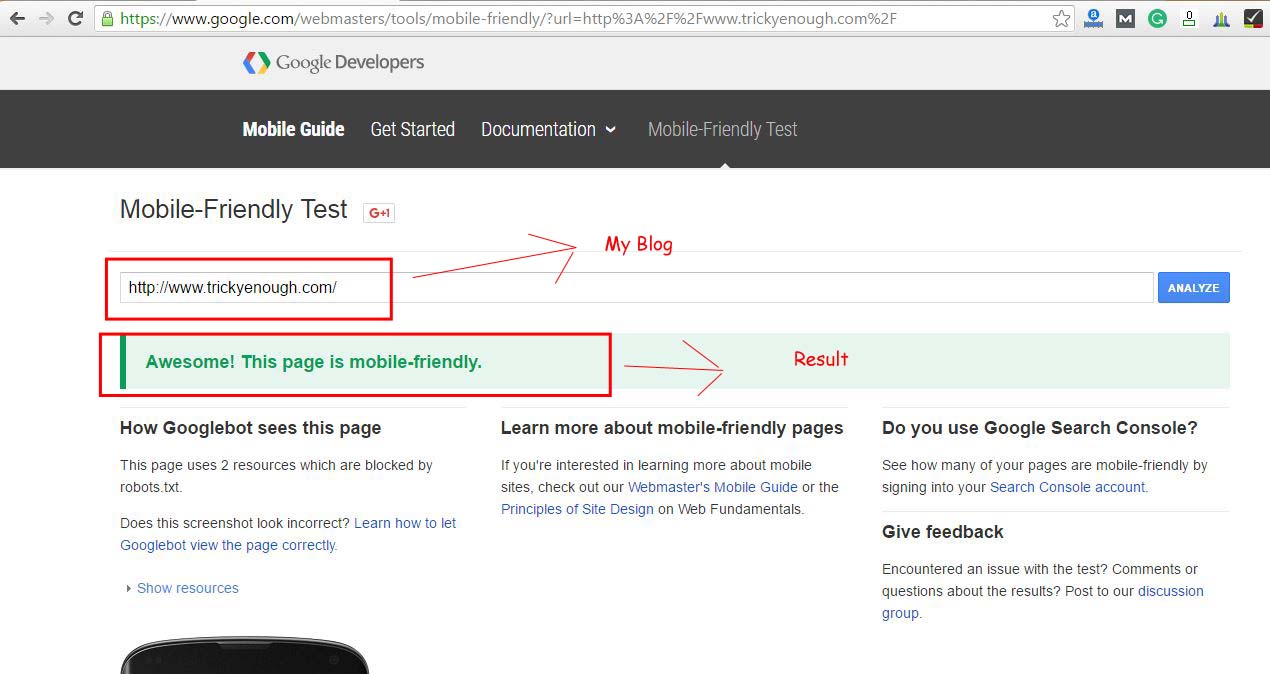
Although AMP pages were recently introduced, I am sure that applying these to your website will surely increase the domain authority.
It is essential to make a brand. Turning your website into a brand will surely boost your site authority. So you must also follow a proper strategy for branding your website. If you are providing any services, ask the opinions of your customers and ask them to review your products. Better reviews mean that you are a better brand. Others will link back to you which will help you to get more links and better domain authority for sure. And even having a perfect domain name for your blog or website can help you to increase domain authority.
Reciprocal links work in both ways, if you are doing it in the wrong way then your blog can be penalized, but if you are doing it correctly it will help you to increase the domain authority of your website and also help you to get good referral traffic.
I have also been doing reciprocal linking but in a limited way which looks natural to Google. However, I have prepared a post about the reciprocal links which can help you to know more about it and how you can do it perfectly.
I have very good relations with my audience and my blogger friends. It is one of the important things to have good relations with your audience. Your audience may be other bloggers, web developers, newbies, and some other people but the only thing you need to do is reply to the back with good words for sure.
Let me share some tips that can help you to have a better relationship with your audience.
Also Read:
Buying the domain for 5 to 10 years assures the search engines that you are going to work for a long time. Google and Moz can also check How old the domain is and for how long you are going to work on it.
So, Buying the domain for several years will help you to increase your domain authority. I have tested this formula with many of my client’s sites and it has helped me to increase the domain authority of their websites even though I got a spike in DA when I purchased my domain for the next five years. You also read this domain name guide and it will help you with the same.
As you can see, I have increased the domain authority of my blog by following all the above points. So, I don’t think that you need to read another post about how to increase the domain authority of your website and blog.
Even two months before one of the visitors asked me how I grew my blog in just six months and I would like you to read that post because I think that will be helpful.
And still, if you have any queries or questions, feel free to ask. I will be there to tell you more briefly about how to increase domain authority. So, Let me know through the comments what are your opinions about increasing the domain authority.
Such a wonderful article on how to increase my website authority. You’ve put everything that one needs to know in this amazing post.
Great content! Thanks for sharing this informative post.
This is a very useful piece of information. Thank you for sharing.
This is really a wonderful post. Thank you for your valuable information.
This is a very nice and compiling post, I can’t believe I actually found an article that helps me, I’ve been looking for a way to increase my da for a very long time now
Thank you for this great article. It will go a long way to helping me build my Domain Authority.
Thanks again
Thank you man… this tips is really working for me…. many of my clients DA’s are now increase by 20.
I appreciate your effort on this post, thanks very much for sharing.
It is really helpful for me. I like to read many times.
It is quite lengthy but very informative; I wish I could have the patience to be writing long relevant contents like this. Thank you for the time and wisdom invested in putting this help up.
Thanks a lot sir for such a comprehensive post regarding Domain Authority topic. I have 2 questions does the age of domain impact rankings. Can we rank above higher DA website if only the content is good? & if we build backlinks to the home page of a website does authority spread all over the website or should be build links for specific pages as well?
Hi Prasidh.
Link building must be done equally, you must build links to the domain as well as to the other links of the website.
regards,
Robin Khokhar
To rank our website well, it is imperative to increase its domain authority, as you have elaborated on this post, which technique is to be used to increase the website’s domain authority.
Hi, Robin Khokhar
Thank you so much for your Blog. Nice Informaton
Hi, Robin Khokhar
Thank you so much for your Blog. This Post is very important and helpful to increase Domain Authority for Any Website. I really appreciate it. Again thanks for sharing your knowledge and I want this blog from you continually.
Regards,
Ridepaxi
Hi, Thanks for the masterpiece.
Building links from high authority sources is the #1 key to increase domain authority. am I right?
The best way to increase the domain authority is to write exceptional content and which is useful and that makes users link your website.
Thank you for sharing a beautiful information post
I am quite impressed with your work. Thanks for sharing this informative post. I would like to confess that you have framed this knowledgeable content in a proper manner. I really appreciate it.
A great informative post. This article has brightened my knowledge about domain authority. I was looking for this knowledge. Thanks for sharing valuable information.
Excellent post thanks for sharing this blog it’s very informative and useful posts. keep post.
Yes it truelly great….it so educative
Thank you so much for this amazing guide! It is very rare to see so much valuable content.
It’s a really helpful blog. Thank you for share your knowledge.
First of all, I want to thank you. Because for this great post you really deserve a big thumbs up. This blog helped me so much.
Hi Robin, Thank you for sharing the detail. I have a question. I used the google disavow tool to remove some bad links. And my spam score reduced. But I can see a small drop in the DA too. Does reduce the spam score will increase the DA or it doesn’t have any role in it?
Hi Vipin,
yes, Your DA will be boosted with the Spam score decreased.
Hi there, I enjoy reading all of your article post. I like to write a little comment to support you.
Very informative post and it is easy to understand. I am happy to have found this. It helps me a lot to increase my website DA.
Thanks for sharing such great information. I am happy to have found this blog. It helps me a lot to increase my website DA.
Thanks for sharing these tips about the Increase Domain Authority of Blog or websites. I read your article deeply, it is so much informative. I appreciate your work.
It is a remarkable post and a very informative post and it is easy to understand. you clearly conveyed the information. Thanks for sharing.
It is a very useful and interesting post. Thanks for sharing.
It is definately a very Useful and interesting post . Awesome Work