Robin Khokhar
Robin Khokhar is an SEO specialist who mostly writes on SEO. Thus sharing tips and tricks related to SEO, WordPress, blogging, and digital marketing, and related topics.
Digg is a social news site. It has an excellent domain authority almost near 100. This is one of the major social news...

Image Credits: pixabay
Digg is a social news site. It has an excellent domain authority almost near 100. This is one of the major social news Site which per day gets the traffic of millions of users. But Digg can be used to generate traffic for your Website too, as I have been working with Digg from last two years and it has helped me to produce traffic for my client’s site as well as for my blog.
Digg is a site that is used worldwide. Millions of people visit this site for social news. There are many ways we can generate traffic from Digg, but it’s not easy for beginners. As Google says, content is the king so as the Digg says. When submitting your site link (content) to Digg, you must make sure that the content you are submitting is really relevant for the users of the Digg. It is not simply submitting your content to the site, the content which is not relevant is buried in the Digg no one sees that or care.
So what I suggest you, is to write content in which people are interested. For a little help, see what others have written for example content that is flashing on the main page of the Digg. The content with uniqueness will not only work on Digg but also, it will work on the Google too.
Read:
Search engine optimization techniques that worked for me.
The site has its own technology (You can say it uses its own artificial intelligence), and the platform used for this is manually made. The site works on the digging system only. The content or the post which gets more Diggs is featured in the topmost positions. But it has some other functions also as the site’s system not only counts the Diggs but counts a lot of other things also like Tweets, shares on Google+ and Facebook. That means the more the shares, tweets and Diggs, the more chances of your content to get featured on the top.
 By doing this Digg will be able to get the number of shares and Tweets of the content and this will help your content to be displayed on the front page of Digg.com.
By doing this Digg will be able to get the number of shares and Tweets of the content and this will help your content to be displayed on the front page of Digg.com.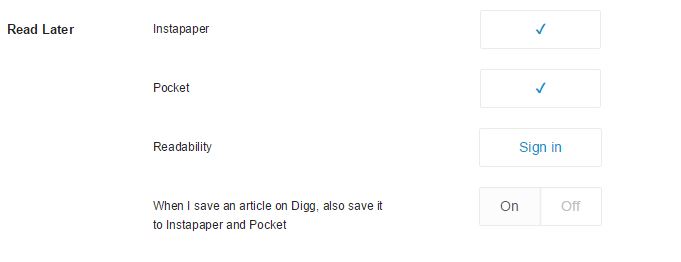
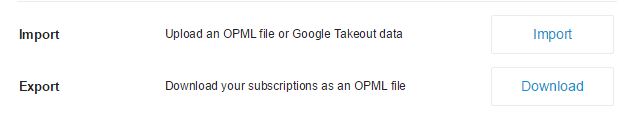 It will automatically get the content from your website when updated.
It will automatically get the content from your website when updated.Hope this article of mine helps you to get more traffic to your site. For more updates, please subscribe us and also share and like the post.
Its nice to see this post, I’ve always looked for a ways to drive traffic using digg
Hi Robin, This is a great and informative article.
I’m definitely signing up for DIgg right away to skyrocket my traffic.
Thanks for the info!
I just recently found out about digger, I must it’s a great site to use for driving traffic to your blog
Nice Info about Digg. I am currently use this site for my business. It is really helpful for my business site. Thanks for sharing
I will surely try this trick. Because i have a new blog with zero traffic, if i get on the first page of Digg. I can get huge mumber of visitors for my blog. Thank you Robin for sharing this amazing trick
You are welcome Samba.
Wow! Lots of good and useful information here about how to get noticed by Digg – that is i think easy to follow. Let’s see if it makes it to the front page of Digg!
Regards,
Swapnil Kharche
Hi Swapnil,
Getting to the first page of Digg will help you drive a lot of traffic.
Very informative, thanks a lot. Started using it right away.
Do you have any tips about reddit?
Hi Andrew,
I am glad that you started using it. And for Reddit, before posting links to the subreddits subscribe to them. It helps you to get some extra traffic and also upvote and comment on others posts.
Hello Robin,
I think Digg and Medium have operations alike. I use Medium, now i’ll try digg.
Thanks
Hi Robin Brother,
Amazing Post Informative Guidelines and Important Article 🙂 consistent with Digg.
You are so right, Increase Social Signal Easy Way Generate Hansome Traffic, 🙂 millions Get Traffic Reddit and Digg High PR Blog, But This Tutorial Very Helpful Keep up The Good Work,
have a nice Day Ahead,
Hi Muhammad,
I am glad this was helpful.Thanks for the visit.
Oh that’s interesting Robin! Using Twitter for DIG.
I will save this and share it. Thanks
Hi Robin
Great post!
Will surely sign up on Digg
Thanks for the info!
Hi Robin,
Great tip, I have to get more consistent with Digg.
You are so right, the more shares the better
Thank you for sharing!
Hi Robin,
Sorry, but I don’t understand how to make a Digg account using Twitter. Can you explain?
I heard someone else has to Digg your articles. Is it true?
Thanks!
Janice
Hi Janice,
Digg is pretty easy to use. When you will sign up for Digg, you will have an option for the same. But if you don’t get that option for signing up with twitter then you can link your account with Twitter after signing up. I have explained the procedure for the same in this post.
And yes, when your post gets more Diggs and Shares then it will be featured on the front page.
And also thanks for the comment.