ashish Sidhu
I write about the tips and tricks about graphic designing and web development.
Buying a new phone is a great joy but transferring your data can be hard. But if you use the tool or...

Buying a new phone is a great joy but transferring your data can be hard. But if you use the tool or an app, it will make things easier for you. And in this article, we will be discussing “How to Clone a Phone Without Ever Touching It?”
So in this article, we will be taking a closer look at how a phone can be cloned. The instructions which will be shared here will work on Android as well as iOS devices.
Most commonly phone cloning is always done by using applications such as Dr.Fone and CLONEit. These are some of the most preferred applications used for data cloning. These apps are specifically designed and developed with the sole purpose of cloning data. It is useful for the ones who have bought a new phone while having the old one still in their hands with their valuable data to be moved to a new device. So once the data cloning is done the new phone remains the same but with the existing data from the old smartphone.
The application DR.Fone is available on App Store & Play Store. This app lets a person utilize the inbuilt tools and options that allow you to completely move or copy the old data to a new device along with the functionality of swiping the data clean from any connected phone of your preference.
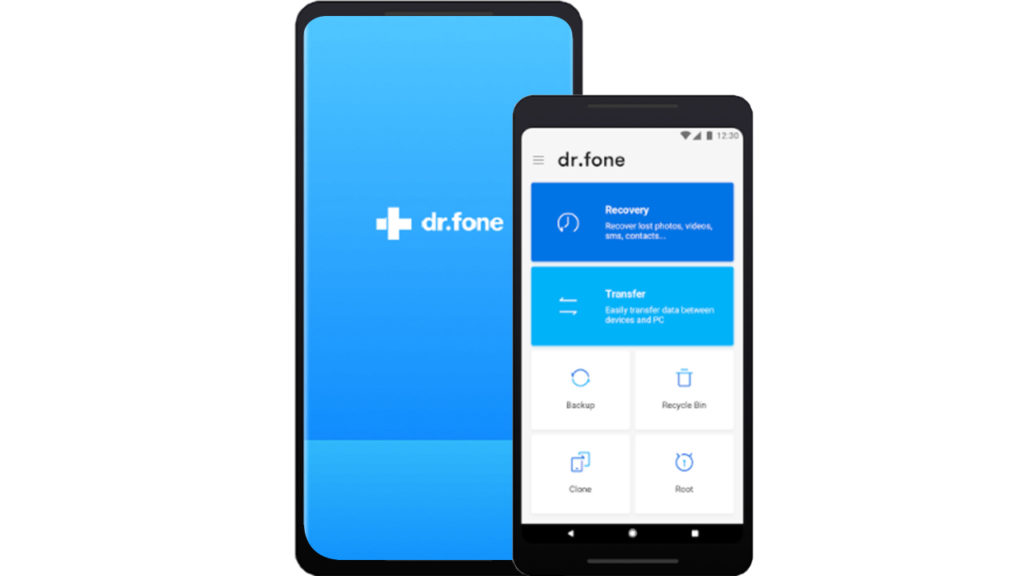
The CLONEit application eases the process much more as all you need to do is to install the same app on both phones and get connected to a Wi-Fi connection for both the phones. You just need to select one phone as the sender of the data while the other one, the receiver of the data, and you are ready to roll. After the completion of the process, just check the device where the data needed to be copied. And if in case the new data copied is corrupted which is no use you can get it replaced with the backup tools, you can enjoy your new phone now.
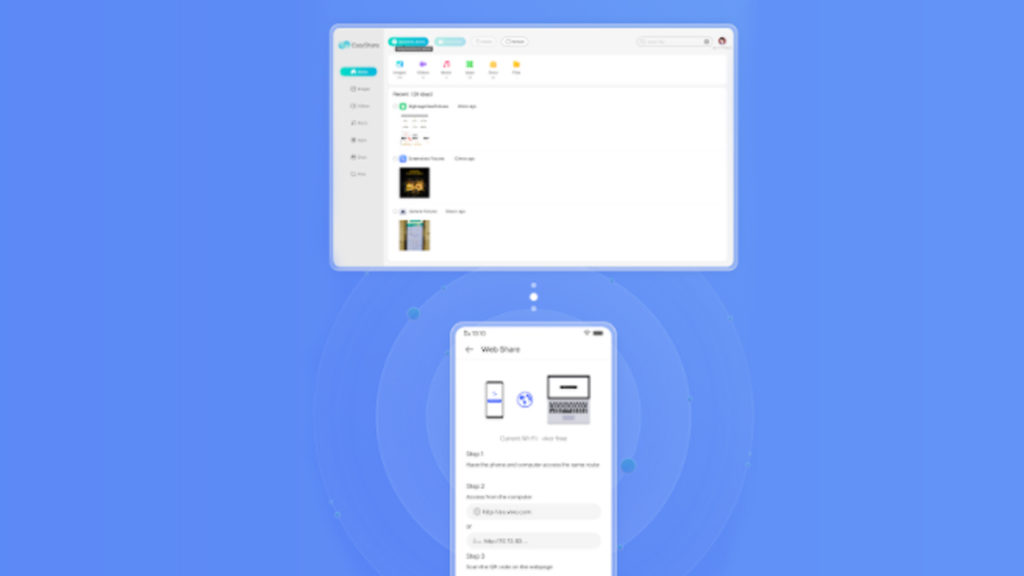
User applications are not likely to replicate the phone’s attributes for legitimate causes. Be exceptionally cautious of any applications that claim to do this. It probably could be a Trojan malware or Trojan horse to get installed on either your phone or somebody else’s phone.
Phone cloning is an activity that could be best explained as the replication of data and recognition of one device to the other.. Cloning again can be defined as creating a backup for the new device originating from the other (old) device. A little while ago when the era of mobile phones had just begun they were just some devices similar to radios detaining the signal usually making cloning a simple concept.

So if an intruder (hacker) wished to listen to your calls he would just need to tune in to the phone’s ham radio and keep listening to the identifier. But doing that today’s phones is not quite possible, especially in that way. These phones now run on a SIM card bundled with a secret code. Hence making cloning of your phone modifiers particularly without plugging it in. This may sound difficult but surely not impossible.
Replication or Duplication of a phone’s data is considered illegal throughout the world. Despite the fact of these legal and technical hindrances people usually get it done for obvious reasons. The most usual one of them is to obtain the data of an old phone to a new one and keeping the old one either for spare use. Or just to share the old phone with someone in the home without the risk of personal and crucial data being hampered in the first place. A Lot of people see this activity as something that makes the phone hard to trace but it’s just a myth. No matter how old or new, every phone has a one-of-a-kind radio fingerprint and due to that, it can be traced.
This is an activity that takes some time to get completed. So make sure you have the arrangements made for texting and calling while you wait for the cloning to be done.
Suggested:
3 Secure Methods To Backup Your Outlook Emails Manually.
How to Import iCloud Email Backup to Outlook Mac? The Best Solution Here.
Download iCloud Backup File to Mac- A Simple Way.