Harshal Srivastav
Myself Harshal a content writer who likes to share his ideas on social media regarding several topics highlighting quotes and many more thing
The term ”website traffic” means the number of users that visit your site. The more is the number of users or website...

Image Credits: pixabay
The term ”website traffic” means the number of users that visit your site. The more is the number of users or website visitors, the stronger is the under-structure of your website. You need to check your traffic daily because if there are no website visits, views, etc. no one will be able to read your stuff. In this article, we will take a look at how to check website traffic. Additionally, why and how to improve your website traffic, and how to check your competitor’s website traffic?. This article will help us know about such things.
If you looking for more deals, you need to get more email signups. Nevertheless, if you want to boost your commercial income, first you need to know about numerous things about website traffic.
It means going deep into your website stagnant to see where your website’s traffic is coming from and how it is attracting your site. This will help us in how to check website traffic. To draw more traffic towards your site you have to keep in mind that the content must be unique.
Google Analytics is the best tool you can use to scrutinize your Website’s traffic. It helps you in monitoring how many users are visiting your site, and what is their review of your content, etc. Many people did not recognize that to what particulars they should concentrate on.
These are the prime ways to attract more traffic to your site. Also, keep an eye on your competitors and the traffic they are getting on their websites respectively.
It is an important aspect to keep an eye on your competitors’ website traffic altogether. Additionally, you need to check how many visitants are visiting to the sites that belongs to your competitors. There are some quality points to see your challenger website’s traffic:
Now we are going to look at some of the tools that guide you to check your website traffic. These are as follows:
Furthermore, there are several kinds of tools that help you in checking your website’s traffic. In this part, we will learn about some easy but effective tools that will ease you to check your website’s traffic naturally.
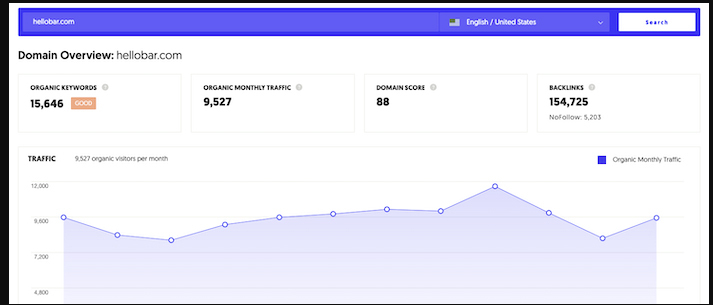
UberSuggest is a site that has ruthless pricing and a quirky combination of SEO trails, teaching, and analyzing tools. In addition to it also provides traffic information and information about keywords in particular as well. If you are new to this then you need to sign up and create an account to get a better experience.
It is one of the most famed and outright SEO audit tools out there. The organic search sketch gives a better idea of the amount of traffic the site is getting and also the keywords that are pulling more traffic towards the site.
Ahrefs gives an idea about the traffic your site is getting, but it won’t tell you about the traffic coming from social media.

It is not free but it has a seven day trial. After your trial ends, you need to subscribe one of their paid plans.
It is also a SEO audit tool just like Ahrefs. Additionally, it gives a substantial range of attributes. Subsequently, it shares data such as unique visitants on your site. Also top pages and sources etc.
SeMrush has an additional feature such as it shows you what keywords are used by your competitors that are attracting visitants to their site. It also keeps on keyword’s search extent. You can monitor which keyword is bringing traffic altogether as well.

Meanwhile, it is free as well as paid. Free version limits you to use several features. On the other hand, Paid subscription gives you additional features.
It has a very good feature as it keeps an eye on from which countries most of the traffic is coming. As a result, it is quite critical as it has a limited puddle of data. In Addition, it often ignores small and newly launched websites.
As compared to other tools like SeMrush and Ahrefs and many more. SimilarWeb is the most effective of them all. On the other hand, for large-visitant sites, Ahrefs gives more precise results.
Similarweb has a paid as well as free version. Subsequently, it gives five keywords that are trending and attracts more traffic to the site. Conversely, if you want to know about unique visitants that visits your site, you need a paid subscription.
The free version of Serpstat gives an idea about the website’s traffic and also it gives ten keywords that are quite useful to attract users resulting in the growth of website traffic. The paid subscription gives additional features. Additionally, it lets you know about the top ten pages of your website as well.
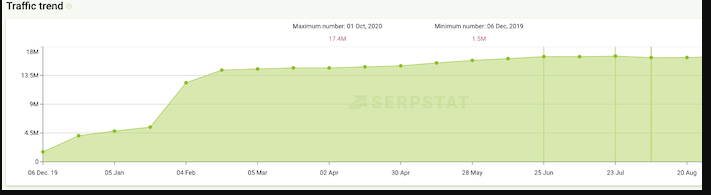
This tool helps you in monitoring the organic traffic of your site and also the keywords that pull even more traffic towards your site. It comes up with different kinds of plans depending on how long you need it, ranking to be updated automatically. Also, there is a trial period available for a span of fourteen days.
When you first look at Quantcast, it doesn’t seem to be a website traffic checking tool. It mainly focuses on data for administrators and peddlers who want to bring more traffic towards their sites respectively. Furthermore, when a firm signs a contract with Quantcast a little amount of the firm becomes public to drive more audience.
It has a small period of free trial.If you want to use additional features you need to buy a premium version of it.
Alexa comes with a 30-day free trial afterwards you have to buy a paid version of it. Its free version is limited but paid version comes up with additional features like you can check the actual traffic of your website.
It is a famous site that is visited by millions of visitants. There is a slight chance that you won’t find your challengers there.
When you use such tools there are very rare cases in which you will get exactly the results you want. You can make use of other methods. It is a bit time-consuming process but it gives more accurate results.
There are some ways by which you can monitor website traffic without using any tool. These tools are free as well as paid. Following are the ways by which you can check website traffic:
There are several pages that provide advertisements to your website that helps in pulling their traffic to your site. You need to find an advertisement page on your challengers’ website. If you succeed in finding a page like this, then you might also be able to see their website traffic altogether.
The advertising page needs to update their data on a regular basis. If the data isn’t updated in last six months then you can say that the data on the page isn’t correct.
A broadcasting kit consists of several features like visitants demographics, additionally it also helps to monitor patrons of the site also where the site is being promoted.
It is important to keep an eye on the website’s media kit so that you won’t work on musty data.
The above article will help you learn about how to check website traffic by using numerous paid and free tools. Additionally, you can make use of different methods also if you don’t want to use such tools. Nevertheless, if you still face any trouble related to this feel free to share your worthy feedback in the comments section below and we will try to help you out with the same.
Thanks for sharing these wonderful tips .Your blog will surely help new bloggers to find their right track. It is necessary for bloggers to connect with their readers and solve their issues. Really undoubtedly helpful for us. Share some more tips to organize things more batter.
Thanks
Amartam
this post is great. beside very helpful.
Your post is amazing. I can see how much research you have put into this blog post. I’m curious by nature and mostly wonder around tech blog posts. I learn a lot from these type of posts. I want to start my blog, can you help me with some tips?
Hi Isabella,
yes, You can read our post on How to start a blog?
Regards,
RObin kHokhar
Great tools you have shared here! I love using Ubersuggest, Google, and Ahrefs tools to check on my traffic and other websites too. It’s great to be able to make some comparisons to know where you need to go to get better over time. Thanks for the info!