Vipin Gupta
Vipin is a technical content writer with 5+ years of industry experinece in the field. He holds a b.tech degree in Computer Science and Engineering (CSE).
What are subdomains? Beginners or learners mainly ask this off web development and SEO. Now, when it comes to a subdomain, people...
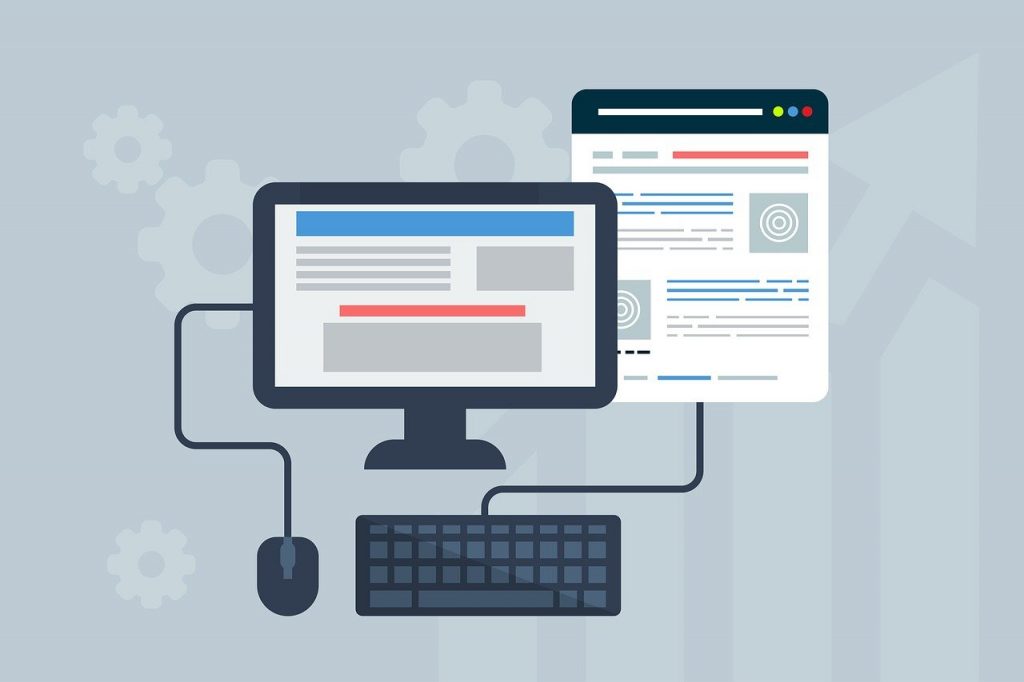
Image Credits: pixabay
What are subdomains?
Beginners or learners mainly ask this off web development and SEO.
Now, when it comes to a subdomain, people always mix it as an extension of a business. Yes, subdomains are used as an extension or an expansion of a business, but they have much more to do for a brand.
Today, I will explain what subdomains are and how they work. So, if you are a beginner looking for a complete guide on subdomains, this is your place.
As mentioned, a subdomain extends a domain used to expand a business’s offerings. It can be a standalone page or a separate website; it depends on you. A brand or business can use a subdomain for landing pages, services, functions, e-commerce stores, blogs, etc.
Now, before moving ahead, let’s understand the URL structure of a subdomain. As we know, URl has a specific structure where protocol arrives before the domain or subdomain name. The subdomain URL consists of the following two sections:
The “www” is the most popular Subdomain. The subfolder directs people to the leading directory, where your website’s homepage and other essential pages reside.
Different sections of a website can be built using other subdomains.
The root domain of Google, for example. People use www.google.com to use Google searches in their browsers.
In addition to this, Google now offers various other products. To maintain their independence, Google Apps and Google Ads have subdomains, including ads.google.com and docs.google.com.
Using subdomains, Google ensures its search engine remains unencumbered by competing products. By excluding irrelevant links and material, Google can direct users’ attention to search.
The possibility of building a distinct website inside a website is presented by subdomains, which generate a distinct identity.
Take Google Ads and Google Docs as examples of distinct items. Google can differentiate them from other goods using a separate look and content layout on a subdomain. Even though they remain under the main domain people are familiar with and trust, Google promotes subdomains separately.
You can organize the content of your website into smaller subsets called subdomains or subdirectories, which are extensions of the root domain.
However, you can tell them apart.
For example, you may be the owner of an online pet food company interested in starting a blog site to help pet owners provide their pets with healthy food.
Building a new webpage like you would for different products or services allows you to easily include your blog as a subdirectory.
You can think of the blog as a subdomain inside your primary domain. In other words, it’s designed and built using the same CMS.
Here is an example of the URL format for your blog: www.mypetstore.com/blog.
However, imagine that you’re just starting a blog so that you may divert your attention to another part of your company. Take pet conduct training as an example. Maintaining it separate from your leading site makes sense because the content differs.
If you want to use a different content management system (CMS), like WordPress, to build your blog, you can create a subdomain.
This is how your blog’s URL now looks: blog.mypetstore.com, which is separate from your primary domain.
In a URL structure, a subdomain is always prefixed with the main domain. In every case, a subdirectory follows.
The impact on your site’s hierarchical structure is another area where the two differ slightly.
To organize your files into several folders, you can use a subdirectory. You can structure your pages by adding subdirectories to Subdomain, which functions like a root domain.
As an example, the “home” subdirectory is present on ads.google.com. This aids in the arrangement of subsequent pages. Here, “how it functions” tracks the subdirectory, making it easy to see the workflow from the subdomain homepage to the content. Both search engines and users benefit from this URL structure’s facilitation of navigation.
A subdomain is the way to go for content that differs from your primary website. As an illustration, consider the case where the subject calls for a unique content management system (CMS) or artistic approach.
By separating things clearly, you can avoid sending conflicting signals to various search engines and confusing users.
Organizing dog food under a subdirectory might be sensible if your website’s primary address is www.mypetstore.com.
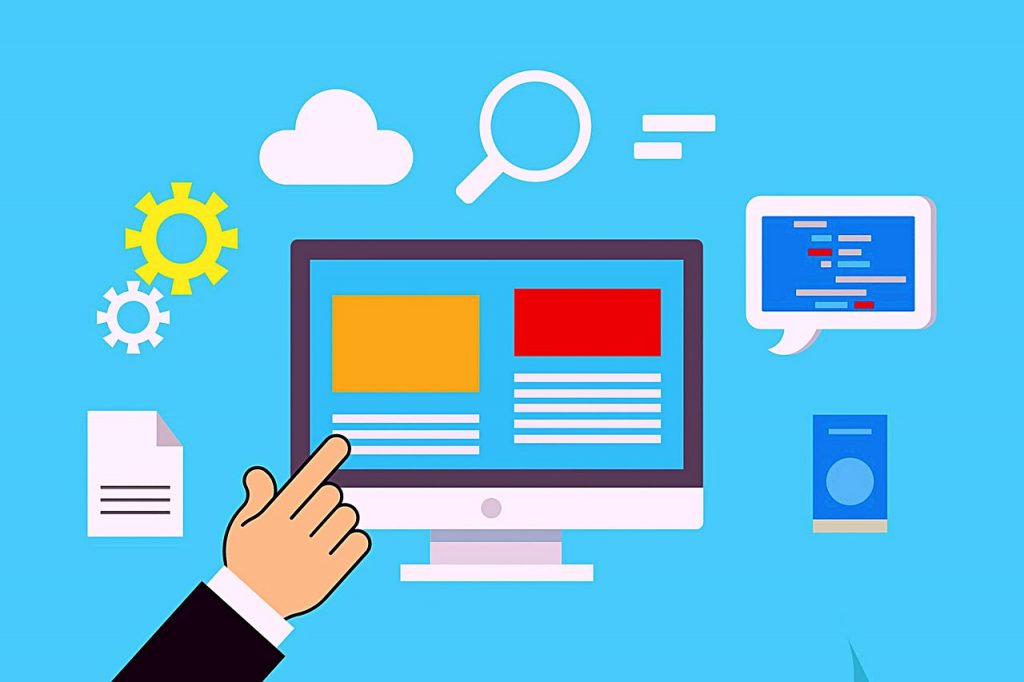
While still part of your primary website, subdomains allow individual web pages to have their own identities. You can use them to your advantage in a few situations:
Using a subdomain allows you to engage visitors with alternative material, which is helpful if your blog subjects and keywords differ from your website.
For example, the heart of Fiverr is its marketplace for freelance services.
The blog stands independently and covers various subjects, including corporate business and news advice. The screenshot below shows that Fiverr’s blog is hosted over a subdomain.
This lets Fiverr focus on its core offering—freelancer services—while expanding its marketing and reorganizing its leading site around the marketplace.
Subdomain is one way to make a website more suitable for shopping. Additionally, it enables you to have a distinct product store from your primary service.
For example, let’s pretend your website has evolved from a blog into an online store where you offer various things to generate revenue.
One way to set up an online store is by utilizing a subdomain. For example, if you have a WordPress blog, you can add WooCommerce or Shopify as a subdomain.
Inbound marketing tool Hubspot, for example, now sells various branded clothing.
With a subdomain, the business can sell its wares and take payments without modifying the core site’s code or features. Its primary offering (marketing software) is supported by its ability to sell clothing.
With a subdomain, you can preview specific pages or an entire website before launching it to the public. This way, you may test out updates and address errors without impacting the site’s functionality.
They also offer new website staging or testing platforms. For example, the website builder on Squarespace uses a different subdomain to host freshly made sites.
Users can create a website without spending a dime on this. Once the trial period finishes, customers can purchase a domain name or continue using the Subdomain when they upgrade to a Squarespace plan.
Many newer small company websites automatically adjust their information to fit any screen size, making them perfect for smartphones, tablets, desktops, and more.
However, a specialized mobile subdomain facilitates the development of a personalized experience when integrating mobile features into an existing desktop-optimized website. To avoid having to redesign your whole website.
When users visit Facebook from a mobile browser, the site automatically redirects to the subdomain m.facebook.com.
Facebook creates a mobile-specific version of its site using a subdomain rather than just reducing the size of its desktop site. The site imitates the app’s simple tapping, scrolling, and typing capabilities.
This implies that Facebook maintains distinct code sets for the two site versions. The mobile site allows development teams to focus on it without considering how their work will affect other platforms.
Utilizing a subdomain enables you to craft content tailored to distinct objectives or demographics from your primary website.
Get on Lyft. Here we go. Users looking to hail a ride can do so from the lyft.com subdomain. Anyone looking for information regarding the company’s autonomous vehicles will have to go elsewhere.
Lyft utilizes a separate landing page for this particular population.
In this way, the various aspects of the company are kept structured. Nobody visits the site to read about self-driving cars; users looking to arrange a ride aren’t the target audience.
Lyft provides extensive information about its technology over autonomous.lyft.com without straying from its primary objective of acquiring bookings.
Thorough resources should be provided to users to maximize an extensive product’s potential. When a frequently asked questions (FAQ) page isn’t comprehensive enough, a subdomain can provide a separate platform with navigational controls to address all customer concerns.
Shopify Help Center provides users with all the necessary tools to launch, fix, and expand their business.
A subdomain provides a place to tailor content to a new audience when your firm expands into a new country.
For its Canadian audience, Yahoo! News utilizes ca.yahoo.com, and its Australian audience uses au.yahoo.com. Because of this, Yahoo! can seem more credible and relevant to many demographics. People are likelier to trust it as a news source because the content is credible and compiled from local sources.
Compared to purchasing country domains specific to the particular country, like .ca, .au, and .fr, this is a more economical way to reach multiple audiences.
Subdomains are another option for supporting several languages. By creating specialized subdomains, Wikipedia, for example, facilitates users’ access to material in their native language.
Subdomain creation procedures may differ slightly from one web host to another, but in most cases, you’ll need to tweak a few settings on your domain registrar’s and your hosting provider’s end to do the task. Words like “record” and “cpanel” might pop up here and there.
This handy guide makes adding a subdomain to your WordPress site easy. If you’re new to Shopify and want to learn how to set up subdomains, this tutorial has you covered.
Here are the steps:
A subdomain allows you to extend your leading site to a specific audience, which helps broaden your offer or enter new markets.
Though creating a subdomain is simple, keep in mind that if you want to rank well in organic search results for your chosen keywords, you’ll need to optimize your website thoroughly.
Recommended:
Changing the Domain Name of a WordPress Website.
How to Choose a Cheap Business Domain Name?
How to Choose the Perfect Domain Name in 10 Easy Steps?
Hi Robin,
Vipin contributed an informative guide to your visitors. Well done Vipin Gupta
Appreciate your share, wonderful research is done here. Keep it up!
All good wishes and Season’s Greetings to you both as well your readers.
Best.
~ Phil