Robin Khokhar
Robin Khokhar is an SEO specialist who mostly writes on SEO. Thus sharing tips and tricks related to SEO, WordPress, blogging, and digital marketing, and related topics.
WonderFox HD Video Converter Factory Pro developed by WonderFox is a video converter for desktop computers. It allows us to make all...
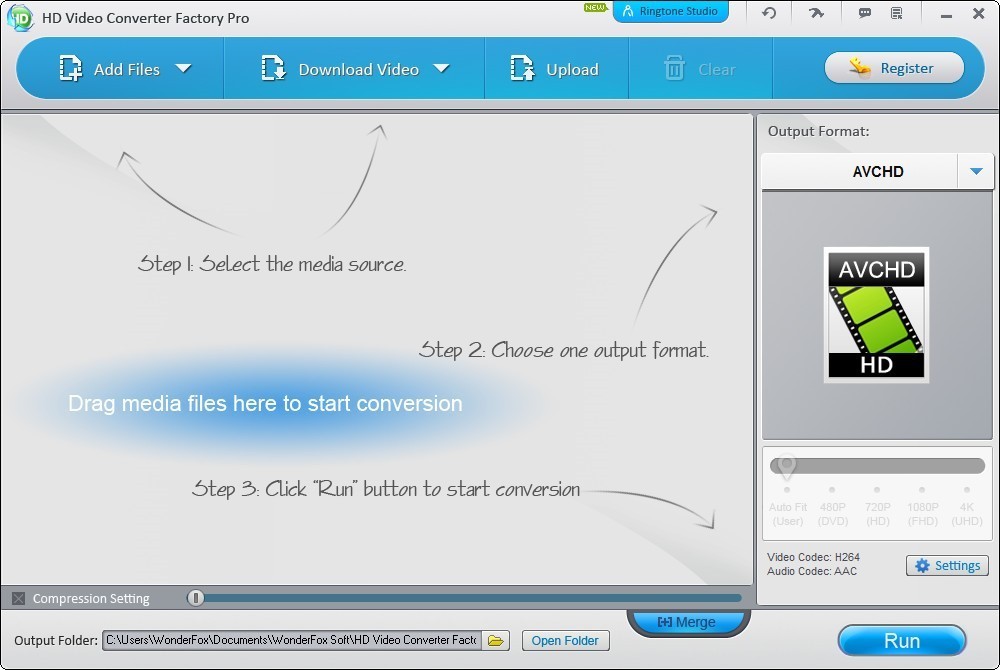
WonderFox HD Video Converter Factory Pro developed by WonderFox is a video converter for desktop computers. It allows us to make all kinds of changes in video and audio format. This software can be used to make ringtones or edit videos according to your preference. In addition, WonderFox HD Video Converter Factory Pro is complemented by a wide range of functionalities, ranging from the conversion to all types of formats to the direct download of online videos or a compression ratio up to 5X over the original file. But the main reason I am writing this post is to help you to convert SD video to HD video in just a few clicks, Does that sound good? If yes let’s begin.
After you download, install and open WonderFox HD Video Converter Factory Pro, you will easily find that every function of this software is presented clearly, so it is not difficult for you to convert SD video to HD video.
Step 1 Click “Add Files” button and then choose “Add Videos” button to import your SD video (such as WMV format);
Step 2 Choose one HD video format (such as HD TRP format);
Step 3 Choose an output folder to save your output video
file and click “Run” to start converting your SD video.
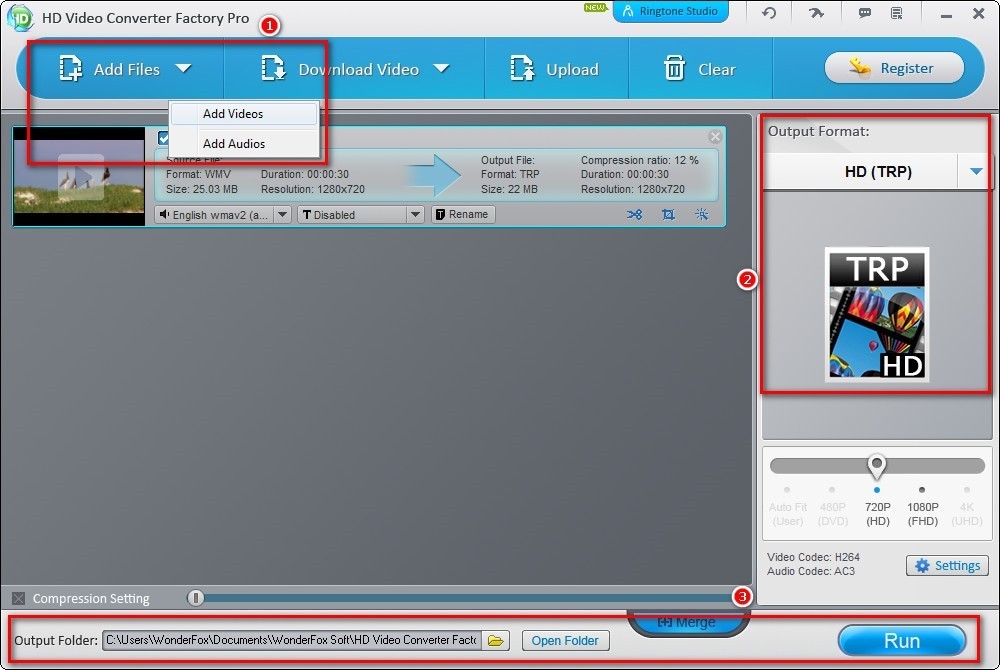
It is worth mentioning that you can edit your videos, such as clipping, cropping your video and adding effects to it before you click “Run” button. You can also click the “Settings” button to adjust the bit rate, resolution, frame rate of your video and rename your video or add subtitles to it.
Suggested:
WonderFox HD Video Converter Factory Pro is really functional and practical. It supports almost all popular video formats (such as XESC to MP4) and devices. For example, you can convert videos to compatible formats for mobile devices like iPad, iPhone, Samsung Smartphone or Tab, Kindle Fire, Nexus, Android, Nokia, BlackBerry, Sony… Even Samsung Smart TVs TV, LG TV, Sony TV, Panasonic TV, Sharp TV are also supported. In addition, WonderFox HD Video Converter Factory Pro also supports downloading videos from YouTube, Facebook, Vimeo and hundreds of other online video sharing sites. The download speed is very fast and also supports multi-threaded downloads. You can also use this software to make your own ringtones. If you are in need of such useful software, you can try WonderFox HD Video Converter Factory Pro.
You can also Read: Factors to consider when choosing the Video format for the blog.