Robin Khokhar
Robin Khokhar is an SEO specialist who mostly writes on SEO. Thus sharing tips and tricks related to SEO, WordPress, blogging, and digital marketing, and related topics.
Today’s tech industry now offers a plethora of high quality, high precision audio tools, visual tools, and other interactive devices that can...

Today’s tech industry now offers a plethora of high quality, high precision audio tools, visual tools, and other interactive devices that can be used to enhance the learning environment.
It only makes sense to take advantage of these new tools since they’re available, affordable, and capable of being put to highly advantageous and creative uses.

Speaking and listening are clearly the two sides of the “audio tech coin,” and that means we can approach potential enhancements in two tiers: computer speakers & headphones and microphones & recording/playback apps.
The speakers built right into your computer are adequate only up to a point. But as soon as you need to share a Youtube video or other audio content with the whole class or (on the opposite end) prevent the whole class from being disturbed by one student’s computer during audio-visual, interactive learning – you need external speakers and headphones.
For an in-depth, a buyer-focused guide to computer speakers, follow the provided link. But you’ll need to look for such features as compatibility with multiple devices, sound quality and power, durability and warranty, Bluetooth integration, energy efficiency, aesthetics, compactness, ease of use, and affordability to make an informed decision.
In addition to or instead of quality external computer speakers, you likely also want to invest in some headphones that students can use during audio or audio-visual learning sessions. There’s a long-running debate over which is better – speakers or headphones, but in reality, both have their place in the classroom as well as outside of it.
Whether you are using computer speakers, over-the-ear headphones (headphones proper), around the ear headphones (earbuds), or in-ear headphones (earphones), you want to pick high-quality, durable products that can stand up to the wear and tear of student usage over multiple school years.
Given that you may need to buy numerous units of each product to outfit all your school computers and accommodate all your students’ needs, the price point has to be as important a factor as quality. To find the right balance, be sure to read online reviews, research the details of how to read the specs, and educate yourself to be an informed comparison shopper who will know how to select the best product and find the best deal on it.
For high-quality, reliable sound and recording, an external microphone is an important add-on to your computer set up. Microphones enable much higher quality and better experience with audio recordings, podcasts, YouTube videos, as well as computer games (for those much-needed student breaks!)
It’s much easier to include multiple people in the same audio project if you have an external mic.
Your two main types of mics to choose from are analogs, which plug right into the PC audio input jack and USB mics (that plug into the USB port.)
Suggested:
Why should you use USBC for Mac?
Analog microphones are more flexible in that you can later opt to add on preamps and audio processors between the mic and the computer. But absent that extra gear, they rely very much on the computer’s built-in audio system, which might limit sound quality and reliability with some PCs and some mic models.
USB microphones can be low-end and suffer from the same problems as most analogs, but more often, they are superior (if more pricey.) They’ll frequently come with a pre-amp and audio processor built right into the mic. All your needed features are included in high-end models. That limits flexibility but the mic is less reliant on the PC for functionality and will give you better performance overall.
Other options include buying headphones with built-in microphones or an external Webcam with a microphone built into it.
Pairing your external microphone with modern apps offers numerous creative educational opportunities for you and your students. You can teach kids to make their own podcasts, YouTube videos, audio blog recordings, and more. They learn both computer skills and speaking/composition skills.
The StoryCorps app is great for teaching storytelling skills and expanding the horizons of your “show and tells” time
Voice-typing through Google Docs helps students who struggle with keyboards to record their thoughts verbally and have it automatically transcribed into text.
Mic Note and Evernote are great mobile apps your students can use to take down notes fast for later study and perusal.
AudioBoom lets each user set up a free account and record unlimited ten-minute audio clips. You can get AudioBoom for PC, Android, or iPhone. It’s frequently used for book reviews or summaries of your last-assigned textbook reading.
We’ll mention just one more, though the list could go on without end – Speaker. Speaker is great for student-created podcasts of 15 minutes each. They can store up to five hours for free, so you can assign multiple projects.
Today’s technology offers a wide swathe of audio tools for use with school PCs and with students’ smartphones. This presents an enormous opportunity to more efficiently and more effectively teach in an interactive, cooperative way and to accommodate students’ learning styles.
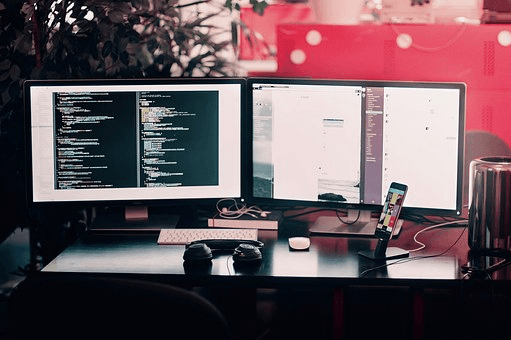
Providing students with a classroom iPad or having a bring your own device policy is certainly one way to enhance visual engagement and participation. But it can also “divide” the class, as each stares at his/her own screen – and some kids may even be tempted to try switching websites!
That’s why quality classroom monitors with large screen sizes and high-resolution graphics are important for presenting lessons and other educational content to your students. You can combine individual devices, monitors, and online visual learning apps for the best overall results.
A laptop screen just won’t be large enough. Look for at least a 16:9 aspect ratio for your screen. And consider even getting a curved screen that will create an “immersive” effect.
The best resolution for a monitor will be either HD (1,920 x 1,080 pixels) or 4K (3,840 x 2160 pixels). The higher the pixel count, the sharper the image – and the easier for your students to see screen details and hold attention.
Finally, if you get an LCD screen, try to get one with an LED backlight. It will significantly enhance the appearance of the screen content.
There are also a number of interactive apps that can help make learning more interactive, but that don’t seem to fit easily into the categories “audio” or “visual.”
Here are some of the most exciting ones:
Of course, one could go on endlessly with examples of how modern technology is enhancing the learning experience in the classroom. But this should give you a good start in finding audio, visual, and other interactive applications!
Hi, Robin
I have a little doubt still now after reading your article. It was very nice but is these tools are enough for opening an online coaching centre? Also, how much money I need to set up fully? Can I myself set up these tools or need to hire a professional person.
Please help me!! I am going to set up my online coaching centre.
Hi Shibaprasad,
It depends on your budget. There are tools which are costly and cheap tools are also there. You can work according to your budget.
I’m very pleased to uncover this web site. I want to to thank you for your time for this wonderful read!! I definitely liked every little bit of it and i also have you saved to fav to see new stuff on your blog.|
Awesome! Its genuinely remarkable article, I have got much clear idea about from this article.|
This is really great article. Thanks for sharing such a great article.
We are a group of volunteers and opening a brand new scheme in our community. Your site offered us with helpful info to work on. You’ve performed a formidable activity and our whole group will be thankful to you.|
This is the best article. Thanks for sharing such a great article.
This is really great article. Thanks for sharing such a nice article. Keep sharing this kind of article.
Howdy! I could have sworn I’ve visited your blog before but after browsing through a few of the posts I realized it’s new to me. Regardless, I’m certainly pleased I stumbled upon it and I’ll be book-marking it and checking back regularly!|
There are many benefits of technology in the classroom, particularly in the important STEM fields. STEM is an acronym for science, technology, engineering, and mathematics. Technology use in STEM has implications for workforce development, national security concerns, and immigration policy. Your blog is very informative.
Thank you!!
I think this is one of the most vital information for me. And i’m glad reading your article. But should remark on few general things, The site style is wonderful, the articles is really great : D. Good job, cheers|
Hi Robin,
Good post! Very informative and I guess Sony produces some quality head phones within the budget.
Hi Robin,
Good post! Very informative and I guess Sony produces some quality head phones within the budget. Their sound quality is good and I generally don’t have any complaints to forward them.
Thanks for sharing this post. Have a great day. 🙂