Robin Khokhar
Robin Khokhar is an SEO specialist who mostly writes on SEO. Thus sharing tips and tricks related to SEO, WordPress, blogging, and digital marketing, and related topics.
As a former social media marketer turned freelance writer, I know just how time-consuming it can be to manage a social media...

Image Credits: unsplash
As a former social media marketer turned freelance writer, I know just how time-consuming it can be to manage a social media presence. Even if you work on tasks in bulk by creating content calendars and scheduling posts in advance, it still takes longer than most people realize to come up with content ideas and manage a social media presence.
The good news is that there are tools out there that can help you, and automation in particular has a lot to offer us. So let’s go ahead and take a look at everything you need to know about LinkedIn automation tools.
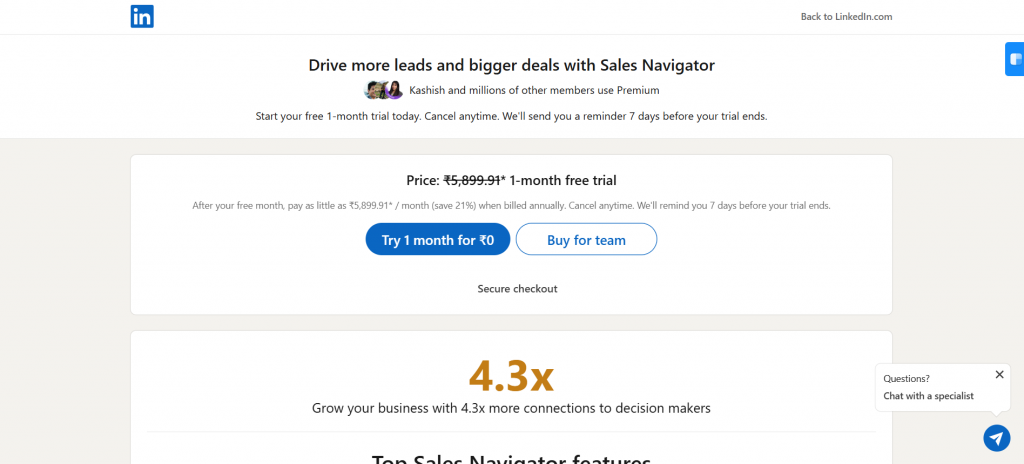
This tool belongs at the start of this list because it’s directly offered by LinkedIn, which makes it a good place to get started if you’ve never used LinkedIn automation before. For a free tool, it’s pretty good, allowing you to get started with the process of identifying and reaching out to your target audience on the network.
LinkedIn Sales Navigator also has the advantage of being bundled in as part of LinkedIn Premium, which itself comes with a whole heap of perks, including LinkedIn’s InMail. That alone makes Premium worth thinking about because it allows you to more easily reach out to people.
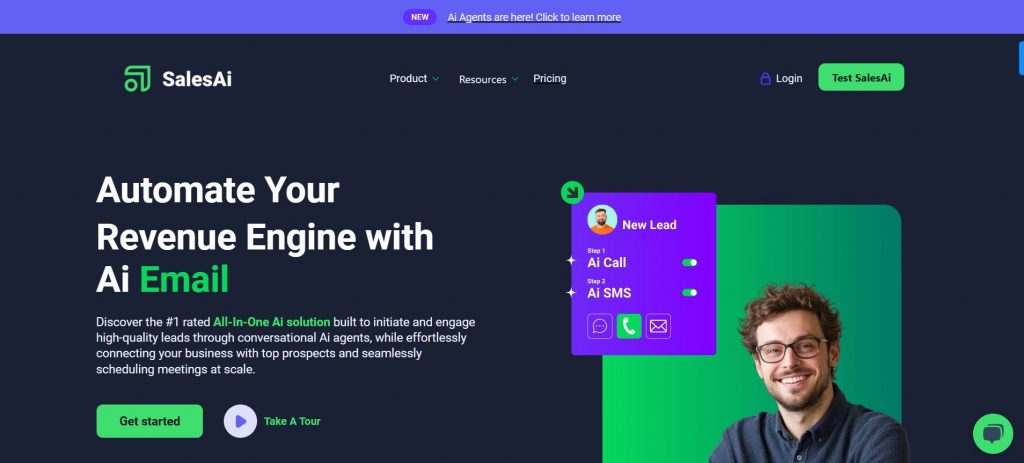
This tool is designed to automatically follow groups and hashtags as a way of growing your reach and your network. It’s geared towards identifying what’s relevant and what’s got people talking so that your brand can go ahead and jump into the conversation.
On the downside, it doesn’t come with a free trial (although you can book a demo), and it’s hard to tell what steps they take to remain within LinkedIn’s terms of service. Still, as a LinkedIn lead generation tool, it’ll get the job done.
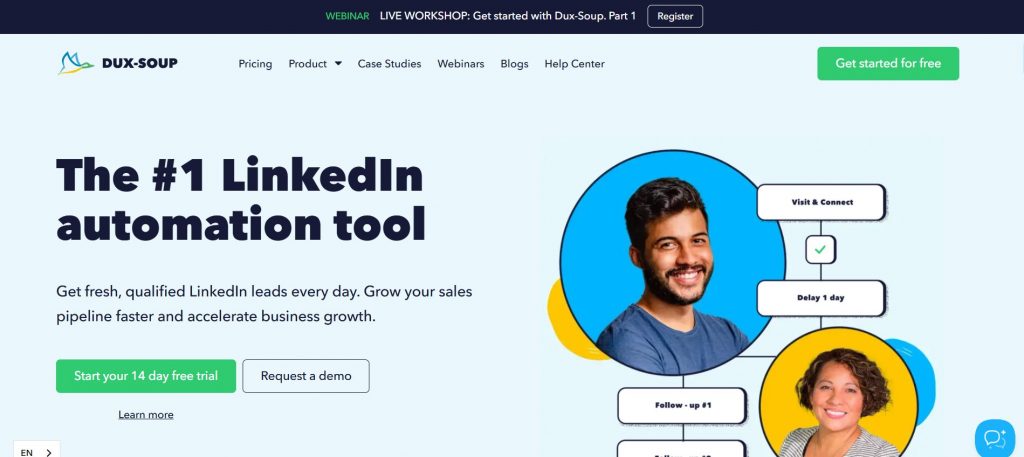
Dux-Soup is designed to help you generate further data about your LinkedIn browsing habits, including better tracking for profile visits. The downside is that it takes the form of a Google Chrome extension, which won’t be any good for you if you’re using a different browser.
Dedicated, standalone LinkedIn automation tools tend to be the best for creating powerful campaigns, and if that’s what you’re looking for then you’re going to want to continue the search until you find something a little more powerful. Still, it’s not bad for beginners, and it has some decent features like the ability to automatically like and follow or endorse skills.
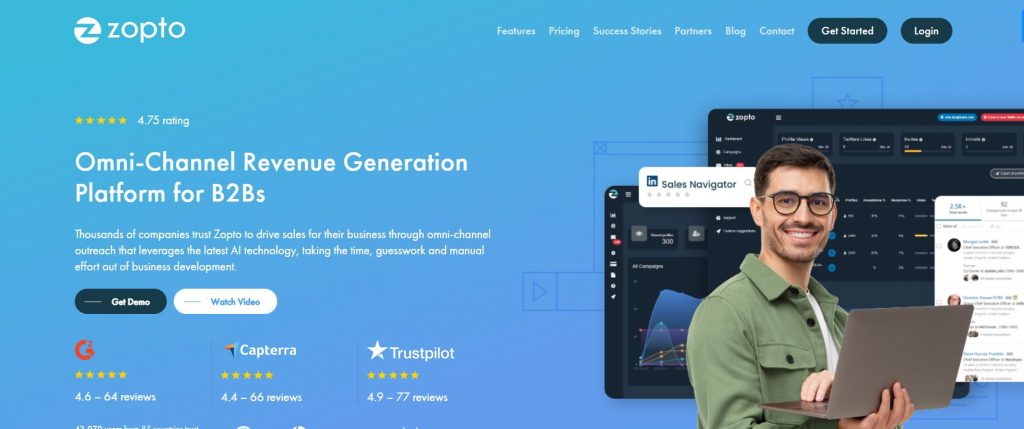
Zopto is one of the easiest tools on this list to get started with, so it’s one to consider if ease of use is a priority. You can create an account in just a couple of minutes, and from there you can start to build your automated LinkedIn campaigns and begin bringing in inbound leads.
One of the best things about Zopto is that you can specify the approximate level of engagement that you want to receive. With full control over your targeting and your outreach campaigns, Zopto is ideal for companies who want to take their fate into their own hands.
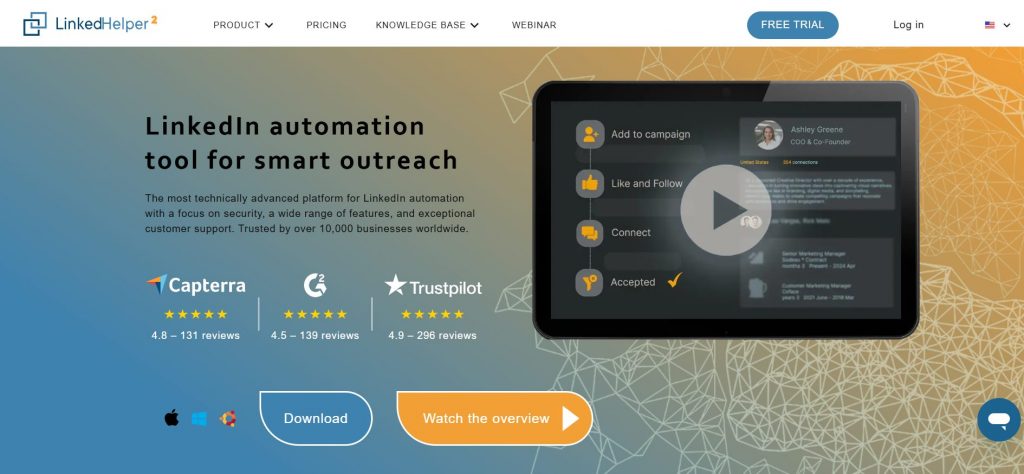
LinkedHelper is designed to be a LinkedIn-first alternative to running a customer relationship management (CRM) system. The goal is to make it easier for LinkedIn users to grow their network in a more targeted way, allowing them to gather data on individual prospects and to easily view all historic interactions.
They aim to make it easier for you to turn your LinkedIn marketing into a simple process that you can measure from end to end. If you know who your audience is and you want to set up automated outreach and/or follow-ups, LinkedHelper can make it easier for you to do that.
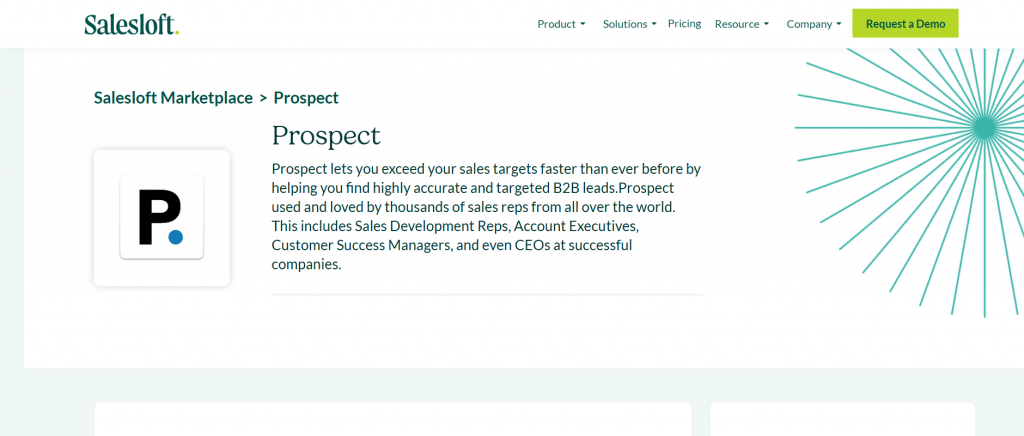
This tool is just the ticket if you’re looking for something that will help you to prospect for leads and gain a greater understanding of the micro-communities on LinkedIn that are most suited to your business. It can be a useful precursor to running outreach and advertising campaigns, and it also has several other features that can help you take your LinkedIn marketing to the next level.
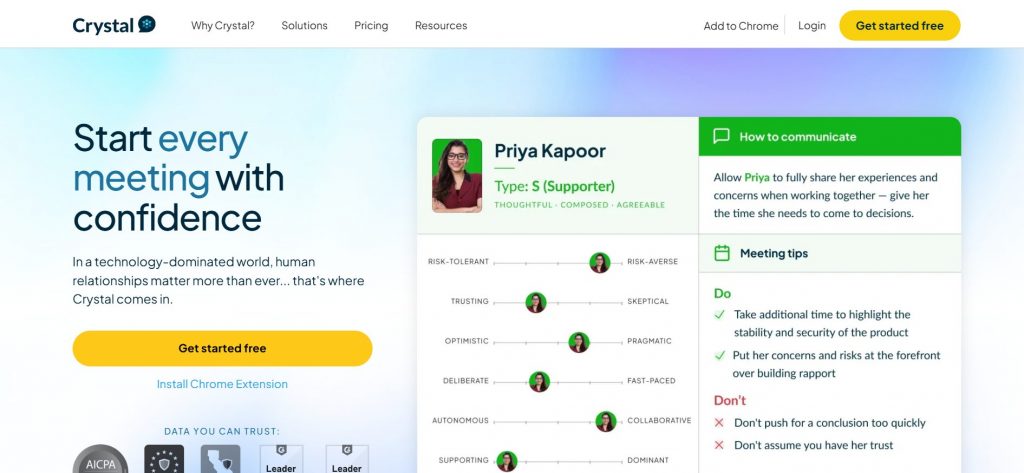
This tool can be super useful for rookie sales teams or those where a little extra support can make the difference between closing and losing a sale. What’s particularly interesting about Crystal is that it’s specifically designed to provide personalized insights to help your sales team to profile potential customers.
Based on the ‘DISC’ personality model, Crystal uses the power of AI to generate buyer profiles for potential customers using a range of different data points and behavioural insights. It gives you a computer-generated report on key prospects, and it comes with ten free trial reports so you can make sure that you’re happy with it before you commit to taking out a license.
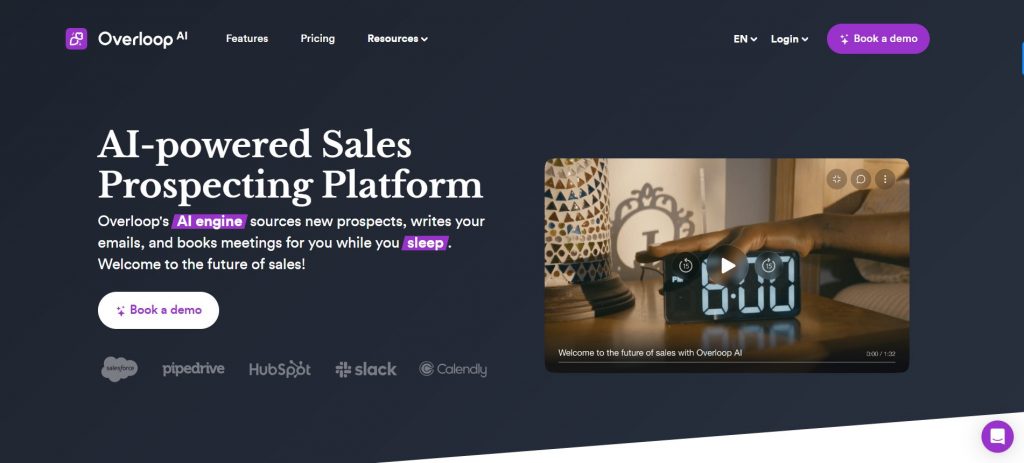
This tool is arguably best used if you’re looking to export data from LinkedIn for you to use elsewhere, whether that’s in another tool or a CRM system. With just a couple of clicks, you can export all of the available data on contacts or contacts of your choice, including contact details, job titles, and more.
The best feature of Prospect.io is probably the proprietary algorithm it uses to allow you to find people’s email addresses with just a couple of clicks. It also has full integration with Salesforce, HubSpot, Slack, and other tools, which can help you make it a part of your workflow.
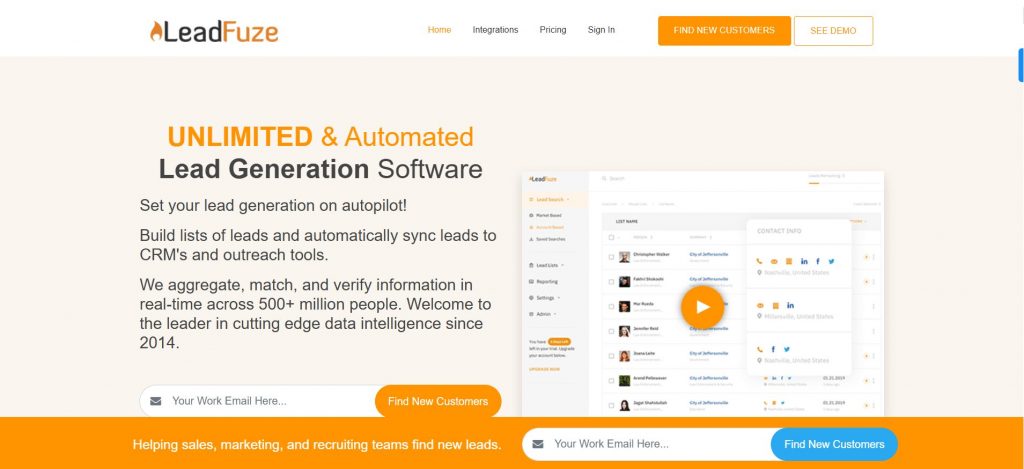
LeadFuze is another prospecting tool, essentially acting as a search engine for LinkedIn that helps you to find potential customers and their contact details. On the downside, it’s a little bit on the pricy side, but it makes for a useful little tool with some interesting targeting options, such as the ability to target people who are using a specific content management system (CMS) for their website.

Meet Alfred is essentially a bot that you can customize to take actions on your behalf and to emulate the LinkedIn usage patterns of real people. It’s a decent little time-saver in that respect, but it’s relatively light on features compared to some of the other tools on this list so if you do use Meet Alfred, you might need to also use another tool alongside it.
This cloud-based tool is designed to be as safe as possible, working within LinkedIn’s guidelines and safety practices to help you grow your professional network without getting banned. For example, they use random delays between different actions to try to make your LinkedIn usage seem more natural. They also offer an auto warm-up feature that slowly eases into a campaign instead of going in all guns blazing.
On the downside, there are no free trials on offer and their pricing starts at around $100 per month, so if you’re working on a budget then you might want to give this one a miss.
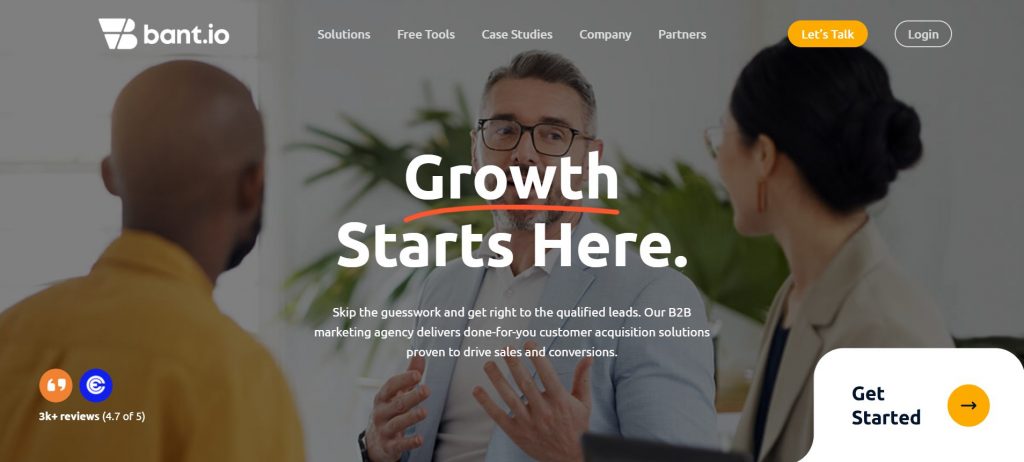
Bant.io isn’t an automation tool as such, although they do use them on their clients’ behalves. They’re essentially an outsourced marketing team that will run automated LinkedIn campaigns on your behalf, delivering fresh leads directly into your inbox.
They’re pretty different from the other tools that we’ve talked about, but they’re worth mentioning, especially if you’re looking to run integrated campaigns across LinkedIn, email marketing, remarketing, and more. Plus they do all of the hard work for you, leaving you free to focus on other marketing pursuits.
Now that you know just a few of your options when it comes to LinkedIn automation tools, it’s over to you to start putting them to use at your company. Used well, they can save you huge amounts of time and energy, streamlining your approach to the world’s largest business-first social network.
So now that you’ve heard from me, I want to hear from you. Be sure to leave a comment to let me know which LinkedIn automation tools you use, especially if you think I’ve missed one. Let’s keep the conversation going!
Hi Robin,
Thanks for sharing your tool list for LinkedIn. I must say that it is a very comprehensive list!
I’m using Closely tool right now. It is also an automation tool to get leads on LinkedIn. I must say all users to try this tool once. All of apart thank you for sharing such good information.
Thanks!
A comprehensive and useful guide about LinkedIn automation tools. Thanks for sharing some great points for us. These are really helpful.