Robin Khokhar
Robin Khokhar is an SEO specialist who mostly writes on SEO. Thus sharing tips and tricks related to SEO, WordPress, blogging, and digital marketing, and related topics.
There may be many grammar-checking tools available, but Grammarly is one of the best and the most used tools for checking the...
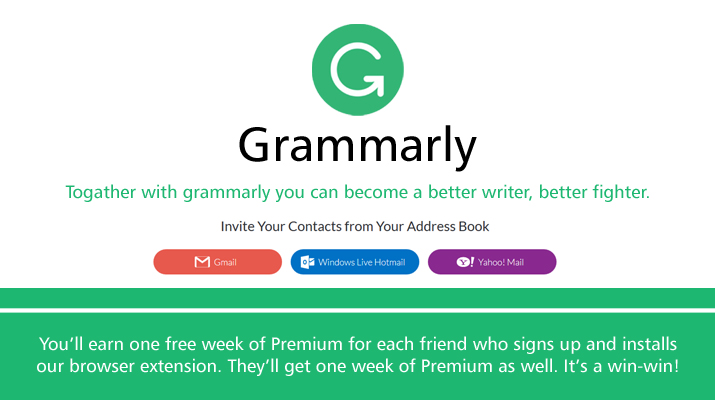
There may be many grammar-checking tools available, but Grammarly is one of the best and the most used tools for checking the Grammar of your content. And Today In this Post I will be telling you that how you can get the Grammarly Premium for free. I have been using the Grammarly premium version for the last three months to edit my essay. And I will be telling you the secret in this post of how you can get the Grammarly premium version for free.
Grammarly is one of the best tools used to check grammatical as well as spelling mistakes while writing quality content. Almost all Professional bloggers are using Grammarly to avoid spelling as well as grammatical errors.
And More importantly, it can be used for free also. If your grammar is good, then I will recommend you to use the basic free version of Grammarly. It is one of the best free proofreading tools.
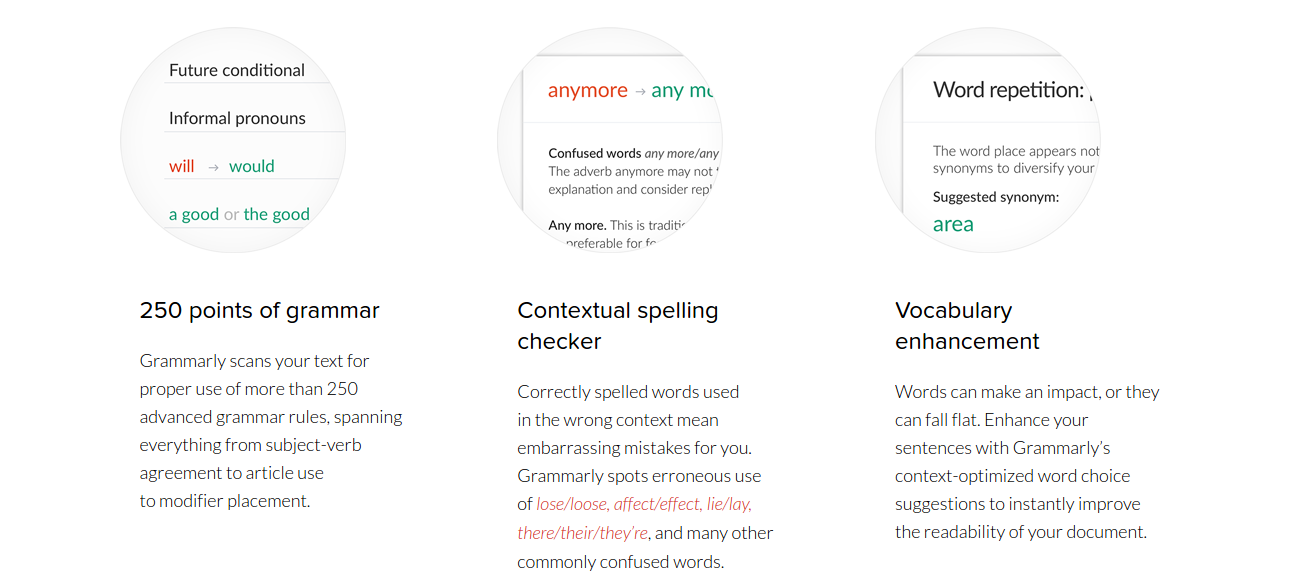
It helps to understand the grammatical mistakes of a person and Fix them. I would say that Grammarly is helping millions of bloggers and content writers to write error-free content which in return is ranked well in the Google SERPs. You would have read that Google ranks content that is grammatically correct and perfectly SEO optimized. Surely Writing content with proper grammar is one of the major factors. I will suggest you read about the Google Artificial Intelligence system (RankBrain).
It is an amazing app that can be easily used with your browser. If you are a big fan of the Google Chrome browser, then it is the best Extension that can be used to check grammar for all the things with which you work on your Browser. It is going to help while making your Emails and commenting on the other blogs and mainly it is one of the things to be done before hitting the publish button for your post you can check the grammar and Spelling mistakes.
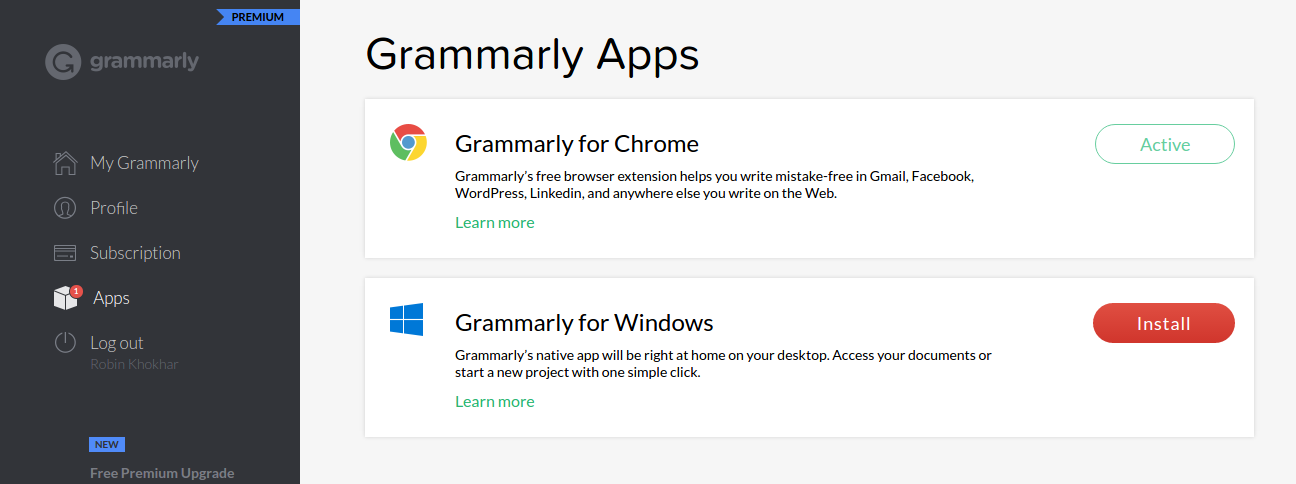
Grammarly also provides an application For your Windows computer. You can see the above image for the same. That means if you are writing content on your Microsoft Office Word file, it will help you to get rid of the grammatical mistakes and spelling errors there.
Here is the list of Platforms where Grammarly can be used:
I must tell you that from the day I started using Grammarly, My results have boosted up and Even there is a huge bump in my Online Income.
Grammarly's premium features are far better than their basic version. The Basic version of Grammarly has some limitations Whereas the premium version is amazingly good. The Premium features include:
1. Spelling mistakes
2. Passive invoice Checking
3. Checking of the first letter of universal Words like Lord, God, and related to it.
4. And many More Features.
It is not a big deal to get Grammarly premium for free. It is a simple method. I am following the same and will be suggesting to you the same.
What you only have to do is to follow the Grammarly referral program. You can see the below image for the same.
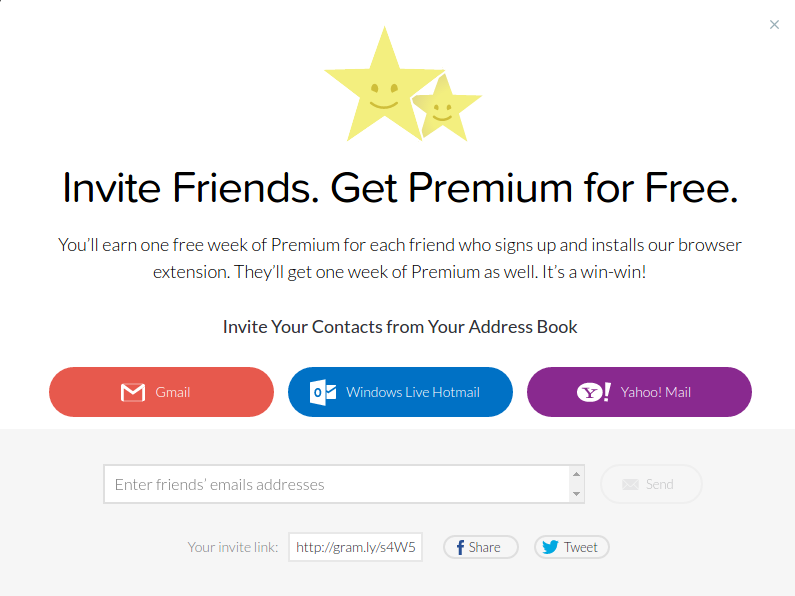
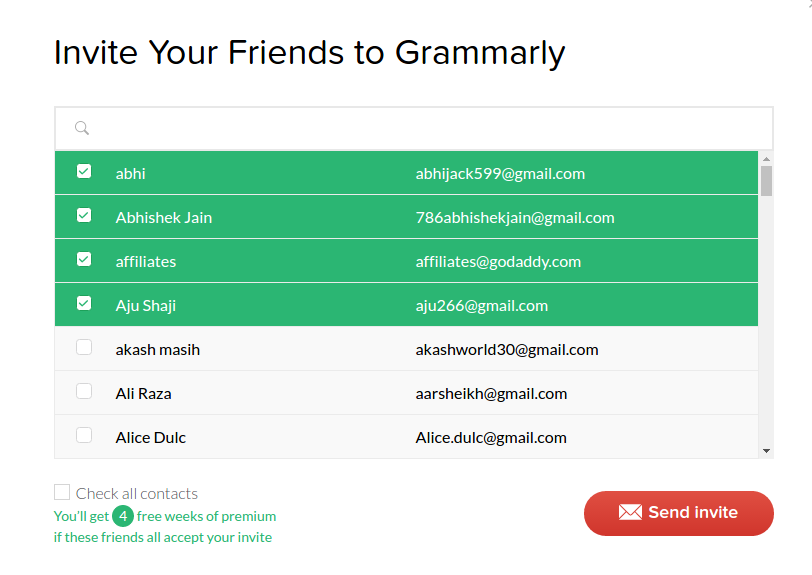
Grammarly has ended the referral program for me after one year but you can get your one-week Grammarly premium for free for the invite you send to your friends. You just need to create an account with Grammarly and install the extension on your Google Chrome browser, and in a few minutes, you will be getting the Grammarly premium version for free. You will not need any Grammarly Coupons or Grammarly codes to do that.
The Person just has to invite the people to your contact list simply, and Once they accept your request to use Grammarly, you will be getting Grammarly for free.
[su_button url="https://www.tkqlhce.com/click-8104611-11275899" target="blank" background="#05bf39" size="8" icon_color="#fb0707" text_shadow="0px 0px 0px #000000" rel="nofollow"]Try Grammarly Premium for a week for free[/su_button]
If one of the friends accepts an invitation from your friend list that means you and your friend will be getting one week of Premium version of Grammarly for free.
If you do not have enough friends or are not willing to follow the above steps, then you can Upgrade Grammarly Premium. Sometimes, your friends may ignore your request which will end up with the normal Grammarly usage for you, but the best thing is that you can upgrade it by paying a small fee.
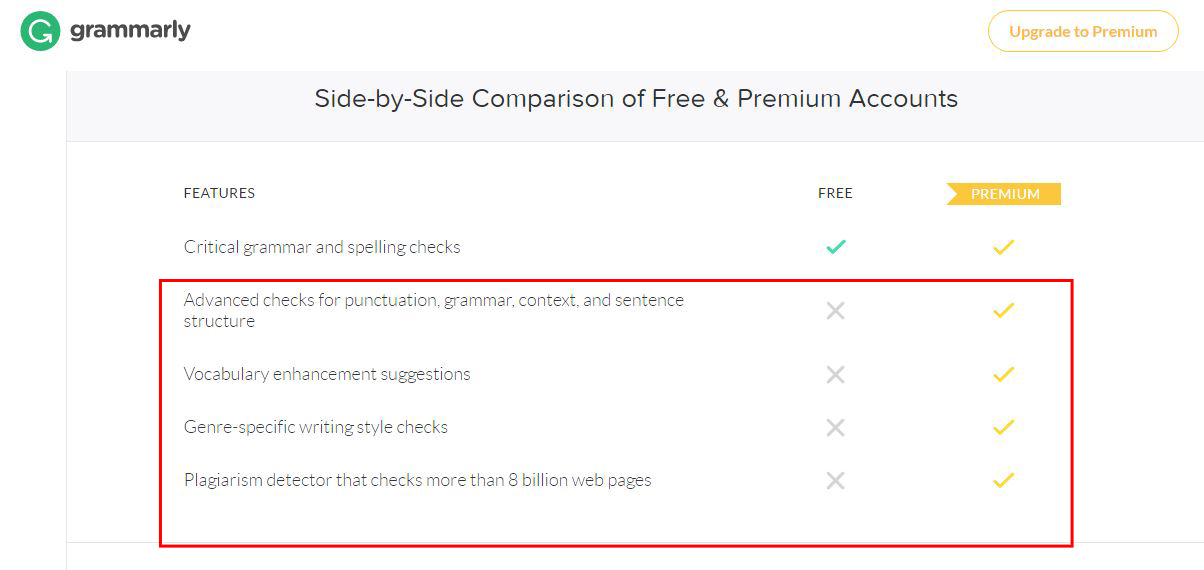
You can see the difference between Normal Grammarly and Premium Grammarly in the Below Image.
Also if you are going to pay for a year then it may cost you almost $140 USD which is not a huge amount to pay.
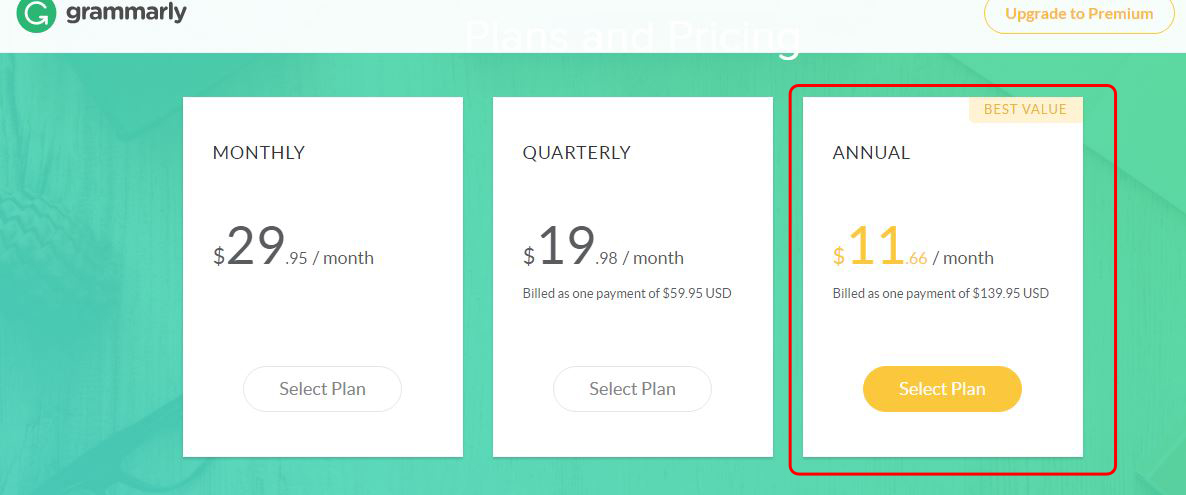
So if the above things are not working for you or you know that it is not going to work for you or you are too busy to do the above things.
Then you should go for [su_button url="https://www.jdoqocy.com/click-8104611-11234462" target="blank" background="#05bf39" size="8" icon_color="#fb0707" text_shadow="0px 0px 0px #000000" rel="nofollow"]Grammarly Premium[/su_button].
Thanks for sharing this information as it is very useful for authors
of course Grammarly is the only tool you can write great English articles for blog posts etc.
Grammarly is the best tool i have ever used
Grammar is a great tool and every blogger should use it. when I start blogging this tool helps me a lot its improves our grammar. this is the best tool
Thankyou so much for sharing this. I Really Need this
I love these great findings! Thanks for sharing!
As a blogger, everyone should have a premium Grammarly account as it is very necessary to check the article on Grammarly to check the grammar to post but after you shared this I will also use this only.
thanks dear
Hi,
It is really necessary for every blogger to deliver the best and the best way is to make the writing error free. That is where we all can use this powerful tool.
Thanks for sharing with us..
Nice post. I learn something new and challenging on sites I stumbleupon every day. It will always be helpful to read through content from other authors and practice something from their sites. |
Thanks for the great share. I was searching the trick to making free premium account of Grammarly and find you on Google. The trick is working fine my side. God bless you.
Hi there, just turned into alert to your blog via Google, and found that it’s really informative. I am gonna watch out for brussels. I’ll be grateful in case you continue this in future. Many other folks will be benefited out of your writing. Cheers!|
Grammarly is great tool for bloggers. It helps me so much to improve my writing skills. In my opinion, every blogger should use this tool.