Naman Modi
Naman Modi is a Professional Blogger, SEO Expert & Guest blogger at NamanModi.com, He is an Award-Winning Freelancer & Web Entrepreneur helping new entrepreneur’s launches their first successful online business.
Browsing and learning online are becoming the norm. While surfing, you may come across a complicated word. At times, you may face...
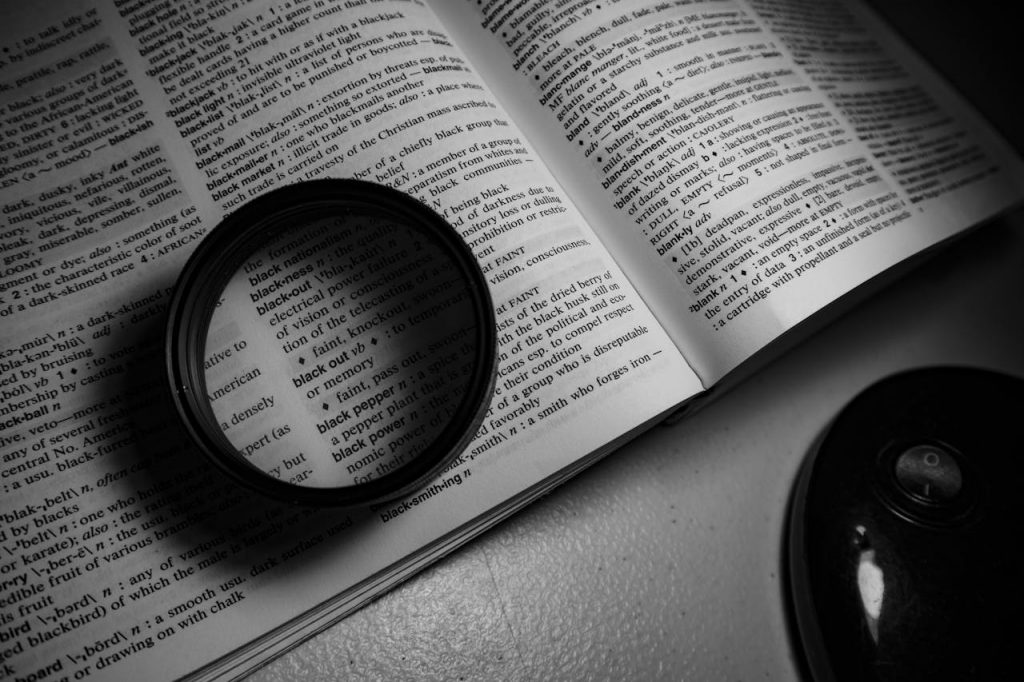
Image Credits: pexels
Browsing and learning online are becoming the norm. While surfing, you may come across a complicated word. At times, you may face it hard, opening a new page. It is when trying to discover the meaning of that word. It is usual for everyone to want everything easy to use. So, finding out the meaning of the unfamiliar word has been made easy for you. You do not have to open a new page. Google Chrome gives you a Google dictionary extension. You can use it to get the meaning of words with ease.
Google dictionary will give the meaning of any word. Just use a simple double click on that word. Finding the meaning of words has never been easier than now. All you have to do is install the Google dictionary extension for chrome. From there, you can get the meaning of any word that seems hard for you.
After installation, the meaning of words will pop up. Just use a simple double click on the word. Doesn’t that seem easier and incredible? You do not have to waste time and energy opening a new page to get definitions of words.
There are many Google dictionary extensions. You can install them on your chrome browser. Here, various options have been explored for you. Go through this article. You will find fantastic, best, and most free Google dictionary extension you can use.
Are you looking for the best Google dictionary extension on your browser? You can go to GoodWordGiude, and this instant dictionary will be very resourceful for you. It will work very well with all words found in the English language.
Any time you want to explore the meaning of a word, you just double-click it. GoodWordGiude dictionary will accompany the definition of given the word with several synonyms. Besides, you can get the pronunciation of such words when you are using this dictionary.
Would you want to get the phonetic pronunciation of words? A pure pop-up of GoodWordGiude Google dictionary extension offers you that.
GoodWordGiude allows you to adjust text size within the displayed bubble. It also remaps the double press action to all keys on your device keyboard for easy access. You may find a word that is not recognized by this instant extension. But the GoodWordGiude dictionary does Google search quickly and brings you the best results.
Google dictionary is among the free and best extensions for your chrome. Google products are of high quality, and this dictionary is the creation of Google itself. Google dictionary has unified integration with Google chrome.
Are you done with the installation? Double click any kind of word you find hard to register on your mind. Google dictionary will display a popup for you with essential data about the meaning of that word.
Does it sound useful and interesting? You instantly get the meaning of the word. That is not all. You also have the option of hearing how the word is pronounced. Are you looking for a Google dictionary extension that functions splendidly? Do not hesitate to go for a Google dictionary.
The easy design of the Google dictionary makes it stand out. Just download and install it, and you will enjoy it the best. Finding the meaning of words is more comfortable and saves you time.
ImTranslator is also among the great Google dictionary extension. You can fix it on your browser. It will offer you easier and quicker access to definitions of words. Do you want an extension with most utilities and packed features? ImTranslator will be the best choice for you.
It suits you very well if you want translations on the web pages. Besides, it has other features you can enjoy. They include a TTS built-in and a dictionary. Through a simple double click on hard words, ImTranslator gives you the definition.
ImTranslator offers you more than 100 language translations. If you want your work has to be done efficiently and quickly, make ImTranslator your choice. It functions very well with Microsoft and Google translation services.
Just install this Google dictionary extension to your chrome browser and enjoy the best. It will offer you a faster and more seamless experience.
Have you read an online article and found a word you have never seen before? Do not skip the word without knowing the meaning. You May also want to use a word, but you are not sure of the meaning. No need for you to worry. “My dictionary” is there for you.
Would you want to look for the meaning of a word without vacating your current website page? This Google dictionary extension guarantees you just that. It allows you to look up the meaning of a word by opening up an extra window in the same tab.
One of the cons of using my diction is that it may consume your time. But it offers you one of the most significant benefits. That is, it allows you to shift between multiple dictionaries.
How do you find the meaning of a word through this extension? It is quite easy. You are required to double click on the word. Are you done? Proceed and choose the dictionary you prefer. The extension proves you with several options you can select from.
Are you bored with double-clicking for pop-ups to get a definition of words? You have an option. Go for the dictionary lookup. You will just be required to press the button that is located on your keyboard.
For windows, you can click ALT. If your device is Mac, go ahead and press the command. Along, you can select the word to see its definition through a popup or double click. You will quickly get the meaning of your preferred word.
Are you using a dictionary lookup? You can go to extension settings and change the keyboard button. If you do not like it that way, you can still adjust. You can use a double click. You just need to select none at the mouse lookup modifier.
Getting the meaning of hard words has been made easy for you. Just install the useful Google dictionary extension. Your chrome browser allows many extensions. Make your learning easier through the above extensions. Any choice from the above will give you the best results.
It is usual for everyone to want everything easy to use. So, finding out the meaning of the unfamiliar word has been made easy for you. You do not have to open a new page. Google Chrome gives you a Google dictionary extension. You can use it to get the meaning of words with ease.
Suggested:
How to Submit your site to Google News?
Hi Naman,
Very useful and informative post. You did an awesome job Naman. All the various Google dictionary chrome you mentioned and explained are very useful and important. I really liked and appreciate and after going through this post I am quite sure will definitely going to help many of us.
Thanks!
-Rijhu
Thanks for such an informative guide. This will be so helpful when people purchase Online MS Office software.
It is very helpful for me for me keep it admin ….i’m fan of your blog
Hii Naman!
Glad to read your article. This article is very helpful. And I wish everyone will be benefited by your blog. Thank you.