Robin Khokhar
Robin Khokhar is an SEO specialist who mostly writes on SEO. Thus sharing tips and tricks related to SEO, WordPress, blogging, and digital marketing, and related topics.
small ranking factor but
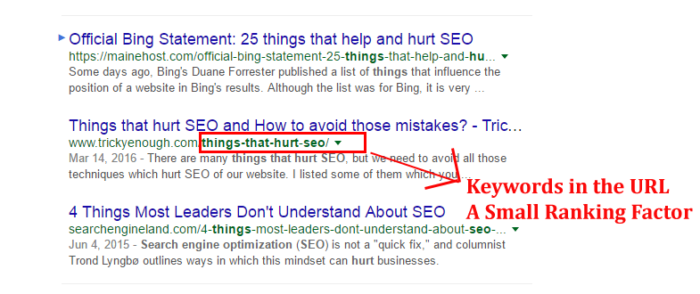
Are you using the targeted keywords in the URL of your post?
Do you think that Google counts keywords in a URL for ranking in SERPs?
Are you Using Long-tail keywords and not using the same keyword in your URL?
Well, in this post of mine, I will be sharing why you must use the keyword in the URL of your page and post. Many of you already be using the keyword in the URL of your page or post, But I still want to give you some solid reasons why you must use the Keyword in the URL.
I am hoping that this post will be helpful to newbie bloggers and webmasters.
There are many ranking factors that help in Google ranking and Keywords in URLs are one of the ranking factors in SEO. I always try to insert the keyword in the URL of my posts for a better ranking on SERPs.
John Meuller in one of his videos claimed that keywords in the URL are a small ranking factor.
Here are the words that he said. You can look at the below image for the same.
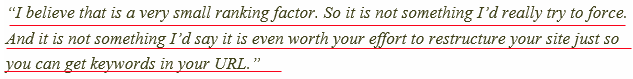
John Meuller is the person who gives updates about Google’s algorithm and ranking signal. Previously it was Matt Cutts, but now others are providing updates.
I did some organic searches on Google and checked for the ranking of my blog’s keywords, and I was amazed at what I found.
It was clear from my searches how important the keywords are in the URL of the Page and Posts.
Here are some of the keywords that I searched and found that Keywords are an important factor in the URL.
Recommended:
Why is Organic traffic the best source of Traffic?
How do Get More Traffic easily with Organic search?
I set the targeted keyword as “CommentLuv Blogs” but when I searched this keyword on the Google SERPs. You can see the below image for the same.
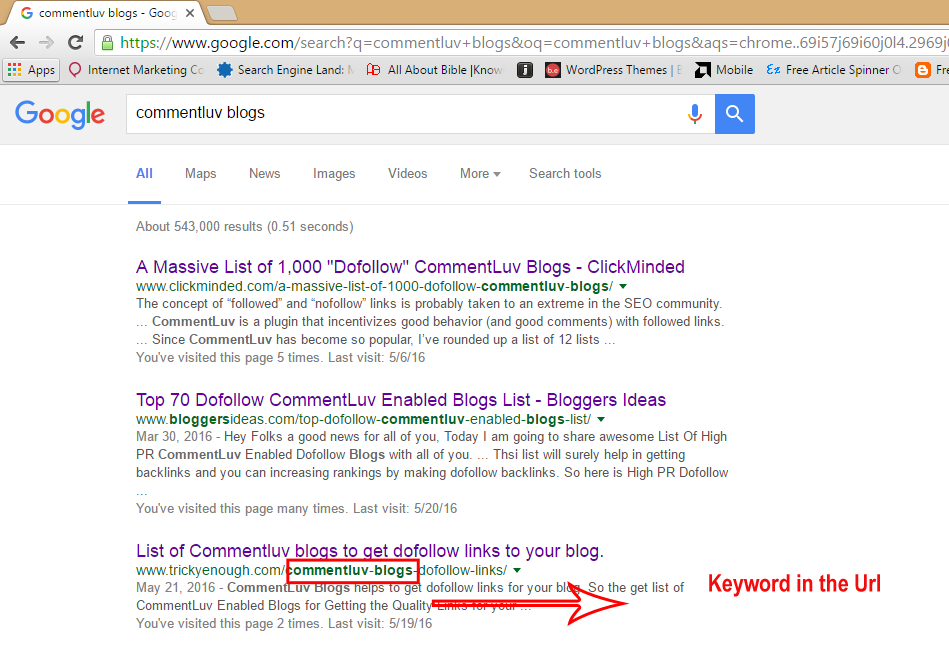
These are the first three results that appear on the first page; you can see the highlighted green-colored text in three of the results. My Blog is in the third position, and you can see that the keyword “CommentLuv Blogs” is in the URL of the Post and you even see that the same keyword is the URL of the above two results.
You can see that the searched keyword is highlighted in the URL of the results. I have made a rectangle for your aid so that you can see it without any difficulty. Here is the post which is ranking on the first page of Google by using the Commentluv blogs.
The Second Keyword I searched was “rank on Google’s first page without backlinks.” As you can see I have used a long tail keyword for ranking so long as the URL.
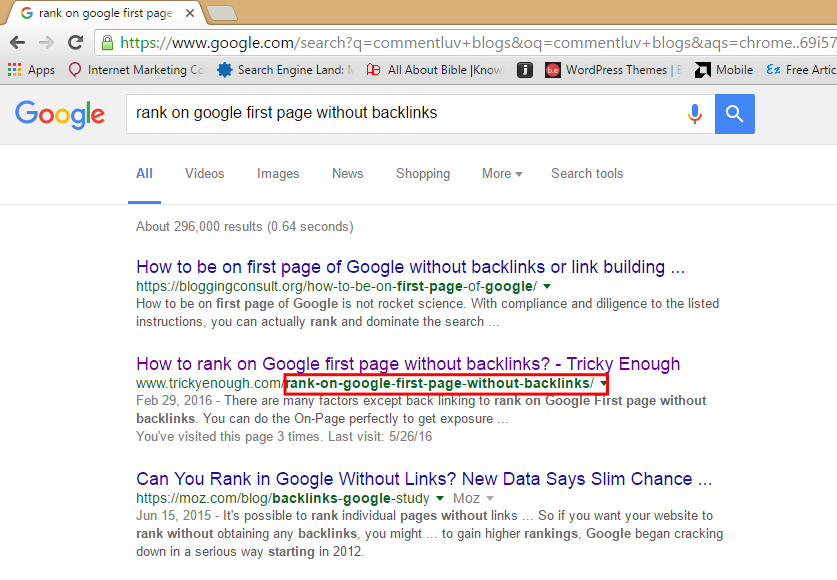
I have tried to include the whole keyword in the URL of the Post. And I have got the result for the same; my long-tailed keyword is appearing on Google’s First Page. And that post is ranking on the Google first page without any backlinks only.
Recommended:
Why Use Long Tail Keywords for your better ranking?
How to find long-tail Keywords?
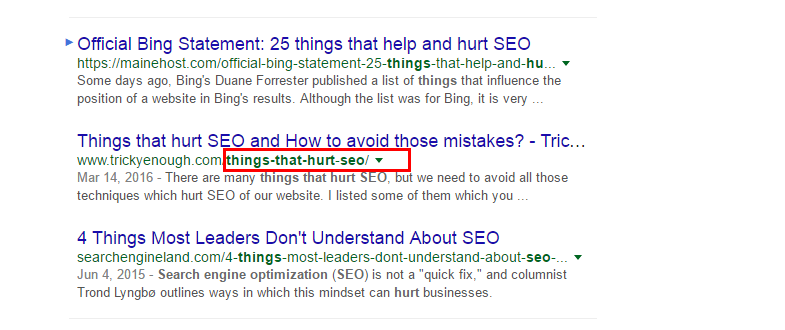
My third and last keyword search was “Things that Hurt SEO.”
You can check the above screenshot for the same.
Here again, in this image, I have used the long-tailed keyword, and the whole of the keyword appears in the URL of the post.
And I think that these three searches are enough to prove that the use of the Keyword in the URL is a small but Important Ranking Factor.
SEO by Yoast is an SEO plugin used by many webmasters. It is a big help for newbies as well as SEO experts who use WordPress. I have been using SEO by Yoast for years, and it has helped me to get the desired results for my clients as well as for my blog.
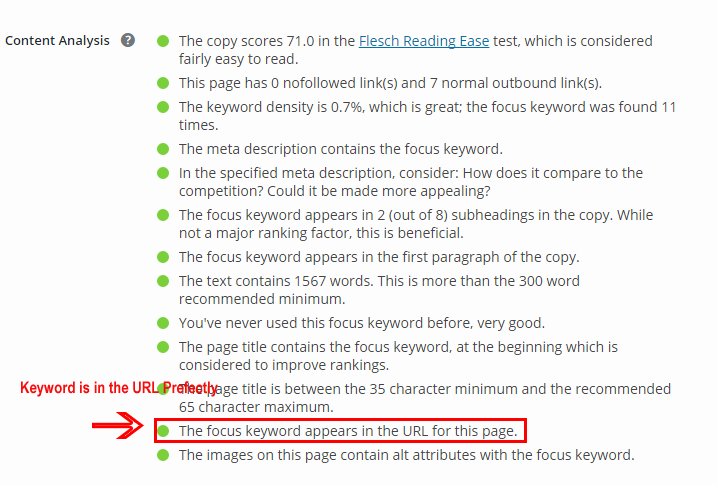
The above screenshot is taken from SEO by Yoast Plugin’s Content analysis box. You can see that I have inserted the keyword perfectly into the URL of the page. As we, all know green light signals are good in Yoast whereas orange light signals are not good, and red light gives alerts. If you are not using SEO by Yoast, then I recommend using it.
Here’s another screenshot that I have taken from another post.
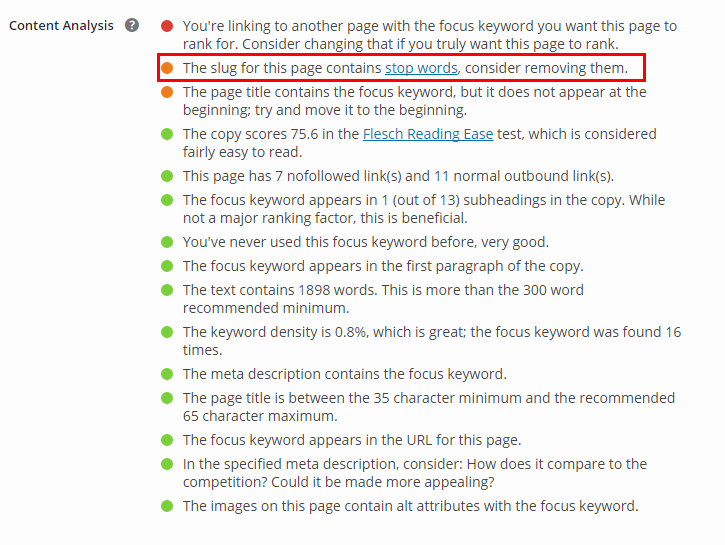
As you can see in the above screenshot that says to remove the stop words or extra words from the URL of the Page. Slug stands for URL only. First of all, let me tell you what stop words are, “Stop words” are words like “of, the, in, you, no, if.” SEO by Yoast asks to remove these kinds of words from the Slug.
Although, My main focus is that the Keyword in the URL is a ranking factor and SEO by Yoast also proves the same.
I think the proof that I have provided are enough that Google counts keywords in the URL of the post and pages. Although it is a small ranking factor, it can help you get the desired results.
Recommended:
How important is it to solve the canonical issue?
And also if you have any questions or queries, feel free to ask me through the comments.
Hi Robin,
I was not knowing that keyword in the Url was such an important factor. So, a big thanks for sharing this good piece of article.
Have a good day.
Hey Robin,
I think its major impact on SERP rank factor. Indeed nice information for beginners.
Hi Robin Khokhar,
Well researched article. Keyword in url is undoubtedly a ranking factor in Google but how much weight this only factor has can’t be predicted by us.
You have researched well and did your work appropriately before writing this whole post.
Thanks for sharing and keep sharing such articles.
Hi Amit,
Thanks for the feedback and kind words.
Thank you for your important additions.
Hello Robin,
As far as I know, Google does consider keywords in URL because the words included in the URL do tell the search engine about the page content type. Thus, it does consider it.
Good to see your research over this.
Keep up the good work
Hi Atish,
I am glad that you liked the post.
have a good week end.
Thank you for sharing useful information, As of now i was only aware of Url Optimization, i thought including keywords in the url is the url optimization, But I came to know another technique about url optimization.
Very good information it will helpful for new bloggers….
Hi Robin,
Great info on Google counting keywords in the url as well as the body of your post. You show great results on Google’s first page.
“the keyword “CommentLuv Blogs” is in the URL of the Post and you even see that the same keyword is the URL of the above two results.”
This seems like an unknown and hiddenfact, you explored and explained us here, thanks may be this could be some factor considered while ranking
Hi Robin, I have never been too worried about keywords to be honest. I think you can tie yourself up worrying about whether you have the right things in your posts so I just write, I write for me and my readers, not for Google, although I do understand the need if you are worried about ranking.
Enjoy the journey!
Hi Mandy,
A true blogger doesn’t care about the Google, a blogger writes about what he or she loves and what their readers want but I am blogging about this niche only like Google, SEO, and blogging and I think that’s what I am doing on my blog for my reader.
And thanks for sharing your opinion about blogging.
Hi Robin
Great thought on whether Google considers keywords in url. I have seen debates about this issue with many people believing that Google does consider keywords in URL.
As you have shared, I do believe that whatever strategy that will boost SEO should be applied. Thanks for sharing your insight. Take Care
Hi Ekechi,
I have tried to prove that Google counts keywords in the URL and I think i have provided enough proves that google counts them. Also thanks for the comment.
Hi
Your outcome of your search was quite helpful to understand the importance of long tail keywords. Its very good to know about this very clearly.
Thank you
Regards
Basharath
Hi Basharath,
I am Glad that you liked the post and You are welcome to my blog. keep visiting.
As I am already implementing the method, butLove to read this kind of post, they are extremely helpful to others and or people that do not aware of this great tips.
Hi Robin,
I have been following your blog for a while now and I am amazed with your research and writing skills. This article is really so helpful. Now I understand how google works for Keywords.
Thank you for sharing such in-depth article with us.
Keywords in URL is always a good ranking factor for a website. They are more commonly known as user friendly URLs which helps browsers and robots easily identify your webpage content.
Hi Marty,
yes, Having a user-friendly URLs helps google to rank better on Google SERPs.
Hey Robin,
I personally think keywords in url are a ranking factor. But how much weight they have is something I can’t really figure out.
One other thing about keyword in url is CTR. It tells the searcher ‘this is what you are looking for’ and thus increases the chances of getting more clicks.
You also know that CTR is a ranking factor. The more CTR you get, the more google considers pushing your entry up, all things being equal.
thanks for bringing this very important topic today.
Hope you are having fun this week
Hi Enstine,
You are in the Field of internet marketing for years and I will for surely agree to your personal advice. And also thanks for mentioning about CTR and making the post more valuable.
Thanks for your kind visit.
Hi Robin Khokhar,
Superb knowledge about Google Count Keywords, really, I have no ideas about it, thanks a lot Robin For shared this knolwedge. I have got more ideas about this blog, and you have explained very well, I like it.
Hi Asif,
I am Glad that my post was a little help to you. And thanks for your kind words.
Hi Robin,
What a timely post man!!!
I was in look out for these answers for some time and hope you do remember our conversation in this regard, I am so glad that you come out with a wonderful tuto
in which all my queries are answered. thank you so much for the pain you have taken
to present this tuto or information with a lot of screenshots.
I am bookmarking it for my further deep study. Yes, I am using SEO by Yoast for my analysis, but often confused at stop words the last screenshot.
Yes, thanks for sharing about it in detail, I repeat: “Stop words” are the words like “of, the, in, you, no, if”. SEO by Yoast asks to remove these kinds of words from the Slug.”
This was one of my confusion now got eliminated from my mind. Thanks Robing. 🙂
I really appreciate you for sharing this with us for our improvements in blogging.
Keep up the good works. I will surely come back to you after experimenting again with these points mentioned in this post
May you have a great week ahead
Best Regards
~Philip
Hi Philip,
I do remember our conversation about it and I am so glad that through my post I was able to help you with all your queries. And at end thanks thanks for the kind visit, comments and shares.