Robin Khokhar
Robin Khokhar is an SEO specialist who mostly writes on SEO. Thus sharing tips and tricks related to SEO, WordPress, blogging, and digital marketing, and related topics.
I really don’t have to tell you that formal communication has to be effective in order to be well-digested and showing positive...
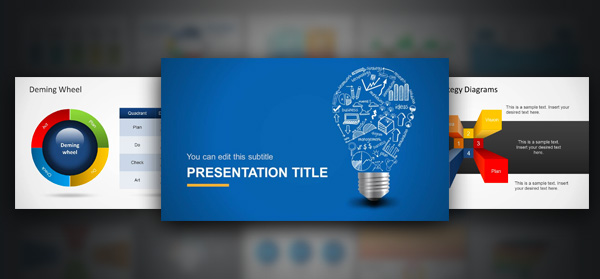
I really don’t have to tell you that formal communication has to be effective in order to be well-digested and showing positive results. Even well before we entered the new millennium, PowerPoint presentations have started to manifest a strong edge over any other sort of communication informal setups, especially in those which involved a large number of employees. And now, they are precisely the norm, the established standard of any verbal presentation.
But well, if we try to determine, by a show of hands, those who have often failed to make a mark with PowerPoint presentations, I am sure I will see a big count. Now, first of all, it takes some practice and skill to start using PowerPoint effectively; second of all, you may need a tool that can make your PPTs stand out from the crowd and leave a mark on the viewers. Thirdly, even if you do have the skill, this sort of tool can be a game-changer. And SlideModel.com is doing that right now.
All avid PowerPoint users know the pain of looking for that just right template, that just-so-comprehensive pie chart, that accurate map, that oh-it-makes-so-much-sense histogram. SlideModel.com opens up for you, a world of templates, maps, diagrams, shapes, charts, data, text, and tables, etc. Something that will power your presentations like never before. The icing on the cake – you don’t need to be already a pro at creating presentations.
Suppose you need to come up with a comparison of your company’s sales made in different international markets. All you need to do is download editable Maps from SlideModel.com and use them for representing different international markets. You can also use simple pie chart infographics or formal business PowerPoint templates, and make your presentation speak for itself.
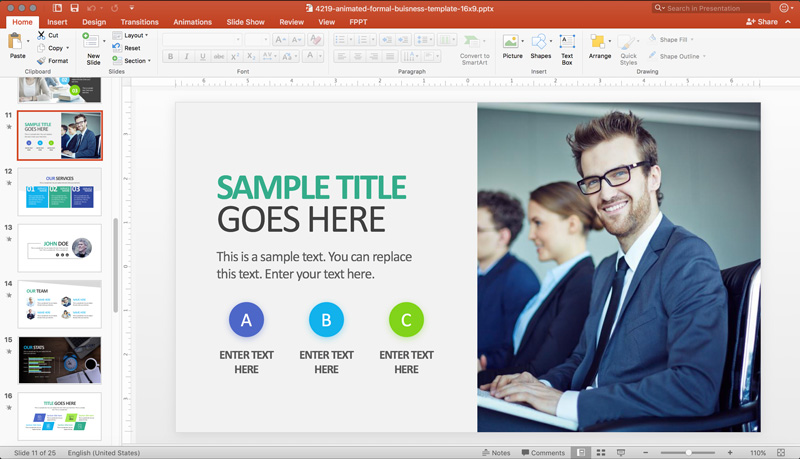
Presentation templates provided by SlideModel.com are fully editable. The templates are created with PowerPoint shapes, using vector images. Given said that, the slides could be edited and shapes can be customized to match the presentation requirements. Properties such as colors, shadows, and special effects can be adapted giving a lot of flexibility while editing the presentation and helping to finish the presentation in record time.
Furthermore, the templates downloaded from SlideModel are compatible with major versions of PowerPoint, including versions for PC and Mac, as well as other presentation tools such as Keynote, OpenOffice, or even Google Slides.
If you’re thinking as to what it is that makes a killer PowerPoint; this is it. Well, the best part is that you do not have to be a designer to do that. SlideModel gives you professional presentation templates that let you complete your presentations without going through the nerve-racking process of wasting your precious time on making that exact customized deck as you had envisioned while you planned it initially. What you are likely to find here is templates that have simple yet compelling designs, and which certainly match your purpose. And yes, all of these templates are editable, which simply means that your creativity and thoughts will not be put into a Procrustean bed. With these templates, you create a quick workflow with a free hand in editing.
Remember, the aim of a PPT is to support your presentation and communication and, that can be done only by visuals that are effective. There is no point in spending hours together in crafting visuals because it bears the risk if visuals are becoming the primary focus. Indubitably, SlideModel.com is welcome support that speeds up the process so that you can lay more emphasis on the substance of your verbal presentation which leaves a lasting impact.
suggested:
How to Make Appealing Presentation with Free Google Slides Templates?
Guide For Using InVideo Slideshow Maker.
Great post,
I think I just came to know about this platform and its looks superb for creating business presentations. Will certainly try this out.
Thanks
Hey Robin,
Nothing beats the power of PowerPoint when it comes to creating professional presentations. SlideModel.com offers much more than the templates. The site offers unique templates which are designed for PowerPoint.
From my opinion, they are easy to use and editable. PowerPoint is a powerful design tool but it offers very limited built-in choices. SlideModel makes it possible to impress anyone whether it’s a sales pitch, product presentation, or quarterly review meeting.
The SlideModel library includes dozens of profile-related templates including one for multinational organizations and another for startups and small businesses which includes dozens of attention-grabbing slides. Eventually, thanks for sharing.
With best wishes,
Amar kumar