Sushant Gupta
Is an Online Geek. Who Diggs out the different ways for how can we make money online. He has been earning through e-commerce sites for years and wants to share his experience with all.
Are you thinking of applying for a Free SSL certificate for your website? Or Considering buying an SSL certificate that may cost...

Image Credits: pixabay
Are you thinking of applying for a Free SSL certificate for your website?
Or
Considering buying an SSL certificate that may cost you $20-$25 per year?
If you are looking to get a free SSL certificate for your WordPress website, then you have dropped to the right place because today I am going to share with you that how can you get a free SSL certificate for your website.
Although there are many reasons that you should apply for an SSL certificate on your WordPress website.
But The main reason is that Google is making it essential for all websites to use an SSL certificate to secure our Websites in 2017.
An SSL certificate is a license that provides security to our websites. It secures our login credentials, Secures our banking details, etc. Previously SSL was necessary on those sites which sell online like E-commerce sites, Banking sites, and other related sites. I have also written a post that you might like “Importance of SSL certificates on banking websites.”
SSL can also be known as HTTPS which means secured for the internet surfers. But now, it looks like that it is becoming a compulsion to move our websites from HTTP to HTTPS. Which is easy to install and boosts the ranking of Search engines. And Probably which can help you to rank your keywords on the first page of Google without any hard effort.
I will explain all this process in steps with the help of the screenshots.
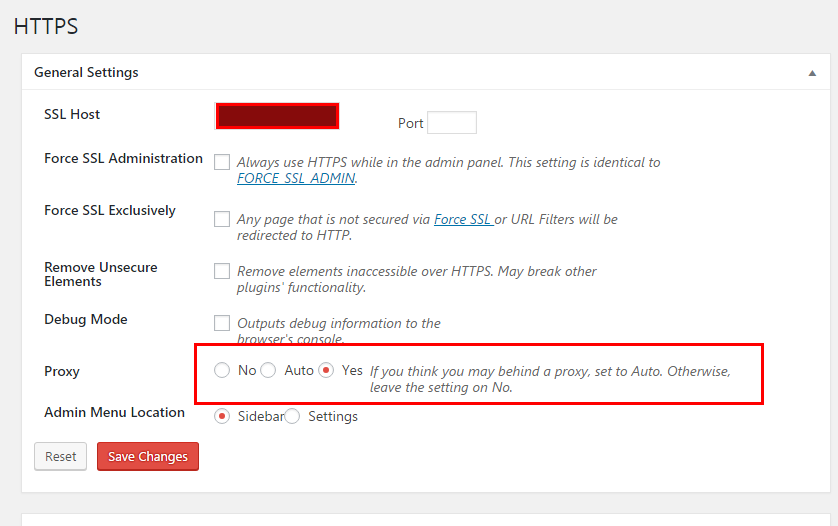 3. Then for really Simple SSL you just have to activate it.
3. Then for really Simple SSL you just have to activate it. 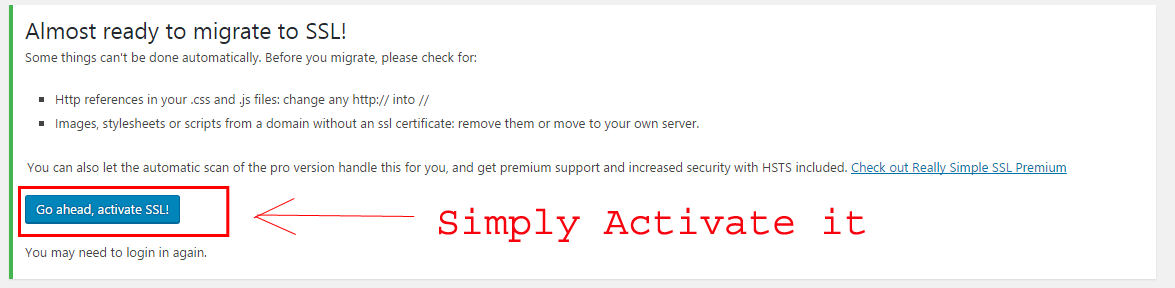
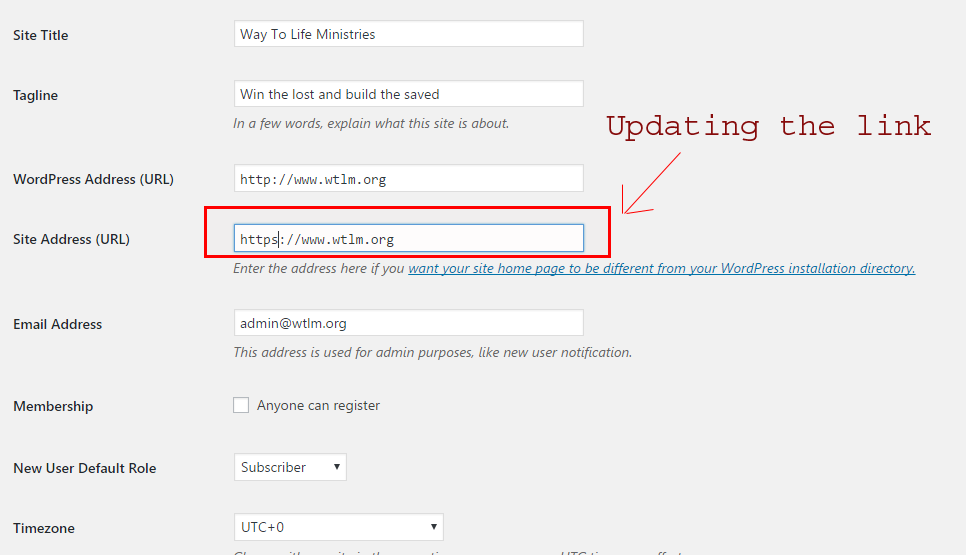
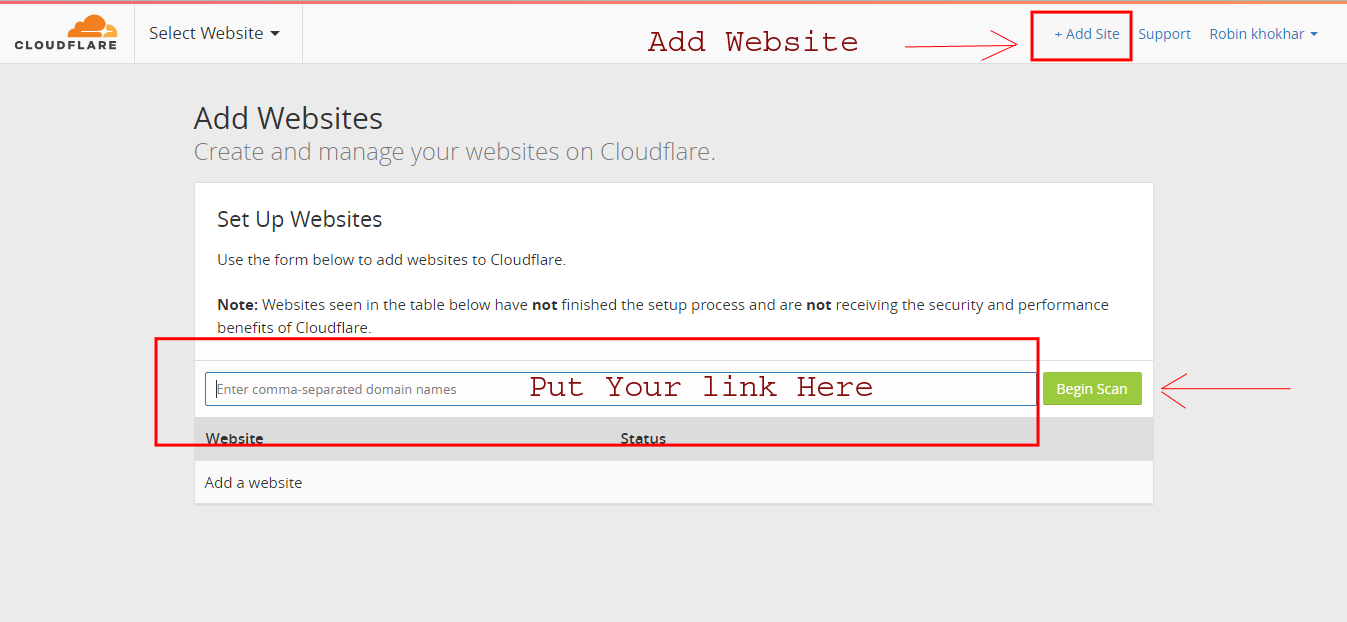
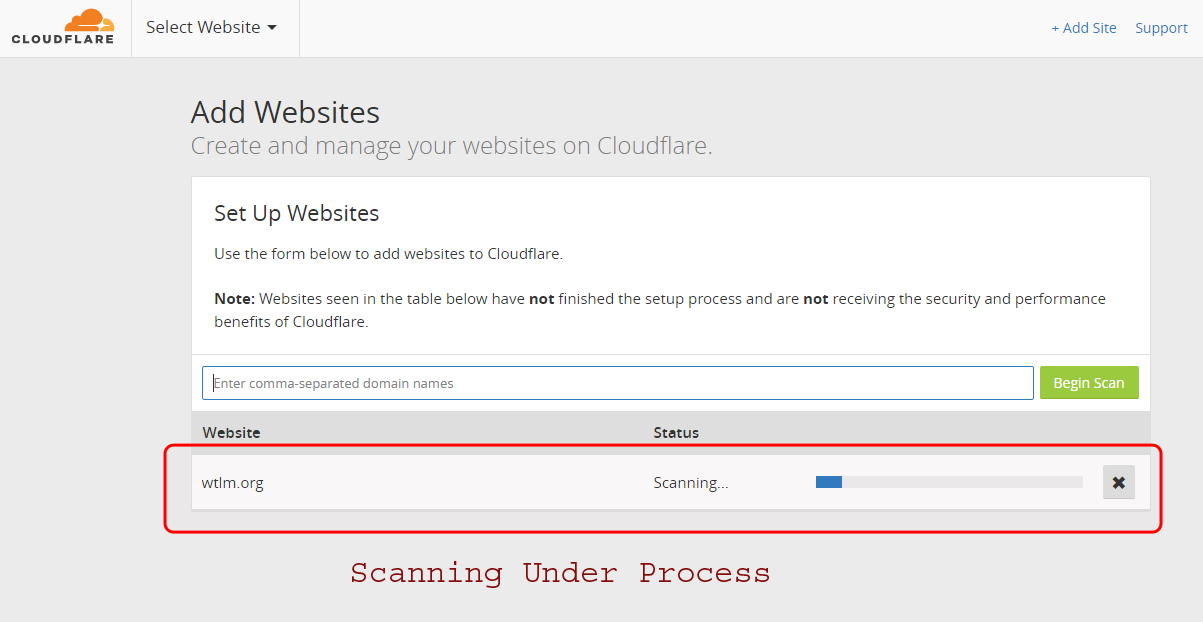
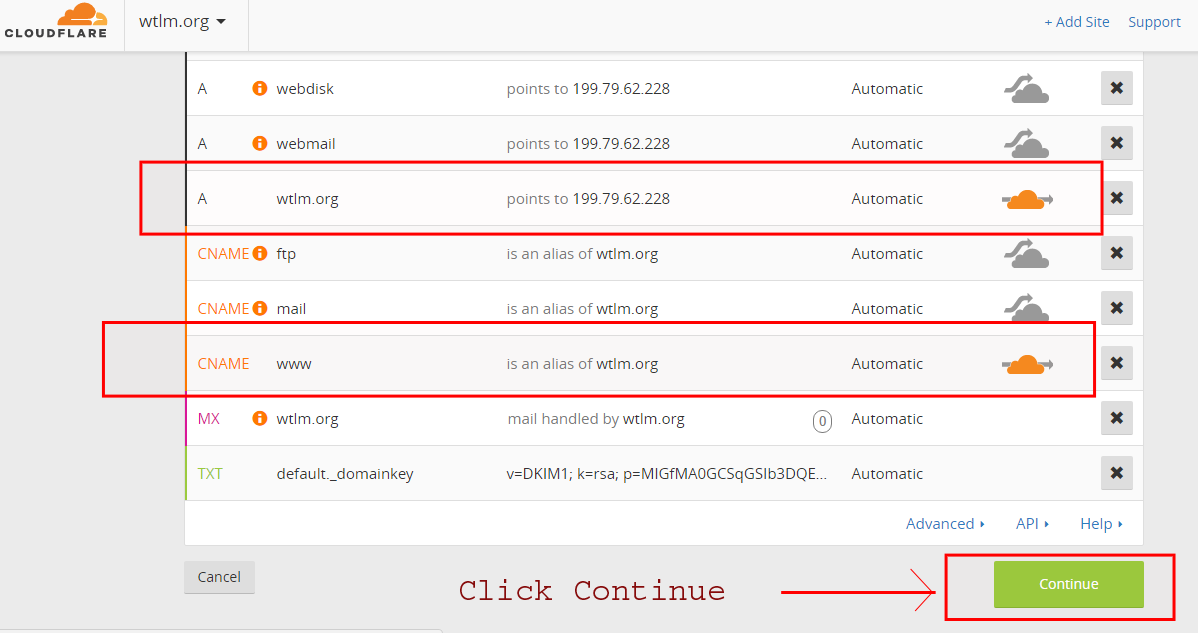
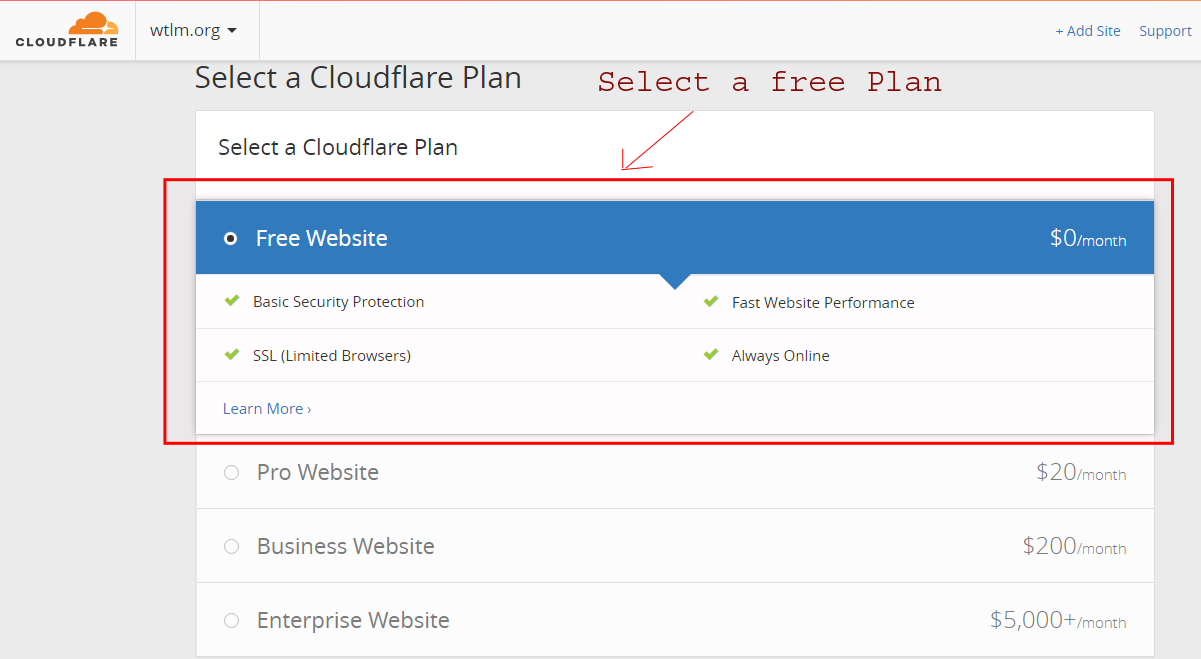
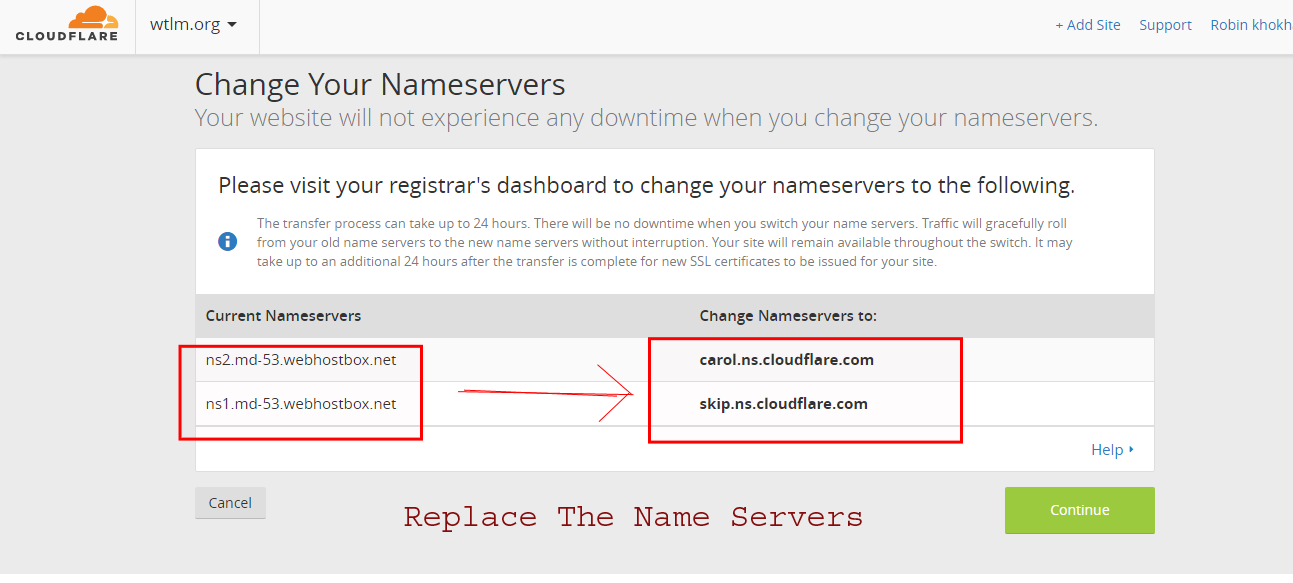
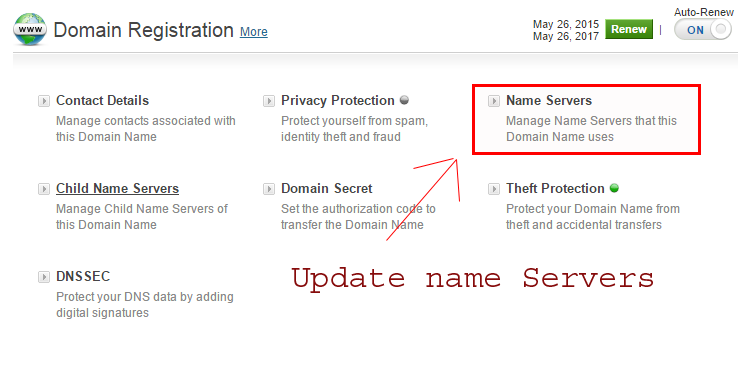
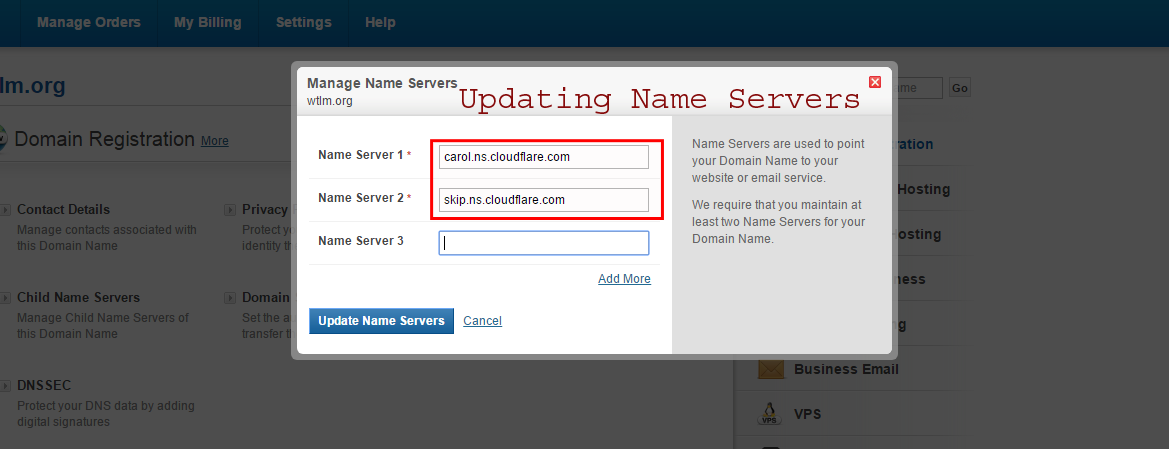
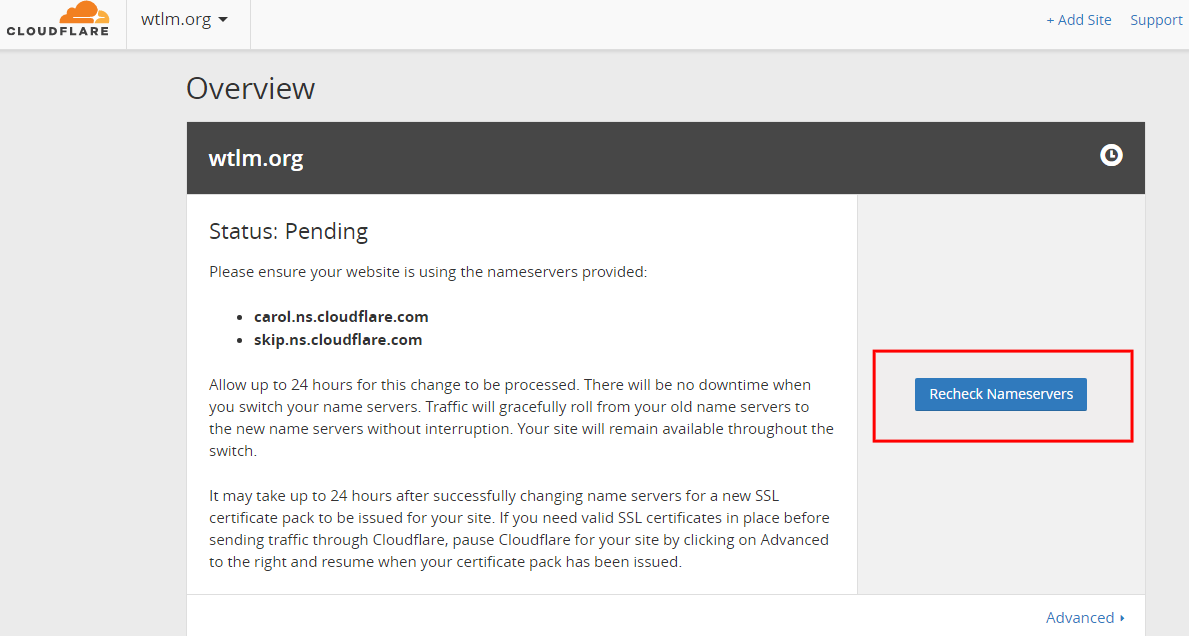
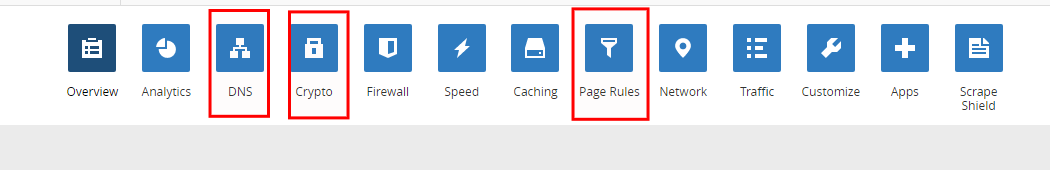
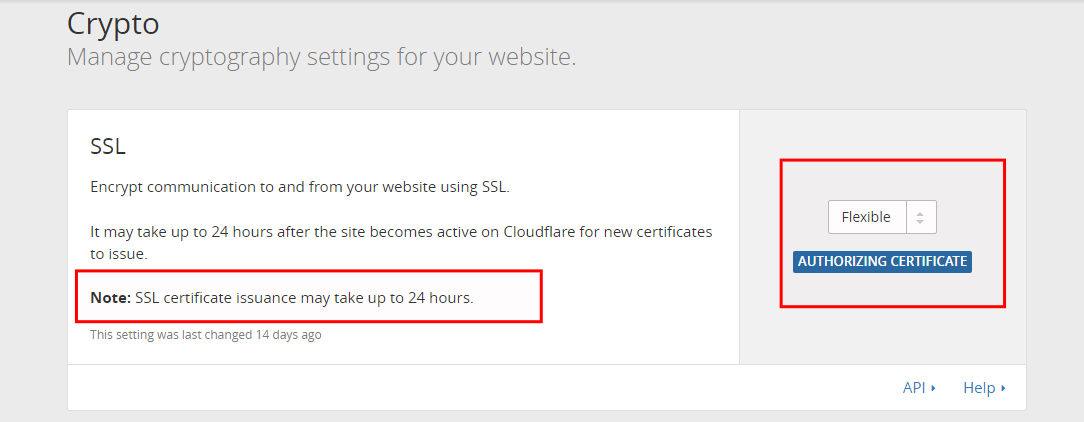
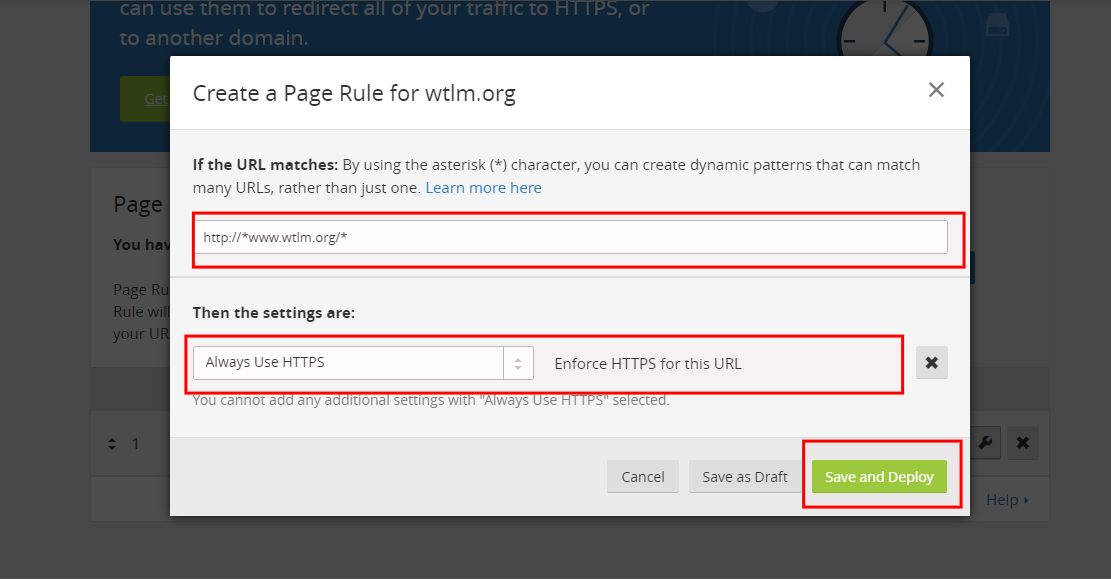
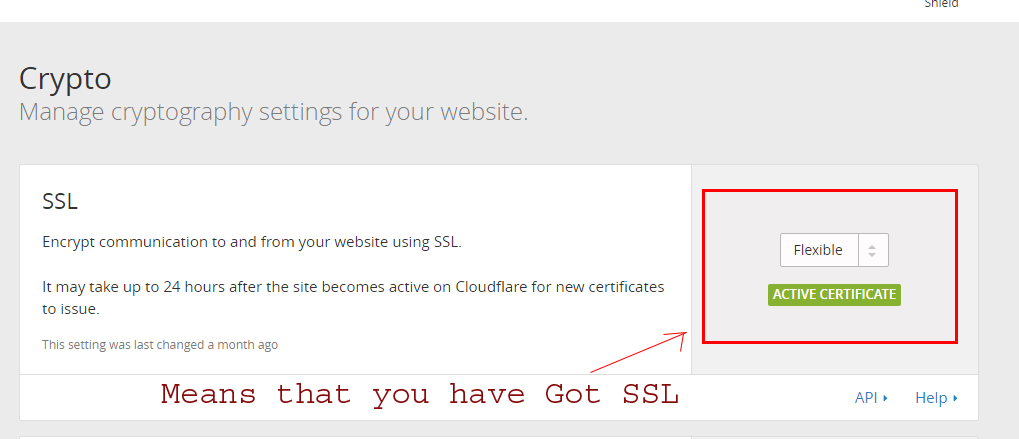
Note: In the end change the setting from WordPress, Like changing the Url from HTTP to HTTPS. And also sometimes it may take a longer time than the usual time. But I assure you that if you do not make any mistakes, you will successfully get the SSL certificate.
If the free certificate helps you to increase your presence on Search Engines and Protects your site then for sure, it is good. And Cloudflare promises the same. You will be getting all the facilities that you will get a paid positive SSL certificate. So, I will be saying that the free SSL certificate from Cloudflare is safe and reliable. And you can read the terms of service from Cloudflare.
Or
If you are not happy with the free SSL certificate, then you can get the 25% discount from Godaddy by using the Below link.
25% off Standard SSL Certificates from GoDaddy!
Once you are done with moving your WordPress from HTTP to HTTPS, then you might face some issues. So, Keeping that in mind, I have shared some points which will be helpful.
Suggested:
Hey Sushant,
It costs high to buy a SSL certificate for website and therefore, there are many website not certified by SSL but it plays magnificent role in website security. You just made it easy explaining here about to get a free SSL certificate for website by cloudfare. I appreciate it and thanks for such informative post on it.
The step by step guide to activate and personalize it is very useful to understand configure it personally.
Thanks.
– Ravi
SSL holds an important role in SEO as Google is promoting safe and secure internet.
And so CloudFlare and LetsEncrypt are very good options for free SSL, as a paid one can cost from $10-$500.
Thank you for this helpful post on SSL
You are Welcome Pratyash.
Great informative stuff, I learn a lot about ssl certificate thanks all the suggestions.
Will it really happen? SSL for free? I can’t believe this. I will apply for my blog today. But I have one doubt. Where I website will be hosted when I change nameservers?
Anyhow I will try this… Thanks for article
Hi Mayank,
Your Website will be hosted on your hosting only, but it will be redirected through the CloudFlare.
Great post! Website with SSL certificate consistently used to an at ease connection at the same time as changing facts between users and web servers, and due to the cozy alternate manufacturer that statistics may be secured.
Great information shared here to get SSL certificate for your wordpress site.
Thank You
Awesome!It’s hard to find knowledgeable people on this topic, but you sound like you know what you’re talking about.Thanks for sharing this with others.
Nice article to know about What is an SSL certificate ! I also didn’t know about SSL certificate but this article explain a lot about SSL certificate.
Thanks for sharing this post.