Robin Khokhar
Robin Khokhar is an SEO specialist who mostly writes on SEO. Thus sharing tips and tricks related to SEO, WordPress, blogging, and digital marketing, and related topics.
If you want to be successful on the Internet, attract the interest of the audience and keep their attention, you will use...

Image Credits: pexels
If you want to be successful on the Internet, attract the interest of the audience and keep their attention, you will use video in your work, marketing, or personal branding.
If you are not convinced of the popularity of the video, just look at how popular YouTube is, how popular Instagram Stories is, how popular IGTV is growing, and Facebook’s favorite story version.
As it usually appears with most of the things in life, making and editing videos makes it much simpler until we try to implement it in practice ourselves. Editing video, at least by higher standards, requires a lot of knowledge, even more, time, and often a top-notch and expensive program full of professional features.
Many who try to edit the video quickly realize how hard it is than they expected, so that the video does not look exactly the way they had imagined, and that there were still many details that they did not think about, such as finding free music that can be used, which is often shown as a heavier mission.
There are many developers who develop free video editing programs, but they are usually of poor quality, full of bugs, offering basic and disappointing features or are not completely free as they are presented and advertised.
As I never review anything I do not like, I would not use it myself, and for not being convinced that it will be useful to others. I believe you will like what I will show you today.
It’s an online video editor called FlexClip, and best of all – it’s completely free. FlexClip is, in simple terms, online video editing software, but with which you can make a video or interactive presentation from scratch, without your own material (images, music, video clips) and without any prior knowledge of making a video. Does it sound good?
The great advantage of FlexClip versus much other software is that you do not need to download or install any programs or applications on your device. All you have to do is go to their web, register with your email, create a password, and that’s it. You can start creating videos. At this time, FlexClip works exclusively on Chrome and nothing else.
The FlexClip interface works just as I have hoped – transparently, deprived of unnecessary detail and easy to use.
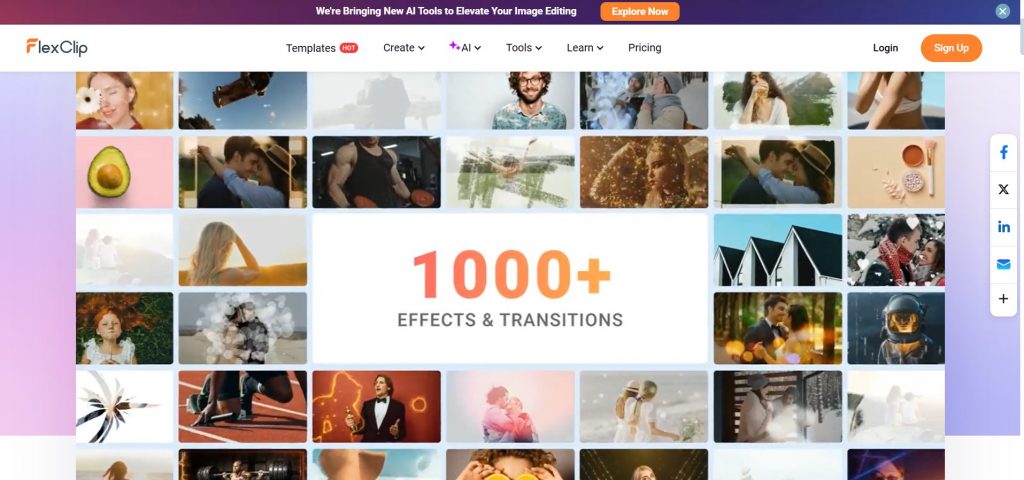
To start a new video project, click Create New. You will be given the option to add images or video, your own or some of the ones offered in the FlexClip stock media library. The library is huge, and you will need all day to at least quickly review what is offered and decide. Click on each category to open all videos and images associated with the topic. These are free images and videos that are not copyrighted, which means they are free to use.
After that, you can add voice-over or text to which you can choose and change the font, size and animate it to a certain extent to appear gradually or disappears, and you can also add your own logo.

It’s always a good idea to add music to a video, and with FlexClip, it’s easier than ever. FlexClip, you’re guessing, offers a rich full-music and sound audio library that is free to use and not subject to copyright.
Clicking on a particular category opens up a collection of music clips you can listen to before you decide, and you can also choose whether you want to use the entire audio or only a part of it.
It’s important to note that the video can be edited and changed all the time with just a few clicks. It’s not really complicated, and the results are pretty good even if you’re a complete amateur when it comes to videos.
Would you like to add a watermark? No problem, FlexClip also offers this option, and it’s possible to change the video ratio depending on what you need.
In the end, you still have only to save the video you made, which is very easy to do, again with one click. This is the step in which the quality of the video is selected. I would recommend that you avoid 480p, but if you need to see video quickly and the Internet is slow, then it will have to be enough.
– It’s free.
– Easy to use and no previous knowledge is needed to make a decent video, slideshow, or interactive presentation. It’s a great program for amateurs, beginners, all those who can not learn the secrets of editing videos and who do not know how to deal with professional programs.
– FlexClip supports almost all the important video formats, so it does not matter if the video you want to use is AVI, MPEG4, WMV, or MP4.
– It’s fast, there are no visible bugs, and the video creation process will not take you a lot of time.
– A collection of available videos, photos, and music, which is impressive for a free program.
– In a very short time, you can make an excellent video without any previous knowledge
– Although FlexClip supports importing almost all existing video formats, the only format in which you can download your video is MP4. Although MP4 is currently the most widespread video format, a certain number of users will need or want, and some other that could lead to unnecessary problems.
– FlexClip works only on Chrome, which could be a problem for many. It was to me because I have Safari so whether you prefer FireFox, IE, or other browsers will prompt you to know that you must install Chrome to use this program
Is there anything better than a completely free program that works well with what it promises? No! If you are looking for a program that has countless features, options, and plug-ins, and you can make a professional video, then FlexClip is not for you.
But if you are a person you need to see for work, school, fax, lecture, social networking, blog, entertainment, or want to show families and friends of fun videos or compilation of travel pictures, but you have no idea how to edit videos (nor can you learn ) then FlexClip is what you need in your life.
FlexClip is not a video editor for advanced users who already know in advance what they want to achieve and are greatly concerned with editing videos. It is a video editor for most people who have not previously encountered video editing software that never made a video and is willing to do so. Try FlexClip and do not forget to tell me what you think about it.