Do you randomly receive the error message of SQLite Error Code 11? And don’t know the way out. Then, just sit comfortably and go through this blog carefully. In this blog, I will discuss the reasons and methods that will help the users to deal with this error.
SQLite database files are vulnerable to corruption just like any other computer file. It is seen that whenever the SQLite Database has some problems in its database system, it immediately returns the error code. However, these errors can occur either by human mistakes or by some internal issues. Sometimes it may be important to view the source code of your website as well. These common issues can be:
- Due to the internal bugs in the SQLite program.
- If the SQLite database file is overwritten.
- Issues related to file locking.
- Inappropriate synchronization process, or failure.
- If the Storage media fails.
SQLite Error 11 can arise if the database disk image is deformed or distorted and can result in database file corruption.
Let’s assume, that if something goes out of track then immediately the API functions will return error codes that will assist the users in tracking down the cause behind the error during the processing of the data. Whenever the SQLite error 11 arises then the user will immediately get a message that simply states: fails to login.
Now, you have little idea related to the topic so let’s go through in the deep and find the reasons and their solutions so that one can fix SQLite error 11 malformed database schema.
Suggested:
Why do programmers prefer SQL? A brief guide
Possible Factors for SQLite Error Code
The probability of SQLite database corruption is always high in these situations. However, the mode of SQLite database corruption can be due to numerous reasons as I discussed above. But here, the main reasons are virus infection or due to bad network connections. These issues restrict the user from getting access to the data stored in the SQLite database. So to overcome this problem, I will provide two solutions. In which one will be manual and another will be alternative approaches. So let’s begin.
Manual Solutions to fix SQLite Error 11 malformed Database Schema:
Try to reinstall the Sqlite on the Machine
Users can solve SQLite error 11 by re-installing the SQLite database and then installing it on the system. This procedure will help the user to solve the database corruption issues.
The SQLite error 11 can be repaired by the following manual procedure that is written below.
- First, reinstall from the good backup.
- Then, generate a new .urd file, and save the entire usable data to the new .urd file.
- Finally, Uninstall and reinstall the SQLite database on the system.
So this is the manual procedure that one can follow to fix this error. To perform this manual procedure, one is required to have some technical knowledge or need expert help. Users are advised to use this manual procedure with care as there is a higher probability of data loss.
In case, if users want to use other approaches that take less time and operate quickly. Then, they can prefer or opt for the third-party tool.
Try SQLite Database Recovery Tool
Users can use SQLite Database Recovery to quickly retrieve the complete SQLite data recovery from the corrupt SQLite databases. This utility is compatible with all major Windows-based operating systems and also with the latest Win 10.
Conclusion
This blog contains the remedies to fix the SQLite Error Code 11. The SQLite error 11 occurs due to the internal error of the SQLite database. These types of errors generally can occur due to numerous reasons such as virus infection, and network connection issues. Users can use the manual procedure, but it is a very complex and time-consuming process. Therefore, to perform a simple and quick process, it is advised to use the third-party tool.
Suggested:
How can a SQL Certification be Helpful in your Career?
List of some Most Popular Databases in the world.
How to fix 500 Internal Server Error by Yourself?
Like this:
Like Loading...













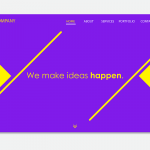 How to create a remarkable landing page?
How to create a remarkable landing page?
Hey Nishant Tomer & Robin ,
Excellent post and fabulous work here. I truly appreciate your efforts & hard-work.
Glad to say that you have suggested helpful tips to fix SQLite error code 11 issue. You have explained very nicely along with all the crucial information that is not only providing better understanding but are also true enough to educate the readers & learners as well.
I completely agree with your points that an incorrect synchronization process, presence of internal bugs in SQLite program and other internal issues are the major causes of having SQLite error code ll issues.
Reinstalling the SQLite on machine and using SQLite database recovery tool are really good ideas and genuine ways to sort out SQLite error code 11 issue.
Eventually thanks for sharing your knowledge and such a helpful post.