Robin Khokhar
Robin Khokhar is an SEO specialist who mostly writes on SEO. Thus sharing tips and tricks related to SEO, WordPress, blogging, and digital marketing, and related topics.
There is no doubt that DVD is dying out from the home media. These days, stream media is the most popular way...
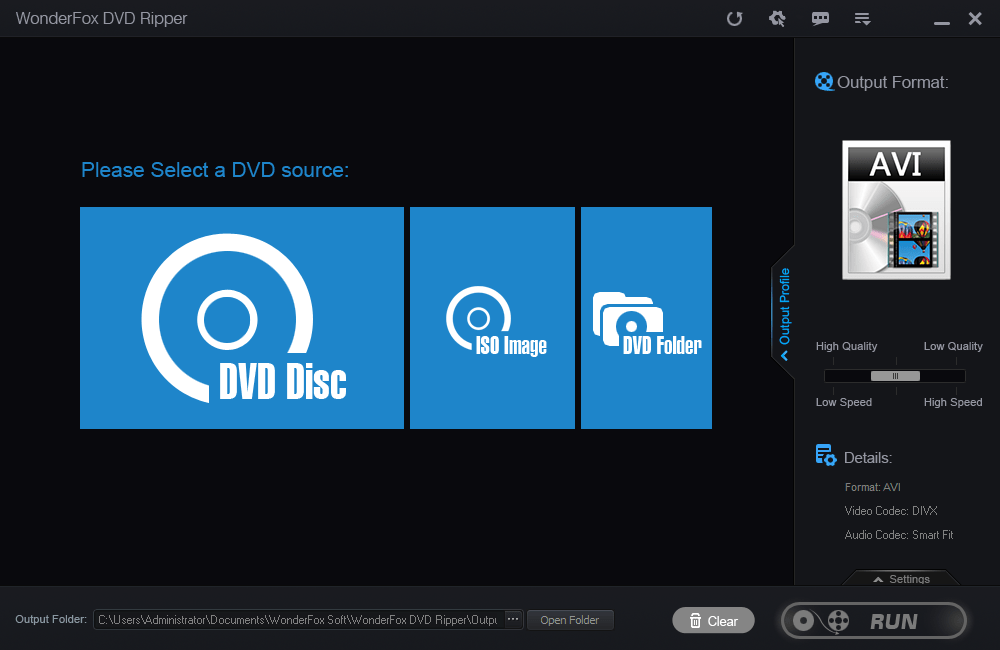
There is no doubt that DVD is dying out from the home media. These days, stream media is the most popular way to watch movies, TV shows. Let alone that increasing PCs aren’t equipped with the disc drive. For Windows 10, it doesn’t even have a built-in tool to play DVDs. However, there’re still lots of people who own a huge collection of DVDs and want to enjoy them on streaming media or portable devices. So is there any way for you to play your DVD collection on those devices? You can create digital movies with WonderFox DVD Ripper Pro.
WonderFox DVD Ripper Pro is designed to rip DVD to 300+ digital video/audio formats and devices. It’ll never disappoint you no matter what format that you want. Equipped with the most advanced technology, WonderFox DVD Ripper Pro is able to deal with the most challenging task.
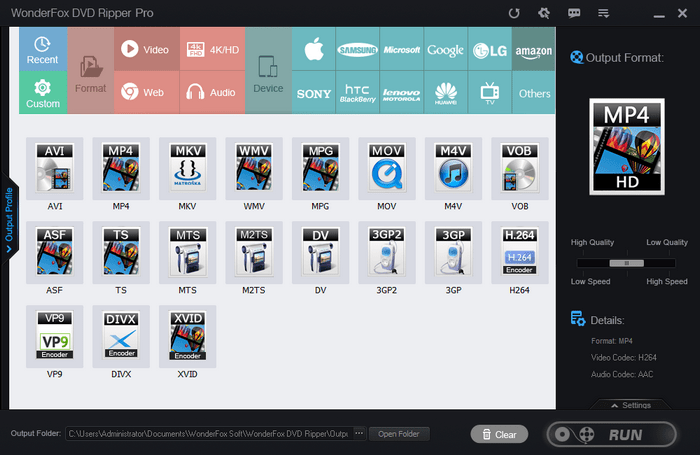
WonderFox DVD Ripper Pro supports 300+ output video/audio formats. It can be used to copy protected DVD. You can find a large list of video/audio formats can be found in it. Such as AVI, MP4, MKV, MPG, WMV, MOV, MTS, M4V, ASF, FLV, VOB, 3GP, etc.
Another great feature of it is it’s able to rip DVD without any quality loss. Equipped with the most advanced technology, the output video can be presented with the best quality. You can hardly find any difference between the original DVD and the output video. And it supports to rip a DVD with fast speed. For a 120-minute DVD, it only costs 10-20 minutes to complete the ripping process.
WonderFox supports three DVD sources. For most cases, you can insert your DVD disc into the driver disc. Then launch the software, and select the “DVD Disc” as the DVD source. Then the software will analyze the DVD disc automatically. Normally dozens of titles can be found in one DVD. However, WonderFox DVD Ripper Pro will select the main move accurately. After the main movie has been selected out, you need to find the output video format that you want. When the output video format is set, just click on ” Run.” The software will complete the ripping process with fast speed.
Another one is for ISO Image. You can convert ISO to MKV if you happen to have the ISO Image. And the last one is for DVD Folder. Various choices make it easier for you to choose whatever DVD source you have.
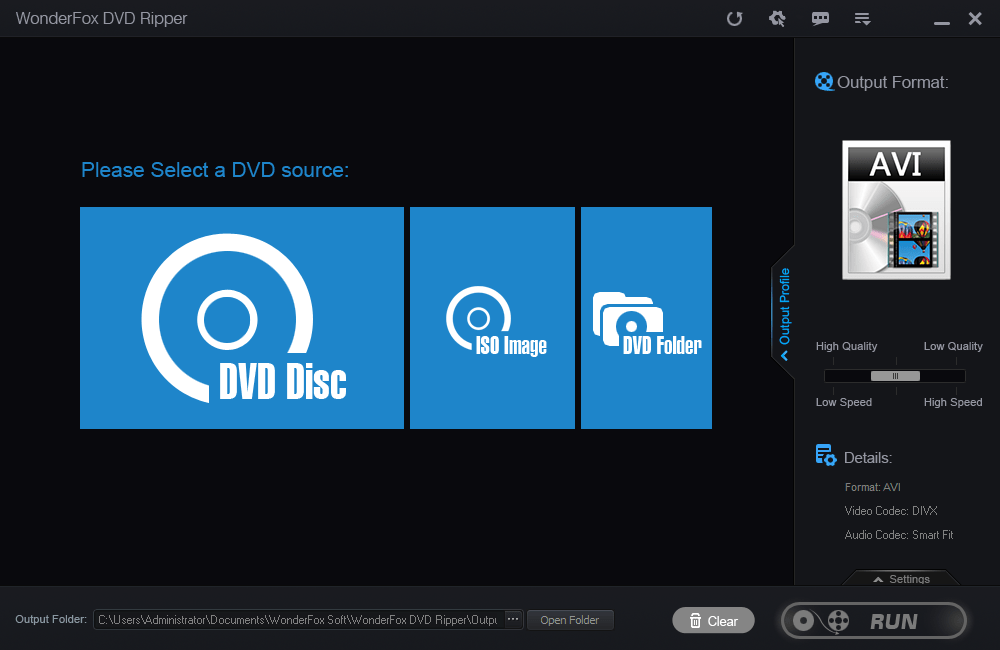
With WonderFox DVD Ripper Pro, you can add customized settings to the output video. Settings like aspect ratio, resolution, frame rate, bit rate and more can be customized on your own need. Moreover, editing features such as mosaic, blur, sharpen, emboss, noise and more can be used to edit the output video for you. And it also allows you to add/remove subtitles from the original DVD. All you need to do is click “Remove/add subtitles.”
WonderFox DVD Ripper Pro is a powerful tool for people who’re eager to rip DVDs. It will only take few minutes to handle the software. It’s a must-have for people who don’t have much experience in DVD ripping. Only three steps are needed to complete the DVD ripping process. And it allows you to use the trial version to see how it works. Of course, the high quality of the software will never disappoint you.
Suggested:
AceThinker video master to convert videos.
Create more engaging videos for your blog.
Hi very good post thanks for sharing
Nice writing on DVD maker Robin. Is it possible to do the same by Camtasia Studio?
Hi Sadhan,
I exactly don’t know. You can give it a try.