Flavia Rocco
Flavia has over 5 years of experience in the marketing field. She's passionate about photography, technology, and AI.
Digitisation vs Digitalisation First of all, there’s often confusion between these two terms. While digitisation describes converting analogue media to digital formats,...
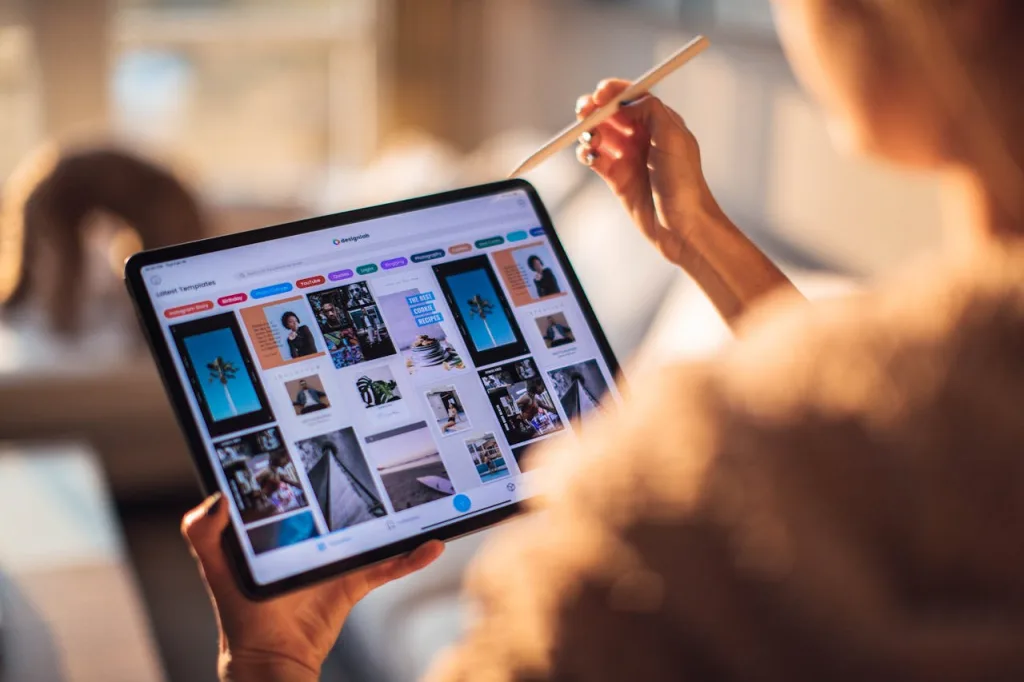
Image Credits: pexels
First of all, there’s often confusion between these two terms. While digitisation describes converting analogue media to digital formats, digitalisation is a broader term. It refers to the process of integrating digital technologies into a business. An example could be the implementation of AI in a company’s processes, such as creating an AI chatbot or a virtual assistant for the customer service team. Now that we’ve clarified the difference between these two words, let’s move on by focusing more closely on digitisation.
As we’ve seen, digitisation means converting analogue media, like paper documents, camcorder tapes, or physical photos, into a computer-readable sequence.
The first obvious advantage of digitisation is that digital files can be stored on multiple sources like hard disks, USB sticks, or even in the cloud. This way, it is less likely that you’ll lose the content of your precious documents. Another advantage is that it is easier to organise the files and access them. This is especially useful if you are a public organisation. It is much easier for your employees to click on a file folder than to look for a physical document. Furthermore, it is also faster to find the file. You just need to type it into a search bar, and you’ll get the most relevant results.
Another clear advantage is increased security. Digital documents are encrypted, making them more secure than physical ones, which can be stolen more easily.
Another reason to prefer digital documents to physical ones is that you’ll save a lot of space, which you can use to store other necessary equipment for your company. Lastly, it’ll be easier to restore your files if your PC or hard disk gets damaged.
An example could be university libraries. In the past, they only offered physical books, but now they have a whole collection of eBooks and digitised books. This way, the content is accessible to multiple students at the same time, without the need to wait to borrow the book.
Digitising may seem easy, but it is more complicated than you think. First, to digitise documents and photos in great detail and high quality, it is necessary to have enough expertise. Especially when digitising tapes and slides, there are many things to bear in mind. Secondly, a lot of time is needed because you need to scan each document or photo manually.
Paper documents and books may deteriorate over time. More precisely, they may suffer from tearing, brittleness, or ink fading. Libraries, universities, and museums have large collections of manuscripts and rare documents. Often, they exist only in analogue form, making them inaccessible to a wider audience.
Digitisation helps these institutions protect their collections from ageing and deterioration while improving accessibility for students and researchers. Projects like Google Books or the Internet Archive have already digitised millions of books. Books and manuscripts are scanned with high-resolution scanners, which ensure every detail of the text and illustrations is captured. Furthermore, they use Optical Character Recognition (OCR) technology to make the scanned text searchable.
Old photographs may suffer from issues like colour shifts or physical damage. Especially for photos and negatives that have been stored improperly, their chemical layers degrade faster than other analogue media. Another issue is that black-and-white photos can suffer from silvering, which means that the metallic silver in the image oxidises.
Scanning them at high quality, together with applying digital restoration techniques, can preserve them in near-original quality. The best way to preserve them is to either buy a professional scanner and scan each of them or use a scanning service to accelerate the process. If you plan to scan your photos yourself, we recommend a flatbed scanner, as it has the best value for money and can achieve good results.
Film reels were particularly popular in the 80s. The main reason why they are subject to degradation is their celluloid film, which may lead to the vinegar syndrome. The vinegar syndrome, also called acetic acid syndrome, is due to temperature fluctuations or humidity. If you suspect that one of your film reels is affected, we recommend isolating the affected film and storing it separately. Otherwise, it risks infecting your other reels as well.
Digitisation helps preserve the content of your films. Modern film scanners use a frame-by-frame scanning technique that allows you to enjoy your movies at the highest possible quality.
Video tapes degrade over time. This is due to the iron oxide layer, which can weaken, leading to a loss of image and sound quality. Modern digitisation techniques focus on stabilising the image and improving the quality of the video so that it is enjoyable on modern computers or TV screens. Some services may offer post-processing, which improves the colours of the original videos and reduces noise and artefacts. The final result is sharper video quality. Digitisation is a good choice for both historical footage and home videos.
Similar to videotapes, audio tapes may lose their signal due to demagnetisation. Vinyl records, on the other hand, can accumulate scratches that affect the sound quality. Converting them into digital formats helps reduce noise and ensures compatibility with modern devices. Some digitisation services also offer additional options like removing background noise or hisses. Even in this case, digitisation is useful both to preserve old music collections or speeches and for private individuals who want to digitise their private family recordings.
Now that we have explored the different types of analogue media that can be digitised, let’s have a look at how the digitisation process works. Before being digitised, analogue media need to be checked and cleaned. Especially for photos and film reels, dust and dirt can affect scan quality.
After cleaning the media, it is ready to be scanned with the latest technology. As we have seen, for negatives and photos, it is best to use a flatbed scanner, while video and film scanning use a frame-by-frame transfer technique. For audio cassettes, digitisation is carried out using cassette decks and turntables connected to digital recorders. With this method, the analogue signal is played back with minimal degradation. The audio can then be saved in MP3, FLAC or WAV format.
Image media like photos, slides, and negatives can be restored, so that colour casts are corrected and the final picture looks natural. The same can be done for films and VHS tapes. In that case, however, not only are the colours and contrasts improved, but also distortions and noises are eliminated. Last but not least, there are AI-based tools that can upscale the video quality.
For both video and image media, conversions to USB sticks are preferred. This is because not everyone owns a DVD player anymore. Transferring to a USB stick ensures compatibility with various devices, from PCS to Smart TVS.
Regarding formats, the best formats to digitise photos or negatives are JPEG or TIFF. For films and video cassettes, MP4 is the best option as it ensures compatibility with most devices. For audio conversions, most people choose MP3, while others prefer lossless formats like WAV to preserve full audio quality.
Now that you have got your precious media transferred, you need to organise it on your PC. We recommend sorting the files into different folders and subfolders and giving each file a descriptive name. This way, it is easier to find and access them. Regardless of how you organise your files, if you work at a company, make sure that they are easily understood by everyone within the organisation.
It depends on the media or document type. If you have legal documents, we recommend storing them for at least 10 years, depending on the country where you live. This is because government or fiscal agencies may require the original documents, not accepting the digitised copies.
If you digitise an old VHS or a cine film and you don’t have a recorder or projector to play them, it might be better to recycle them and keep only the digital versions.
The field of digitisation keeps evolving. One of the greatest innovations is the use of AI to enhance video quality, which is currently used in leading digitisation companies. Another technological disruption was the introduction of cloud-based solutions to store files, making access easier for everyone. We are sure that AI will continue to help restore and enhance media, making digitisation more efficient and affordable for everyone.
In this article, we have explored the importance of digitisation in today’s world. As we’ve seen, digitisation offers clear advantages like easier retrieval, enhanced collaboration among employees, and better safety for your media. Especially for companies or institutions like libraries, it has become important to archive their analogue collections to make sure they are preserved for future generations.
Suggested:
Mind Games: Cognitive Benefits of Strategic Digital Recreation.
Why Should Salons Transition from Manual to Digital Scheduling Systems?