Ashlin A
Hello! I am Ashlin (I guess you already know that from the blog). I am a boy who has a fascination for computers and tech in general.
Are you tired of using browsers in the normal mode? Or you don’t link the white screen of your browser. You can...

Image Credits: pixabay
Are you tired of using browsers in the normal mode? Or you don’t link the white screen of your browser. You can simply switch to dark mode on your browser and change the things.
Dark mode, Dark theme, Black mode, or Night mode is a type of Light-on-dark colour scheme. In this mode, the texts, icons, and GUI are in white while the background is either black or grey. The dark mode is a trend nowadays. The dark mode is not something that is developed recently. It was there since the dawn of computers, well it was not called dark mode at that time, it was used in terminals and it was used by technical developers in their code editors. But the craze for dark mode, that we know today, began in late-2018 and mid-2019 because of the advantages of dark mode that came to light. We’ll talk about them in the next topic.
This is a very controversial topic nowadays. Well, I’ll try to explain.
Ok, so now we will jump right to the principal topic.
You can enable Dark mode for almost every website you visit, using Dark Reader. It is free; it is open source and it is ad-free as well. It inverts all the colors of the page except for the images. You can easily toggle it on or off using shortcut Alt+Shift+D. You can also set brightness, contrast, and a couple of other filters according to your taste. Like Sepia which gives the website a yellowish effect and hence reduces blue light more effectively. It offers four types of Dark modes. You can also add custom preferences, I mean you can make a list of websites in which you want dark mode and a list of websites in which you don’t.
In Chrome, Firefox, and Microsoft Edge it is an Extension that you can add on. But for Safari you will have to download its app from the App Store and activate it from there. I’ll add all the links below.
For Chrome: Download
For Firefox: Download
For Microsoft Edge: Download
For Safari: Download
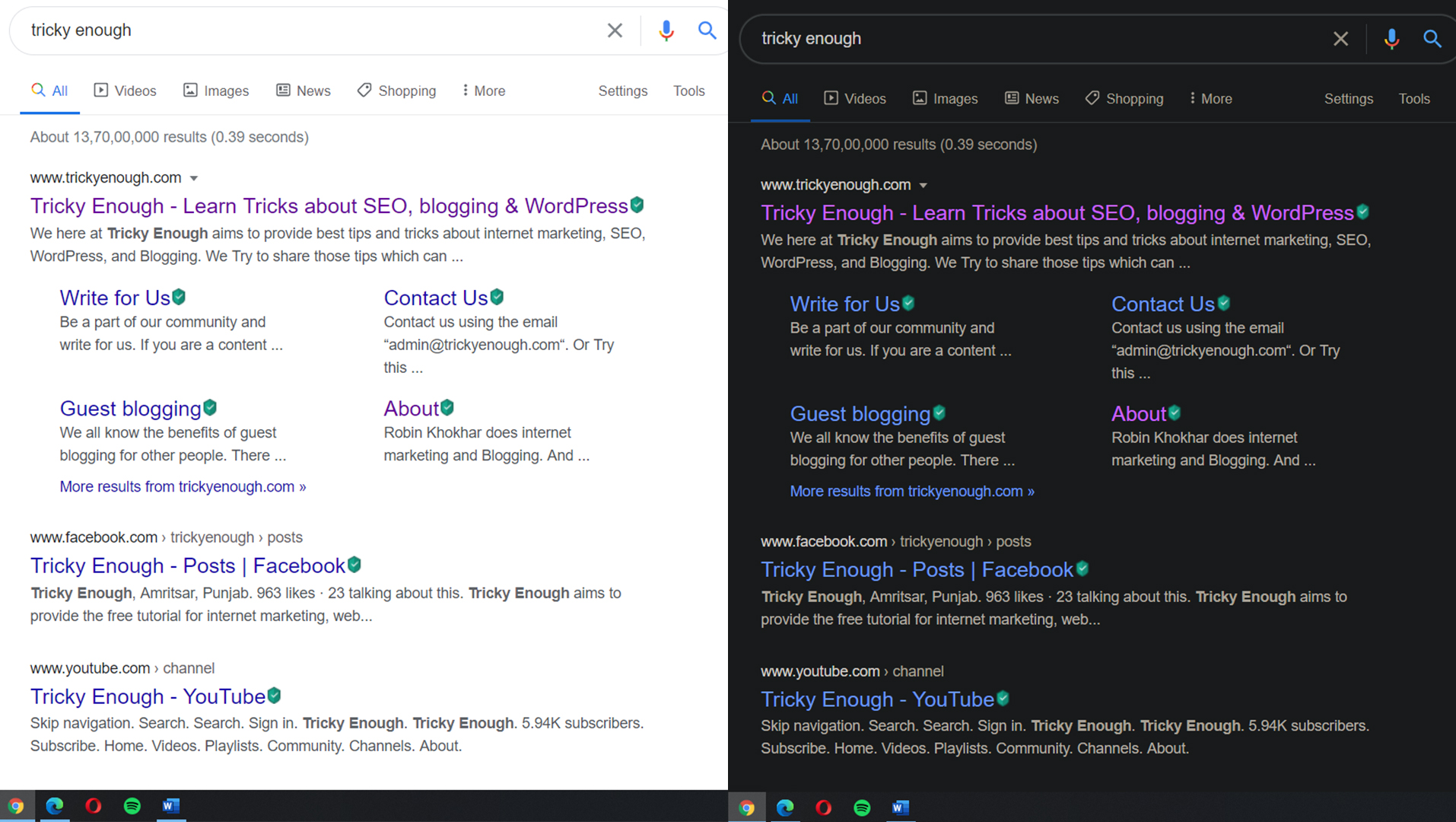
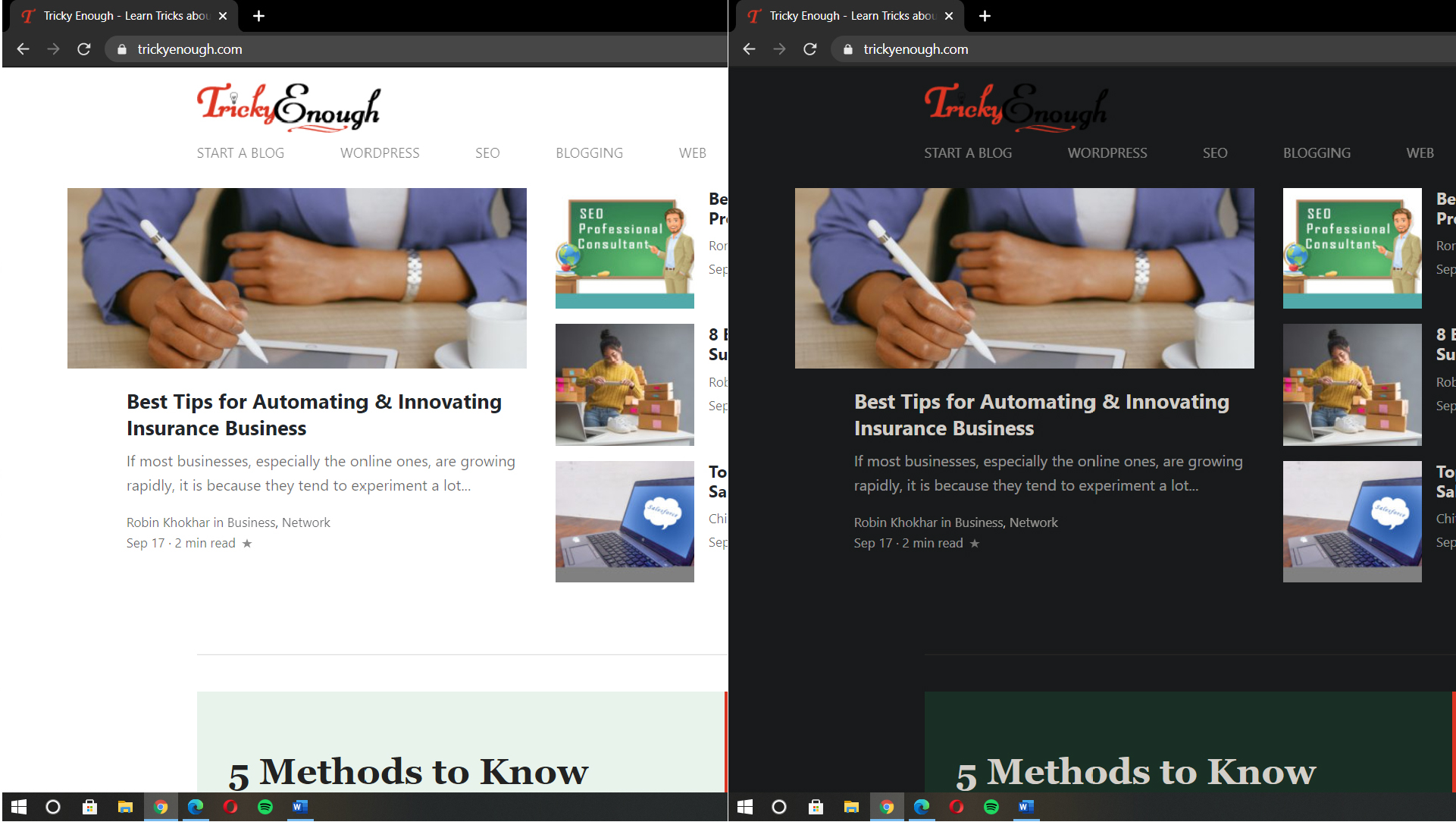
The Dark mode in the browser can help you do more work by relieving your eyes. And moreover, you will get a different look for your browser.
Suggested:
Best Google Chrome Alternative Browsers
How to Change Your Default Search Engine in Chrome, Edge, Firefox, and Safari?
Free Best Google dictionary chrome extension
I love this post! So detailed, so well written!
Hello Ashlin,
This is an informative as well as interesting post. Thanks Ashlin for sharing this with us.
I really liked and appreciate the way you have explained this in such step by step process making the concept much clear. After going through this post I am very sure it will help many of us in different ways.
The various advantages you shared of opting dark mode in your browsers are really awesome especially it helps in reducing the amount of strain on your eyes and protect your eyes from blue light. Keep writing more similar and informative posts.
Thanks!
-Rijhu.
Glad to hear, I will try to pull out time and write more. Thanks again !