Josh Argenton
Josh Argenton is a well-known blogger who has been writing for the last several years. He has written blogs and articles on a wide range of topics.
Memory modules are crucial for every computer, as they act as storage for everything, starting from running applications to storing videos and...
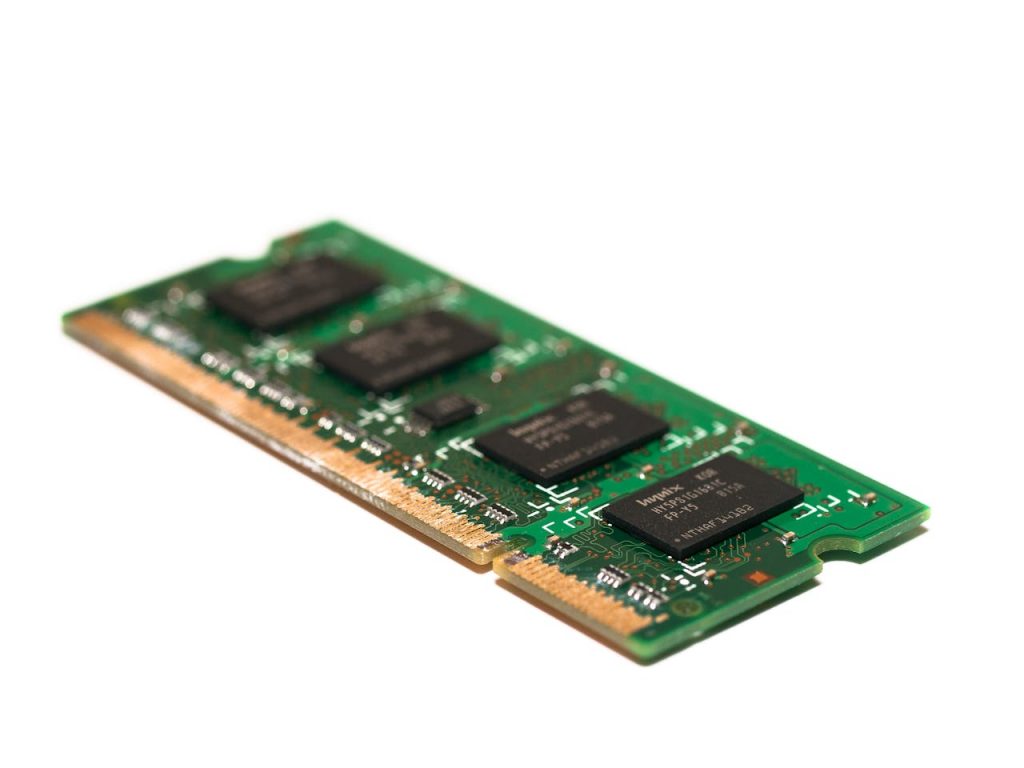
Image Credits: pexels
Memory modules are crucial for every computer, as they act as storage for everything, starting from running applications to storing videos and data. Without these instructions and codes, a system cannot function according to the microcontroller.
The computer memory RAM and ROM act as different memory modules for a single system. Different brands manufacture such memory modules and you can visit the best online marketplace for sellers of memory modules by simply searching for your query.
However, before you can do that, it would be a great idea to take a look at the different types of memory modules that your computer system runs on. This little guide is best for people with little-to-no technical knowledge. So, let’s get going!
There are two types of memory modules for computers – volatile and non-volatile. The quality and specifications of these determine the overall performance of a particular computer. If you need to deal with big and complicated projects, try buying memory modules of premium quality.
The Volatile Memory Modules need a power supply to run as it is attached to a computer. It is unable to hold any content if the system’s power supply is turned off. One of the prominent examples of Volatile Memory Module is RAM (Random Access Memory).
At present, you can find most systems with a minimum of 4GB RAM and it can be extended to 16GB, the higher, the better. RAM is often referred to as the brain activity of a system as it is the primary memory and helps in loading and running applications.
RAM allows you to store and access information instantly from different locations of your computer while the application or file is open. This Volatile Memory Module also enables you to get and transfer information from anywhere in the system.
The RAM Memory Module is made up of several storage cells. As per modern technology, all storage cells contain MOSFET, which is a metal oxide semiconductor acting as transistors that can store data.
Moreover, there is another type of RAM memory module in which the storage cells are made of BJT (Bipolar Junction Transistor). RAM has two sub-variants in terms of the work they do. They are known as DRAM and SRAM.
The storage cells in the RAM memory module are assembled as memory blocks that follow the Logic Gate theory of physics to serve you with the needs. Both DRAM and SRAM get updated continuously and periodically while the system is on.
If you have a system configured with high RAM, it will be easier for you to run different types of software, games, and applications on your computer. Moreover, the responsiveness of your system will be high. The best you can do is to access the e-commerce sites and look for computer RAM memory for sale.
The RAM memory Modules plates are quite compact and you can easily attach them to the slots on the motherboard. Expect the prices to depend upon the type, storage capacity, and brand you are choosing.
Non-volatile memory µodules do not need any power supply to store data. Any information in any format can be stored in this memory module permanently. ROM (Read Only Memory) is an example of a non-volatile memory module.
It has got such a name due to the permanent presence of information stored in it. The type of information present in it are the codes needed to start a computer or shut it down. In technical terms, it is known as bootstrap.
The ROM memory module is made up of memory cells that contain only one transistor. Generally, it is used in computer systems as well as in washing machines and controllers. Most external storage devices that are attached to systems for accessing files are ROMs. The storage cells of the ROM Memory Module are the same as RAM and made of MOSFET or BJT.
While you purchase the memory modules, you need to mention the types of chips in the store. The details about the key RAM and ROM chips are as follows:
RAM Chips
SRAM Chip
The SRAM Chip supports the writing and reading operations when you either access or transfer the files. There are 6 transistors in an SRAM Chip. The latency rate of these chips is very low.
In the DRAM system, any data is stored inside a particular capacitor. The DRAM Chip is more compact than the SRAM Chip. However, the DRAM chip demands more power compared to its counterpart chip as the capacitors need a constant recharge. However, the DRAM is cheaper than SRAM Chips.
PROM (Programmable Read-Only Memory)
The PROM is one of the basic ROM memory modules you can find in computers, as well as other electrical devices. This chip is composed of fuses that are both burnt and opened. As per the theory of binary, you can consider the opened fuses as 1 and the burned ones as 0.
There are two sub-variants of PROM, like Erasable PROM and Electrically Erasable PROM. The normal Erasable PROMs can be programmed several times, erasing the memory by exposing the chip to ultraviolet light. Similarly, the Electrically Erasable PROM needs an electric charge to clear the memory.
Both EPROM and EEPROM can be mounted to computers, but the latter is more beneficial as you will not need to detach it from the system to program it. All you need to do is make an electric charge pass through the chip.
Flash memory is accessed through a detachable memory stick. It is made up of a block data system. It is a ROM memory module that is more efficient and well-performing over the EEPROM.
At present, purchasing computer parts and assembling them is quite popular among buyers. They are comfortable with this approach as it helps save a lot of money. Moreover, having a decent knowledge about the parts of a computer makes assembling easier.
Knowing about these memory modules can help you determine the kind of chip you can attach to your computer. Furthermore, you can choose the cheaper one.
Suggested:
Protect Your Compact Flash Memory Card: 7 Tips to Consider.
MacBook not turning on? Take these eight steps to fix it.
Wow ! what an interesting blog.Thanks for sharing this information. Your information is really informative for us
Hey, I hope you are doing great!
I Came across your blog, and I am Impressed with the regular and frequent updates on it .
Hey Josh,
Thank you so much for sharing this informative article on Computer memory modules.
As a CSE student, this information is personally helpful to understand about memory modules.
Good job!