Sudheer Kokkula
Sudheer from Telangana. Tech blogger with 5+ years of experience. My Instagram thread labeled as Please read on Blackhatworld Forum.
Hello, Tricky Enough Readers. In this tutorial, I will be explaining to you a full guide on the Youtube which will help a...

Image Credits: pixabay
Hello, Tricky Enough Readers. In this tutorial, I will be explaining to you a full guide on the Youtube which will help a lot to the beginners who are willing to start a Youtube channel. Once after you read this, you will become a pro-YouTuber. All you need to do is think smart and upload as many as videos to make huge money.
Youtube is a video sharing website which was created by 3 PayPal employees in 2005. Later it was bought by Google in 2006 for USD $1.65 billion. Youtube allows users to upload Videos, share, comment and also make money by Monetizing Videos. Youtube is also known as the largest video search engine. According to 2015 report, more than 400 hours of videos are uploaded to the youtube every minute. 80% of youtube viewers are from outside the United States.
Uploading a video on youtube is as simple as ABCD?
All you need is a Gmail account and log in to it. Once you login you will see an upload option on the top right corner. Simply you have to click on that and upload the video (You can drag & drop the video too). While uploading the video, you will see the options below:
Now you have to fill all this for better ranking on the youtube Carefully. Let me explain you briefly about all this four option.
TITLE: Title is the name of your Youtube video, and It plays a significant role. In simple words, the title is the key to your video. So guys try to write the attractive title and include the keyword in the title.
NOTE: The attractive title you write can help you get many views for you.
DESCRIPTION: Many people ignored this including me when I was a beginner on youtube. The report also plays the main role it’s like the meta description in SEO. It helps the video to rank higher in the Youtube search. So guys don’t ignore description and try to include your Keywords at the beginning of the Description and also related or necessary links if possible.
TAGS: Tags is nothing but Keywords. This is like the heart for videos on youtube. You have to play smart while choosing tags. Don’t keep everything which gets into your mind. Do some research and place your Tags. I will also tell you how to check other video Keywords for better Understanding and which tags they are using.
CUSTOM THUMBNAILS: This is like clothes for your video. The better attractive thumbnails your video have that many people watch the video. Even if your video is ranking on top and doesn’t have the proper attractive thumbnail, then you are not going to get their attention or view. So guys add an attractive thumbnail to each and every video you upload for better attraction.
Use Fotojet and Thumbnail Maker to design your Thumbnail. It’s free (Also have paid version), User-friendly, Have many Features which is better than other (according to me).
Many people work on YouTube and make huge money by simply uploading the videos, and you know what one video can make you a huge amount of money until that video is deleted or removed by youtube or by you. To earn money through youtube, you need to monetize your videos with Google Adsense. This should be done manually, and it’s simple. For approval of Adsense, it will take around a week.
To Monetize your Videos with Adsense simply follow this process
Login to your channel and select My Channel> Video Manager> Channel> Status & Features>Monetizaton> Enable> Enable My Account> Check the 3 boxes of Youtube Partner Program Terms and click on I Accept> Monetize> Got It.
You are not Done yet.
Now again go to Channel> View Monetization Settings> How will I be paid> Associate an Adsense Account> Next
Now it will take you to Adsense Account. Click on Signin> Continue> Enter your contact information> Verify your account with OTP>That’s It. Now you will be redirected to youtube with the message
“Your Adsense account has been Submitted and being reviewed.”
Within a week you will get the approval message only if you fulfill this needs.
Suggested Post:
How many Adsense ads units must one use on his website?
Reasons to Include YouTube in your marketing.
It is a kind of Transparent Layer on a youtube video which holds text, Dialog or link which you want to tell or suggest your viewer. This helps you to give extra information to your viewers. There are six types of annotations like Speech Bubble, Note, Title, Spot Light, Labels & Links.
Sign into your account and go to Video Manager and select the video which you want to add Annotation. Now click on edit and select Annotation which is on the top. See the below screenshot.
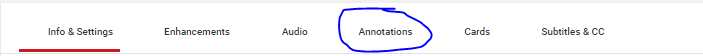
Use annotations but don’t use too much because this annoys your viewers.
Video Tutorial:
This is one of the most important parts of every YouTuber. If people like your channel and want to get more updates from your channel they will simply subscribe you so that whenever you upload a video, they will get a notification or email that your channel got updated a new video. To place a subscribe logo/button in the video then follow this steps
Select One Transparent subscribe button. You will find many… Google it or design your own unique subscribe button for better branding.
To add subscribe button go to Video Manager> Channel> Branding and add the Transparent Subscribe Button.
Heartbeat Extension helps you to check Tags of other videos, and it also tells you estimated earnings, Number of video shares, Estimated Monthly Subscribers and much more. This is a must use an extension for every Youtuber.
Below I have given the video tutorial
HOW TO MAKE YOUR VIDEOS & CHANNEL LOOK LIKE PRO:
I agree with every factor that you have pointed out. Thank you for sharing your beautiful thoughts on this.
Hi Sudheer, My Name Is Srikant, I just planning to upload videos on youtube. Thats why I searched youtube related information. And this site is pop up. Thank you Google and thank you to you. Great value you provide. cheers
I find it a simple but effective post,
A newbie youtube can learn lots of potential tips form
this post.
I’ll suggest this post to any newbie . Great Content.
Hi.
I’ve recently started my Youtube channel and it was running well. But, I have put some effort to make my channel grow good. I’m ready to do it, but I want some ideas for that. This page gives me some tips and that is really awesome. Thank you for your guidance and have a nice day!
This is a very helpful post, thank you very much! It is amazing how the simplest spread of your video could end up reaching the right person who will get it thousands of videos! Hard work pays off.
Hey sudheer,
I just started a YouTube channel. And I discover your post. it is really helpful. You did an amazing job.
Thank You for sharing this.
Such great information indeed. Thank you very much for sharing these articles with us. Keep updated.
Hi,Thanks for the information about this Really nice Post.
Hi sudheer i just want to create a YouTube channel for my news website.
You done a great job.It’s really very helpful for me. Thank you.
Yes, Sudheer
You are right, youtube is one of the quickest ways to make money online.
Hello Sudheer, You did an amazing job with this post! It is power packed full of some very useful tips.!
Now I know how people have been adding a subscribe button their videos! SWEET!
Great share!
Thank You
Chery :))
thanks:) for your compliment
Wow Sudheer you explained very systematically all the points and correct you said that the keywords should be attractive. thanks for sharing your idea with us.
Hello Sudheer!!
I am so glad that I came upon with this article today. Infact I am very passionate about digital marketing. Even I chosed bloogging as my career and presently going with it. So my next idea is to enter into the arena of youtube channel. But I don’t have a clear idea about what should be done and how I should start. And now I am clear about it through your blog. Thanks.
FORGOT TO INCLUDE…THIS IS FOR ALL
1. IF YOU WANT BACKGROUND MUSIC WITH NO COPYRIGHT FOR YOUR VIDEOS THEN GO FOR “NO COPYRIGHT SOUNDS” (GOOGLE IT). THERE ARE MANY GREAT BACKGROUND MUSIC IN THAT SITE(I ONLY USE THIS).
2. IF YOU DONT KNOW THE NAME OF THE SONG.. THEN USE “SHAZAM” IT WILL TELL YOU THE NAME.
Hi Sudheer,
Super helpful tips! YouTube rocks. I’ve just found myself on Facebook more so I publish more videos on Facebook. YT does give ya better search engine pop through Google. Really key to add descriptions for SEO and context. I’m guilty of skipping this step at times too 😉 Thanks for sharing 🙂
Ryan
Hi Sudheer!
Getting more YouTube subscribers requires lots of consistent videos ans patience. And once you get the good amount of subscribers then it becomes easy for you to make money from YouTube.
Explanatory article.
Thanks for sharing.
Regards,
Prakhar.
yeah you are right bro… the key of getting more subscribers is to upload as many as videos of same category
Hi Sudheer,
Thanks for your post. This is one I shall come back to, because I have only just really got going with YouTube so I need to learn more about it.
Sadly I managed to upset Adsense and got my account shut down. I was never quite sure what I did to upset them…. sigh 🙂
Hopefully others will be more diligent than I was!
Joy – Blogging After Dark
if u get 3 strikes then your channel will be banned. So not go for any copyright content whatever it may be. video or music
Hi Sudheer,
This is an awesome post for beginners who want to use youtube for their marketing purpose.
Most of the fact you have mentioned, I wasn’t aware of them. Thanks for those tips.
– Umesh Singh
Hi,
That’s very helpful and beneficial guide about YouTube. In this Article, I have got more ideas about YouTube, and Learned New some points. Thanks for shared.
Hey Sudheer,
Nowadays, people are constantly heading towards video marketing. YouTube is the leading platform for the people who want to share their knowledge through videos.
People want to make money and you have mentioned some great ways here. Connecting the AdSense account would generate the revenue.
Great post indeed.
~Ravi
According to me. These days youtube is one of the quickest way to make money online… all we have to do is think smart & Crazy which will make the video go viral.
Hi Sudheer,
nice to see you on Robin’s blog .
You are to the right time for me I just created a channel ,
but did not think of AdSense . Thank you for reminding me
and all the other interesting steps like annotation .
Great post and tutorial . Good job
Erika
Thanks & hope you build a great pro Look channel..
please let me know if u have any other questions.
Hey, Sudheer nice to meet you on the pages of Robin.
I am glad that I found yet another blogger from my own state Telangana.
Good to read this educational piece.
This is indeed a new area to me, needs to try on this fields too.
I am bookmarking this for my further reference.
Keep writing
Best regards
Philip
Philip Ji nice to meet u too.
I have put my 2 years of youtube experience in this post. hope it will help you & others so much.
Thanks for the support 🙂