Barrera Steven
This is Barrera and I am in love with writing, music, and all kinds of software. I enjoy my life and write impressive articles to create something different.
Want to learn how to colorize your old picture without using Photoshop? Read this post and you will find the most effective...

Image Credits: pexels
Every family has a few vintage black-and-white photos of their ancestors that are quite captivating. But because of their black-and-white appearance, you cannot really engage with them and remain at a certain distance from them. Adding color to the same photos brings them to life. By looking at colorized vintage pictures people develop a more in-depth perspective of the people and times of the past. Adding color to things seems more appealing, and intriguing, and sparks interest in them. You develop a better understanding of the lives of people gone by.
Even in this modern age adding color to a vintage black-and-white photo is somewhat grinding. Despite all the progress in technology, it is not easy to achieve this feat. You need to develop proper skills or contact a professional editor to colorize your black-and-white image. However, there are a few colorizing tools to use that show promising results with less effort. In this article, we will discuss 3-tools that colorize old photos.
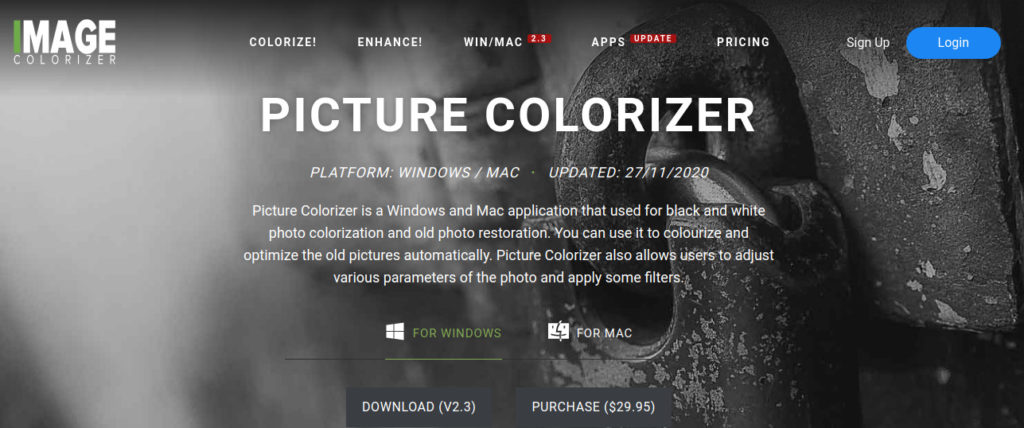
Picture Colorizer is a desktop software that is used to add color to black and white photos. It is available for both Mac and Windows. Picture colorizer uses AI and machine learning techniques to colorize old photos. It offers a reasonably simple interface with various fascinating photo editing and optimization options. You can add filters and optimize many aspects of the images that you wish to colorize through this app. It is free to download and requires absolutely no technical knowledge for its usage.
This application requires no specific guide to use as it has a reasonably simple interface. The following are a few easy steps to add color to a black-and-white image:
You need to download the app directly from its website for either Windows or Mac. The download is absolutely free and does not require any credit card details. Just visit the site, download the app, and you’re good to go.
Uploading the image through the upload option available in the interface is the next step. You can browse through different folders on your desktop to upload any black-and-white image present.
After uploading the black and white image, you just need to click the colorize option available, and voila. You have with you the colorized vintage photo by just clicking a button. This is how simple it really is, after all.
Picture colorizer, apart from adding color to the photos, also offers a variety of picture editing and tweaking tools that you can use to adjust the hue and saturation, and feel of the overall photo adjustment.
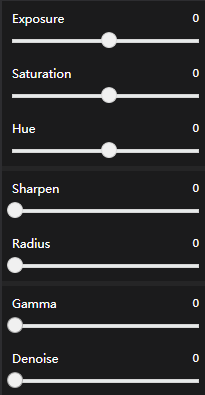
Here is the before&after image:

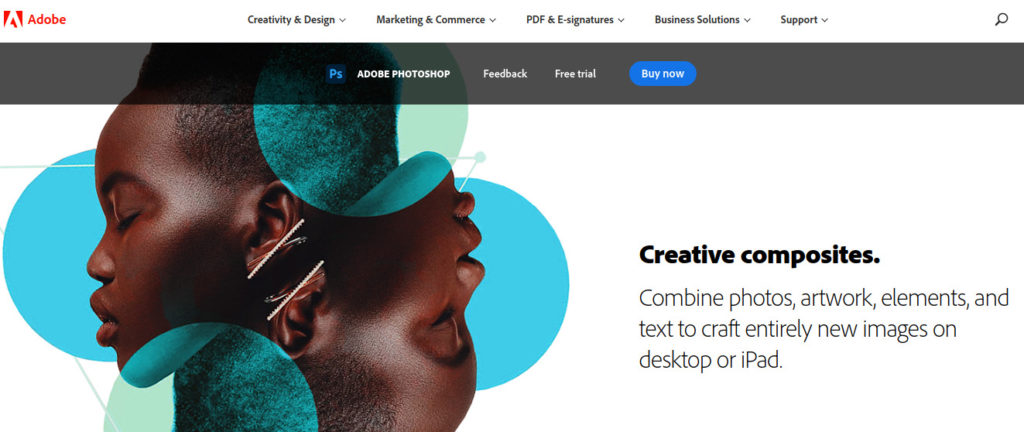
Photoshop is a professional desktop software used to edit, create, and add effects to images and videos. It is not a free app and has hundreds of tools for professional-level designers that require a technical background. It can be used to add color to old black-and-white photos, but it requires hi-tech knowledge and a lot of effort.
This professional-level software requires technical knowledge and takes up a lot of time and effort. The following are some steps:
Once you have the membership with you, you can use it for editing. Upload the image by clicking the Open option in the File menu.
Go to the Image menu, click mode, and then click CMYK to convert the image into the CMYK color scheme.
Add the curve adjustment layer by clicking on the adjustments panel in the right corner.
Once you select the CMYK option, click the Cyan option, and adjust input and output values. Then go to Magenta and select the input, output values. Similarly, retouch the yellow color role in the image. Once colors are adjusted, go to the Layers panel and apply a layer mask. Then invert the layer mask. Select the Brush tool and brush over the skin of the model. Zoom in to achieve proper colored edges.
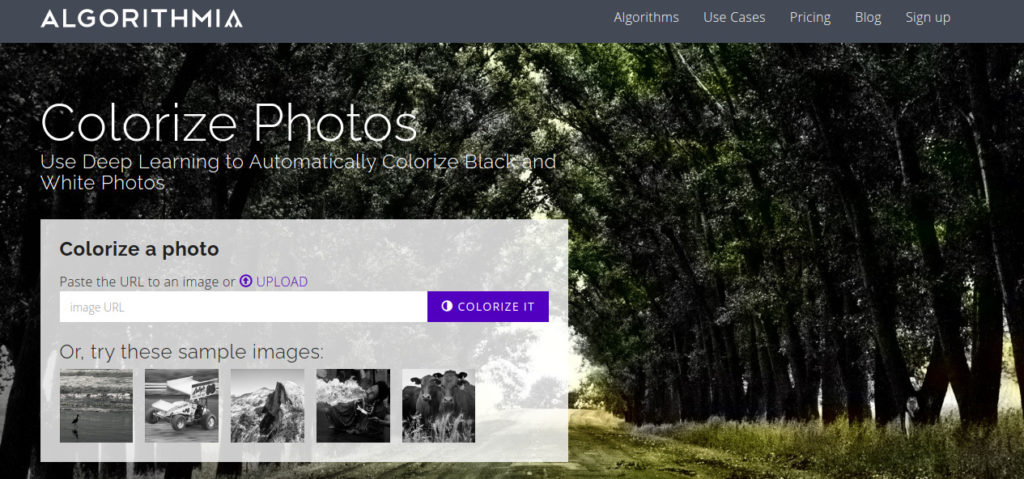
This is an online tool that provides quick colourization of old black-and-white photos. It also uses AI and machine learning techniques for photo editing. It is available for usage from a desktop. It does not contain any sign-up or complex interface. You can upload the image to the online platform and download the colorized image. You will be easily able to restore your photos.
This online tool is free and easy to use with a quick result and an easy interface. No technical knowledge is required. The following are a few steps involved:
Go to the online platform of this tool and click the upload option through which you can upload photos by browsing the different folders available.
As soon as you upload the required image, the adjusted result comes in a few seconds that you can download through the option available.
If you are looking for a free, good quality, and non-technical tool for colorizing your old black-and-white photos? The best option among these is the Picture colorizer, as it offers a lot of promising features with good quality resolution. It is a very smooth and reliable way of achieving the desired results. Download the app from the website and start colorizing and adjusting old photos.
Suggested:
11 Sites to Get Copyright-Free Stock Images For Your Blog.
How to make money by Selling photographs Online?
How to change Folder Color icons in Windows?