Robin Khokhar
Robin Khokhar is an SEO specialist who mostly writes on SEO. Thus sharing tips and tricks related to SEO, WordPress, blogging, and digital marketing, and related topics.
Hard drives are one of the most popular storage devices that most people use. Many use it as an additional backup drive for...
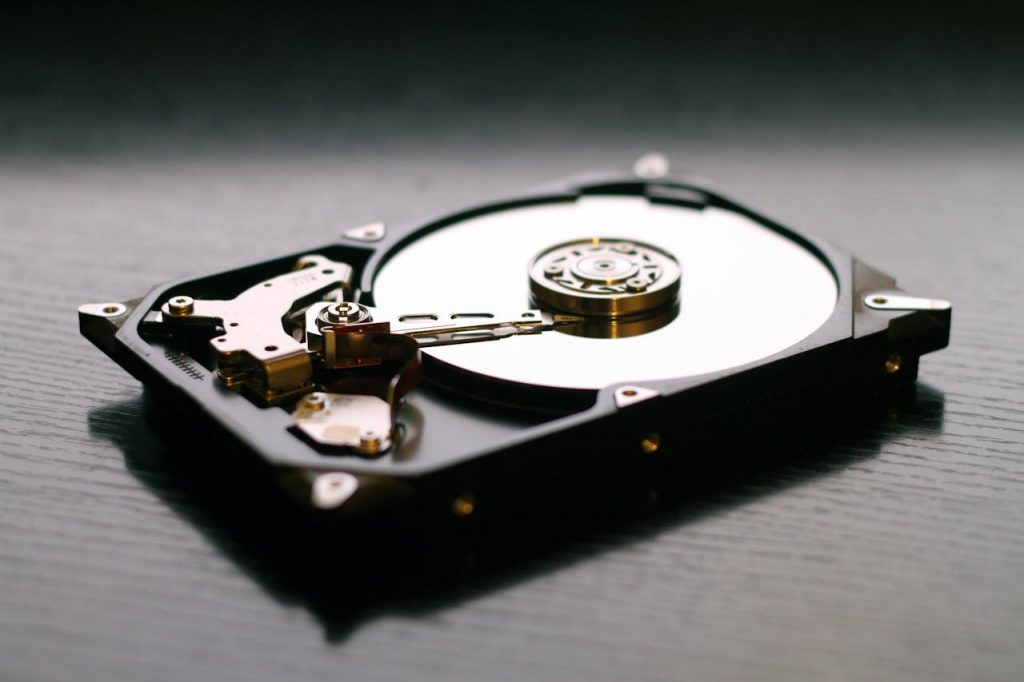
Image Credits: pexels
Hard drives are one of the most popular storage devices that most people use. Many use it as an additional backup drive for important files. Since this is used for back-up, you would want to make sure that the hard drive will live up to standards and protect your files at all cost. With many choices in the market, which one should you choose? Following these considerations, you can select the right hard drive for your personal use.
Size is one thing that you need to consider when choosing a hard drive for your personal use. Hard drives usually come in two sizes: 3.5-inch drive and the 2.5-inch drive. Often, the size of the hard drive depends on its capacity. With more capacity, you will need more spinning metal disks on your drive, which means thicker hard drives. Because of this, a hard drive with a maximum capacity of 12TB tends to be 3.5 inches. While a hard drive with a maximum capacity of 4TB tends to be 2.5 inches. So, try to buy a hard drive depending on the capacity you want, and this will also affect the size of your hard drive.
Now that you know what size of hard drive you must buy, it’s time to look for the hard drive that best fits your personal needs. There are different types of hard drive specifications that you need to look out for when choosing a hard drive, and these are the following:
When you’re choosing a hard drive, you’ll run into different models with wide ranges of prices. Depending on your need and the features it possesses, you can make a cost-benefit assessment on the hard drive. A basic way to determine the value for money on your hard drive is to get the price-per-gigabyte by dividing the hard drive’s price by its storage capacity.
Some of the best hard drives in the market are from Toshiba, Hitachi, Samsung, and Seagate. Choosing a hard drive from these brands will ensure your reliability and security. Because they have also been in the market for a while, these brands are experienced and have a long lifespan. However, to narrow things down, you can also research some expert reviews online to weigh the pros and cons of each brand. You may also ask your friends or relatives who have previous experience with those hard drive brands.
Now you know the considerations to ponder on when choosing a hard drive for your personal use. As always, research is key to evaluating which products are the best. Keep in mind that if you need to delete the information in the drive or dispose of it, it’s recommended to do it with an expert. You can find hard drive destruction services in Oakland and the Bay Area in California. These services provide a safe and secure way to dispose of your data if you need it.
So, be familiar with the types of hard drives and compare them all using the considerations above, and you’ll be well on your way to having an excellent hard drive within your reach.
Thank you very much for sharing the post.
Thanks regards.
Size is a big factor Robin. I work off of a laptop again – Chromebook not working with connection here – so I see how hard drive size plays a big role in picking one for your needs.
Hi Ryan,
When It comes Chromebook or related OS, you need to have an external hard for sure.