Vishvajit Kumar
i am a php developer. i have good knowledge in magento and wordpress.
When you think of the tool of the trade for a writer, what do you immediately think of? The first thing that...

Image Credits: pexels
When you think of the tool of the trade for a writer, what do you immediately think of? The first thing that may come to mind is a good laptop with a fast and stable Internet connection. But that’s not all you need to produce high-quality, thumb-stopping content and impress your college professors with brilliant essays. There are some great writing tools that come in handy for every writer. And you can check them out right now.
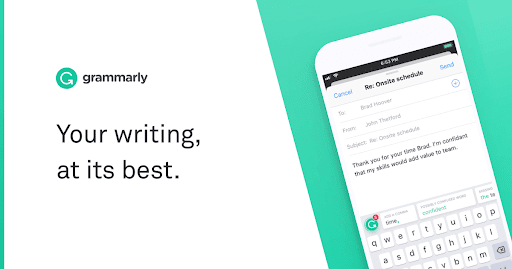
Grammar is a powerful editing tool that needs no introduction. This app can be effectively used at all phases of the writing process to improve your feature articles, SEO posts, short stories, etc. Grammarly checks your writing for grammar, punctuation, stylistic, and other errors and suggests useful improvements in the blink of an eye. It’s also one of the most efficient plagiarism checkers available on the market that help you ensure your articles are not only neatly structured and error-free but also unique and original. That being said, you should keep in mind that even the most powerful editing programs are not able to replace real human editors. Unlike a dedicated custom writing service, Grammarly won’t be able to write a paper for me or help you collect data for your research paper. Still, it can be used as an effective pre-editor at the freewriting stage. Also, Grammarly can help you proofread and polish every draft and finesse your final version.
If you’re looking for a great distraction-free app that can help you write faster and more efficiently, then Ulysses is just for you. It’s packed with useful features and is compatible with all popular operating systems. You can use Ulysses offline, synchronize it with iCloud, and use it on multiple devices. Lots of writers appreciate Ulysses not only for its versatile advanced features but also for the ability to publish straight to WordPress, Medium, and other publishing platforms in a few clicks. What’s more, the app enables you to save your documents using different formats, including eBooks, HTML, DOCX, PDF, and others. Even if you’re not a professional writer and don’t normally spend your day exploiting your creative genius, you still would be highly recommended to utilize as many of Ulysses’ features as possible. Pay your attention to the fact that Ulysses can save and neatly categorize all your drafts so you can easily keep track of all your completed tasks and work in progress. You can also set word count goals and get notifications once you achieve them. It’s also good to know that all your copies are backed up, which means you’ll never lose any important document or a piece of writing.
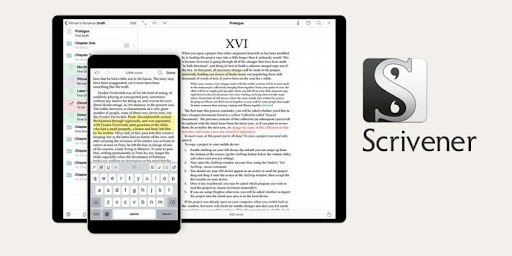
In the world of fiction writing, Scrivener occupies a prominent place, as it helps professional writers create fascinating characters and riveting plots faster. The app goes a long way toward helping you organize your drafts, notes, and excerpts more efficiently and get quick access to your materials. What’s more, you can easily break your writing into paragraphs, sections, and chapters, as well as add other customizations as you go along. Scrivener is chosen by prolific novelists, journalists, screenwriters, and other long-form writers who do their living writing.
It’s a rare writer who doesn’t know how hard it can be to get down to writing at times. And when inspiration finally strikes, you need to be able to tap into it and ensure nothing interferes with the writing process. iA Writer is a straightforward yet highly effective tool that encourages you to focus on your writing. It features only the bare minimum of handy features that won’t distract you from your main goal. You can avail yourself of a handy formatting feature or switch to full-screen mode to ensure nothing will get in the way of your concentration and productivity during the writing session. Those writers who prefer to work during the night period will also appreciate dark mode, which is also a huge help for your battery life.
Plottr is a powerful and easy-to-use visual book outlining and story bible software. Thousands of professional writers use it to organize the details of their novels and screenplays, as well as to create a plan for writing (or revising) them. There are 30+ plot templates in the program to help you improve your writing, including Hero’s Journey, Romancing the Beat, Lester Dent Master Plot, and many more, with something for virtually every genre. Plus, there are over 20 character templates to help you think through the psychology and arc of your characters, along with tools for organizing and tracking all of the details. When you’re ready to start writing, you can export all of your data to Microsoft Word or Scrivener. Even if you’re a Pantser, you can use the app for revision or outline as you write. There are so many ways to use Plottr, and there are lots of helpful tutorials and videos on their YouTube channel to check out to walk you through the program. The app is available for Windows and Mac, as well as iOS and Android, with both online and offline versions. Sign up for a free trial here.
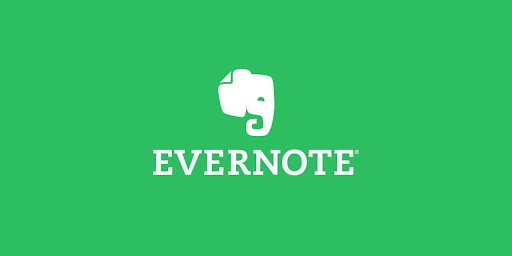
EverNote is a universal writing tool that can help you with writing assignments. It’s great for sectioning and organizing writing resources. EverNote is also a win-win option for students who need to research various topics and save lots of links, diagrams, pictures, etc. What’s also great is that you can choose among lots of templates to suit your specific type of writing and customize them if need be.
Much has been said about the importance of a distraction-free environment for writers. And though Freedom won’t detect grammar errors in your paper or help you structure your document properly, it can still go a long way in boosting your productivity and reducing the odds of procrastination. All you need to do is block the website, including social media sites, and applications you might be tempted to check while working on your essay or coursework project. No pesky notifications, no beeps, or reminders. Nothing will ever detract you from an important task at hand.
There are lots of other great writing tools out there. But if you’re just starting out in your writing career, you can use any of the tools mentioned on today’s list and, probably, find your favorite one.
Suggested:
Free Grammar And Punctuation Checker And corrector.
I wonder how AI writer compares to Jasper ai? I’m loving Jasper but know there are several others out there as well. They do help with you have writers block for sure!
Great Explanation regarding writing tools,Very easy to understand the use of tools.Thanx for sharing a valuable information.